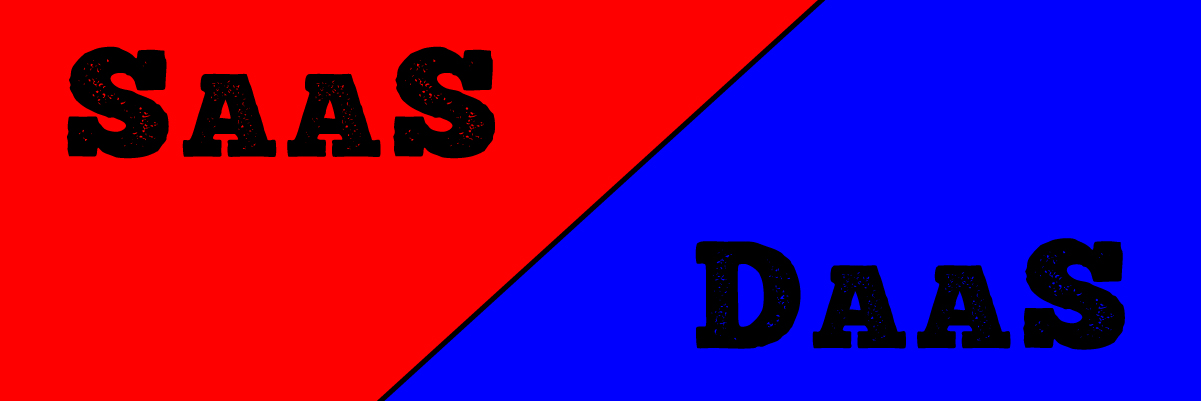Data as a Service – Everything You Need to Know
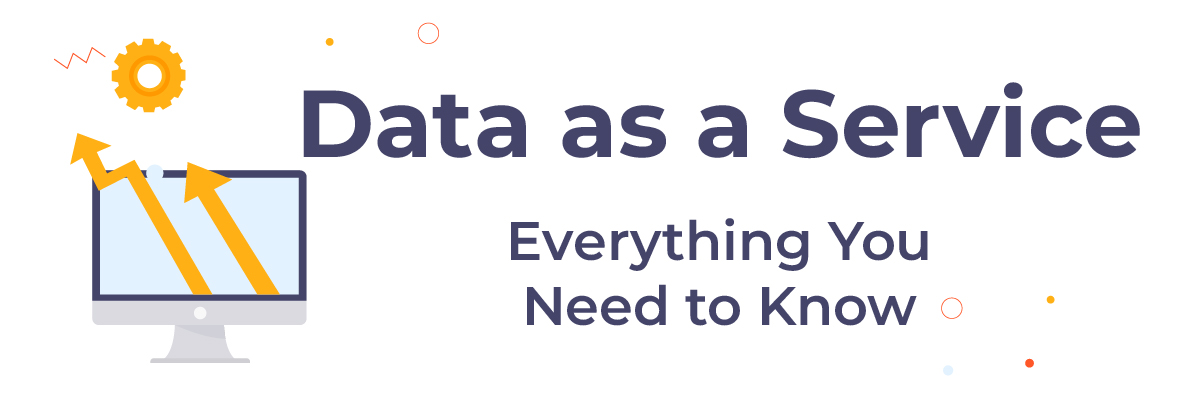 Data as a Service – Everything You Need to Know
Data as a Service – Everything You Need to Know
As the volume of data that businesses encounter increases, so does the necessity for efficient data governance. For data management, many enterprises are turning to cloud service providers. In this environment, Data as a Service, also known as DaaS, is becoming an indispensable instrument for data integration, data storage, and data analytics management.
Data as a Service is the latest buzzword, promising to deliver ready-made data sets to organizations looking for ready-to-use business systems.
While it has been around for a few years now, it has recently reached a tipping point with far more high-profile services becoming available. It’s tempting for companies to just sign up for DaaS, ditch their data team, and never look back.
What is Data as a Service?
Data as a Service is a cloud-based platform that provides companies with the necessary tools to manage their data. It’s a subscription-based model that allows users to access unlimited resources at an affordable cost.
The global market for Data as a Service is anticipated to reach a revenue of 10.7 billion U.S. dollars in 2023, representing a steady increase over the following years. DaaS uses cloud computing technologies to provide data-related services such as storage, integration, and processing. ~Statisita
There are two types of desktops available in DaaS:
- Non-persistent desktops are temporary, and you can delete them at any time. They will also automatically be deleted when the lease period expires, usually around 15 minutes.
- Persistent desktops are always available and cannot be deleted by users. You can only delete a persistent desktop if it has been idle for more than 24 hours or if it has become inactive, for example, during a reboot.
Use Cases for Data as a Service
Data as a Service is a niche solution offering the ability to analyze data without worrying about the infrastructure. It can be used for many different purposes, including:
- Benchmarking – comparing your company to others within the same industry or across different industries.
- Business intelligence – using data to make better business decisions, including predictive analytics and reporting.
- Data marketplaces – buying and selling data, such as government datasets, corporate databases, and social media streams.
 What are the Benefits of Data as a Service?
What are the Benefits of Data as a Service?
Data as a Service can help your business by providing a wide range of benefits, including:
Improved Accessibility
The first benefit that DaaS offers is improved accessibility. This means that users can access their data anywhere, regardless of location or device type.
Improved Scalability and Security Posture
One of the most significant advantages is its scalability. You only pay for what you use, whether it’s storage space or processing power, so there’s no need to buy extra servers or upgrade equipment every time your business grows (or shrinks). This helps to keep costs down while ensuring that your IT infrastructure remains secure and reliable.
Lower Operating Costs
Another essential benefit is lower operating costs. This is because you don’t need to worry about maintaining your own data center or ensuring its security and compliance with regulations. Instead, you can focus on your core activities while IT experts handle all the other tasks related to managing your virtual desktops and applications.
Increased Agility
Cloud-based data access provides an affordable option for businesses that want to take advantage of new technologies without investing in hardware or software. This allows them to quickly adapt to changes in their business environment and respond more rapidly to market demands.
Improved Business Intelligence
Data is the foundation of a successful business, but accessing it can be challenging when multiple applications are involved. Cloud-based DaaS integrates your company’s enterprise applications into one seamless interface, allowing users to view all relevant information from one place. This enables faster decision-making across multiple departments and improves operational efficiencies by eliminating duplicate workflows and manual processes.
Higher Workstation Lifetime Value
Another benefit is a higher Workstation Lifetime Value (WLV). WLV refers to how long a computer will last before it needs repairing or replacement; this value increases when fewer parts are needed because they have been replaced by software only or, in this case, virtual machines. The longer a computer lasts before needing repair or replacement, the more money an organization will save in the long run.
Final Words
In the end, businesses can benefit from Data as a Service in several ways. Query response times are sped up, which is a massive benefit for reporting on a business. There’s also more flexibility in how data sets can be structured and processed, making it easier for organizations to work toward their goals and move faster as they do so.
Some enterprises already use Data as a Service to improve data integration and governance, speed up the process of extracting insights from data, and do so more efficiently. These companies can then use better data governance and integrity to maintain a competitive advantage over rivals and expedite internal processes.
Protected Harbor makes it simple to use cloud-based data management solutions and on-premises infrastructure (if needed) to gather, regulate, transform, and distribute trusted data. Additionally, it provides the fastest, most secure, and most inexpensive data solutions with the most flexibility for creating a cloud-based data solution customized to your organization’s needs. Consumers can choose which particular data products they employ or just embrace the complete platform all at once.
Try Protected Harbor today and use a dependable, secure cloud-based data solution that operates at your organization’s speed.