The Growing Pains of Cloud Costs: A Rising Concern for Businesses
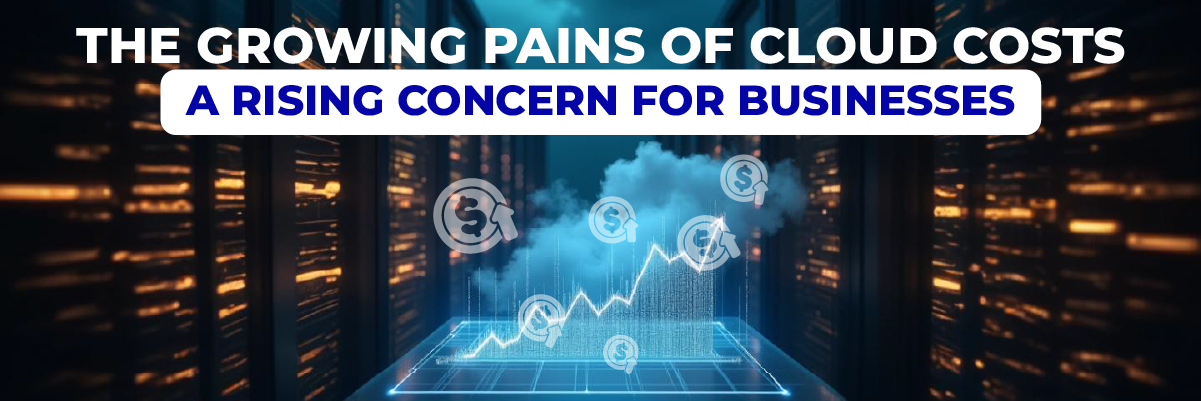
The Growing Pains of Cloud Costs: A Rising Concern for Businesses
Cloud computing has become the backbone of modern digital transformation, enabling businesses to innovate rapidly and scale efficiently. From cloud storage and infrastructure to AI-driven analytics, the benefits are substantial. However, with this increased reliance on cloud services comes an urgent and growing concern—managing cloud infrastructure costs. As we move into 2025, rising cloud costs have become a critical issue for businesses of all sizes. Without robust cloud cost management practices in place, organizations risk overspending and losing financial control. This blog explores the growing pains of cloud costs and the key drivers of these escalating expenses, as well as outlines practical cloud cost optimization strategies to keep your operations sustainable.
Cloud computing has revolutionized the way businesses operate, offering unparalleled scalability, flexibility, and cost-effectiveness. However, as more organizations adopt cloud solutions, a growing concern is emerging: increasing cloud costs are becoming a major challenge.
Why Are Cloud Costs Steeply Growing?
Several factors contribute to the sharp rise in cloud costs:
- Rising Demand for High-Performance Computing: The demand for high-performance computing (HPC) and artificial intelligence (AI) workloads has surged, driving up costs associated with providing these resources. This trend is especially evident in industries heavily reliant on data analytics, where cloud infrastructure requirements are massive and continuously growing.
- Increased Storage Requirements: As businesses generate more data than ever before, cloud storage needs have increased exponentially, leading to higher costs for cloud providers. Unoptimized data storage strategies can quickly become a financial drain if not addressed proactively.
- Growing Need for Advanced Security Features: The rise of cybersecurity threats and regulations like GDPR and HIPAA has led to a surge in demand for advanced security features, driving up cloud costs. For companies handling sensitive data, investing in secure cloud environments is unavoidable but requires smarter budgeting and planning.
- Competition Among Cloud Providers: As more companies enter the market, competition is increasing, leading to higher prices and reduced discounts. Choosing cost-effective cloud providers becomes essential to control long-term expenditures.
- Inflationary Pressures: The cost of living and doing business continues to rise, with inflation eating into profit margins. Managing cloud infrastructure costs under such pressures demands more refined and proactive approaches.
 The Ripple Effect: Business Implications
The Ripple Effect: Business Implications
Growing cloud costs have significant implications for businesses:
- Reduced Profit Margins: Higher costs can erode profit margins, making it challenging for companies to maintain competitiveness, especially in saturated markets.
- Increased Pressure on Budgets: The unexpected expense of rising cloud costs can lead to budget constraints and reduced investment in other areas, such as R&D or employee training.
- Rethinking Cloud Strategies: Businesses must reassess their cloud strategies to ensure they are getting the best value from their investments. This includes implementing cloud optimization tools and reviewing their vendor contracts.
Mitigating Rising Cloud Costs
To mitigate the impact of growing cloud costs, businesses should:
- Monitor Usage Closely: Regularly review usage patterns and adjust configurations accordingly. This forms the foundation of any effective cloud cost management plan.
- Choose Cost-Effective Options: Opt for cost-effective cloud services that meet business needs while minimizing unnecessary expenses. Organizations can benefit by choosing the right storage tiers and compute instances.
- Negotiate with Cloud Providers: Take advantage of pricing discounts and incentives offered by cloud providers to reduce costs. Strong negotiation and usage forecasting are key components of cloud cost optimization strategies.
Conclusion
With cloud computing evolving rapidly and business reliance on digital infrastructure increasing, managing costs has become a strategic priority. In 2025, rising cloud costs are no longer just an IT concern—they are a boardroom-level issue impacting growth and innovation. Organizations that fail to implement effective cloud optimization tactics risk losing their competitive edge. By focusing on cloud cost management, using smart cloud cost optimization strategies, and choosing cost-effective cloud providers, businesses can strike the right balance between performance and budget. The path forward requires clear visibility into usage, continuous cost analysis, and an agile approach to managing cloud infrastructure costs—ensuring sustainable success in a cloud-first world.
Take Control of Your Cloud Costs with Protected Harbor
At Protected Harbor, we specialize in cost-effective cloud deployment solutions tailored to your business needs. With a decade of experience, our certified experts provide fixed, upfront pricing, ensuring no unexpected fees during your cloud migration. Our services focus on maximizing your cloud investment by reducing waste, optimizing resources, and delivering a clear ROI. We prioritize security and compliance, offering robust cybersecurity measures and regular audits to safeguard your data. Plus, with our 24/7 support and continuous monitoring, your cloud infrastructure will perform optimally as your business evolves.
Ready to optimize your cloud costs and enhance your cloud management? Contact Protected Harbor today!












 The Role of IT in Business Continuity
The Role of IT in Business Continuity

 6. Cloud Security Becomes Paramount
6. Cloud Security Becomes Paramount

 6. Safeguard Your Charging Habits
6. Safeguard Your Charging Habits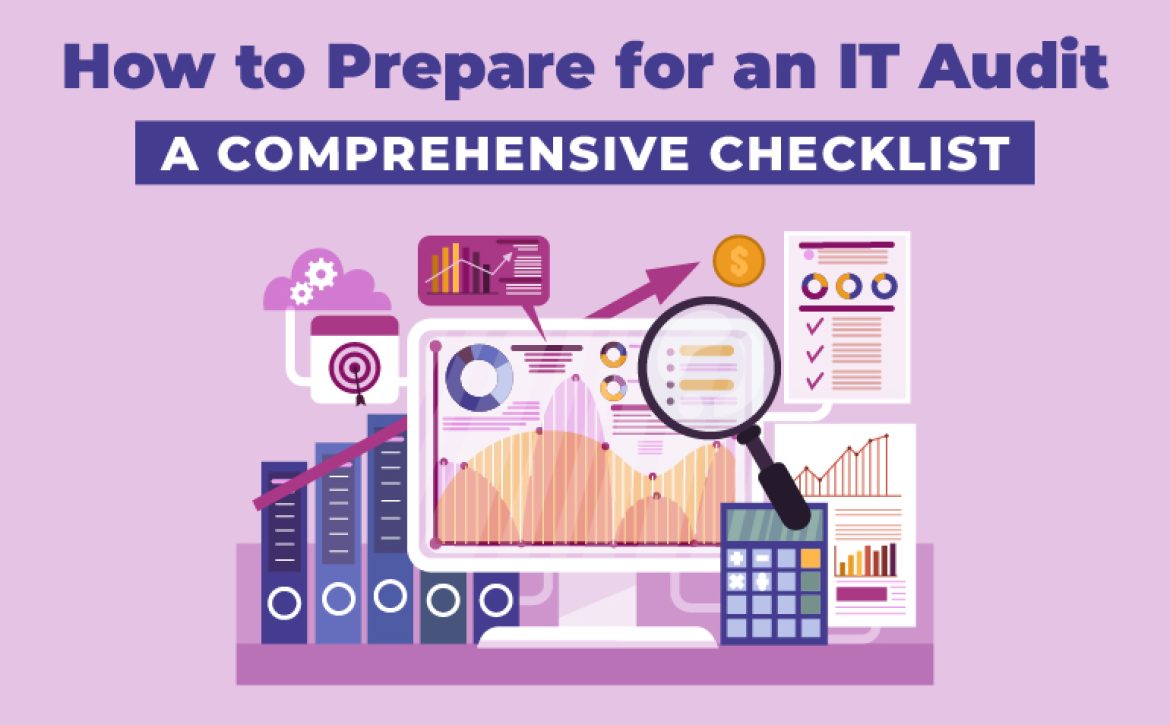

 6. Train Employees:
6. Train Employees:

 5. Leveraging Data Analytics for Strategic Budgeting
5. Leveraging Data Analytics for Strategic Budgeting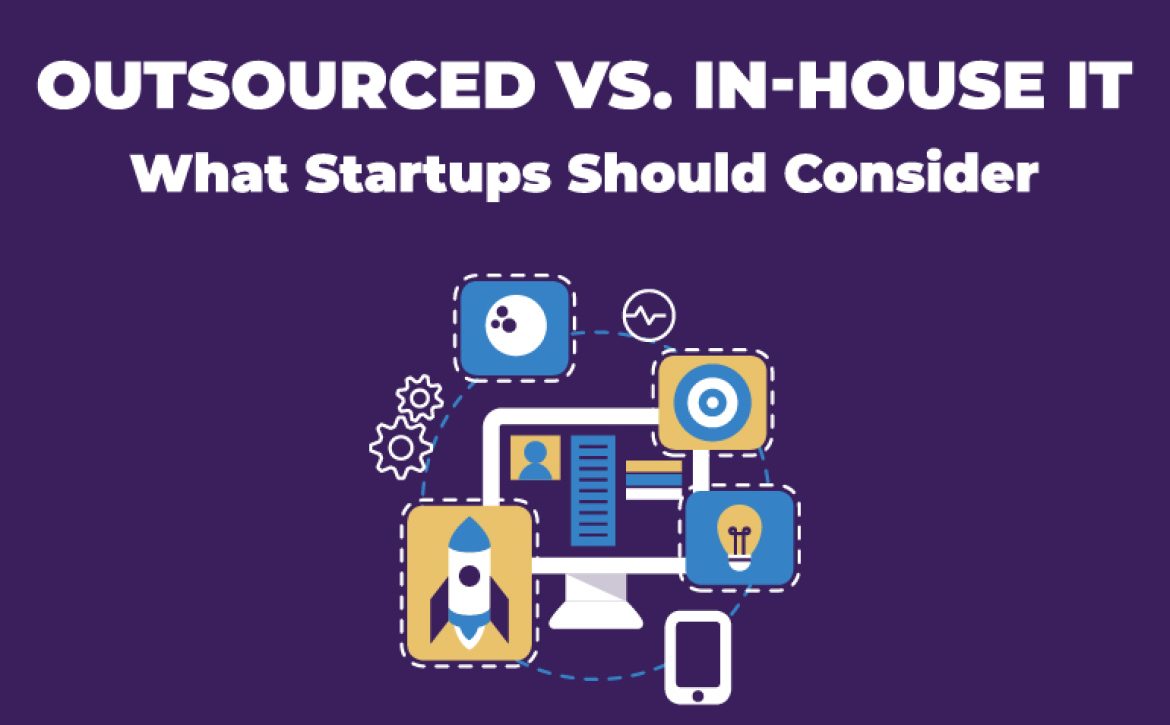
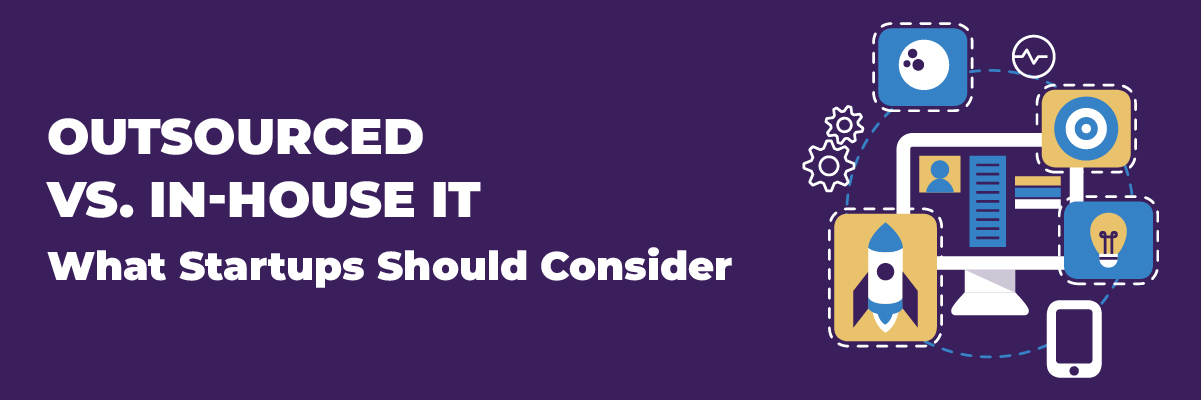
 6. Response Time and Downtime Management
6. Response Time and Downtime Management

 3. Steps to Achieve and Maintain Compliance
3. Steps to Achieve and Maintain Compliance