Everything You Need to Know About API Security in 2022
The demand for Application Programming Interface (API) solutions continues to increase as enterprises adopt to digital transformation initiatives. APIs are a critical component of any software architecture, making them an essential and accessible feature in modern software development. We’ve already seen how the adoption of APIs can simplify the integration and communication between applications and systems. But, with this growing prominence comes increased risks—especially when it comes to security.
There are various security threats associated with APIs, including data tampering, data leakage, and reverse API endpoint access. In this post, we’ll cover everything you need to know about API security in 2022.
What is API Security?
Any best practice security that is applied to online Application Programming Interface’s (APIs), which are widely used in modern applications, is known as API security. Web API security covers API privacy and access control, as well as the detection and rectification of API attacks using reverse engineering and the use of API vulnerabilities as outlined within the OWASP API Security Top 10.
The client-side of an application (such as a mobile app or web app) communicates with the server-side of an application through an API, regardless of whether it is aimed at customers, staff, partners, or anyone else. Simply put, APIs make it simple for developers to create client-side applications. Furthermore, APIs enable microservice architectures.
APIs are often well documented or simple to reverse-engineer because they are frequently made available over public networks (accessible from anywhere). APIs are very vulnerable to Denial of Service (DDOS), making them desirable targets for criminals.
An attack can involve avoiding the client-side application in an effort to interfere with another user’s use of the application or to access confidential data. The goal of API security is to protect this application layer and to deal with any consequences of a bad hacker interacting directly with the API.
Why API Security Must Be a Top Priority?
The past few years have seen a rapid rise in API development, driven by the digital transformation and the crucial role that APIs play in both mobile apps and the Internet of Things (IoT). Due to this expansion, API security has become a major worry.
Gartner estimates that, “by 2022, API misuse will be the most-frequent attack vector resulting in data breaches for enterprise online applications,” based on their research for how to build an effective API security strategy. Gartner advises using, “a continuous approach to API security across the API development and delivery cycle, incorporating security [directly] into APIs,” in order to defend oneself against API attacks.
APIs require a focused approach to security and compliance because of the crucial role they play in digital transformation and the access to sensitive data and systems they offer.
What Does API Security Entail?
Since you are responsible for your own APIs, the focus of API security is to protect the APIs that you expose, either directly or indirectly. API security is less concerned with the APIs you use that are offered by other parties, but it is still a good idea to analyze outgoing API traffic whenever you can as it might provide useful insights.
It’s also crucial to remember that the practice of API security involves several teams and systems. API security tends to include identity-based security, monitoring/analytics, data security, and network security concepts like rate limitation and throttling.
| Access Control |
Rate Limiting |
| OAuth authorization/resource server |
Rate Limits, quotas |
| Access rules definition and enforcement |
Spike protection |
| Consent management and enforcement |
|
| Content Validation |
Monitoring & Analytics |
| Input/output content validation |
AI-based anomaly detection |
| Schema, pattern rules |
API call sequence checks |
| Signature-based threat detection |
Decoys |
|
Geo-fencing and geo-velocity checks |
API Security for SOAP, REST and GraphQL
APIs are available in a multitude of form factors. An API’s design can occasionally have an impact on how security is applied to it. For instance, SOAP (Simple Object Access Protocol) Web Services (WS) was the prevalent form prior to the advent of web APIs . XML was widely used during the WS era of service-oriented architecture, which ran from 2000 to 2010, and a large range of formal security specifications were widely accepted under WS-Security/WS-*.
Digital signatures and sections of the XML message that are encrypted are used to implement the SOAP style of security at the message level. With its separation from the transport layer, it benefits from being portable across network protocols (e.g., switching from HTTP to JMS). However, this kind of message-level security is no longer widely used and is largely only found in legacy web services that have endured without changing.
Over the past ten years, Representational State Transfer (REST) has become the more common API security method. When the term, web API is used, REST is frequently taken for granted by default. Resources are identified by HTTP URIs in a way that is crucial to REST-style APIs. The predictable nature of REST APIs led to the development of access control approaches in which the URI (Resource Identification) being accessed, or at the very least its pattern, is linked to the rules that must be followed.
A combination of HTTP verb (GET/PUT/POST/DELETE) and HTTP URI patterns are frequently used to construct access control rules. Rules can be enforced without insight into and, more critically, without the capacity to comprehend the payload into these API transactions by determining which data is being accessed through the URI. This has proven useful, especially for middleware security solutions that implement access control rules independently of the web API implementations themselves by sitting in front of them (such as gateways) or serving as agents (e.g., service filters).
GraphQL is a developing open-source API standard project and yet another form of API style. Front-end developers enjoy GraphQL because it gives them the power to tailor their searches on what best suits their apps and context because they are no longer limited to a specific range of API methods and URI patterns. GraphQL is on its way to dominating web APIs because of this increased control and other advantages like non-breaking version updates and performance improvements.
Although both REST and GraphQL API formats will continue to coexist, GraphQL is becoming a more popular option. In fact, the infrastructure for web API access control is in danger of being disrupted due to its popularity. The key difference between GraphQL requests and the widely used REST pattern is that GraphQL requests do not specify the data being retrieved via the HTTP URI. Instead, GraphQL uses its own query language, which is often included in an HTTP POST body, to identify the data requested.
All resources in a GraphQL API can be accessed using a single URI, such as /graphql. Infrastructure and access control mechanisms for web APIs are frequently not built for this kind of API traffic. It is increasingly likely that the access control rules for GraphQL will need to access the structured data in the API payloads and be able to interpret this structured data for access control. It should go without saying that API providers must decide which strategy would work best for each new set of needs.
API Security for Cloud, On-premises, and Hybrid Deployments

API providers can now secure APIs in a variety of ways thanks to the technological advancements of cloud services, API gateways, and integration platforms. Your choice of technology stack will have an impact on how secure your APIs are. For instance, many divisions within big businesses might create their own applications using unique APIs. Large firms also wind up with several API stacks or API silos as a result of mergers and acquisitions.
When all of your APIs are housed in a single silo, the technology used in that silo may be directly matched to the API security needs. These security configurations ought to be portable enough to be retrieved and mapped to different technology in the future for portability’s sake.
However, for diverse settings, API security-specific infrastructure that works across these API silos is often advantageous when establishing API security policies. Sidecars, sideband agents, and of course, APIs that are integrated across cloud and on-premises installations can all be used for this interaction between API silos and API security infrastructure.
Layers of API Security
The scope of API security is broad, as was previously described. To provide a high level of protection, there must be many levels, each focusing on a different aspect of API security.
API Discovery
What you don’t know about, you can’t secure. There are numerous barriers that restrict security personnel from having complete access to all APIs made available by their company. You have API silos first, which were covered in the section before. API silos reduce API visibility by having separate governance and incomplete lists of APIs.
The rogue or shadow API represents another barrier to API visibility. Shadow APIs occur when an API is created as a component of an application, but the API is only understood by a small set of developers and is regarded as an implementation detail. Security personnel is usually unaware of shadow APIs because they cannot see the implementation specifics.
Finally, APIs have a lifecycle of their own. An API changes with time, new versions appear, or an API may even be deprecated but still function for a short time for backward compatibility. After that, the API is forgotten about or eventually fades from view since it receives so little traffic.
API providers and hackers are competing to find new APIs since they can quickly exploit them. You can mine the metadata of your API traffic to find your APIs before attackers do. This information is gathered via API gateways, load balancers, or directly from network traffic and fed into a customized engine that generates a list of useful APIs that can be compared to API catalogs that are accessible through an API management layer.
OAuth and API Access Control
The user—and maybe the application that represents the user—must be identified to limit API resources to only the users who should be permitted access to them. This is often done by mandating that client-side applications include a token in their API calls to the service so that the service may validate the token and retrieve the user information from it. The OAuth standard outlines how a client-side application first acquires an access token. To support diverse processes and user experiences, OAuth specifies a wide range of grant types. These numerous OAuth processes are thoroughly described in this developer guide for additional information on OAuth 2.
It is possible to apply access control rules based on an incoming token. For instance, a rule can be used to decide if the user or application should be permitted to make this specific API call.
A policy enforcement layer must be able to apply these rules at runtime. The rules are defined and managed using policy definition tools. These guidelines consider the following qualities:
- The user’s identity and any associated attributes or claims
- The OAuth scopes for the application and the token’s associated application
- The information being accessed, or the query being made
- The user’s preferences for privacy
Processes and integration are needed in a heterogeneous environment to regulate access consistently across API silos.
API Data Governance and Privacy Enforcement
Data travels through APIs, therefore leaks can occur. Because of this, API security also must look at the structured data entering and leaving your APIs and impose specific rules at the data layer.
The enforcement of data security by examining API traffic is particularly well suited for this purpose since data is arranged in your API traffic in a predictable fashion. API data governance enables you to instantly redact data that is structured into your API traffic in addition to [yes/no] type rules. The practice of redacting particular fields that might include data that a user’s privacy settings specify should be kept secret from the requesting application is a typical illustration of this pattern. Since GraphQL does not identify resource IDs via URIs, applying data-level access control enables you to support it.
There are several advantages to separating privacy preference management and enforcement from GraphQL service development. Software created in-house has a high total cost of ownership and might be slow to change. Rarely do the interests of the Node.js developer and the person in charge of enforcing privacy laws overlap. However, giving business analysts and security architects their own tool to create this level of access control speeds up the digital transition. Additionally, by making GraphQL services and REST APIs more adaptable to changes in fine-grain data governance, this decoupling future-proofs the investment in both.
API Security to Be Continued
As we’ve explored, APIs are a critical pathway for data and functionality. With this growing importance, we’ve also seen the growing risk of security threats. Security, therefore, needs to be a top priority. We’ve now explored the different areas of API security, but what are the threats that API security is designed to mitigate?
We’ll be discussing this within part two of this article.

 SpamHero
SpamHero




 3. Firmware Updates
3. Firmware Updates 


 Protected Harbor aims to ensure clients achieve optimal technological productivity. The company treats clients as partners and thoughtfully listens to the client’s business and technology issues, and delivers technology solutions tailored to the client’s business requirements.
Protected Harbor aims to ensure clients achieve optimal technological productivity. The company treats clients as partners and thoughtfully listens to the client’s business and technology issues, and delivers technology solutions tailored to the client’s business requirements. Working as a Content Writer at
Working as a Content Writer at 
 Lack of a Proactive Culture
Lack of a Proactive Culture
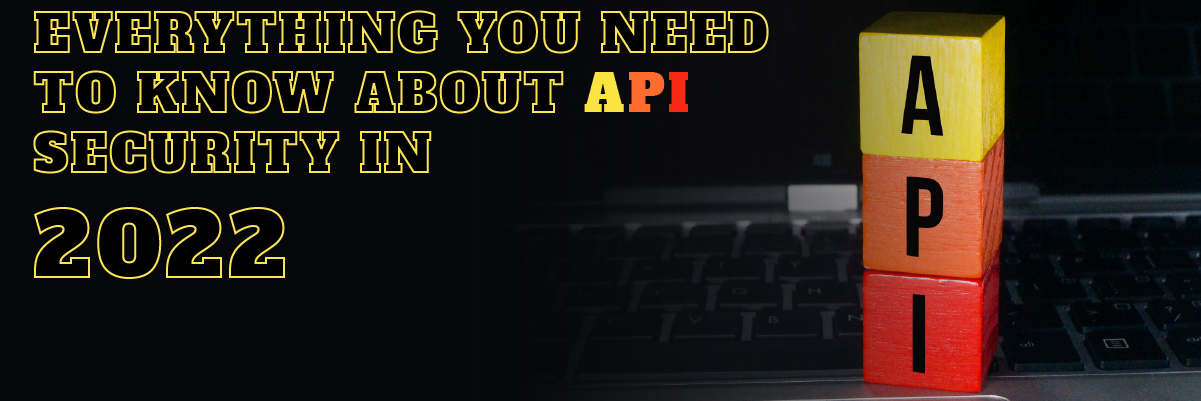





 Law Firms as Critical Infrastructure
Law Firms as Critical Infrastructure




 Lack of Multi-factor Authentication for Privileged Users
Lack of Multi-factor Authentication for Privileged Users

 4. Backup User Data in Several Locations and Isolated Backups
4. Backup User Data in Several Locations and Isolated Backups