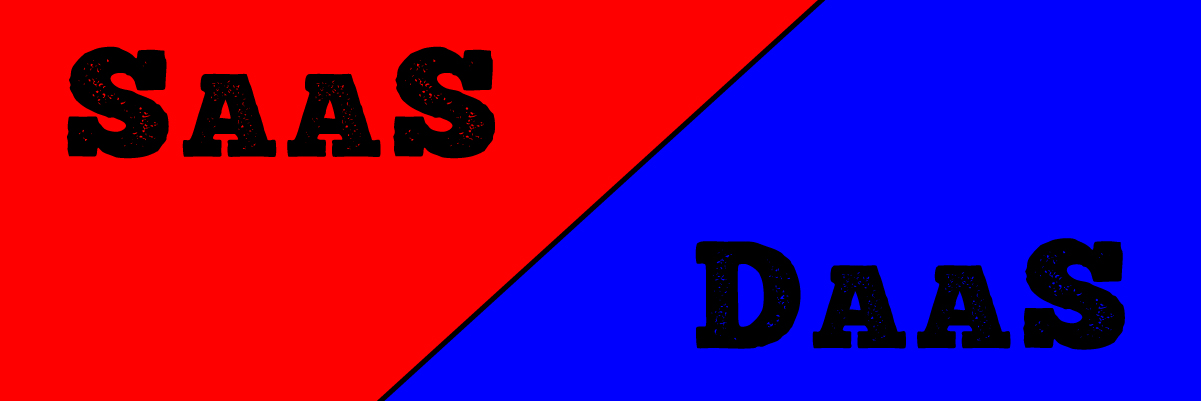SaaS in 2023: Emerging Trends

SaaS in 2023: Emerging Trends
SaaS (Software as a Service) has become a significant player in the software industry in the past decade. The idea of renting software instead of buying it has gained immense popularity among businesses of all sizes and industries. As SaaS adoption grows, new trends emerge that shape the development of SaaS in the future. In this article, we’ll explore some of the emerging trends in SaaS and how they will impact software development in 2023.
What is SaaS?
SaaS is a software delivery model in which users rent applications from a cloud-based provider rather than buying and installing software on their servers. The provider is responsible for maintaining and updating the software, ensuring that the users are always running the most up-to-date version.
SaaS has several benefits over traditional software. It is more cost-effective, as users don’t need to purchase and maintain their hardware or software. It is also more secure, as the provider is responsible for keeping the software up-to-date and patching any security vulnerabilities. Finally, it is more flexible, as users can access their applications anywhere with an internet connection.
For these reasons, SaaS has become increasingly popular in recent years and is expected to become even more commonplace in the near future.
Trends Shaping the Future of SaaS in 2023
There are several trends shaping the future of SaaS in 2023. These trends are expected to impact software development significantly and will likely be the focus of many SaaS providers in the coming years.
Usage and Value-based Pricing
A trend expected to become more prevalent soon is usage and value-based pricing. This is a pricing model in which the user pays for the software based on how much they use it or the value they get from it. This model gives users more flexibility and control over their spending and allows software providers to match their pricing to the value they provide more accurately.
Some software providers are already using this model, but it is expected to become much more popular in the coming years. This could significantly impact how software is developed, as developers will need to create optimized applications for usage- and value-based pricing.
Mobile-First Development
Another trend that is expected to shape the future of SaaS in 2023 is mobile-first development. Mobile-first development is a methodology in which developers focus on creating optimized mobile device applications. This is becoming increasingly important as more and more people use their mobile devices to access software.
Mobile-first development is essential not only for user experience but also for security. Mobile devices are more vulnerable to security attacks, so developers need to create applications that are secure and optimized for mobile devices.
 SaaS and Artificial Intelligence
SaaS and Artificial Intelligence
SaaS and artificial intelligence (AI) are becoming increasingly intertwined. AI automates various tasks, such as customer service, marketing, and sales. This allows companies to automate routine tasks and free their employees to focus on more critical tasks.
In the future, AI is expected to become even more intertwined with SaaS. AI will be used to optimize software for more efficient operation and to understand user behavior and preferences better. This will likely lead to more personalized and customized software experiences and better customer service.
API in SaaS Deployment
API (Application Programming Interface) is becoming increasingly crucial in SaaS deployment. APIs allow applications to communicate and exchange data with other applications and services. This will enable developers to create more powerful and integrated applications with other services.
In the future, API usage is expected to become even more pervasive in SaaS deployment. APIs will be used to combine data from multiple sources, create more robust applications, and more easily integrate with other services.
Data Privacy and Security
Data privacy and security are always the primary concern in the software industry, and SaaS is no exception. As more and more sensitive data is stored in the cloud, it is becoming increasingly important for companies to ensure that their information is secure.
Data privacy and security are expected to become even more important in the future. Companies must find ways to protect their data from unauthorized access and ensure that their data is secure, even if their SaaS provider suffers a data breach.
Conclusion
As the SaaS industry continues to grow, new trends will emerge that shape the future of SaaS and software development. In this article, we explored some of the emerging trends in SaaS and how they will impact software development in 2023. These trends include usage- and value-based pricing, mobile-first development, SaaS and artificial intelligence, API in SaaS deployment, and data privacy and security.
If you’re looking for a reliable Managed IT services provider for your business, look no further than Protected Harbor. With our years of experience and commitment to excellence, we can help you get the most out of your infrastructure and cloud deployment.
Protected Harbor is a top cloud services provider in the US with a 90+ NPS Score and 99.99% Uptime. Sign up for a free IT Audit and discover how Protected Harbor can help improve your company’s operational efficiency.





 4. Backup User Data in Several Locations and Isolated Backups
4. Backup User Data in Several Locations and Isolated Backups