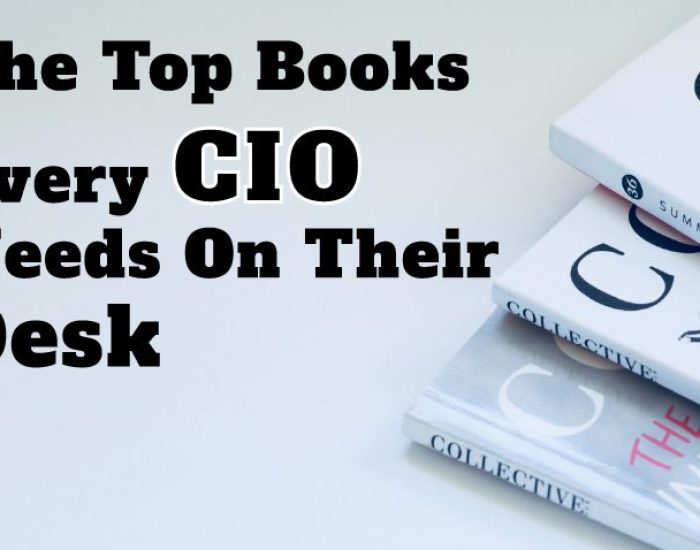What are Cookies and Cache?
Introduction
You probably already know what cookies and cache are, but do you know what they do? Both are small text files saved by websites on your computer and mobile devices. They store information about your browsing habits and are used by websites to personalize your experience.
The purpose of cookies and cache is to speed up your browsing by saving elements from a website. It’s essential to clear the cookies cache after each visit. Otherwise, your computer might use the information stored to track you. The cookie may contain malware that can harm your privacy. This article will provide some helpful information about them. Let’s get started.
What are cookies and cache?
What are cookies?
A cookie is a small data file that a website stores on your computer for a predetermined period. These files can contain login data, browsing ID, location, IP address, time spent on a site, and preferences. Cookies help websites remember you. This allows marketers to display relevant ads when they visit a particular website.
What is cache?
A cache is a small file that stores information on a website. This is used to speed up loading pages when users visit a website. It also stores elements of a website such as content, design, etc. The cache can be used to track user preferences. Once a user has made a purchase, the store will save this information. This can help you customize and improve your shopping experience.
What’s the difference between cookies and cache?
Cache and Cookies were created to improve a website’s performance and make it more accessible by saving data on the client-side machine.
The primary distinction between Cache and Cookie is that Cache is used to save web page resources in a browser for long-term storage or to reduce loading time. On the other hand, cookies keep user preferences such as browsing sessions and track user preferences.
Although cookies and cache are both methods for storing data on a client’s machine, the two are not interchangeable and have different purposes.
- A cookie is used to save information to track various user characteristics, whereas a cache is used to speed up the loading of web pages.
- Cookies save user preferences, whereas cache saves resource assets like audio, video, and flash.
- Cookies usually expire after a certain amount of time, but the cache is stored on the client’s workstation until the user removes it explicitly.
Why are cookies and cache important to companies?
There’s a considerable probability that cookies and cache are already being used on your business website. Your website uses cookies if you use an automated ad platform like Google Ads, a content management system like WordPress, or any plugins or buttons that enable social media involvement.
- A shopping cart, a comment area, a login page that remembers your user ID, and the option to save preferences are all elements we take for granted. But we’d miss them if they weren’t around, and cookies and cache are what allow us to do so.
- Cookies are also commonly used to collect data for analytics. When website analytics applications, such as Google Analytics, compute relevant site performance statistics, they feed the process with raw data collected by cookies. It’s a way for site owners to learn how users found their site, how many times they’ve visited, how many and what pages they’ve viewed, and so on.
- Are customers arriving via pay-per-click advertisements, backlinks, or search engine results? Do they devote all of their attention to one product page while disregarding the others? Having such information is critical because it allows site owners to concentrate their efforts on the most significant traffic sources and web pages and optimize their marketing strategy.
- Cookies are also often used in automated ad targeting, showing users adverts based on their activity on your site or other sites. WordAds, for example, places adverts on each of your blog entries and tailors them to the user depending on information acquired through cookies.
How to Clear the Cache and Cookies in Your Web Browser?
One alternative is to delete all cookies that have already been set. Then you’ll be able to regain some control. It depends on whether you’re using a desktop or mobile browser. Users of Google Chrome and Firefox should consider installing clean cookies and cache extensions and using them to manage cookies, for example- cacheclean and clean all.
There are, however, manual methods.
To limit the number of cookies you receive, use the built-in options in each browser. Permanently block third-party/advertiser cookies, at the very least. Advertisers can discover methods around that easy option, so it’s not infallible, but it’s a start. On browsers like Firefox and Chrome, various plugins assist you in controlling cookies. For further information, see their web stores/repositories.
Conclusion
When you utilize cookies and cache on your website, you can give your visitors a more personalized and smoother experience.
They enable standard website functions like login and shopping carts. The user data they collect when tracking user behavior can be crucial for improving your marketing approach and engaging with clients more fully.
To ensure that customers’ cookie-collected personal information is not subject to unauthorized access, you’ll need to implement conventional security procedures.
How to ensure customer data safety?
Because hackers can try to enter into your site in various ways, it’s critical that a firewall protects it and that security monitoring is used to identify and remove malware and defend your site from all of the ways hackers try to break in.
Removing cookies and cache can help you mitigate your risks of privacy breaches. It can also reset your browser tracking and personalization. To help, Protected Harbor offers unmatched downtime, remote monitoring, protected desktop, and complete IT support.
Removing regular cookies could make certain websites harder to navigate and increase loading time. Without cookies and cache, internet users may have to re-enter their data for each visit. Different browsers store cookies in different places, so it is a hassle to remove cookies and cache and their usage permissions manually from time to time.
Protected Harbor ensures that your site doesn’t gather any data you won’t use, and you have a robust privacy and security plan without compromising the user experience. Partner with us and create a safety plan which works for you and your customers and always stay protected.