Content Formatting Adjustment Request

When Compliance and Security Collide
Why Fragmented Ownership Is the Real Security Risk
When organizations experience a security incident, the initial reaction is almost always the same:
- Which control failed?
- Which tool didn’t work?
- Which vendor dropped the ball?
But after years of investigating real-world failures, one pattern shows up again and again:
Security rarely fails because controls don’t exist.
It fails because no one owns the system end-to-end.
Firewalls are in place.
Monitoring tools are running.
Compliance requirements are met.
And yet, when something goes wrong, responsibility fractures.
This is the hidden failure mode of modern IT security — not lack of tooling, but lack of ownership.
Compliance and Security Are Not the Same Thing
Compliance and security are often treated as interchangeable. They’re not.
Compliance confirms that certain controls, processes, and safeguards are present.
Security determines whether an environment can withstand real-world stress.
Many organizations meet compliance requirements and still experience:
- Breaches
- Outages
- Prolonged incidents
- Loss of confidence in IT
Not because they ignored best practices — but because compliance does not ensure cohesion, resilience, or accountability.
Security isn’t about proving alignment.
It’s about surviving reality.
The Illusion of Shared Responsibility
Most modern environments operate under a shared-responsibility model:
- One provider owns infrastructure
- Another manages security tooling
- A third supports applications
- Compliance responsibilities are distributed
On paper, this looks reasonable — even mature.
In practice, it introduces ambiguity at the exact moment clarity matters most.
When an incident occurs:
- Everyone checks their scope
- Everyone verifies their controls
- Everyone waits for someone else to lead
Security doesn’t fail instantly.
It stalls.
And during that stall, damage spreads.
What Actually Breaks During a Security Incident
Security incidents are rarely single-point failures. They’re system failures.
Here’s what we see most often when ownership is fragmented:
-
Delayed Detection
Alerts fire, but no one has full context. Logs live in different systems. Telemetry isn’t correlated. Signals are dismissed as “someone else’s responsibility.” Minutes turn into hours.
-
Slow Containment
Without clear authority, containment becomes negotiation.
Who can isolate systems?
Who can shut down access?
Who owns the blast radius?
While teams debate scope, exposure expands. -
Confused Communication
Leadership wants answers.
Customers want reassurance.
Partners want clarity.
But no one can confidently explain what happened, what’s affected, or what’s been secured — because no one owns the whole picture. -
Expensive Recovery
Recovery becomes reactive instead of deliberate. Systems are restored without addressing root causes. Temporary fixes harden into permanent risk.
The environment remains fragile — just quieter.
Why More Security Tools Don’t Fix This
When incidents like this occur, the instinct is often to add more tools.
More monitoring.
More alerts.
More dashboards.
But tools don’t resolve ambiguity — they amplify it.
Without ownership:
- Alerts increase noise
- Dashboards increase confusion
- Controls overlap without coordination
Security maturity isn’t measured by how many tools exist.
It’s measured by how quickly and decisively an organization can act.
And action requires ownership.
The Real Cost of Fragmented Accountability
The cost of security failures isn’t just technical.
It shows up as:
- Extended downtime
- Regulatory exposure
- Lost customer trust
- Burned-out teams
- Leadership confidence erosion
Over time, organizations stop trusting their environments — even when they appear secure.
That’s when security becomes fear-driven instead of design-driven.
The Protected Harbor Approach: One System, One Owner
At Protected Harbor, we don’t believe security can be effective without accountability.
Our environments are designed around a simple principle:
You can’t secure what no one fully owns.
That means:
Full-Stack Ownership
Infrastructure, network, DevOps, security, and support are owned and operated as one system — by one accountable team.
No gaps.
No handoffs.
No ambiguity during incidents.
Authority to Act
When something goes wrong, we don’t ask who should respond.
We already know.
Containment, isolation, recovery, and communication happen decisively — not collaboratively by committee.
Security Designed for Reality
Systems are built assuming:
- Incidents will happen
- Humans will make mistakes
- Change is constant
Security isn’t about preventing every failure.
It’s about limiting impact and recovering fast.
The Question Leaders Should Ask
After controls are in place and requirements are met, the most important security question becomes:
Who owns the outcome when something breaks?
Not:
- Who owns the firewall
- Who manages the monitoring tools
But:
- Who is accountable for detection, containment, and recovery — end to end?
If that answer isn’t clear, security is already compromised.
Final Thought: Security Is a System, Not a Checklist
Compliance establishes a baseline.
Controls reduce risk.
Tools provide visibility.
But ownership determines outcomes.
The most resilient environments aren’t the most locked down —
they’re the ones where responsibility is clear, authority is defined, and systems are designed to fail safely.
At Protected Harbor, we don’t just secure environments.
We take responsibility for them.
Ready to See Where Ownership Breaks Down?
Schedule a complimentary Infrastructure Resilience Assessment to identify:
- Where accountability is fragmented
- Where security stalls during incidents
What it takes to build an environment that responds decisively — not defensively










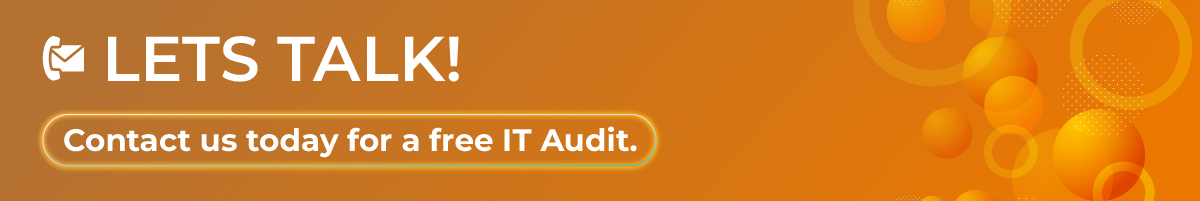





 4. Compromised Encryption Keys
4. Compromised Encryption Keys


 6. Cloud Security Becomes Paramount
6. Cloud Security Becomes Paramount

 6. Safeguard Your Charging Habits
6. Safeguard Your Charging Habits
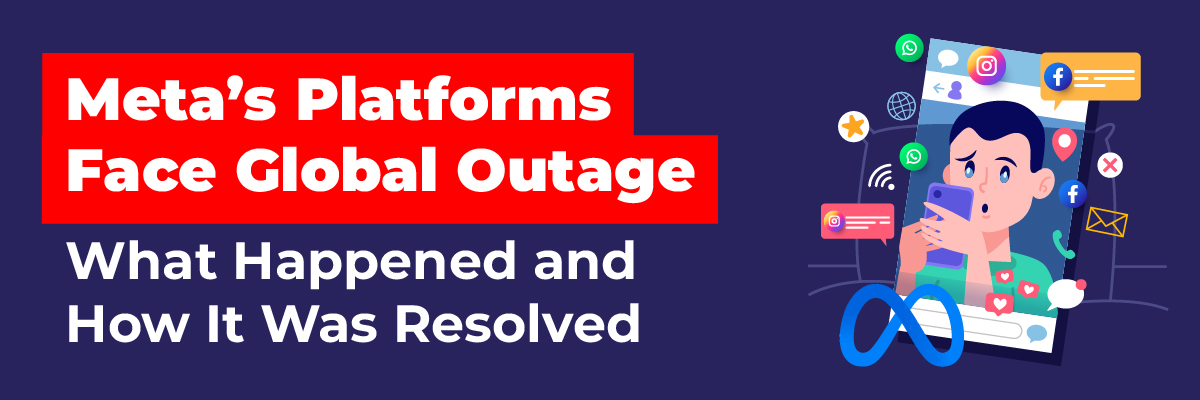

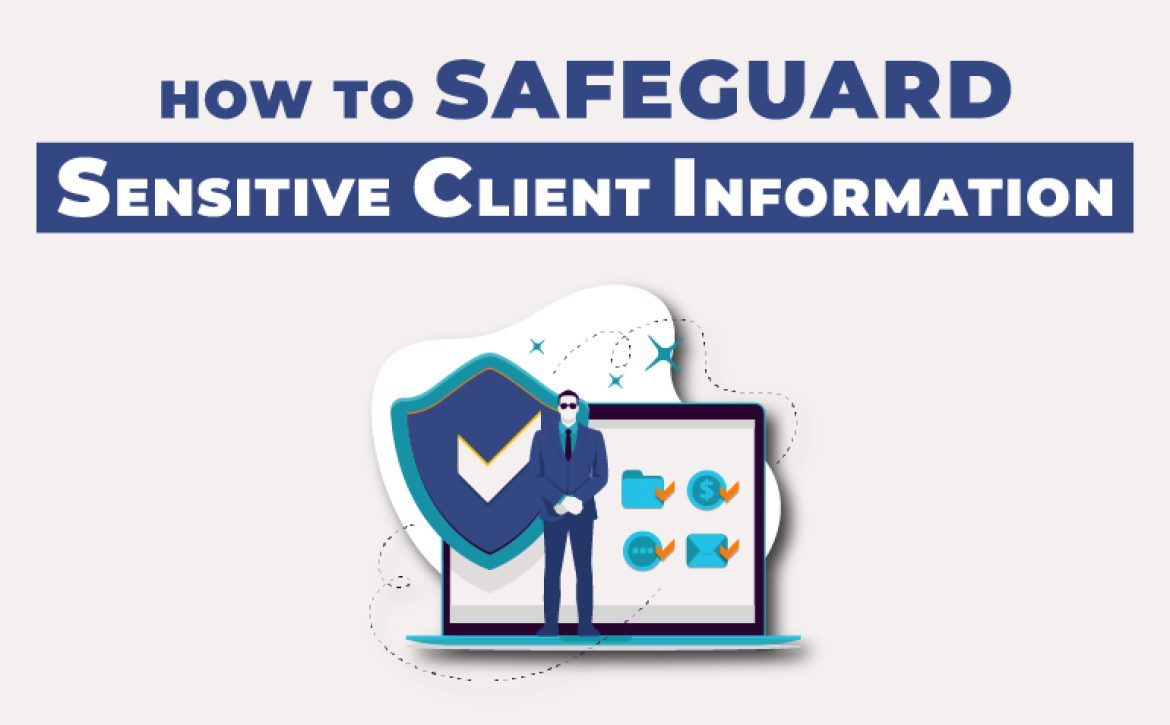

 6. Backup Data Frequently
6. Backup Data Frequently

 Strategy 5: Securing APIs and Interfaces
Strategy 5: Securing APIs and Interfaces