Gaining Knowledge of and Protecting Against Zero-Day Vulnerabilities

Understanding and Defending Against Zero-Day Vulnerabilities
In cybersecurity, zero-day vulnerabilities represent a significant challenge for organizations. These unknown and unpatched software flaws are a hacker’s dream, providing a gateway for infiltration before anyone knows they exist. In this article, we’ll dive deep into zero-day vulnerabilities, explore real-world examples, and offer strategies to protect your organization from these elusive threats. Additionally, we will examine how solutions like Datto AV and Datto EDR can help mitigate these risks.
What is a Zero-Day Vulnerability?
A zero-day vulnerability is a software flaw that is unknown to the vendor and, therefore, has no available fix at the time of discovery. The term “zero-day” signifies that the vendor has zero days to address the flaw before it can be exploited by malicious actors. This makes zero-day vulnerabilities particularly dangerous because they exploit a window of exposure before any patches or defenses can be deployed.
Understanding Zero-Day Exploits and Attacks
Zero-Day Vulnerability: A flaw in software that is unknown to the vendor, leaving systems exposed to potential exploitation.
Zero-Day Exploit: The method used by attackers to take advantage of a zero-day vulnerability, which can include injecting malicious code or gaining unauthorized access.
Zero-Day Attack: An attack that uses a zero-day exploit to compromise a system, occurring before the vendor can address the vulnerability, often leading to significant damage.
The Danger and Impact of Zero-Day Attacks
Unknown Vulnerabilities: Zero-day vulnerabilities are unknown to both vendors and users, making them extremely hard to detect and defend against.
Exploitation Window: There is a critical period between when attackers discover the vulnerability and when a patch is released, during which systems are highly vulnerable.
Detection and Mitigation Challenges: Zero-day attacks often lack signatures and use advanced evasion techniques, making them difficult to detect and mitigate.
Impact:
Data Breaches: Compromising sensitive information such as personal data, financial records, and intellectual property.
Financial Losses: Costs related to data recovery, legal fees, regulatory fines, and compensation.
Reputation Damage: Loss of customer trust and business, leading to a tarnished brand image.
Operational Disruption: Downtime and productivity losses due to compromised systems and interrupted services.
Lifecycle of a Zero-Day Threat
Discovery: Attackers discover a vulnerability before the vendor, through methods like reverse engineering or penetration testing.
Exploitation: Attackers create and deploy exploits, using techniques such as custom malware or social engineering.
Detection: Security researchers or vendors identify the exploit through network monitoring, suspicious activity analysis, or user reports.
Mitigation: The vendor develops and releases a patch to fix the vulnerability, and users must apply the patch to protect their systems.
Common Targets for Zero-Day Attacks
Large Enterprises and Corporations: Hold vast amounts of sensitive data, including financial records and intellectual property.
Government Agencies: Contain critical information and infrastructure, with attacks potentially disrupting national security and public services.
Financial Institutions: Hold financial data, making them prime targets for theft and fraud.
Healthcare Organizations: Targeted for sensitive patient data, with attacks disrupting patient care and compromising privacy.
Educational Institutions: Attacked for research data and personal information, affecting academic activities and research projects.
Noteworthy Individuals: High-profile individuals targeted for personal data and credentials, leading to identity theft and financial fraud.
Notable Examples of Zero-Day Attacks
Chrome Zero-Day Vulnerability (CVE-2024-0519): In 2024, a memory corruption bug in the V8 JavaScript engine of Google Chrome allowed attackers to execute arbitrary code. Google responded promptly with a security update to patch the vulnerability.
MOVEit Transfer Zero-Day Attack (CVE-2023-42793): In 2023, a vulnerability in MOVEit Transfer software allowed Remote Code Execution and Authentication Bypass, leading to data breaches and operational disruptions. Mitigation measures and patches were quickly implemented to address the flaw.
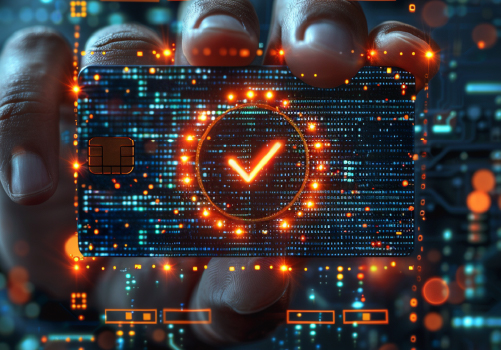 Detecting Zero-Day Vulnerabilities
Detecting Zero-Day Vulnerabilities
Behavioral Analysis: Monitoring for unusual behavior that may indicate an exploit.
Heuristic Analysis: Using algorithms to identify patterns suggesting a zero-day attack.
Signature-Based Detection: Comparing known attack signatures to detect anomalies.
Machine Learning and AI: Leveraging AI for pattern recognition to detect unknown threats.
Threat Intelligence: Gathering and analyzing information about potential threats from various sources.
How to Identify Zero-Day Vulnerabilities
Zero-day vulnerabilities pose significant risks to organizations, but with proactive strategies and the right tools, they can be mitigated effectively. Here’s how:
Vulnerability Scanning
Using security monitoring software, organizations can conduct regular vulnerability scans to detect potential weaknesses, including unknown software vulnerabilities. Timely action is crucial, as attackers quickly exploit identified gaps.
Behavioral Anomalies
Employ real-time monitoring to detect unusual network or system behavior, such as unexpected traffic spikes, unauthorized access attempts, or irregular system resource usage.
Signature-less Detection
Advanced threat detection tools, like machine learning algorithms and anomaly detection systems, can identify suspicious behavior without relying on predefined attack signatures.
Threat Intelligence
Stay informed about emerging threats by leveraging threat intelligence feeds. Monitoring for indicators of compromise (IOCs) enables proactive defenses against zero-day vulnerabilities.
Sandboxing and Emulation
Analyze suspicious files in isolated environments using sandboxing techniques. Observing file behavior helps uncover potential exploits before they impact systems.
User Behavior Analytics (UBA)
Track user activities and access patterns with UBA tools to identify anomalies, such as privilege escalations or login attempts from unusual locations.
Continuous Monitoring and Incident Response
Establish robust real-time monitoring practices alongside an incident response plan. Regular security audits and penetration tests prepare organizations to detect and respond quickly to zero-day attacks.
By integrating these strategies with effective security monitoring software, organizations can enhance their defenses and minimize the risks posed by zero-day vulnerabilities.
Preventing Zero-Day Attacks
Regular Software Updates and Patch Management: Ensuring all software is up to date with the latest security patches.
Network Segmentation: Dividing the network into segments to limit the spread of an attack.
Application Whitelisting: Allowing only approved applications to run on the network.
Intrusion Detection and Prevention Systems (IDS/IPS): Detecting and preventing malicious activity.
Endpoint Protection Solutions: Using tools like Datto AV and Datto EDR to protect endpoints.
Antivirus Software: Employing robust antivirus solutions to detect and mitigate threats.
How Protected Harbor Can Help
Penetration Testing and EDR Solutions: Protected Harbor offers advanced tools to prevent zero-day attacks, including real-time threat detection, advanced behavioral analysis, and comprehensive endpoint protection.
Real-Time Threat Detection: Identifies and mitigates threats as they occur, allowing for immediate response to potential attacks.
Advanced Behavioral Analysis: Detects unusual activity that may indicate an attack by continuously monitoring system behavior.
Comprehensive Endpoint Protection: Ensures all endpoints in the network are protected from potential threats.
Conclusion
Zero-day vulnerabilities pose a significant threat to organizations due to their unknown nature and the difficulty in defending against them. By understanding what zero-day vulnerabilities are, how they are exploited, and the impact they can have, organizations can better prepare and protect themselves. Solutions like Protected Harbor Penetration Testing and EDR are designed to provide robust protection against these threats, ensuring that your organization remains secure.
Request an IT Audit from Protected Harbor today to see how vulnerable you are and how we can help you prevent zero-day attacks and protect your critical data.
FAQs
What is a zero-day vulnerability?
A zero-day vulnerability is a software flaw unknown to the vendor, with no available fix at the time of discovery, making it susceptible to exploitation.
How do zero-day exploits work?
Zero-day exploits use methods like injecting malicious code or gaining unauthorized access to take advantage of a zero-day vulnerability.
Why are zero-day attacks so dangerous?
Zero-day attacks are dangerous because they exploit unknown vulnerabilities, leaving systems unprotected and highly vulnerable.
How can organizations detect zero-day vulnerabilities?
Organizations can detect zero-day vulnerabilities through behavioral analysis, heuristic analysis, signature-based detection, machine learning, and threat intelligence.
What measures can be taken to prevent zero-day attacks?
Preventive measures include regular software updates, network segmentation, application whitelisting, IDS/IPS, endpoint protection solutions, and antivirus software.
How does Protected Harbor help in preventing zero-day attacks?
Protected Harbor offers penetration testing, EDR solutions, real-time threat detection, advanced behavioral analysis, and comprehensive endpoint protection to safeguard against zero-day attacks.




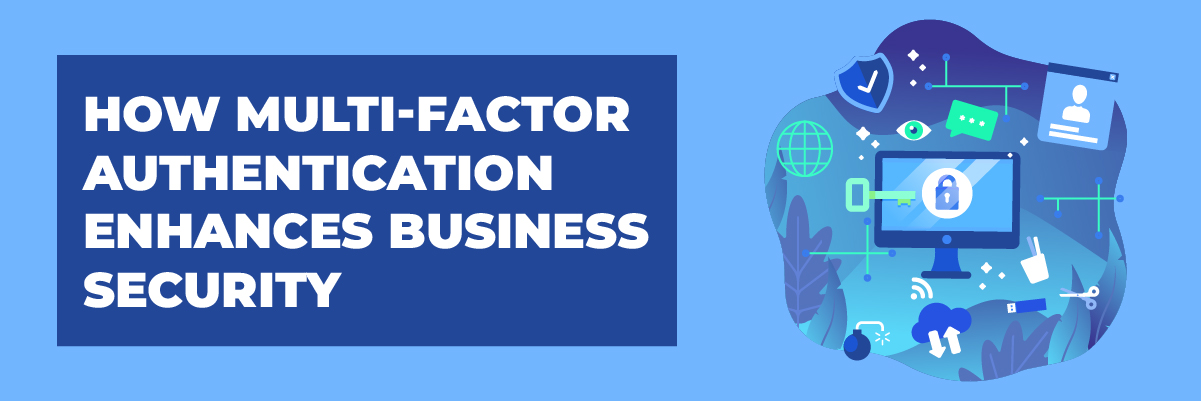
 Common Challenges and How to Overcome Them
Common Challenges and How to Overcome Them
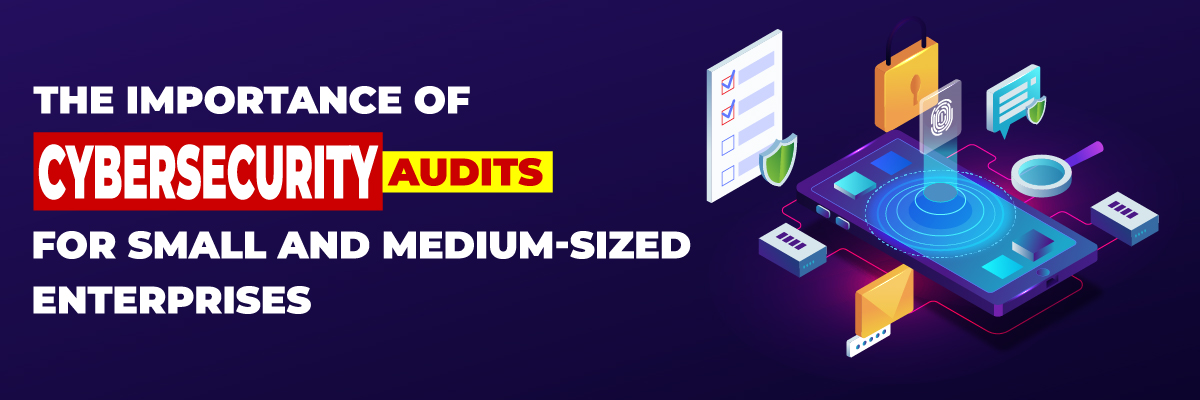
 How to Prepare for a Cybersecurity Audit
How to Prepare for a Cybersecurity Audit

 Investigation and Expert Opinions
Investigation and Expert Opinions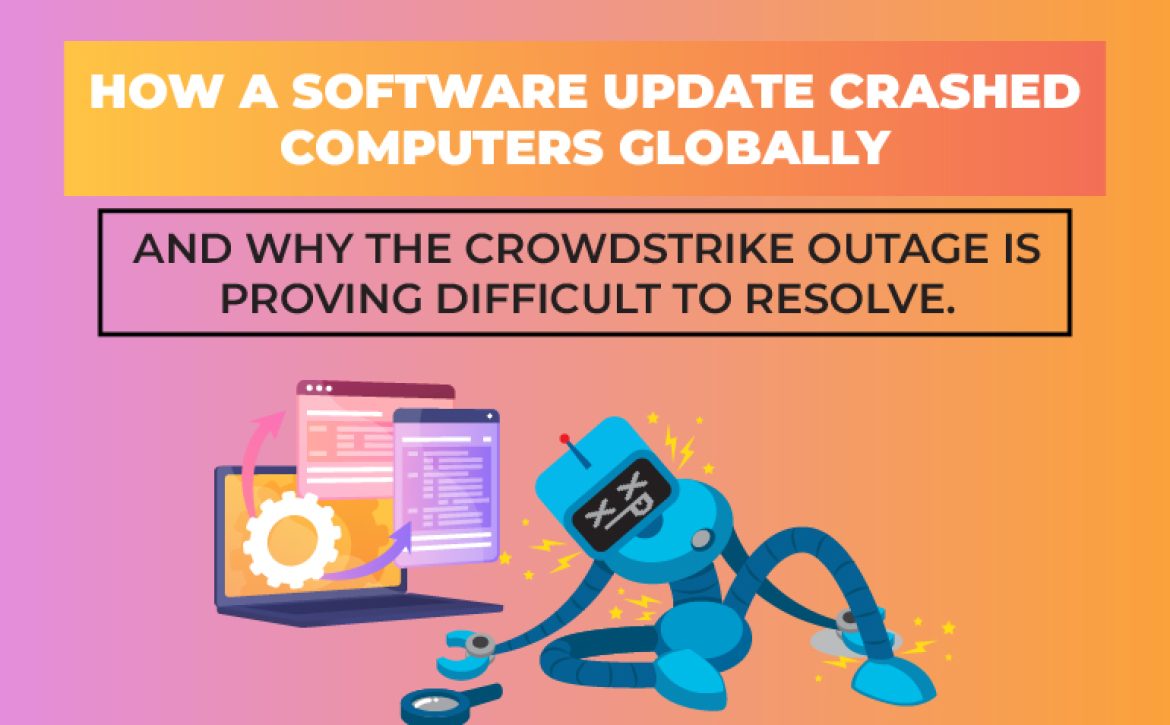
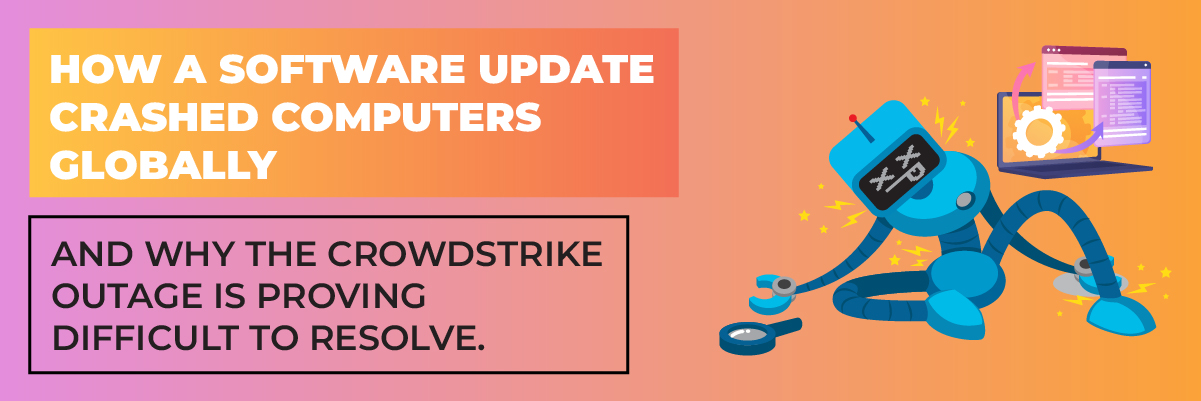

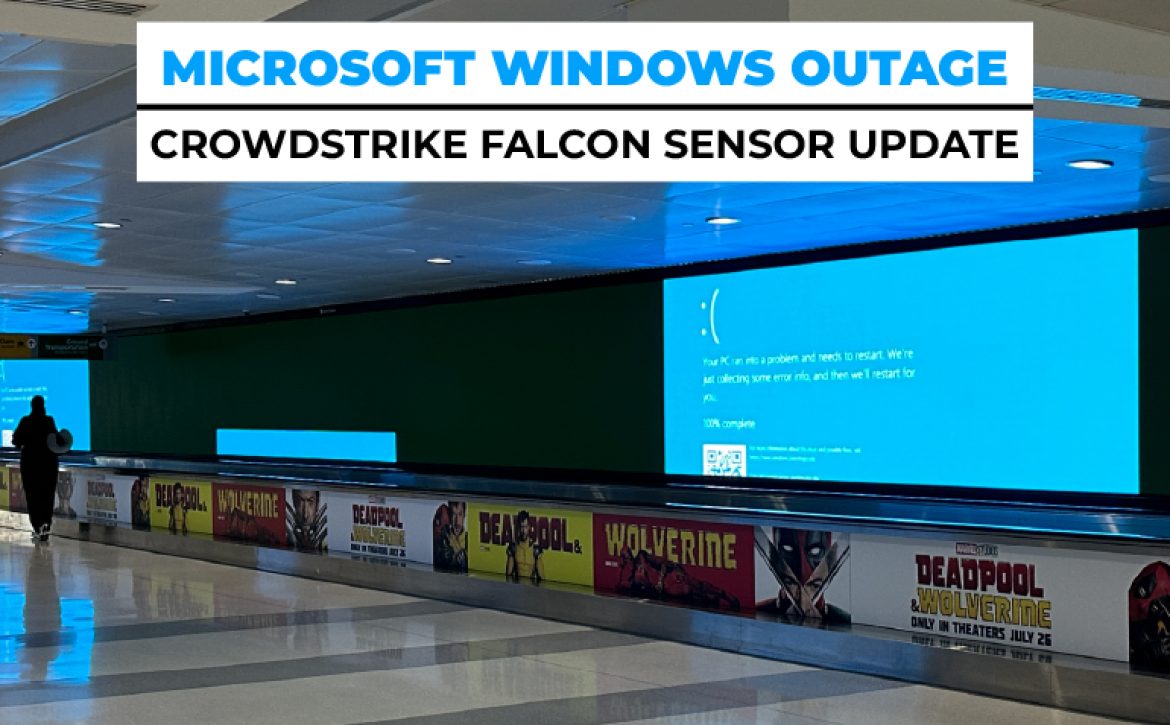
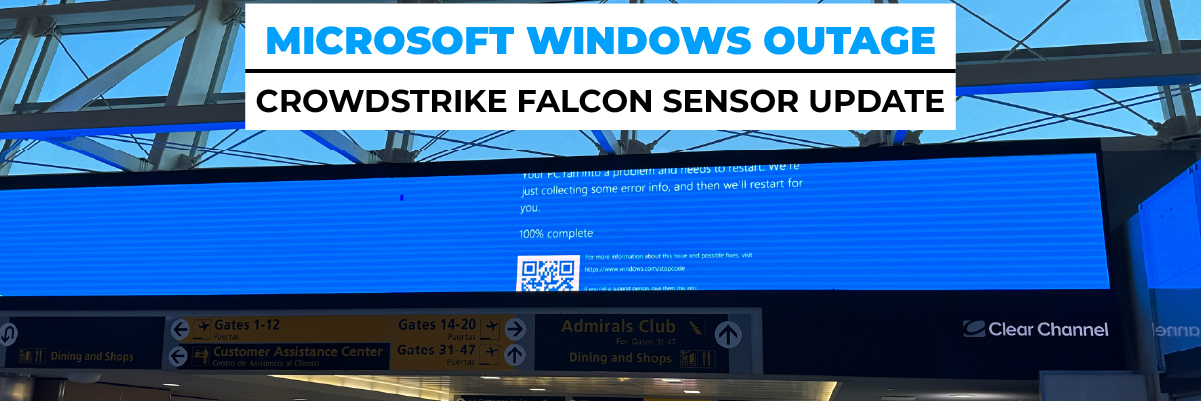






 A Real Life Scenario
A Real Life Scenario

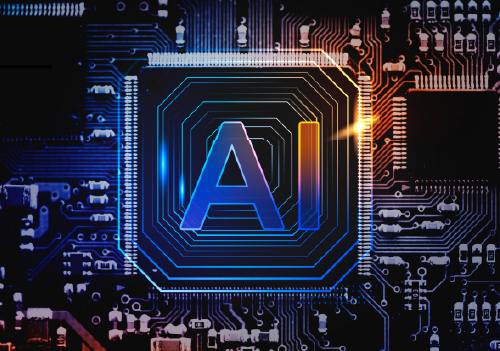 Future Trends and Challenges in AI TRiSM
Future Trends and Challenges in AI TRiSM

