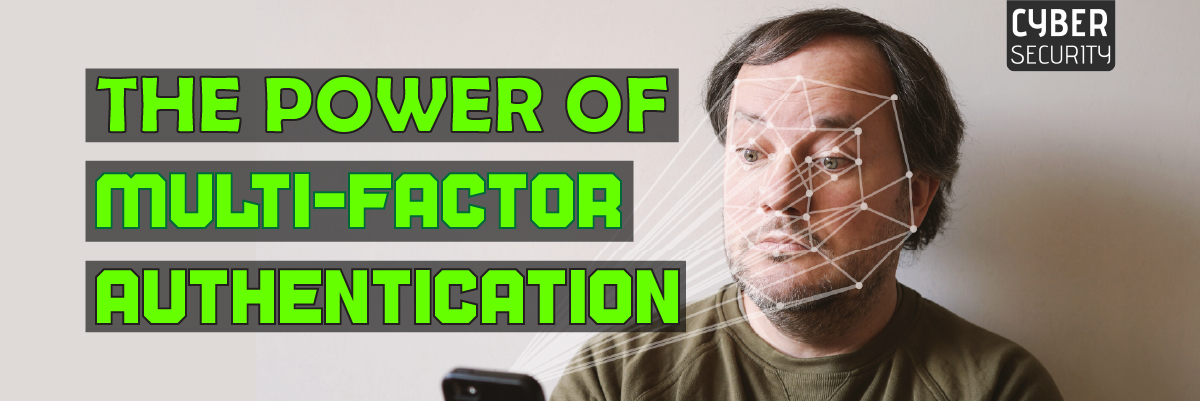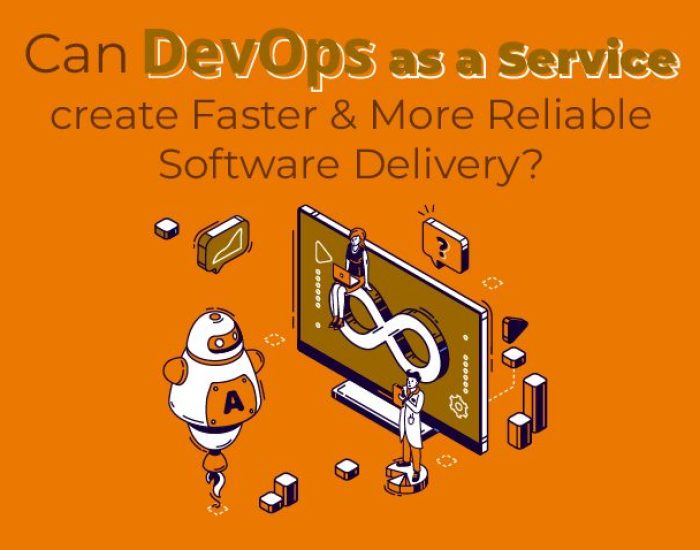The Power of Multi-factor Authentication
Today’s cyber threat landscape is more complex than ever before. New threats are discovered practically every day, and hackers are finding new ways to exploit those threats on an almost daily basis. This means businesses need to be more vigilant about the security of their networks, devices, and user accounts. Every organization should implement multi-factor authentication (MFA) as a strong and consistent security policy.
MFA strengthens your user account security by requiring users to verify their identity in addition to simply providing a username and password. There are many types of multi-factor authentication, but most involve something you know (like a username and password), something you have (such as an access code sent via text message), or something you are (such as a biometric identifier such as a fingerprint or facial recognition).
Download our infographic Security: The Power of Multi-factor Authentication to understand MFA in detail.
What is Multi-factor Authentication?
Multi-factor authentication, or MFA, is an access control method used to verify a person’s identity attempting to log on to a computer system or website by combining two or more authentication factors. For example, logging in with a username and password is a single-factor authentication because only one piece of information is verified to be accurate. In contrast, logging in with a username, password, and a code sent to a smartphone via an app is multi-factor authentication because multiple verification methods are used. Multi-factor authentication is a security method that requires users to provide two or more pieces of proof that they are whom they say they are before being granted access to a secured system or resource.
Types of Multi-factor Authentication
One of three additional forms of information serves as the foundation for most MFA authentication methods:
- Things you know (knowledge)- A passphrase, PIN, or password.
- Things you have (possession)- A timely, individual verification code. Typically, a mobile app or security token will produce these authentication tokens and send them to you through text message.
- Things you are (inherence)- These are biometrically a part of you, such as a speech pattern, iris scan, or fingerprint.
MFA Examples
Using a combination of these components to authenticate is an example of multi-factor authentication.
1. Knowledge
- Personal security questions and answers
- Password
- OTPs (Can be both Knowledge and Possession – You know the OTP, and you have to have something in your Possession to get it, like your phone)
2. Possession
- OTPs created by mobile apps
- OTPs transmitted by text or email
- Smart Cards, USB devices, key fobs, and access badges
- Software certificates and tokens
3. Inherence
- Voice, voice recognition, eye or retina scanning, or other biometrics such as fingerprints
- Behavior analysis
Conclusion
MFA is an essential part of any security strategy. While protecting online accounts, your computer, or other devices, utilizing MFA is a great way to protect against hackers and malicious threats. With MFA in place, hackers will have a more challenging time accessing your accounts and will have to employ more sophisticated methods to crack your passwords. Implementing MFA isn’t always easy, but it’s worth the effort.
Protected Harbor experts say MFA is a must. The company has been in the business for over a decade and is among the top cybersecurity providers in the US. It has been keeping pace with the latest technological advancements to provide top-notch cybersecurity solutions to its clients. With our cybersecurity month discussing safety measures against
It is easy to implement and can be activated for an account. You can keep your data safer and much more secure with just a few clicks. Download our infographic to learn how to implement MFA and secure your data. Contact us today for a free cybersecurity audit.