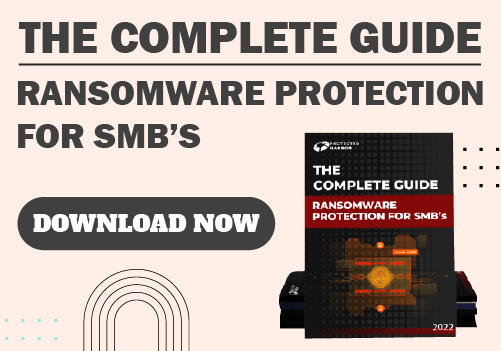How can Schools Increase Security to Protect Private Student Records?
Schools handle numerous sensitive pieces of information about students and their families. Administrators must actively secure the data from unlawful disclosure by following laws, regulations, and ethical commitments.
The Family Educational Rights and Privacy Act (FERPA), which gives kids control over their educational data, is one of the statutes that the U.S. Department of Education is dedicated to upholding to protect students’ privacy. Schools, faculty, and employees must follow regulations governing internet safety and the protection of student data.
Data on students can easily be accessed thanks to technology. All student data must be strictly confidential to safeguard students’ rights, security, and dignity. Federal and state laws and regulations may have requirements governing the kinds of security measures that must be implemented concerning this data, but they might not list specific actions.
Unluckily, not all school districts might offer a more thorough analysis of those rules and regulations. As a result, particular precautions must be taken when protecting student data.
What is Student Data Privacy?
Student Data Privacy refers to the safeguarding of all information related to students, encompassing a wide range of data such as academic records, personal details, health information, and more. The primary goal of student data privacy is to ensure that student information protection is upheld, meaning that only authorized individuals or organizations can access or utilize this data, and solely for the specific purposes for which it was collected.
A comprehensive student data privacy policy is essential in educational institutions to define the rules and guidelines for handling, storing, and sharing student data. These policies are designed to prevent unauthorized access, misuse, or breaches that could compromise the confidentiality and integrity of student information.
To maintain robust data security in education, federal and state governments have enacted a variety of laws and regulations. The U.S. Department of Education, for instance, has established stringent policies to regulate the collection, storage, and sharing of student data, ensuring that educational institutions comply with these standards. In addition, each state may have its specific regulations to further reinforce student data privacy.
These laws and regulations are critical to protect students’ personal information from being exploited for unauthorized purposes and to foster a secure educational environment where data security education is a priority. Educational institutions must remain vigilant and proactive in implementing and adhering to these privacy policies to safeguard the sensitive information of their students.
Why is Student Privacy Important for Schools?
A school’s policy on student privacy should include information about what can and cannot be recorded, how often cameras will be used, and how long data will be stored. Schools should also provide students with clear information about exercising their rights under the law when school officials or third parties violate their privacy.
Students who feel their privacy has been violated should have an avenue for recourse available to them through their school’s disciplinary process.
Because there are ethical and legal limitations on the acquisition, use, distribution, and treatment of student data, protecting student privacy is crucial. Press the Tab to write more…
- Make tailored adverts or email scam contact lists.
- Find the emails and other contact details of your family members.
- Grade adjustment for a student
- View private information that should be kept confidential, including prescription medicines and learning and physical problems
Therefore, protecting student privacy is essential to averting issues like these.
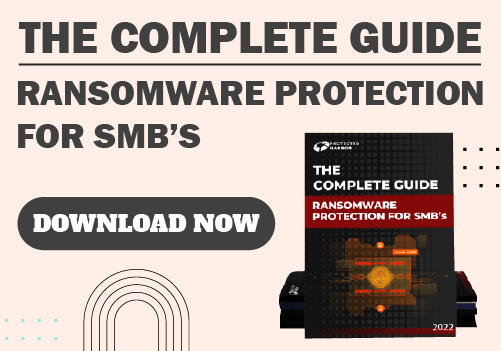 7 Security Practices to Protect Private Student Records
7 Security Practices to Protect Private Student Records
Let’s look at some strategies schools can do to safeguard students’ privacy better.
1. Purge Unnecessary Student Records
Purge unnecessary student records from your system so hackers cannot access these accounts. This is important because if hackers manage to break into your network and steal data from student accounts, there is no way for you to know who accessed it or for what purpose.
2. Establish Transparency with Laws and Guidelines
Another thing that schools can do is establish transparency with laws and guidelines. These rules vary from state to state but often include policies for how long students’ records can be kept and what they can be used for after graduating high school or moving away from their home state.
This type of transparency will help ensure that students’ rights are being protected and help clarify terminology when discussing matters with parents or teachers.
3. Choose Who can Access the Data
Yes, in daily life, your data must be protected, but what would happen if you had an electrical problem, perhaps in the thick of an emergency? Do you have access to the files and registers of every student?
You can purchase an Uninterrupted Power Supply (UPS) unit, allowing you to continue working or accessing your files while on the premises. Alternatively, you might want to think about how to go outside the building to access your records.
4. Encrypt Data
Likely, schools will still need to keep some sensitive information about children and their parents after completing minimization and cleansing efforts. Careful security should be maintained for those records using a combination of technical and administrative safeguards.
Adopting robust encryption technology to safeguard the information that is either at rest saved on a server or device or in transit, being transferred over a network, is the most significant technical control schools can apply to information. Schools should recognize equipment that houses sensitive data and implement encryption at the file and disc levels.
5. Train Your Staff
Accessing student data comes with much responsibility. A school system cannot rely on the fact that staff workers always know how to handle this information in specific ways. Employees must understand how to access information safely, how to use a breach reporting system, and what to do in the event of a breach.
6. Carefully Manage Data
You ought to be aware of the information that each individual or company has access to. If you handle the data correctly, you can ensure that it is treated correctly. Publishers of textbooks, for instance, do not require student addresses or phone numbers.
The precise forms of data that are required must be synchronized. Automated bi-directional data sharing is necessary for many contemporary learning management systems and can give you finer control over the data you send.
7. Create a Student Data Policy
Make a plan to regularly assess the organization’s data privacy requirements since data privacy is a never-ending process. Make sure the schedule is consistently updated. Learn the fundamentals of the data gathering, storage, and sharing procedures used by your company first.
Create procedures for handling any data produced by the Internet of Things gadgets. There are more gadgets, which means there are more online targets. Preventive actions can be helpful, such as limiting bandwidth access and ensuring that devices are correctly patched and segmented.
Student Data Privacy Problems and Challenges
Despite significant progress in student data privacy rules, many challenges remain to ensure complete data protection.
- Data Breaches and Security Risks- Schools store vast amounts of student information, including personal, academic, and health records. This makes them prime targets for hackers. Breaches can lead to unauthorized access, identity theft, and fraud, highlighting the need for robust student data privacy policies and a comprehensive data protection policy.
- Lack of Knowledge and Training- Many educators lack adequate training on data protection and privacy. Without proper security measures and understanding of digital tools, they may inadvertently share sensitive student information. Comprehensive data security education is crucial for protecting student information.
- Sharing Data with Third Parties- Edtech companies often collect and process student data. While many prioritize data protection, instances of sharing or selling student information without proper consent persist. This lack of control over data after it leaves the school poses significant privacy challenges, necessitating a strong student data privacy policy.
- Privacy Risks in Online Learning- The rise of online learning platforms introduces new privacy risks. Heavy reliance on third-party apps and cloud services raises concerns about data storage, encryption, and potential leaks. Strong security measures and careful selection of technology partners are essential to safeguard student data, in line with United States data protection laws.
- Profiling and Tailored Advertising- Using student data for profiling and personalized advertising raises ethical concerns. This practice involves privacy issues, lack of informed consent, and potential misuse of data. Balancing personalized education and student information protection requires careful consideration.
Effective student data protection policies and adherence to United States data protection laws are crucial in addressing these challenges and ensuring student privacy.
Conclusion
Schools must use discretion and prudence to prevent inappropriate use of student and family information. Several basic security procedures can help educational institutions maintain public trust.
As such, a college or university must follow specific federal and state laws when handling student information. However, these laws can be tricky, especially when sensitively handling student information. For instance, a school may be required to follow specific privacy laws like the Family Educational Rights and Privacy Act (FERPA) when handling student information. However, there are particular ways you can work with a school to help ensure that their student information is dealt with in a manner that complies with FERPA laws. One way to do this is to work with a cybersecurity provider expert to protect student records.
Employing a professional IT solution, such as Protected Harbor, is the best way to handle your data digitally, monitor it, and safeguard student privacy. Rated by Goodfirms as the top cybersecurity and cloud service providers in the US, we have been protecting data for all industries, including schools, for the last two decades.
From anti-malware protection, ransomware protection, and identity and access management to threat detection and response, we have you covered. Our 24×7 tech team and proactive monitoring redefine security. Contact us today to get a free cybersecurity audit.

 6. Safeguard Your Charging Habits
6. Safeguard Your Charging Habits




 4. iOS 18’s Simplified Privacy and Security Settings
4. iOS 18’s Simplified Privacy and Security Settings
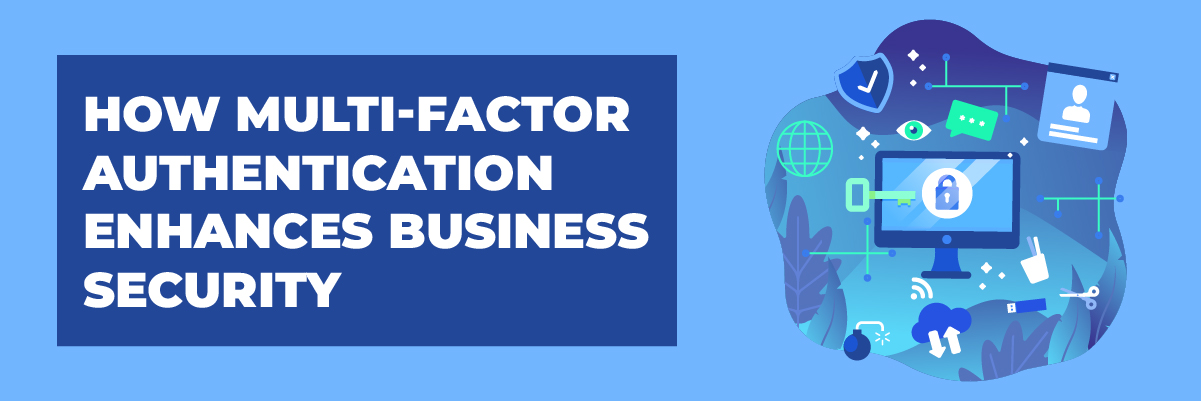
 Common Challenges and How to Overcome Them
Common Challenges and How to Overcome Them

 A Real Life Scenario
A Real Life Scenario

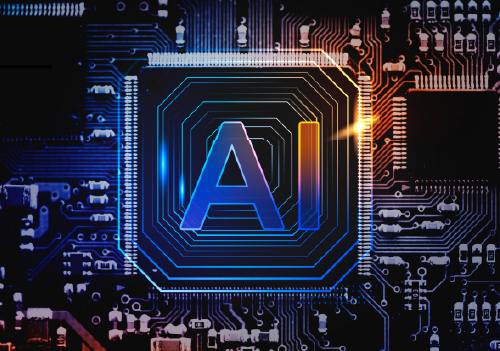 Future Trends and Challenges in AI TRiSM
Future Trends and Challenges in AI TRiSM




 Myth #3: Two-Factor Authentication is Infallible – No Need for Additional Security Measures
Myth #3: Two-Factor Authentication is Infallible – No Need for Additional Security Measures




 Best Practices for Managing Data Security and Privacy Concerns in Cloud Computing
Best Practices for Managing Data Security and Privacy Concerns in Cloud Computing