Secure by Design

Secure by Design: Why having Security Products doesn’t mean being secure!
Welcome to Cybersecurity Awareness Month 2024! As part of our commitment to advancing security, this is the first blog in our series, and we’re kicking it off with an important topic: Secure by Design.
As a leading Managed Services Provider (MSP) and cybersecurity experts, Protected Harbor is committed to a security-first philosophy. In today’s rapidly evolving cyber threat landscape, relying on reselling security products is lazy. At Protected Harbor, we differentiate ourselves by adopting a Secure by Design approach, deeply embedding security into every aspect of our technology infrastructure and service offerings. This proactive, architecture-based strategy ensures that security is not an afterthought but an inherent feature from the start—unlike MSPs that rely solely on external security products.
In this article we’ll learn What is Secure by Design: and why having security products doesn’t mean being secure!
What Does Secure by Design Mean?
Secure by design refers to an approach that integrates security into the core of software and systems development rather than adding it as a separate layer. In contrast to the common practice of selling standalone security products that treat vulnerabilities reactively, this methodology ensures that every component—whether software, hardware, or network architecture—is meticulously designed to anticipate, mitigate, and eliminate potential security risks before they are ever introduced into the market.
To fully understand why secure by design is critical and how Protected Harbor outperforms MSPs that merely resell products, it’s essential to delve deeper into the core principles that set this security strategy apart.
Secure by Design vs. MSPs Reselling Security Products
When an MSP sells security products without integrating secure design principles into their services, they are effectively offering band-aid solutions. These products may address specific vulnerabilities or threats but often fail to address the systemic security risks that arise from poor design, outdated infrastructure, or misconfigurations. This reactive approach can leave organizations vulnerable to emerging threats, as many of these products are only effective against known vulnerabilities or require continuous monitoring, patches, and manual updates.
Protected Harbor, on the other hand, integrates security into every layer of the infrastructure and lifecycle of the services we offer, making it not just a technical feature but a core business requirement. This paradigm shift in security ensures that our clients are protected against both known and unknown vulnerabilities from the outset, instead of being lulled to feel secure, simply because you deploy external security tools.
Why Secure by Design is the Future of Cybersecurity
The secure by design methodology allows us to mitigate risks before they materialize. Here’s why this approach is essential:
- Proactive Risk Mitigation: Rather than reacting to breaches after they occur, secure by design addresses security risks during the development and deployment stages, ensuring that vulnerabilities are identified and resolved early. MSPs reselling security products typically take a reactive approach, dealing with issues only after they have been exploited.
- Reduced Patchwork Solutions: When security is integrated into the design, it minimizes the need for customers to continuously apply patches or buy additional security products to secure their infrastructure. The reliance on patches is one of the primary reasons that security breaches continue to occur with MSPs that solely rely on selling security tools.
- Comprehensive Protection: Secure by design ensures that all systems, including operating systems, applications, networks, and cloud environments, are protected from end to end. In contrast, MSPs focusing on standalone products often leave gaps in protection, especially when multiple third-party tools are used, which may not fully integrate or cover all potential vulnerabilities.
Key Principles of Secure by Design
Protected Harbor’s success in delivering comprehensive security hinges on our strict adherence to the key principles of secure by design:
- Take ownership of customer security outcomes : We believe that security responsibility should rest with us, the service provider, and not the customer. Unlike MSPs that push this responsibility back onto clients through product purchases, Protected Harbor takes full ownership of ensuring that every aspect of your IT environment is secure from the ground up.
- Embrace radical transparency and accountability: We maintain radical transparency regarding vulnerabilities and performance issues. Our clients are never in the dark about potential risks, and we actively share real-time updates, alerts, and analytics to ensure complete accountability and visibility. This contrasts sharply with MSPs who only report after an issue has occurred and who may not have full visibility over third-party tools.
- Lead from the top and security as a business priority: At Protected Harbor, security is not relegated to an IT concern—it is an organization-wide priority, driven by executive-level commitment and continuously refined through training, investment, and monitoring. In contrast, MSPs that focus solely on reselling products may treat security as a secondary concern, separate from core business goals like service uptime or network maintenance.

How Protected Harbor Implements Secure by Design Principles
Protected Harbor doesn’t just talk about secure by design—we implement it in every aspect of our services, making us a trusted partner in ensuring our clients’ long-term cybersecurity. Below are key tactics we employ to operationalize these principles:
1. Security-Centric Culture
Our teams are trained to view security as integral to all business functions. From product development to deployment and ongoing support, every stage of our process includes security considerations.
2. Custom Threat Modeling
We don’t rely on one-size-fits-all solutions. Every client receives a tailored threat model specific to their infrastructure and business needs. This allows us to anticipate and defend against both general and targeted threats—something standalone security products cannot offer.
3. Secure Coding Practices
Our in-house development teams follow secure coding practices to ensure that every software component, from applications to databases, is built to prevent vulnerabilities from being introduced.
4. Defense in Depth
Protected Harbor employs a multi-layered defense strategy, combining firewalls, encryption, and intrusion detection systems to fortify your infrastructure. This comprehensive security framework offers a level of protection far beyond what an individual security product could provide.
5. Automated Security Testing
We use automated tools to continually test our systems and identify potential vulnerabilities before they can be exploited. This proactive approach to security testing is essential to catching threats early and preventing breaches.
6. Fail-Safe Defaults and Security Configuration
Out of the box, our systems are configured with fail-safe defaults, meaning your network is secure the moment it is set up. This is a critical advantage over MSPs that sell products requiring significant configuration to be effective.
7. Develop a Comprehensive Vulnerability Management Program
A comprehensive vulnerability management program enables your organization to assess and prioritize vulnerabilities based on risk levels and exposure, proactively mitigate known weaknesses, maintain adherence to security standards and regulations, and ultimately reduce the overall attack surface. This helps enhance your organization’s security posture.
Rather than solely focusing on patching vulnerabilities discovered internally or externally, your vulnerability management program should emphasize identifying and addressing the root causes of these vulnerabilities. By doing so, you can eliminate entire categories of weaknesses, leading to stronger security not only for your product but for the broader software industry.
8. Implement Continuous Monitoring and Alerts
Security is an ongoing process that demands continuous improvement and vigilance. Organizations should set up continuous monitoring systems to track their IT infrastructure, applications, and systems, enabling real-time detection of potential security threats and vulnerabilities. A combination of manual oversight and automated tools is recommended, as automation can significantly enhance the cost-effectiveness, consistency, and efficiency of continuous monitoring.
Why Protected Harbor Excels Over MSPs Reselling Security Products
At Protected Harbor, we see the limitations of relying solely on standalone security products. Here’s why our secure by design approach is superior:
- Integrated Security vs. Patchwork Solutions: Security is baked into every aspect of our service offerings, reducing the need for separate tools or products. This results in a seamless security experience where there are fewer weak points and minimal gaps in coverage.
- Proactive vs. Reactive: With secure by design, we eliminate potential threats during the development phase rather than reacting to them after a breach occurs. MSPs that sell security products typically offer solutions that address vulnerabilities only after they’ve been discovered, leaving clients exposed to unknown threats.
- Comprehensive Accountability: When we deploy a system, we take ownership of its security throughout its lifecycle. Unlike MSPs that offload this responsibility to clients or third-party products, we are accountable for every aspect of your cybersecurity.
- Cost-Effective Protection: With secure by design, there’s no need to invest in a long list of security products. Everything is secure from the ground up, making it a more cost-effective solution in the long run. MSPs that resell security tools often require clients to purchase multiple products, leading to higher costs without proportional benefits.
Conclusion
Secure by design isn’t just a security framework; it’s the future of cybersecurity, and at Protected Harbor, it’s the foundation of everything we do. By building security into the very architecture of our services, we offer clients unmatched protection against both known and emerging threats, surpassing the patchwork solutions provided by MSPs that simply resell security products. With us, your infrastructure is secure by design, giving you peace of mind and a stronger defense against today’s cyber risks.







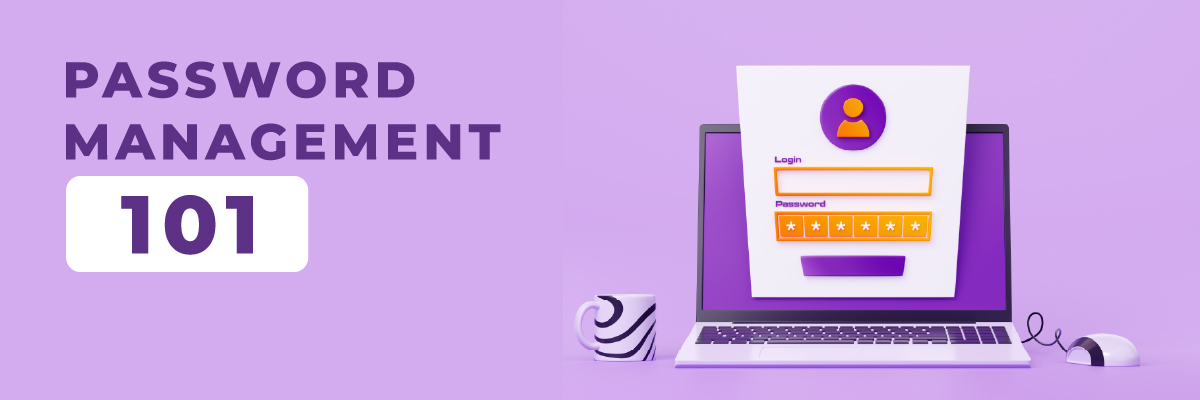



 Myth #3: Two-Factor Authentication is Infallible – No Need for Additional Security Measures
Myth #3: Two-Factor Authentication is Infallible – No Need for Additional Security Measures






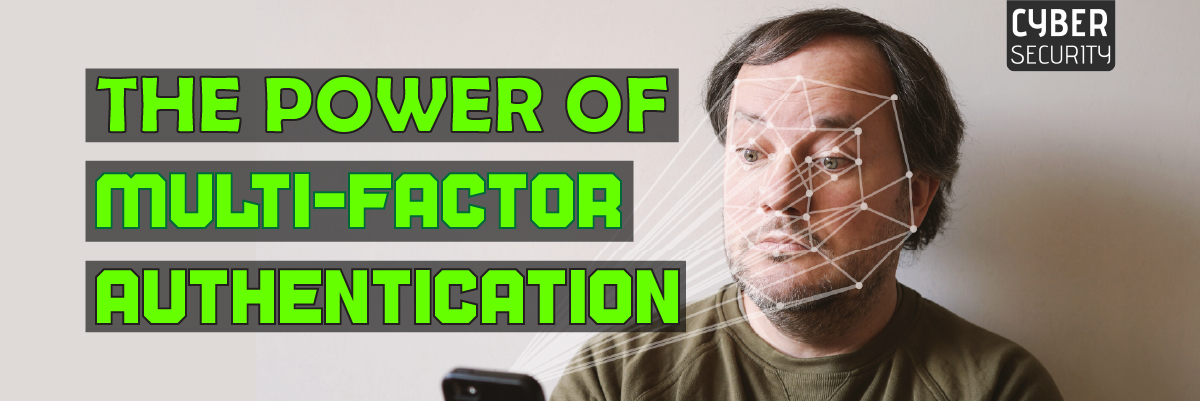


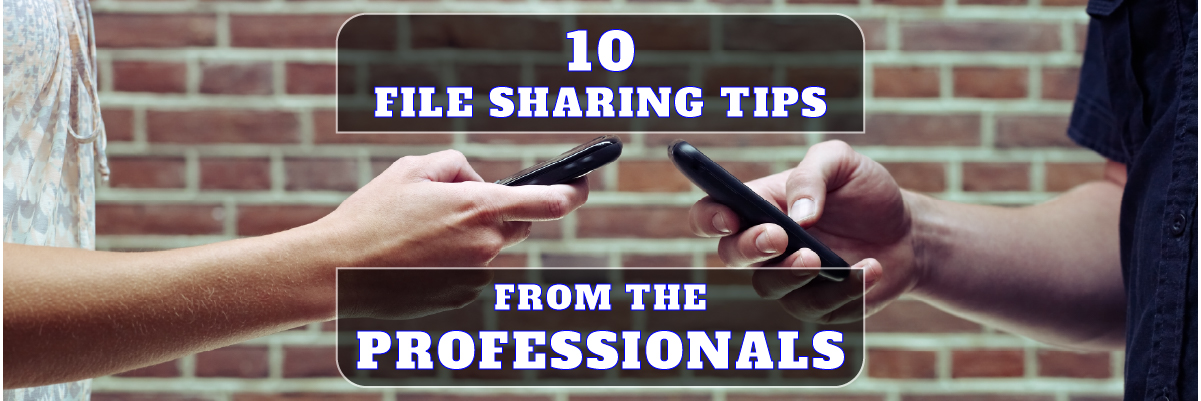
 Email Providers
Email Providers