5 Tech Trends That Will Define 2025 — and How to Prepare for Them

5 Tech Trends That Will Define 2025 — and How to Prepare for Them
It’s no surprise that AI continues to dominate the conversation in 2025—and for good reason. We’re seeing AI move beyond just chatbots and analytics; it’s being integrated into technology management, content workflows, task automation, and much more. One of AI’s most powerful capabilities is learning from repetitive processes, not just static training data. This means tasks like system updates—once handled by basic scripts or macros—can now be dynamically managed by AI. Unlike a static script, AI can learn from update errors and adapt, turning a reactive process into a proactive solution. For example, in a data center with 1,000 servers, AI could automatically update 990 of them and escalate only the problem cases to a human technician. In many ways, AI is becoming the new junior sysadmin. This article explores AI technology transforms multiple industries by managing IT infrastructures and workplace productivity systems. The article provides insights into tech trends in healthcare and tech trends in education together with strategies that businesses can use to maintain their competitive advantage amidst continuous digital evolution.
While AI tech trends grabs headlines, the looming impact of tariffs on the tech industry is often overlooked. Virtually all modern technology hardware is imported—much of it from Asia. As new tariffs go into effect, replacing even simple components could become costly and delayed. Forward-thinking tech companies are already stockpiling several months of critical parts, and we’re advising clients to do the same.
Meanwhile, data growth quietly continues at an exponential pace. AI thrives on more data, so deletion and archiving are becoming less common. However, keeping too much data live slows systems down. Think of it like dragging a trailer behind a sports car—no matter how powerful the engine, performance will suffer. And when performance drops, end-user satisfaction follows.
With more data comes more sharing, and with more sharing comes more risk. End users often believe they need access to everything, leading to widespread data distribution. This increases the chances of data breaches, encryption mishaps, and security failures, putting pressure on IT and security teams to lock things down without disrupting workflows.
Finally, cyberattacks remain a constant—and growing—threat. Ransomware, phishing, and now AI-driven verbal and audio attacks are on the rise. Attackers are adapting quickly, often targeting internal chat systems instead of just email. These chat platforms provide direct access to teams, making them an ideal entry point. As AI-enhanced attacks become more sophisticated, employee training and awareness will be the most critical line of defense.
Tech Trends for Key Industries in 2025
Technological progression has triggered fundamental industrial changes in healthcare together with education and non-profit organizations and small-to-medium enterprises (SMEs) through AI technology alongside automation systems.
Tech trends in healthcare work toward better patient results coupled with operational enhancement. AI diagnostic tools and predictive analytics together with automated patient scheduling systems have started to become prevalent in healthcare settings. The increasing healthcare data volume requires both robust secure storage solutions and advanced retrieval systems. Through AI the detection of patient record abnormalities occurs faster while accuracy rates improve and manual work becomes reduced.
The educational sector experiences a transformation of its classrooms because of evolving tech trends in education. Modern AI-based learning solutions provide unique learning pathways that use adaptive assessment features together with instant student feedback. Over time virtual reality (VR) and gamified learning modules have gained popularity thus improving both student engagement and information retention rates. Educational personnel employ AI tools to support content development as well as grading tasks while using them for student-parent communication.
Small and medium enterprises use AI technology to provide better customer support and streamline inventory control and protect their computer systems from attacks. Real-time data insights combined with CRM automation and AI-powered chatbots enable small businesses to fight against larger enterprises even though they have restricted spending capacities.
Understanding which technological developments affect certain sectors enables organizations to prepare themselves better for surviving the digital-first market of 2025.
 How to Prepare for the Future of Tech in 2025
How to Prepare for the Future of Tech in 2025
To navigate these rapidly evolving trends, here are five practical steps individuals and organizations can take:
1. Upskill in AI and Automation
IT staff and general employees should become familiar with how AI technology and tools work and how they can be leveraged for efficiency. Platforms like Microsoft Copilot, ChatGPT, and AI-driven analytics tools are no longer optional—they’re becoming foundational.
2. Audit and Strengthen Supply Chains
Prepare now for hardware shortages or price spikes. Identify critical components and develop a strategy for stocking or sourcing alternatives in light of tariffs.
3. Optimize Data Management
Develop a data lifecycle plan. Not all data needs to live on primary storage—utilize archiving and tiered storage to keep systems running efficiently without sacrificing access to historic data.
4. Secure Internal Communications
Treat internal chat systems like any other threat surface. Implement MFA, monitor unusual behavior, and run regular phishing simulations across all communication platforms—not just email.
5. Invest in Cybersecurity Awareness Training
Your firewall is only as strong as your people. Conduct regular training sessions to educate staff on new threats, including AI-generated content, deepfakes, and internal impersonation tactics.
By taking proactive steps today, businesses and individuals can position themselves to not only survive—but thrive—in the tech landscape of 2025.
Protected Harbor helps organizations simplify IT management, enhance cybersecurity, and future-proof their infrastructure by combining expert support with intelligent automation—so your business stays secure, efficient, and always one step ahead.



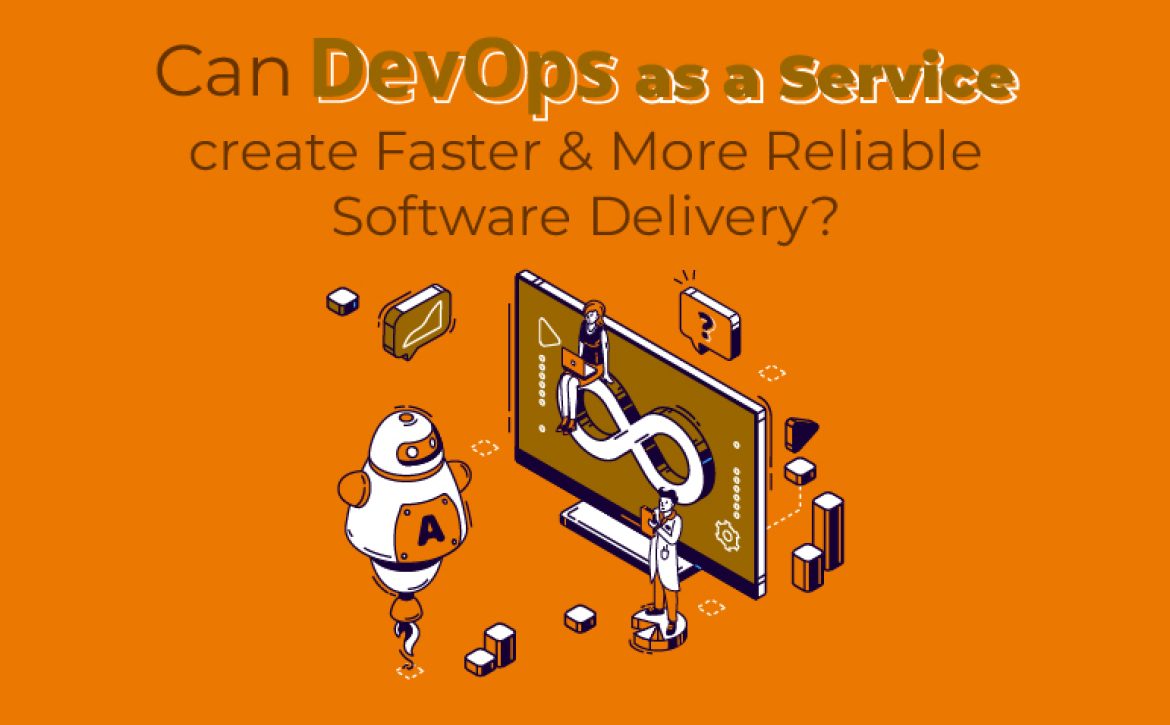





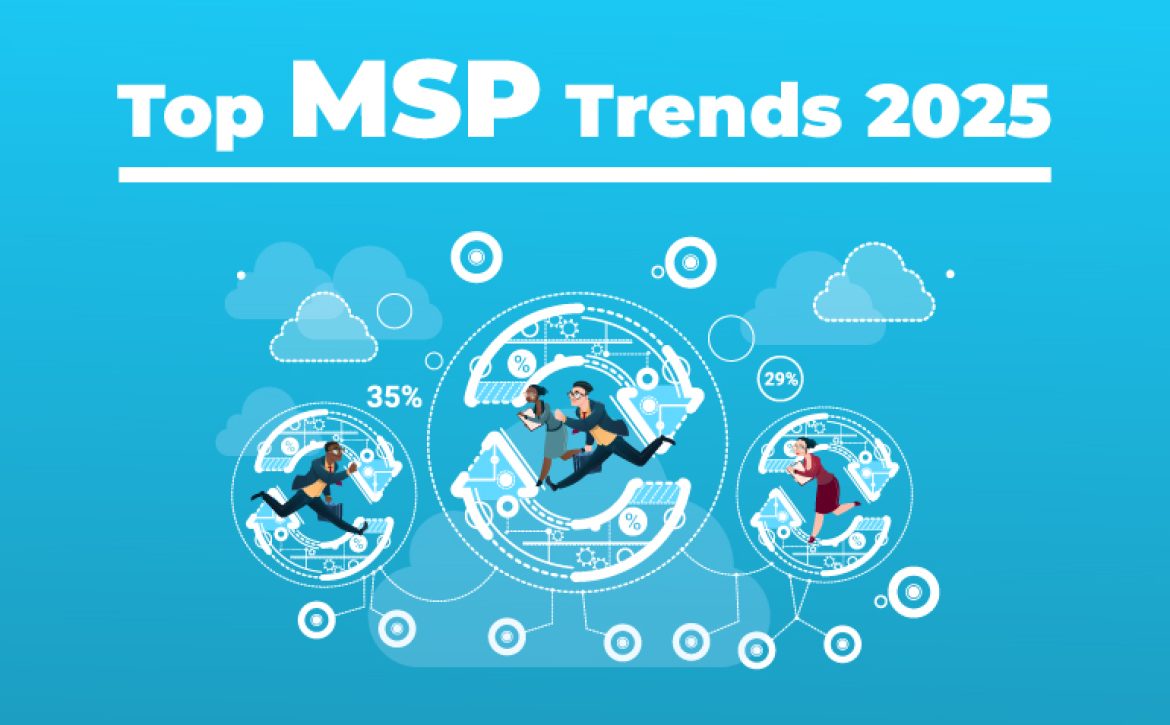

 Key Predictions for MSP Trends in 2025
Key Predictions for MSP Trends in 2025

 6. Safeguard Your Charging Habits
6. Safeguard Your Charging Habits
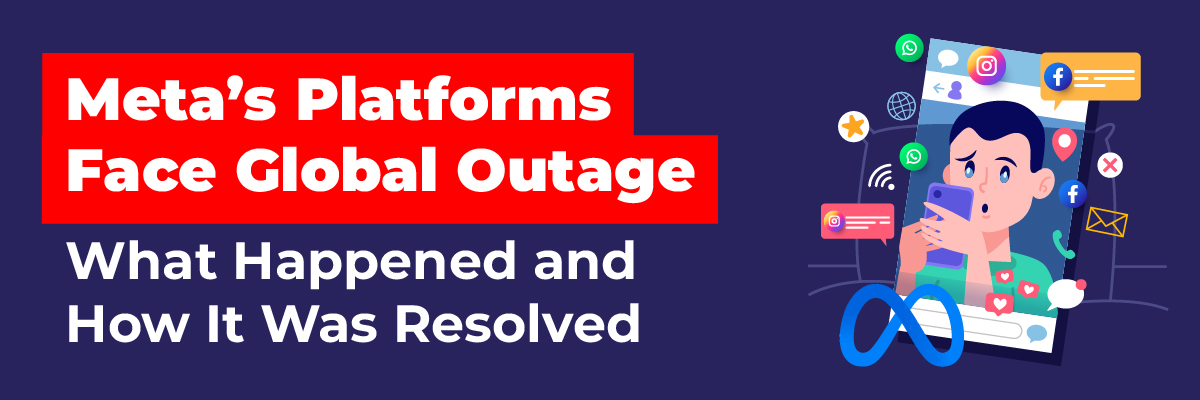

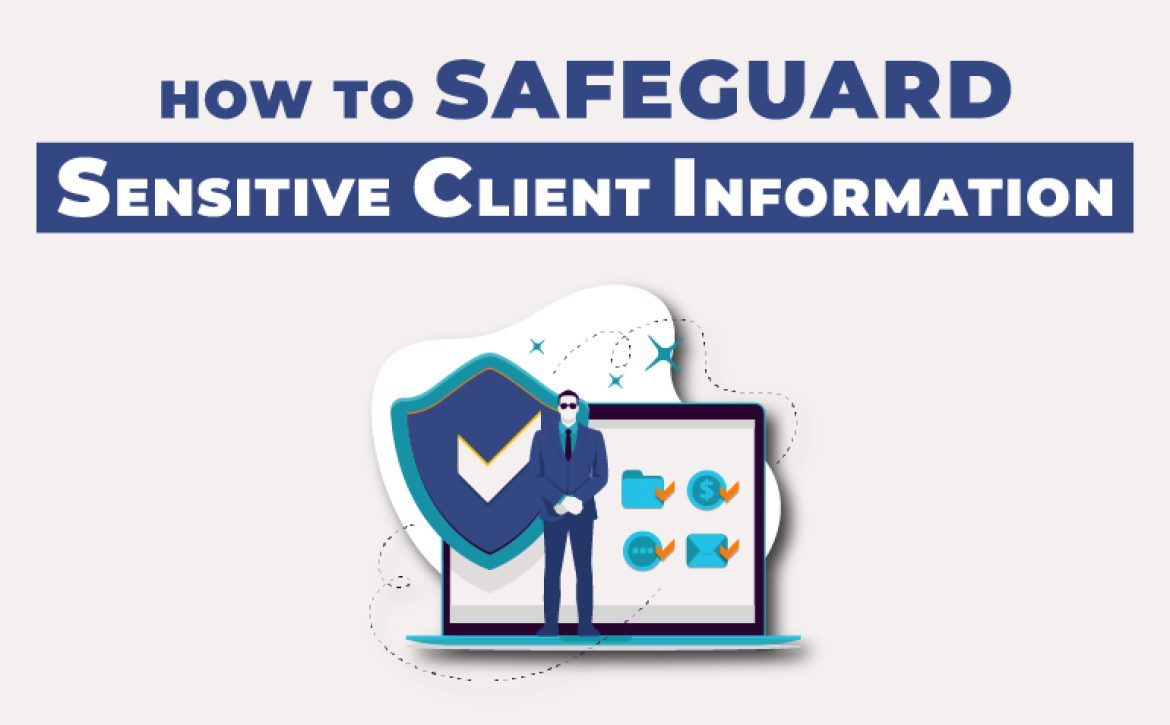

 6. Backup Data Frequently
6. Backup Data Frequently




 4. iOS 18’s Simplified Privacy and Security Settings
4. iOS 18’s Simplified Privacy and Security Settings

 Investigation and Expert Opinions
Investigation and Expert Opinions