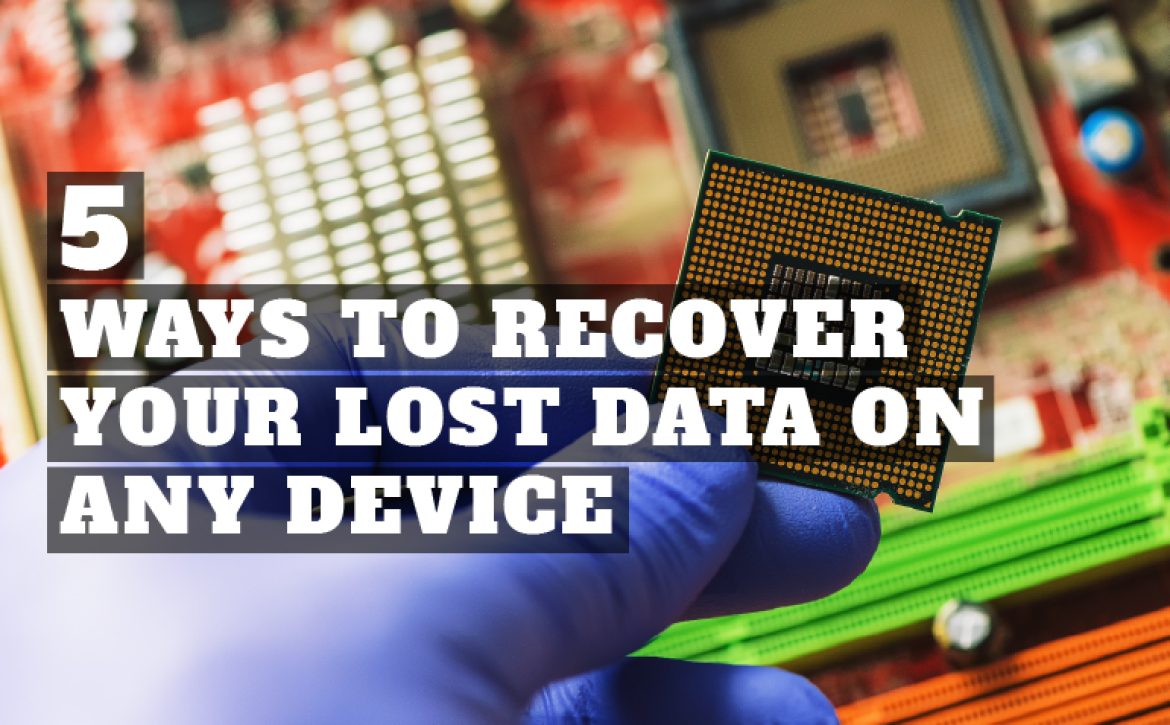5 Ways to Recover Your Lost Data on Any Device

5 Ways to Recover Your Lost Data on Any Device
There’s nothing quite like realizing you’ve just lost all your essential files to throw you into a frenzied panic. However, losing data does not have to be the reason you start breathing into a paper bag just yet.
“Well then, how can I retrieve my lost data?” You may be wondering, “Will it be lost forever?” Usually? No.
Just keep your fingers crossed that your files aren’t lost in cyberspace.
Data loss can happen for several reasons, such as accidental deletion, failed hard drive, malware attack, or even human error (e.g., accidentally formatting a vital file). Whatever the reason may be, there are some steps that you can take to prevent data loss before it happens.
Ways to Restore Lost Data
Luckily, there are many ways to ensure you don’t lose your data when your computer crashes.
1. Don’t Panic
The first thing you need to do is stay calm. Panic will not help you solve this problem, so try to relax and think clearly about what happened. If you know precisely when the data was last accessed and where it went missing, that’s even better!
If you can’t find any clues about what happened, try searching for them online — chances are someone else may have experienced similar problems with their devices or software in the past and already asked Google about it.
2. Back-Up and Restore
Imagine that your computer crashes, and you lose all the files on your hard drive. How many hours will it take to get your data back? It’s not an easy question to answer.
If you have a good backup, the answer is “not long at all.” If you don’t have a good backup, it could take days or weeks to get everything back.
The most important thing you can do for your computer is back up your data. Backing up means making copies of important files and storing them somewhere other than on the computer where they were created. This protects against loss due to hardware failure, software problems, or human error.
You can back up your files by copying them onto an external hard drive or flash drive or by saving them in the cloud (e.g., DropBox). Here’s how to do both:
- Backup Your Files with an External Hard Drive – This is the most common type of backup because it’s easy to set up and use and works even if your computer breaks down completely. Just plug the external hard drive into your computer’s USB ports, then copy all your important files onto it using Windows Explorer or any other file manager app (like Total Commander). You can also back up any external hard drives using this method!
- Back-Up with Cloud storage: Cloud storage means storing files on remote servers instead of local ones. It’s a great way to back up important documents because they’ll always be accessible from any device with an internet connection, even if something happens to your computer or mobile device. Services like Dropbox and Box offer free versions with limited storage space.
3. Try Recovery Software
Recovery software is one of the most effective ways to recover lost data from your device.
It is a type of data recovery software that allows users to recover their data from any device, such as smartphones, laptops, or computers. The primary purpose of this software is to find and recover lost files from the storage drives of your computer system. This software can also recover photos and videos from memory cards, internal storage devices, and hard drives.
To recover lost data from your device, you must download this software first. You can do so by visiting their website or by searching for it online. Once you are on their website, you can choose the product that best suits your needs and install it on your computer or device.
Once the installation process is complete, launch the program and follow the steps listed to recover your lost data.

4. Restore Recycle Bin
When you delete a file or folder from your hard disc, it does not simply vanish. All deleted objects in Windows are saved in the Recycle Bin, which serves as a backup in case you unintentionally remove something important. To recover a deleted item from the Recycle Bin, open it and look for the thing you want. The item will be restored to its original location if you right-click it and select Restore.
This option is available in every version of Windows, including Windows 10 and 8.1. To restore your deleted data from the recycle bin, open it up by right-clicking on your desktop or going to Start > Recycle Bin.
In the window that opens up, click on the recycle bin icon at the top left corner of the window. Now select all files and folders that you want to restore, and then click on Restore from the main menu bar at the top of this window.
5. Restoring Data from Crashed Hardware
If your hard drive fails, immediately shut down your computer and unplug it from power. If it’s possible to remove the hard drive without turning on the computer, do so right away. Once it’s released, don’t touch it — static electricity can damage its contents.
Next, open up your desktop tower or laptop (depending on what kind of computer you have). If there’s more than one hard drive inside your machine, ensure that the other drives aren’t damaged before touching anything else. It may be necessary to turn off the power completely before opening up some devices; check their owners’ manuals for instructions on how to do this safely.
Final Words
Data loss can be stressful, but you can get through it by following our tips and preparing for the inevitable. There are a variety of methods for recovering data from a device. Creating a backup is most often the more effective approach to ensure that you can restore your data. Data recovery software packages can also assist you if you have lost data. You can even visit a data recovery specialist with your hard drive.
Even if you have a data recovery plan, unexpected issues can pop up and render your data irretrievable. You’ll need to turn to a data recovery professional for assistance in these cases. Protected Harbor Data Recovery services have the tools and experience to get your data back if it has been corrupted or deleted. They also have the know-how to keep your data safe from future mishaps by recommending ways to improve your data security. If you are in the process of hiring a data recovery service, make sure they have experience with your specific type of data. The last thing you want is to hire a service that is unfamiliar with your data and then struggles to get your data back.
Our Protected Harbor team is expert at recovering data from all devices, including smartphones, desktops, laptop computers, servers, and tablets. They can also securely dispose of your old devices to prevent data leaks.
Contact us today to get a loss-proof data backup and recovery solution.