9 Guidelines for Safe and Efficient File Sharing

9 Tips on How to Share Files Safely and Efficiently.
How to share files safely is a fundamental question for anyone whose job requires file sharing. The internet is a common source of many scams, viruses, and general spam activities. The only way to protect yourself from these threats is by sharing files with the right people and services. This can be difficult as many resources claim they can make your file sharing experience safer while protecting your privacy.
They all look pretty good at first glance, but none are 100% secure.
Let’s take a look into some file sharing risks and the safest ways to mitigate them so you will experience fewer problems in the future.
Risks Involved with File Sharing
The risks involved with file-sharing are many and varied. The following are some of the more common risks:
Release of Sensitive Data
The most common risk regarding file sharing is that sensitive information can be released from your network. This includes personal information, such as financial data, credit card numbers, and social security numbers, and business-sensitive information, such as sales figures and customer lists. If a user has access to this information, they can use it to commit fraud or identity theft.
Installation of Malicious Software
The file-sharing site you use may have an infected program or script on its servers, which could allow hackers to steal your personal information and infect your computer with malware.
Susceptibility to Attacks
When you share files over the internet, you open yourself up to attack by other users on the same network as you. These attacks could include viruses or worms that will infiltrate your computer and cause damage, also known as “malware.” If malware is installed on your computer, hackers can then use it to steal data from your computer or even take control of it entirely!
Hacking Into Computers Remotely
A hacker who gains access to another person’s computer through file-sharing could then use the same method to gain access to their computer, which could give him access to any passwords needed for other computers on the network or even access valuable financial information such as credit card numbers or banking details.
 9 Tips on How to Share Files Safely and Efficiently
9 Tips on How to Share Files Safely and Efficiently
Sharing files online may seem harmless, but it is not always safe. Someone who sees your file could steal your identity or even hack your computer. Here are some tips on how to share files safely:
1. Keep Backups
Always keep backups of all your files and folders. You never know when they might be needed in the future. You should also ensure they’re backed up with an external drive or computer that can be accessed from multiple places.
2. Avoid Emails
To be safe when sharing files, avoid sending sensitive files via email. Email is an insecure way to share data because there’s no way to guarantee that the recipient won’t forward your message to another person or group of people. If someone forwards your email to several other people, those people could potentially access the shared file.
3. Double-Check Inbox Emails
When you receive an email with a file attached, double-check the sender’s email address before opening it. You should also ensure that it’s from someone you know and trust. If it’s not from someone you know, don’t open the message and delete it instead. This will prevent the person who sent you the email from accessing your computer without permission.
4. Encrypt with Passwords
Encrypting your files with a password will make them more secure because only the person with access to that password can view or access those files. If someone steals your password (or if someone hacks into your computer and gets hold of it), they won’t be able to view any of your encrypted files unless they have access to your password!
5. Refrain from Clicking Links
Refrain from clicking links that you are not entirely sure of. It is always better to be safe than sorry, so avoid clicking on the links of unknown websites. If you click a link that doesn’t take you to the website you were expecting, then report it immediately to the site administrator.
6. Change Passwords Often
Always change your passwords regularly, especially if they are used for multiple accounts on different websites. It would be best if you change your passwords every few weeks or months, depending on how often you use them. This is also a good practice as a general rule of thumb because it ensures that no one else will have access to your account. Therefore, there will be no unauthorized access to any information stored within it.
7. Update Your Security Software
If you use any software or browser, ensure that these programs are up to date before using them for anything meaningful like work or school applications. This way, the program will run faster and more efficiently, which means you will get better results in less time.
8. Avoid USB Drivers
If someone has tried to access your computer remotely or installed malware, they can access all your files as soon as they connect the device to the computer. This is called an “evil maid attack” because it allows hackers to gain access to a computer without physical access.
9. Use Secure Connection
When working with sensitive information such as financial or personal data, it is vital to ensure that you use a secure connection when sending emails or copying files from one computer to another. This will help prevent hackers from gaining access to your information and make it more difficult for them to steal it from your computer.
Other Best Practices for File Security
Here are some best practices for file security:
- Password-protect your files: Password protection is one of the easiest and most effective ways to secure your files. You can use a strong password that includes upper and lowercase letters, numbers, and symbols.
- Use MFA: Using Multi-factor Authentication for file security can significantly reduce the risk of unauthorized access to your files, even if your password is compromised. MFA provides an extra layer of protection, making it much more difficult for attackers to access your accounts and files.
- Use anti-virus software: Use anti-virus software to detect and remove malware from your files. Regularly scan your system for viruses and other types of malware.
- Limit access: Restrict access to your files to authorized users only. Use file permissions to control who can access, modify, or delete your files.
- Be cautious when downloading files: Be cautious when downloading files from the internet. Only download files from trusted sources and avoid downloading files from unknown or suspicious sources.
By following these best practices, you can significantly improve the security of your files and protect them from unauthorized access, modification, or deletion.
Final Words
One of the most crucial procedures in many workplaces is probably file sharing. However, file sharing can also result in malware and viruses that may harm a network, cause irreversible file loss, or jeopardize sensitive data.
The potential hazards involved in this system can be significantly reduced by sharing files securely.
The company is safer from outside threats by securing its data transfer from one employee to another. With a secure file transfer solution from Protected Harbor, employees can focus more on their daily tasks and less on data security. Our solution is ready for both an on-premises or cloud platform. With IP Reputation and anti-bot technology, we offer robust security against data breaches, malware, and DDoS attacks. With this solution, you can set the rules and restrictions for each employee to ensure they can only access the necessary files at the correct time. The team of experts at Protected Harbor always strive to stay updated with the current happenings in the world of cybersecurity. This enables us to provide the latest solutions to keep our clients secure.
We also scan your data, identifying sensitive information and removing it before it leaves your network to reduce the risk of a data breach. With the help of this solution, you can improve the security of your data, reduce operational costs, and avoid risks related to data loss.
Contact us today, get a free IT Audit, and share files securely and effortlessly.




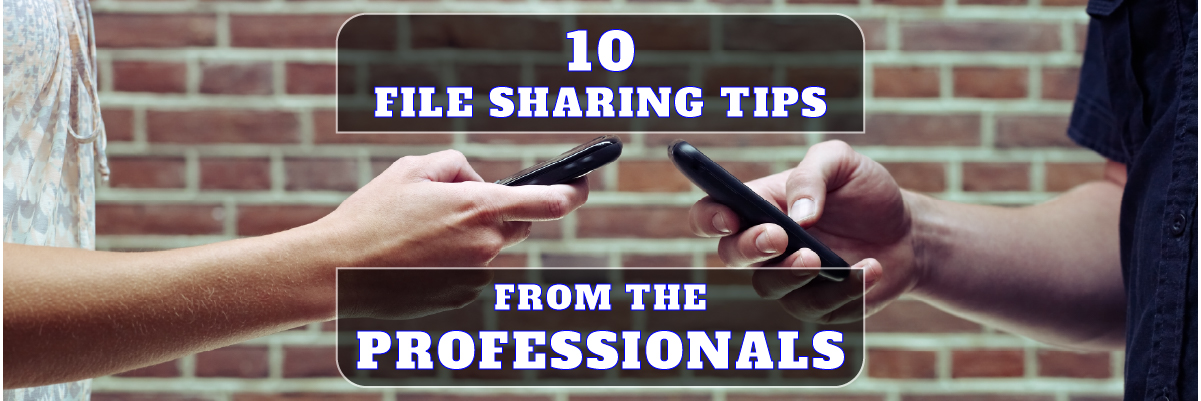
 Email Providers
Email Providers