Designing Apps for the Multi-Platform Era

Designing Apps for the Multi-Platform Era
The world of mobile app development is constantly evolving, driven by advancements in technology and changing user preferences. As smartphones and tablets have become integral to our daily lives, businesses and developers continually strive to create apps that offer seamless experiences across various platforms. The multi-platform era’s emergence has brought new challenges and opportunities for designers and developers.
The Rise of the Multi-Platform Era
The multi-platform era has surged in mobile app development, driven by user demand for seamless experiences. Cross-platform tools like Flutter and React Native enable native app development on multiple platforms from one codebase.
Progressive Web Apps (PWAs) offer fast, responsive experiences with offline capabilities. IoT integration empowers users to control smart devices remotely.
AR and VR technologies immerse users in interactive digital environments. Adapting to this era is essential for delivering exceptional user experiences and staying competitive in the mobile app landscape.
The Top 4 Mobile App Development Trends
1. Cross-Platform Development Tools:
- Flutter: Google’s open-source SDK for natively compiled apps on multiple platforms with real-time changes.
- React Native: Facebook’s framework for building iOS and Android apps using JavaScript and React.
2. Progressive Web Apps (PWAs):
- Web and mobile app combo provides fast, responsive, and offline capabilities without app store installation.
3. Internet of Things (IoT) Integration:
- Connect mobile apps with smart devices and wearables, enabling remote control and automation.
4. Augmented Reality (AR) and Virtual Reality (VR) Experiences:
- Immersive app experiences with digital elements (AR) or virtual environments (VR).
These trends drive innovation, improve user experiences, and shape the future of mobile app development in the multi-platform era.

The 4 User-Centric Design Principles
User-centric design principles have become paramount. These principles focus on creating apps prioritizing users’ needs, preferences, and expectations. By putting users at the center of the design process, developers can ensure that their apps are intuitive, engaging, and enjoyable.
1. Importance of User Experience (UX) Design:
- UX design involves understanding user behaviors, pain points, and goals to effectively create an app that addresses their needs.
- It emphasizes the usability and accessibility of the app, ensuring that users can navigate and interact with it effortlessly.
2. Responsive Design for Different Devices:
- With users accessing various devices, responsive design ensures that the app adapts seamlessly to different screen sizes and orientations.
- It provides a consistent experience across smartphones, tablets, and desktops, enhancing user satisfaction and becomes a positive brand touchpoint.
3. Consistent User Interface (UI) Elements:
- A consistent UI design with recognizable icons, buttons, and navigation patterns helps users navigate the app easily.
- Consistency fosters familiarity, reducing the learning curve and enhancing user satisfaction.
4. Accessibility and Inclusive Design:
- The app must be accessible to all users, including those with disabilities.
- Inclusive design principles accommodate diverse users, providing equal access to app features and content.
Incorporating these user-centric design principles can lead to apps that resonate with users, encourage positive interactions, build lasting relationships, delight users, and stand out in the competitive app market.
Future Trends in Multi-Platform Design
As the multi-platform era continues to evolve, several exciting trends are shaping the future of mobile app development. These trends are driven by technological advancements and changing user behaviors, presenting new opportunities and challenges for developers and businesses.
1. 5G Technology and its Impact on App Development:
- The widespread adoption of 5G technology is set to revolutionize mobile app experiences.
- With faster data speeds and reduced latency, 5G will enable real-time interactions and seamless streaming of high-quality content within apps.
- Developers can create more immersive and data-intensive experiences, leveraging the power of 5G networks.
2. Integration of Artificial Intelligence (AI) and Machine Learning (ML):
- AI and ML are increasingly fueling applications in mobile app development, enhancing personalization and user engagement.
- Intelligent chatbots, voice assistants, and predictive algorithms will become common features in multi-platform apps.
- AI-driven app recommendations and content curation will cater to individual user preferences, fostering loyalty and retention.
3. Voice User Interfaces (VUI) and Natural Language Processing (NLP):
- Voice-based interactions are improving, and VUI is becoming integral to multi-platform app design.
- NLP technology allows apps to understand and respond to natural language, making voice commands more intuitive and user-friendly.
- Integrating VUI and NLP will enable users to interact with apps hands-free, enhancing accessibility and user convenience.
4. Enhanced Augmented Reality (AR) Experiences:
- AR technology will continue to advance, offering more sophisticated and immersive experiences within apps.
- Retail, gaming, and education industries will leverage AR to provide users with interactive and visually appealing content.
- Multi-platform apps will integrate AR features seamlessly, enhancing engagement and creating unique user experiences.
As these future trends take center stage, developers must stay abreast of technological advancements and evolving user preferences. Embracing these trends will be vital to building innovative, user-centric, and competitive multi-platform apps that cater to the ever-changing needs of modern users. By embracing these trends, developers can ensure that their apps remain relevant, engaging, and impactful in the dynamic landscape of multi-platform design.
Protected Harbor
As the future unfolds, emerging trends such as 5G technology, AI integration, VUI, and enhanced AR experiences promise to revolutionize how users interact with apps.
Businesses can thrive by partnering with expert app development teams like Protected Harbor. Our team of skilled developers creates tailor-made apps, leveraging the latest technologies and design practices to deliver exceptional user experiences. Whether it’s building cross-platform apps, incorporating AI-driven features, or enhancing AR interactions, we are committed to staying at the forefront of innovation.
Let Protected Harbor be your trusted partner in realizing your app ideas. Reach out to us today and embark on a journey toward creating successful and future-proof multi-platform apps that captivate your users and drive your business forward.








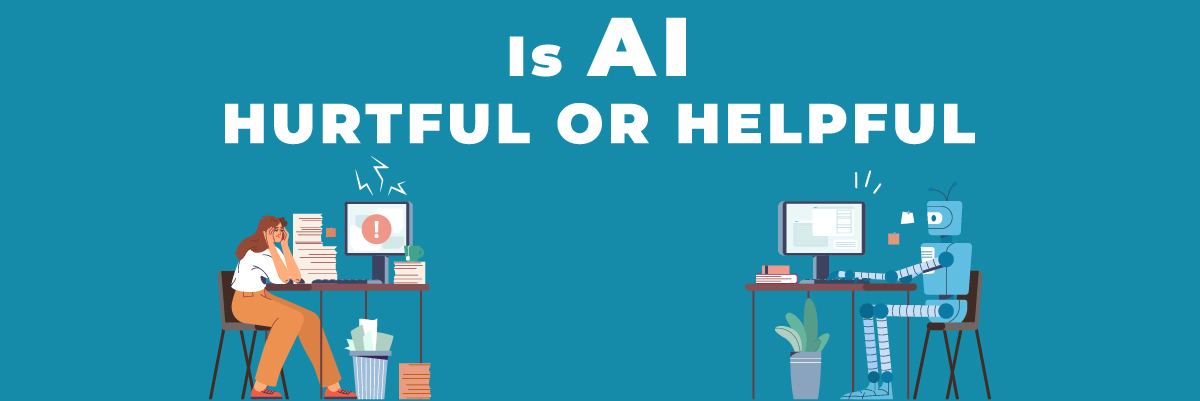






 4. Develop a Detailed Implementation Plan
4. Develop a Detailed Implementation Plan

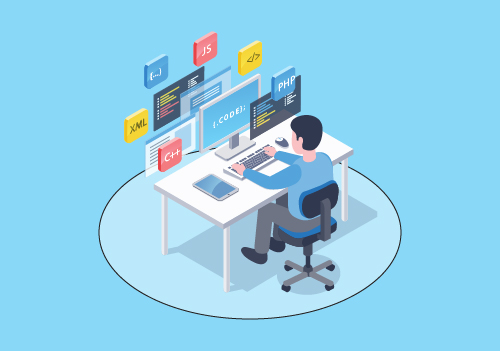 Achieving Maximum Security in Software Development
Achieving Maximum Security in Software Development

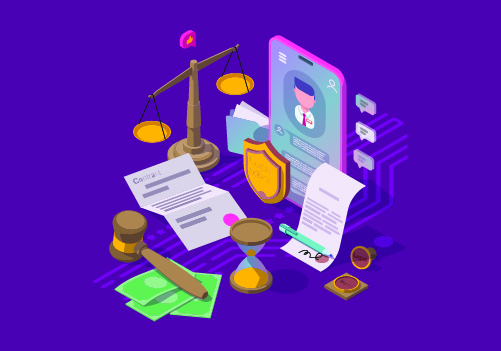 Three Law Firms that Have Successfully Leveraged Technology for Peace of Mind
Three Law Firms that Have Successfully Leveraged Technology for Peace of Mind

 with privacy laws such as the GDPR and CCPA. However, like with cybersecurity tools, these technologies must be implemented as part of a comprehensive privacy strategy to really be effective.
with privacy laws such as the GDPR and CCPA. However, like with cybersecurity tools, these technologies must be implemented as part of a comprehensive privacy strategy to really be effective.