Problems with Virtual Servers and How to Overcome Them

Problems with Virtual Servers and How to Overcome Them
Virtual servers are convenient with cost-effective solutions for businesses hosting multiple websites, applications, and services. However, managing a virtual server can be challenging and complex, as many issues can often arise. Fortunately, there are a variety of strategies that can be employed to help mitigate the risks and problems associated with virtual servers.
Virtualization also makes it easy to move workloads between physical servers, giving IT managers more flexibility in deploying their applications.
More than 90% of enterprises already utilize server virtualization, and many more are investigating desktop, application, and storage virtualization.
While it has increased many organizations’ IT efficiency, virtualization has also become the primary target of some challenges. Unfortunately, this alone can lead to a domino effect of unexpected disasters.
By understanding the common issues and implementing the right solutions, businesses can ensure that their virtual servers are running optimally and securely.
Let’s discuss some of the vulnerabilities found within virtualized servers.
What are Virtual Servers?
Virtual servers are a subset of server farms; groups of physical servers sharing the same resources. Virtual servers use software to split a single physical server into multiple virtual servers.
Virtual servers are beneficial when you rent multiple servers from a Hosting Service Provider (HSP) but don’t want to spend the money to purchase and maintain dedicated hardware for each one. You can also use virtual servers to reduce downtime by moving a running application from one machine to another during maintenance or upgrades.
Major Problems with Virtual Server
A virtual server provides many benefits to organizations. However, it also has some disadvantages that you should consider before adopting this technology:
Repartitioning of a Virtualized System
A virtual machine can be repartitioned and resized only within its allocated resources. If the physical host has insufficient resources, it is impossible to increase or decrease the size of the virtual machine.
Backward Compatibility
Virtualization makes backward compatibility difficult. This is because while installing an operating system within a virtual environment, it is impossible to know whether it will work. Furthermore, installing more than one operating system on a single hardware platform is also next to impossible.
Reviving Outdated Environments as Virtual Machines
Another major problem with virtual servers is that they need to allow you to revive outdated environments as virtual machines. For example, suppose your company uses Windows 95 or 98, and they’re no longer supported by Microsoft (i.e., no updates). In that case, these operating systems won’t be operable once they stop getting updates from Microsoft’s website or other sources online.
Degraded Performance
When you run multiple applications on a single physical server, performance can be degraded because each application will have its dedicated resources. In a virtual environment, you share resources among all the running applications, so one application may take up more than its fair share of resources and slow down the others.
Complex Root Cause Analysis
If there’s an issue with your virtual server, it can be challenging to determine which application or process is causing the problem. This makes it hard to identify what needs to be fixed and how long it will take.
Security
Security is another primary concern with virtualization. When all your applications run on one machine, there’s no need for network segmentation or firewalls. But, once you start moving them into separate VMs and sharing resources across those VMs, you will need more controls to ensure each VM only has access to what it needs.
Licensing Compliance
In virtual environments, you can easily exceed your license limits. For example, suppose you have two physical servers with one processor each and want to migrate them into a single virtual environment.
In that case, your license will be exceeded by two processors. This is because you will have more than one processor in one host operating system but still only one license key for that OS (Operating System). As a result, you may need to upgrade your license or purchase another one from the vendor.
Magnified Physical Failures
Virtualization is designed to allow multiple operating systems on one physical machine, but if there’s a problem with one OS, it could bring down the entire system. This magnifies the impact of any physical failure in the server room or data center — from hard drives failing to power outages — which can result in downtime for your business or lost revenue due to downtime in the applications and services provided.
Changing Target Virtualization Environment
With the help of virtualization software like VMware Fusion & vSphere, users can migrate their physical servers into virtual ones without any difficulty. But you change your target virtualization environment. In that case, the entire process will become complicated because you must create a new virtual machine using another virtualization software or hardware platform. This may cause data loss and system downtime due to migration failure or incompatibility between old and new platforms.
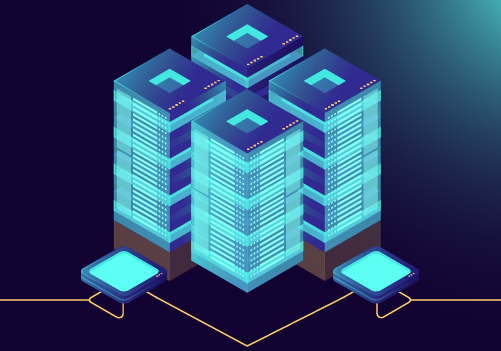 Virtual Server Management Best Practices
Virtual Server Management Best Practices
The good news is that you can manage your virtual server infrastructure quickly and efficiently with the right tools and processes.
Here are some virtual server management best practices to consider:
Patch Servers Regularly: Patch your servers frequently to keep them up to date with the latest security updates and fixes.
Use vSphere High Availability (HA): Use vSphere HA to protect virtual machines from failure by restarting them on alternate hosts if a host fails. vSphere HA is essential for cloud computing environments where multiple customers share resources on a single cluster.
Monitor Your Virtual Servers Regularly: Monitor the performance of your virtual machines by collecting metrics from vSOM and other tools.
Automate Routine Tasks: Automate routine tasks such as power operations, cloning, patching, and updating templates so that you can perform these operations quickly and accurately when needed without having to spend time doing them manually every time they’re required.
Use Templates to Reduce Errors During Deployments: If you have a lot of virtual servers and want to deploy similar configurations across all of them, use templates instead of manually configuring each one individually. This will save time and reduce errors when deploying new services on new machines.
Final Words
Virtual servers are an excellent solution for setting up a new website or redesigning an existing one. But because they remove you from the picture, some problems can’t be foreseen, and many of the issues come down to the admin doing something wrong. However, with some best practices and lessons learned, your virtual server environment can serve its purpose without being a headache.
Protected Harbor is one of the most trusted companies in the US regarding virtual servers and cloud services, as recognized by Goodfirms. With years of experience, we have become a reliable source for businesses that rely on their virtual servers as the backbone of their operations. Moreover, we also offer high-quality customer support and technical assistance, often making us stand out from the competition. Furthermore, our commitment to security and privacy has made us one of the top choices for virtual servers. All in all, Protected Harbor is the ideal partner when it comes to virtual servers and cloud services.
Contact us today if you’re looking for reliable cloud computing or large-scale protection.




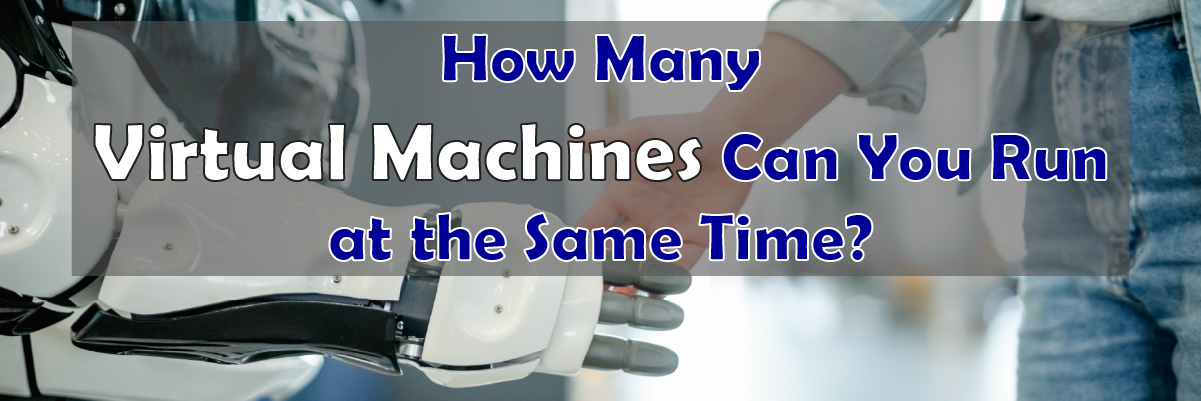
 In general, you can run as many
In general, you can run as many 
