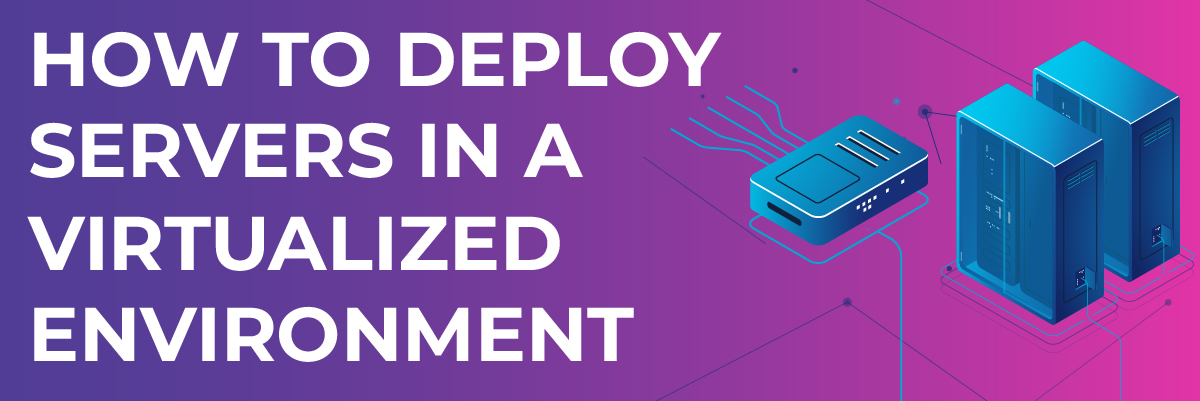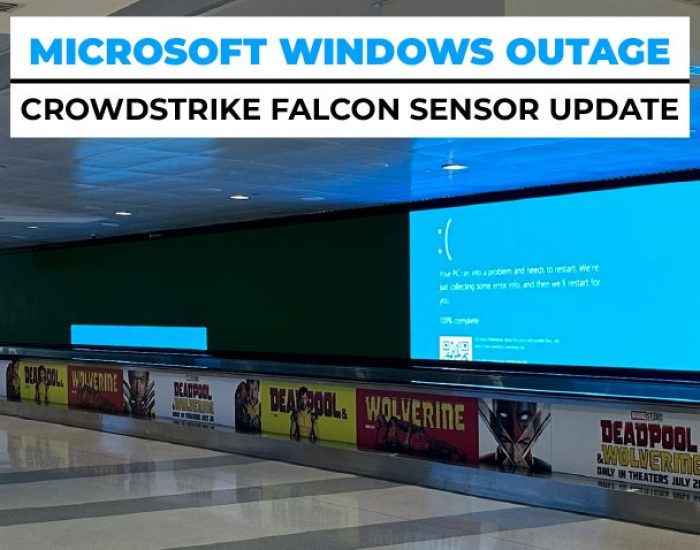Deploying Servers in a Virtualized Environment
The term “virtualization” can seem a little perplexing. It’s something that the business world is going crazy over, but something you’ve never entirely understood.
Currently valued at between 40 and 60 billion dollars, the worldwide virtualization software market is anticipated to reach at least 120 billion dollars over the coming years. ~Statista
Virtualization is a technology that may be used for virtually all types of IT infrastructure, including servers, PCs, networks, storage, data, applications, data centers, CPUs, and GPUs. Virtualization is thus a crucial component of cloud computing.
Whether you’re deploying new servers or additional instances, it’s a good idea to know how to do it right. In the past, deploying servers required having three separate tools: one for deploying the operating system, one for installing the database, and another for installing all the other services. With virtualization, all those tasks are combined into one or two tools. The result is a streamlined process that is both quicker and easier.
What is Virtualization in a Cloud Environment?
Virtualization is the process of creating a virtual version of an existing system. This virtual copy can be executed as an independent machine or performed on the current hardware.
Cloud computing is built on top of virtualization technology and has become one of the most popular trends in IT over the last decade.
Virtualization allows you to deploy multiple instances of an application or operating system in a single physical server. This means we can use fewer physical servers while still serving more customers, reducing our hardware costs, power consumption, and cooling needs. In addition, it also allows us to easily manage our computing resources by allowing us to move them between servers as needed without disrupting services for clients or internal users.
Benefits of Deploying Servers in a Virtualized Environment
The benefits of deploying servers in a virtualized environment are substantial. For example, virtualization companies can save money by consolidating their servers and reducing hardware costs. They can also benefit from more flexible hardware that allows them to deploy and remove servers as needed quickly.
In 2020, it was predicted that the virtualization software market would be worth $38.7 billion.
It is projected to reach $149.4 billion by the conclusion of the analysis period, which runs from 2020 to 2026, with a compound annual growth rate (CAGR) of 25.4%.
The benefits of Deploying Servers in a Virtualized Environment include the following:
Protection from Failure and Disaster
When you have your data stored on physical servers, one failure can cause all your data to be lost or inaccessible. By using virtualization technology, you can create multiple copies of your server and store them in different locations. If one location fails, you still have access to your data through another location. This is especially useful if you have important data that must be kept safe.
Lower Costs
Virtualized servers can reduce your costs because they use fewer physical servers, which means fewer servers to purchase and maintain. Additionally, the lower price of virtualization software can offset these savings. Still, even if you have to pay more upfront, it will quickly pay itself over time as your IT environment becomes more efficient and stable.
Reduced IT Footprint
Virtualized environments require less space than traditional physical environments because they don’t need as many racks or cabinets. This can significantly reduce the space required to support your users and data centers. It also makes it easier to scale up or down as needed without spending money on additional hardware or software licenses.
Risk-Free Testing
Virtualization allows you to test new hardware, operating systems, and applications without risk affecting your production environment. This is especially important when you’re adopting new technology. Virtualization allows you to test the waters before committing. In addition, it makes it easier to move between different hardware vendors and operating systems without significant changes to management processes.
Security
Data security is another area where virtualization technology excels. With physical servers, there are only so many ways to protect them from hackers looking to steal sensitive information. With virtual servers, however, each instance can be covered with its firewalls and other security measures, making it much more difficult for hackers to access sensitive data stored within these instances.
Ease of Data Transfer
A cloud environment consists of multiple data centers connected via high-speed networks. The data center where your virtual machine resides can be anywhere in the world as long as it is connected to the internet. You can quickly move your virtual machine from one cloud data center to another without having to move it yourself physically.
Simplified Data Center Management
Virtualized servers make it easy for you to manage your data center. You don’t need to worry about managing individual servers or installing updates because everything is managed at the hypervisor level. This also means that you don’t need to hire specialized IT staff members with expertise in managing servers and networking equipment — all you need is someone who can manage virtual machines using a console or command line interface (CLI).
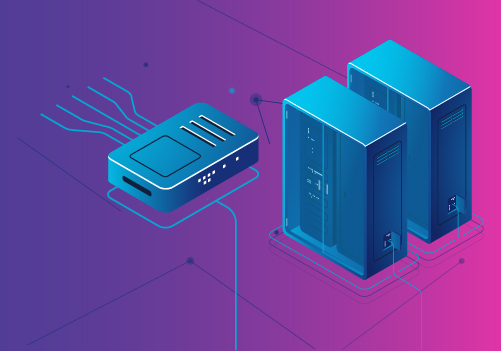 Common Challenges of Deploying Servers in Virtualized Environment
Common Challenges of Deploying Servers in Virtualized Environment
Organizations are adopting virtualization to reduce costs and improve agility. However, there are many challenges associated with virtualization that can impact the success of your virtual environment.
Here are some common challenges organizations face when deploying servers in a virtualized environment:
Resource distribution: It is challenging to plan for resource distribution in a virtualized environment because of its dynamic nature. For example, if you have 100 VMs on a physical host, it is difficult to predict which VMs will run at any given time and how much CPU or memory they need. This makes it challenging to plan for resource distribution upfront.
VM Sprawl – If not appropriately managed, VM sprawl can lead to increased costs and security risks due to raised attack surfaces on the network. Organizations must implement policies that allow them to manage VM sprawl before it becomes unmanageable.
Overrun storage network – With flexible deployment options like VMware DRS and vMotion, organizations can quickly move VMs around physical hosts without worrying about breaking applications. However, this can also lead to problems when multiple VMs try to push data through the same storage network simultaneously, as there may need to be more bandwidth available for all of them.
Final Words
Virtualized environments are becoming incredibly popular, both among hosting providers and customers. However, only some people are familiar with deploying servers in a virtualized environment.
Protected Harbor offers expert services for the cloud in a virtualized environment. We provide full support throughout the process so that you can ensure that all aspects of deployment are done professionally and efficiently. We will help you to set up virtual machines, migrate your data, and set up security. We will also assist you with ongoing management and troubleshooting of any issues with your virtual environment.
We also offer various services like data backup, disaster recovery, and network monitoring. Pride ourselves on being a one-stop shop for all your technology needs, whether hardware or software. With our team of experts on board, we can easily tackle any of your technology issues. Whether you are looking for a new data center or want to migrate your system to the cloud, we are here to help.
We want to be your go-to resource for all things cloud, so please do not hesitate to ask questions and receive expert advice to help you make the most of this valuable technology. Get a free cloud consultation today.