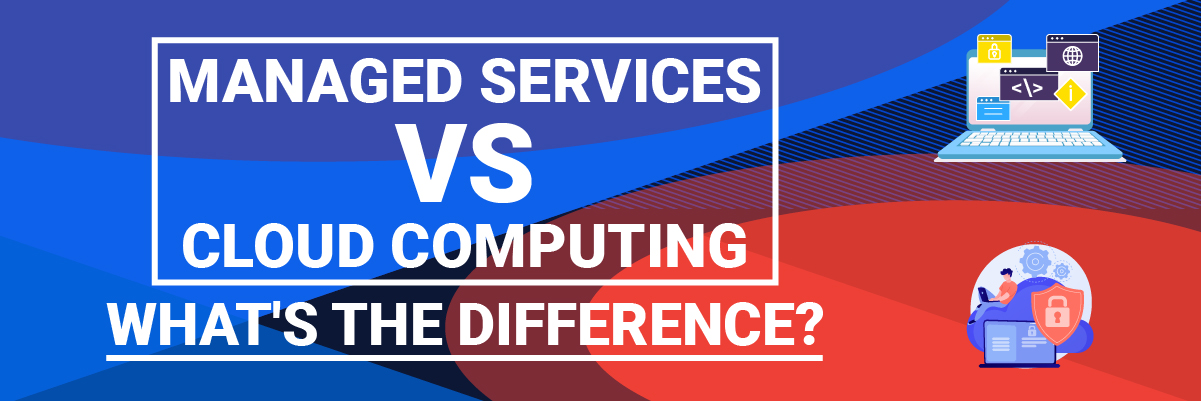Hidden Costs in AWS & Azure

Hidden Costs in AWS & Azure: Why Private Managed Cloud is the Smarter Choice
Let’s talk cloud computing. AWS and Azure promise flexibility, scalability, and cost savings. But here’s the reality—many businesses that migrate to public cloud platforms end up facing unexpected costs that quickly spiral out of control. Hidden fees, complex pricing structures, and unpredictable bandwidth charges make budgeting a nightmare.
So, what’s the smarter alternative? Private Managed Cloud. With a predictable pricing model, optimized performance, and built-in security, Private Managed Cloud eliminates the financial uncertainty of public cloud providers while offering better reliability and control.
5 Key Takeaways
✅ No Surprise Bills – Private Managed Cloud delivers fixed, transparent pricing with no hidden fees.
✅ Better Performance – Dedicated resources ensure consistently fast speeds, unlike public cloud environments where performance fluctuates.
✅ Enhanced Security – No shared infrastructure means stronger protection against cyber threats and data leaks.
✅ Superior Scalability – Scale up or down based on your business needs—without unpredictable expenses.
✅ Expert Management – Get 24/7 support and proactive maintenance, reducing downtime and IT headaches.
The Hidden Costs of AWS & Azure: What They Don’t Tell You
1. Egress and Data Transfer Fees
AWS and Azure charge extra for data moving out of their cloud—something many businesses don’t anticipate. These “egress fees” can rack up thousands of dollars, especially for companies dealing with high volumes of data transfer between services or external locations.
Reality check: Every time your applications or users access cloud-stored data, you pay. With Private Managed Cloud, there are no surprise bandwidth fees—just straightforward pricing.
2. Over-Provisioning and Underutilization
Public cloud pricing follows a “pay-as-you-go” model, which sounds great—until you realize you’re paying for unused resources. Many businesses over-provision to avoid performance issues but end up wasting money on unused storage, compute power, or database instances.
Private Managed Cloud solves this. Resources are tailored to your actual needs, so you’re never paying for more than what you use.
 3. Costly Technical Support & Management
3. Costly Technical Support & Management
Need help troubleshooting an issue in AWS or Azure? Be prepared to pay extra for premium technical support. Standard support plans often don’t cover what businesses actually need, leading to higher costs for essential assistance.
With Private Managed Cloud, expert support is included. No extra fees, no frustrating wait times—just 24/7 help from real engineers.
4. Performance Degradation & Shared Resources
In a public cloud environment, you share infrastructure with thousands of other businesses. This can lead to performance bottlenecks when traffic spikes, slowing down mission-critical applications.
Private Managed Cloud eliminates noisy neighbors. Your business gets dedicated resources, ensuring consistently high performance.
5. Compliance and Security Risks
Regulated industries like healthcare, finance, and legal services require strict compliance with HIPAA, SOC 2, GDPR, and other security standards. Achieving compliance in AWS or Azure often requires third-party security tools, extra configurations, and costly audits—all of which add up fast.
Private Managed Cloud is built with compliance in mind. Security is integrated into the infrastructure, making compliance seamless and cost-effective.
Why Private Managed Cloud is the Smarter Choice
Choosing a Private Managed Cloud over AWS or Azure isn’t just about cost savings—it’s about control, reliability, and peace of mind. Here’s why it’s the right move for growing businesses:
🔹 Predictable, Transparent Pricing – No hidden fees, overage charges, or surprise invoices. You always know what you’re paying.
🔹 Dedicated Resources = Maximum Performance – No shared infrastructure means faster applications, lower latency, and fewer outages.
🔹 Top-Tier Security & Compliance – Meet regulatory requirements effortlessly with built-in security measures.
🔹 Scalability Without the Guesswork – Expand your infrastructure as needed without incurring unexpected expenses.
🔹 Fully Managed & Hassle-Free – A dedicated team handles maintenance, updates, and support, freeing your IT staff to focus on growth.
Conclusion: Take Control of Your Cloud Costs
AWS and Azure may seem like the obvious choices for cloud computing, but for many businesses, their hidden costs and unpredictable pricing create more problems than solutions. A Private Managed Cloud provides the performance, security, and scalability you need—without the financial guesswork.
At Protected Harbor, we’ve built Protected Cloud to give businesses a better alternative. With fixed pricing, dedicated support, and a fully managed environment, you get a cloud solution that works for your business, not against it.
Stop letting unpredictable public cloud expenses drain your budget. Take control with Private Managed Cloud.



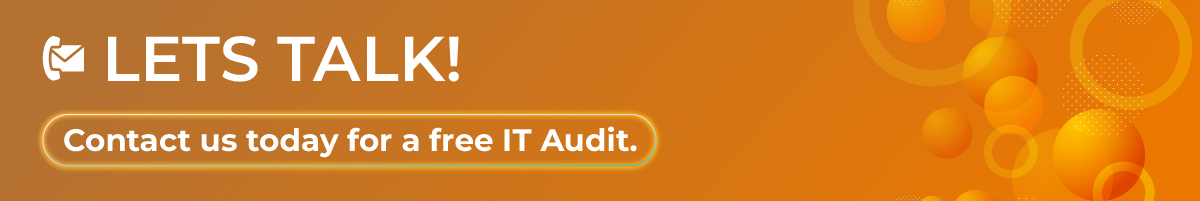


 Strategy 5: Securing APIs and Interfaces
Strategy 5: Securing APIs and Interfaces

 5. Design the Architecture
5. Design the Architecture



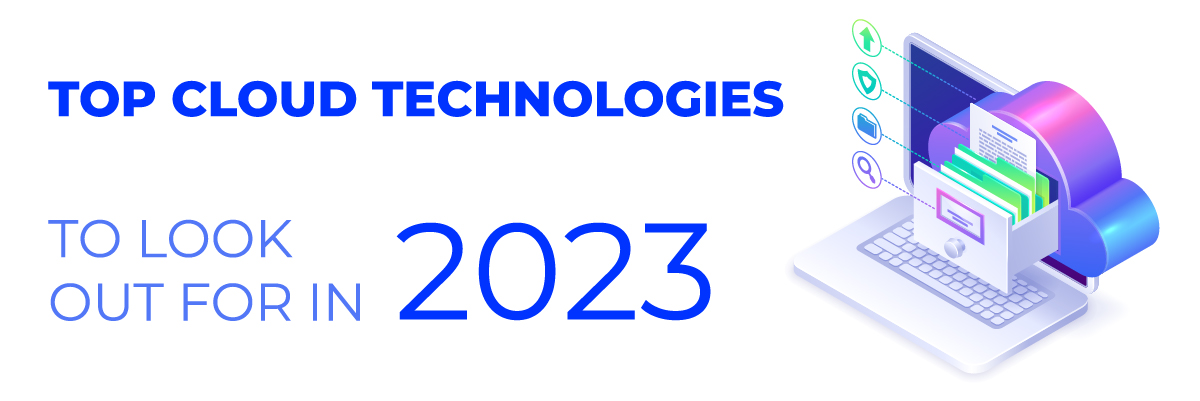
 Artificial Intelligence and Machine Learning Integration
Artificial Intelligence and Machine Learning Integration
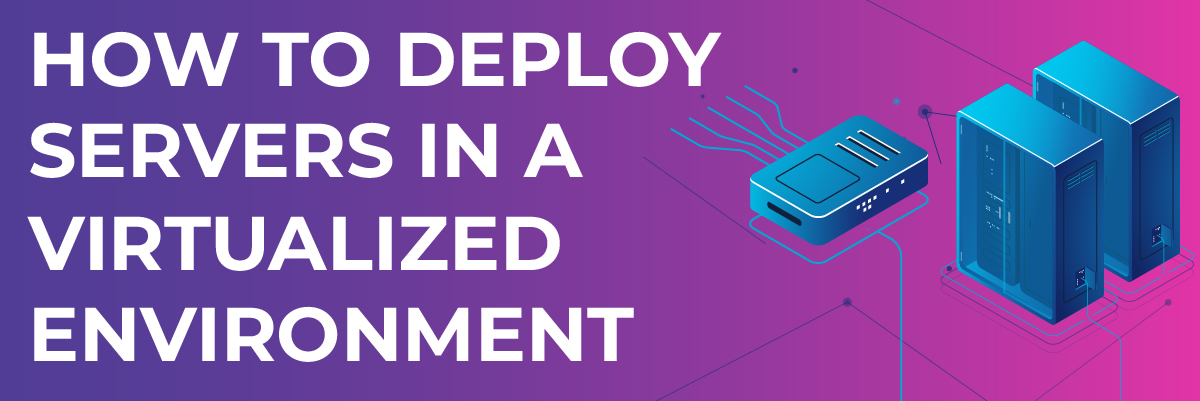
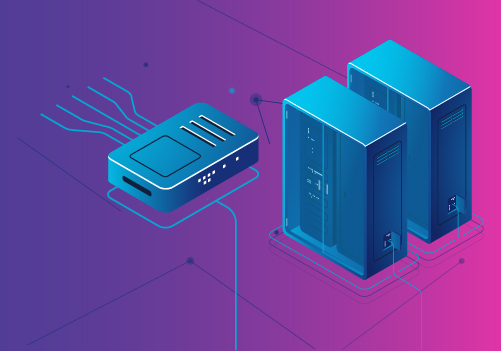 Common Challenges of Deploying Servers in Virtualized Environment
Common Challenges of Deploying Servers in Virtualized Environment