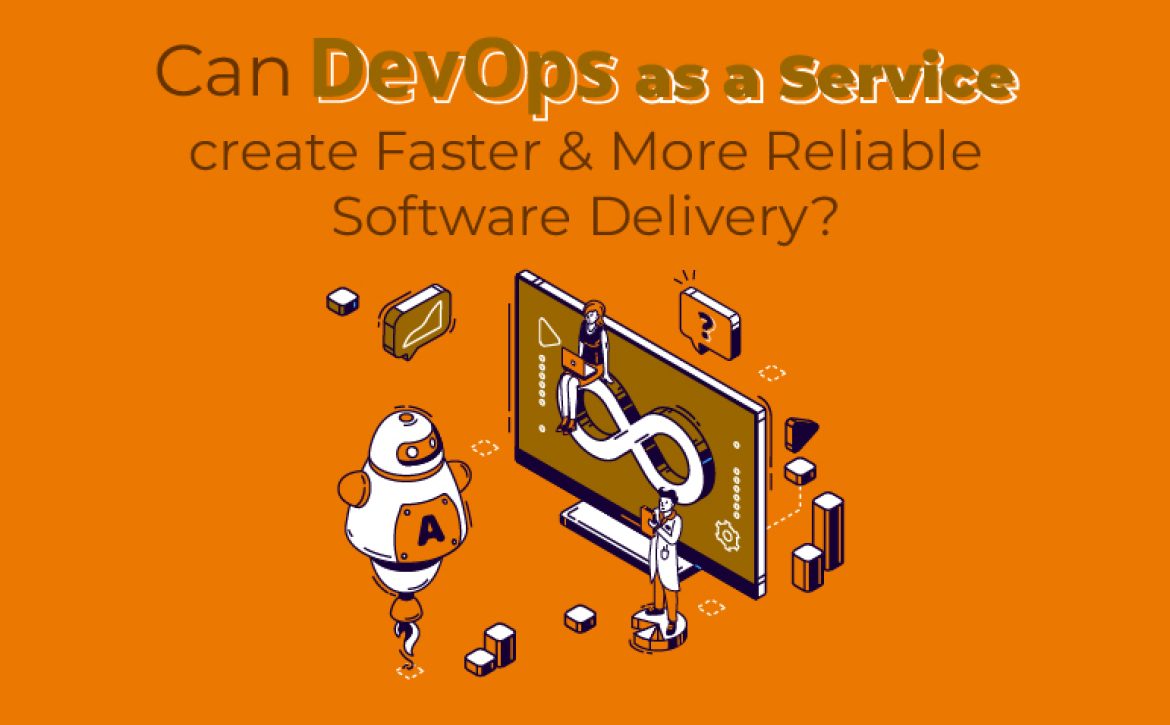The Hidden Cost of “Temporary Fixes”
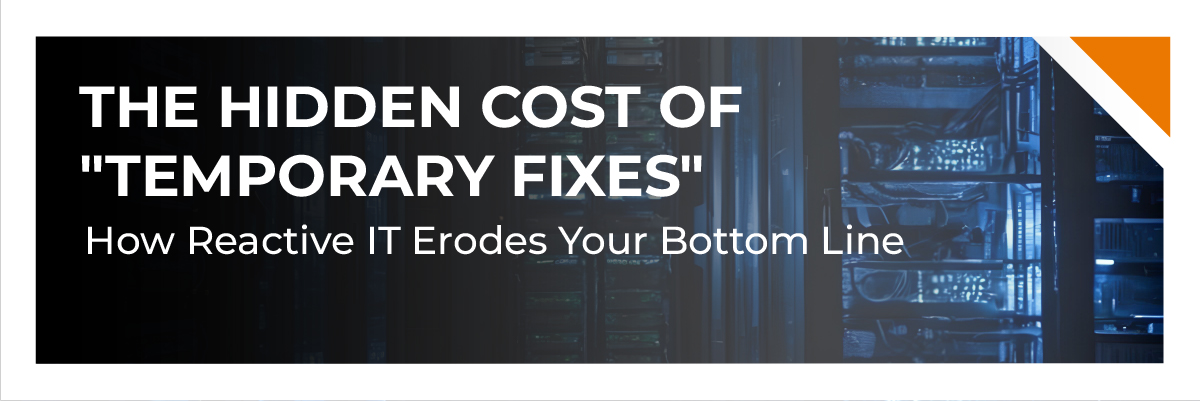
The Hidden Cost of “Temporary Fixes”: How Reactive IT Erodes Your Bottom Line
That “quick fix” your team implemented six months ago is still in place, isn’t it? In the moment, it feels like a win. However, this cycle of reactive IT is a silent profit killer masquerading as a cost-saver. The data is clear: mid-market companies experience an average of 11 hours of unplanned downtime annually, with costs ranging from $25,000-$50,000 per hour for businesses (Datto). Companies waste 18-22% of their IT spend maintaining outdated systems that create more problems than they solve (Uptime Institute). This isn’t an IT problem; it’s a strategic business risk that directly attacks your profitability, compliance posture, and capacity for growth.
Let’s break down the hidden cost of “temporary fixes”:
1. The Illusion of Savings & The Reality of Wasted Spend
The Problem: You avoid the capital outlay of a new system, patching the old one instead. The upfront cost appears to be lower, so the finance sheet looks better this quarter.
The Business Impact: This is an illusion. You’re not saving money; you’re redirecting high-value labor into a digital black hole. Your team spends countless hours babysitting aging hardware – hours that should be spent on innovation that drives revenue. The wasted 20% of your IT budget could be funding the very projects that give you a competitive edge.
The Protected Harbor Difference: We believe in Total Cost of Ownership (TCO), not just sticker price. We provide strategic, long-term technology roadmaps that convert unpredictable emergency spend into predictable, budget-friendly operational expenses. We solve the root cause, so your capital is allocated to growth, not maintenance.
“A ‘temporary fix’ is often the most permanent thing in a company’s IT infrastructure. The cost compounds in lost productivity and missed opportunities.” – Richard Luna, CEO, Protected Harbor
2. The Compliance & Security Blind Spot
The Problem: That outdated operating system or unpatched software might be “working,” but it’s a glaring vulnerability. Systems past their end-of-life don’t receive security updates, making them prime targets for cybercriminals. This is particularly critical in regulated sectors like Healthcare, where a single breach can expose protected health information (PHI).
The Business Impact: The stakes are immense. The average cost of a data breach for mid-market companies now exceeds $150,000 (Hiscox), not including reputational damage, client trust erosion, and potential legal liabilities. What begins as a temporary fix can become a business-ending event.
The Protected Harbor Difference: We bake compliance and security into everything we do. Our stack is proactively managed, patched, and hardened. We don’t just meet standards like HIPAA; we build resilient, compliant architectures from the ground up, giving you and your clients the confidence that their data is truly protected.
3. Operational Drag & The Innovation Stall
The Problem: When your core technology infrastructure is fragile, everything built on top of it is slow and unstable. Applications crash, file transfers lag, and daily processes are choked by inefficiency. This “operational drag” grinds productivity to a halt.
The Business Impact: Beyond the direct cost of downtime, the greater cost is the slow, constant bleed of employee efficiency and morale. More importantly, it stalls innovation. You can’t pivot to a new market or adopt a game-changing SaaS platform if your core infrastructure can’t support it. This directly impacts your company’s valuation and agility.
The Protected Harbor Difference: We build resilient, high-performance foundations. By owning and optimizing the entire tech stack, we ensure 99.99% uptime and provide the robust, high-speed platform your business needs to scale and adapt. We don’t just keep the lights on; we power your growth engine.
“Executive teams don’t get excited about server uptime metrics. They get excited about the new revenue-generating projects that reliable uptime enables.”
– Jeff Futterman, COO, Protected Harbor
Case in Point: From Critical Failure to Compliant Growth
The following is a real-world example of how we helped a client eliminate “temporary fixes” and achieve transformational results.
Client: One of the largest medical billing companies in the U.S.
Challenge: Their infrastructure was a house of cards – plagued by weekly server crashes, 6+ hour downtimes, and critical compliance gaps that put Protected Health Information (PHI) at risk. Their previous MSP provided Band-Aids, not solutions.
Our Solution:
- Root Cause Analysis: We diagnosed the core instability and compliance failures.
- Architecting a New Stack: We designed and implemented a fully redundant, HIPAA-compliant environment with enterprise-grade firewalls, encrypted backups, and a high-availability network.
- Proactive Management: We instituted 24/7 monitoring, patch management, and strategic planning.
The Results:
- Eliminated unplanned downtime, moving from weekly crashes to 100% uptime.
- Achieved full HIPAA compliance, securing their data and their reputation.
- Enabled 20% YOY growth by providing a stable, scalable platform.
- Reduced their IT-related stress to zero, allowing leadership to focus entirely on business expansion.
Driving Growth with Protected Harbor
Justin Luna, Director of Technology at Protected Harbor, notes: Week after week, we see the same pattern – outdated server infrastructure pushed years beyond its intended lifespan. Companies tolerate weekly crashes and glacial performance because the system still ‘turns on.’ They’ve normalized the chaos without realizing it’s actively constraining their growth.
Our approach to resolving this isn’t just a ‘rip and replace.’ It’s a strategic modernization:
First, we diagnose the business impact, not just the server metrics. We don’t just look at CPU logs. We calculate the cost of the downtime it causes. We identify the productivity lost when employees are waiting. We assess the compliance risk if it houses sensitive data. This shifts the conversation from ‘my server is old’ to ‘my business is being handicapped.’
Then, we architect a solution for the next 5-7 years, not a quick swap. The answer is rarely just a new physical server. Our solution typically involves designing a resilient, scalable, and highly available environment. This often means:
Modernizing with Hyperconverged Infrastructure (HCI): We replace aging standalone servers with a clustered HCI system. This eliminates single points of failure – if one node fails, the others seamlessly take over with zero downtime. It’s also highly scalable; adding resources is as simple as adding another node.
Leveraging the Cloud where it makes sense: For some workloads, we might design a hybrid solution, moving appropriate services to a secure, managed cloud to enhance disaster recovery and accessibility.
Implementing Robust Backup & Disaster Recovery: We ensure the new environment is protected with an automated, tested, and isolated recovery solution so that a server failure becomes a minor hiccup, not a business-ending event.
The result we deliver within the first 90 days:
- A transformation from a liability into a strategic asset.
- Application performance often improves by 200-300%.
- And most importantly, we give leadership the stable platform they need to implement new software, support remote work, and pursue growth without being hamstrung by their own infrastructure.
Stop Patching Problems. Start Building Advantage.
The cycle of temporary fixes is a tax on your future. It drains financial resources, creates massive risk, and prevents your business from moving forward. The shift from reactive to proactive IT isn’t just an operational upgrade – it’s a strategic transformation.
The goal isn’t faster problem resolution – it’s eliminating the problems. Protected Harbor’s methodology of owning the technology stack, solving root causes, and building compliance into our DNA creates environments where “temporary fixes” become statistically insignificant.
Ready to switch from reactive to proactive IT? Schedule a complimentary Infrastructure Resilience Assessment with Protected Harbor and receive a detailed analysis of your vulnerability points and a clear roadmap to unshakable stability.
Our Infrastructure Resilience Assessment delivers:
- A comprehensive visibility audit of your IT environment
- A security gap analysis that identifies the single points of failure that put your business at risk
- A compliance readiness review (HIPAA, PCI, SOC 2, or the standards that matter most to your business)
- A customized roadmap to resilient, growth-ready infrastructure





 Failure #4: Frankenstein Network
Failure #4: Frankenstein Network


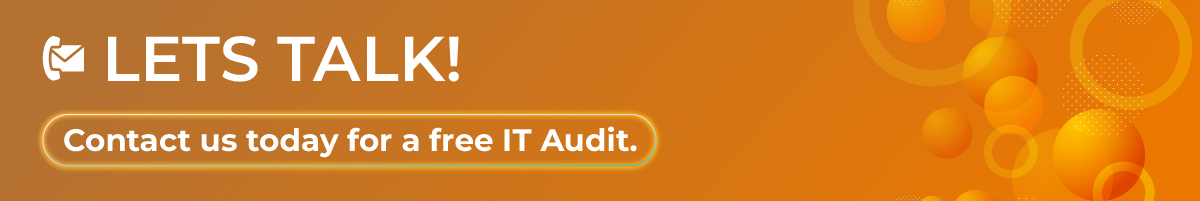






 4. Compromised Encryption Keys
4. Compromised Encryption Keys
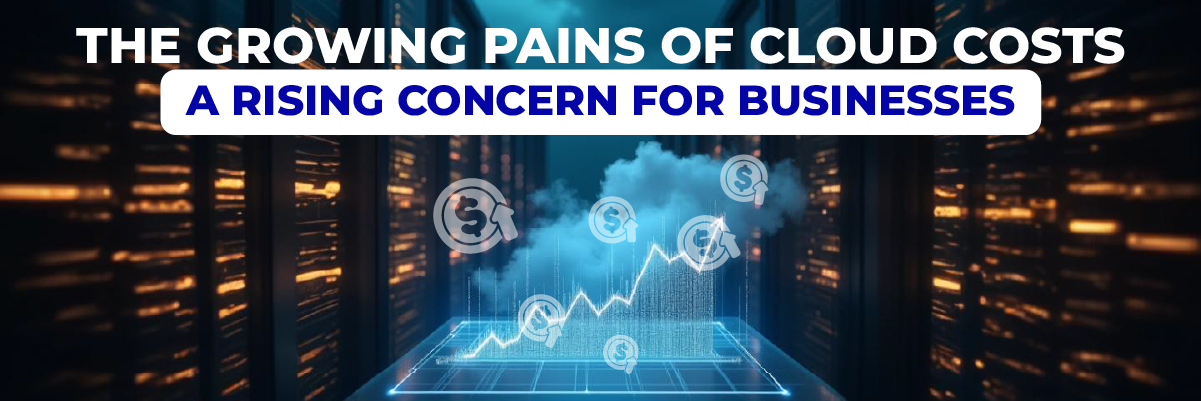
 The Ripple Effect: Business Implications
The Ripple Effect: Business Implications

 How to Prepare for the Future of Tech in 2025
How to Prepare for the Future of Tech in 2025

 3. Costly Technical Support & Management
3. Costly Technical Support & Management