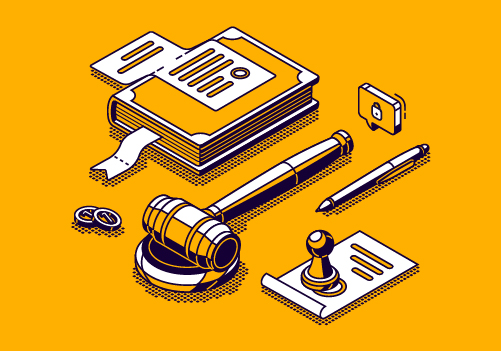What is Zero Trust Security

What is Zero Trust Security
In today’s digital world, cybersecurity is more important than ever before. As organizations increasingly rely on digital technologies to conduct their business, they become more vulnerable to cyber threats such as data breaches, malware attacks, and phishing scams. In response, cybersecurity professionals are continually developing new strategies and tools to keep sensitive data safe from cybercriminals. One such approach is Zero trust security, a comprehensive security framework that challenges the traditional security approach of “trust but verifies.”
This blog post will explore the concept of Zero trust architecture, including its principles, technical components, implementation considerations, and best practices. By the end of this post, you’ll clearly understand what is zero trust security and why it’s an essential approach to securing your organization’s digital assets.
What is Zero Trust Security?
Zero trust security is a comprehensive cybersecurity framework that assumes that all users, devices, and applications accessing an organization’s network are potential security risks, regardless of whether they are inside or outside the network perimeter. Zero trust security challenges the traditional “trust but verify” approach to security, which assumes that users and devices within the network can be trusted. Only external users and devices require verification.
The key principle of this model is “never trust, always verify.” Every user, device, and application attempting to access an organization’s network must be verified and authorized before being granted access, regardless of location. It strongly emphasizes identity and access management, ensuring that only authorized users can access specific resources, applications, and data.
In essence, this security model is designed to minimize the risk of data breaches by continuously monitoring and analyzing all network activity and behavior, detecting and responding to any potential threats in real-time, and enforcing access controls and policies that limit the access of users, devices, and applications to only the resources they need to perform their specific tasks.
How does Zero Trust Security Work?
Zero trust security works by implementing a series of technical components and tools that continuously monitor and analyze all network activity and behavior, detect and respond to potential threats in real-time, and enforce access controls and policies that limit the access of users, devices, and applications to only the resources they need to perform their specific tasks.
Here are some of the key technical components and tools of Zero trust security:
- Multi-factor authentication: This security model requires all users to authenticate their identity using multiple factors, such as a password, a security token, or biometric verification.
- Network segmentation: It uses network segmentation to divide an organization’s network into smaller, isolated segments, each containing only the resources that a specific group of users or devices needs to access. This reduces the attack surface and limits the spread of any potential threats.
- Micro-segmentation: It goes further than network segmentation by implementing micro-segmentation, which is segmenting an organization’s network into even smaller segments specific to a particular application or service. This provides an additional layer of security and reduces the risk of lateral movement by potential attackers.
- Continuous monitoring and analytics: This model continuously monitors all network activity and behavior using tools such as network traffic analysis, endpoint detection and response, and user behavior analytics. This allows for real-time detection and response to potential threats.
- Access controls and policies: It enforces access controls and policies that limit the access of users, devices, and applications to only the resources they need to perform their specific tasks. This includes role-based access controls, attribute-based access controls, and dynamic access controls that can change based on the user’s behavior and context.
By implementing these technical components and tools, Zero-trust security can improve an organization’s visibility and control over its network, reduce the risk of data breaches, and enhance compliance with regulatory requirements.
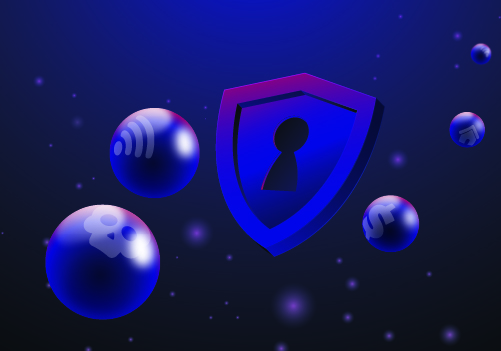 Implementing Zero Trust Security
Implementing Zero Trust Security
Implementing this model involves a series of steps to assess an organization’s current security posture, develop a no-trust security architecture, and integrate Zero Trust solutions with existing security infrastructure. Here are some of the key steps involved in implementing Zero trust security:
- Conduct a security assessment: The first step in implementing Zero trust security is to conduct a comprehensive security assessment to identify potential vulnerabilities and threats to an organization’s network. This assessment should include an inventory of all assets, identifying critical data and applications, and analyzing the organization’s security policies and procedures.
- Develop a Zero trust security architecture: Once the security assessment is complete, the next step is to develop a Zero Trust security architecture that outlines the technical components and tools that will be used to implement this model. This architecture should be designed to meet the organization’s specific needs, considering factors such as the size of the network, the types of applications and data being used, and the existing security infrastructure.
- Select and implement Zero trust solutions: After the Zero trust security architecture is developed, the next step is to select and implement the appropriate solutions. This may include tools such as multi-factor authentication, network segmentation, micro-segmentation, continuous monitoring and analytics, and access controls and policies. It’s essential to ensure that the selected solutions integrate well with the organization’s existing security infrastructure and are compatible with its unique needs.
- Train users and staff: A critical component of implementing this security architecture is training users and staff to understand and follow the new security policies and procedures. This includes educating users on the importance of strong passwords, the risks of clicking on suspicious links, and the proper use of security tools such as multi-factor authentication.
- Test and evaluate the Zero trust security implementation: After implementing Zero trust security, it’s important to continuously test and evaluate the effectiveness of the new security infrastructure. This may include conducting regular security audits and penetration testing to identify potential vulnerabilities and test the effectiveness of the latest security measures.
By following these steps, an organization can successfully implement this security model, improving network security and reducing the risk of data breaches.
Conclusion
Zero trust security is an important approach to network security that can help organizations better to protect their critical data and applications from potential threats. Organizations can improve their security posture by limiting user access, implementing multi-factor authentication, and monitoring network traffic and user behavior in real-time by implementing Zero trust security.
However, implementing Zero trust security requires careful planning and various technical tools and components. Organizations must assess their security posture, develop a Trust no one security architecture, and select and implement appropriate security solutions that meet their needs.
Protected Harbor is a top cybersecurity solution for your company because it takes a comprehensive approach to Zero trust security, provides a range of technical solutions and tools, and works closely with companies to develop a security architecture that meets their specific needs. By partnering with Protected Harbor, companies can enhance their security posture and reduce the risk of data breaches and cyber-attacks. Contact our expert today and get a free cybersecurity assessment with Zero trust and penetration testing.





 Designing a Better Architecture for Performance Optimization
Designing a Better Architecture for Performance Optimization

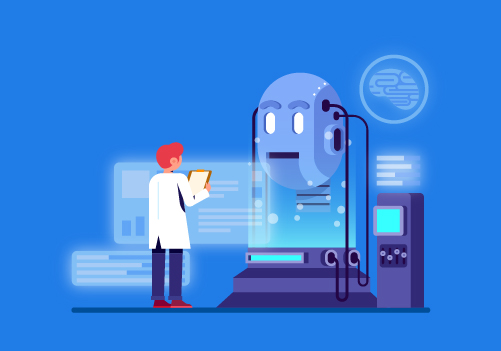 3. How Artificial Intelligence Helps Businesses
3. How Artificial Intelligence Helps Businesses

 4. Develop a Detailed Implementation Plan
4. Develop a Detailed Implementation Plan
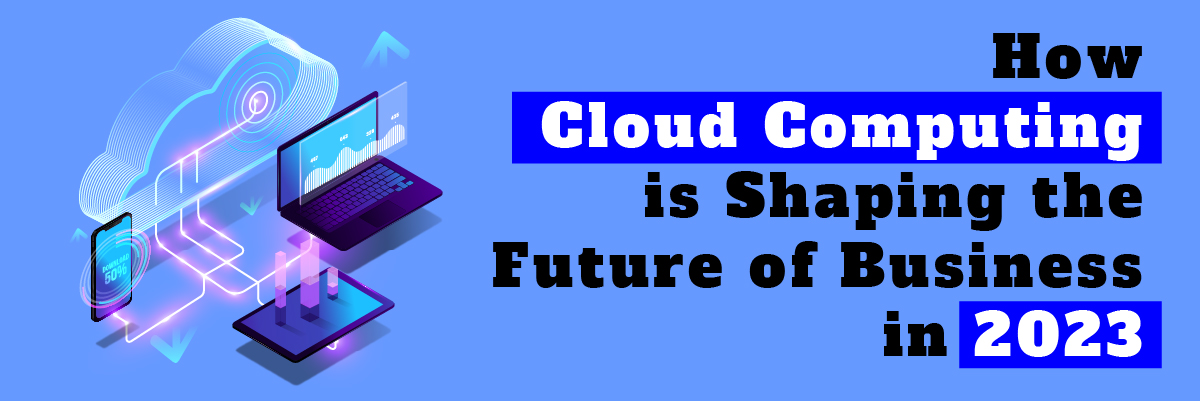

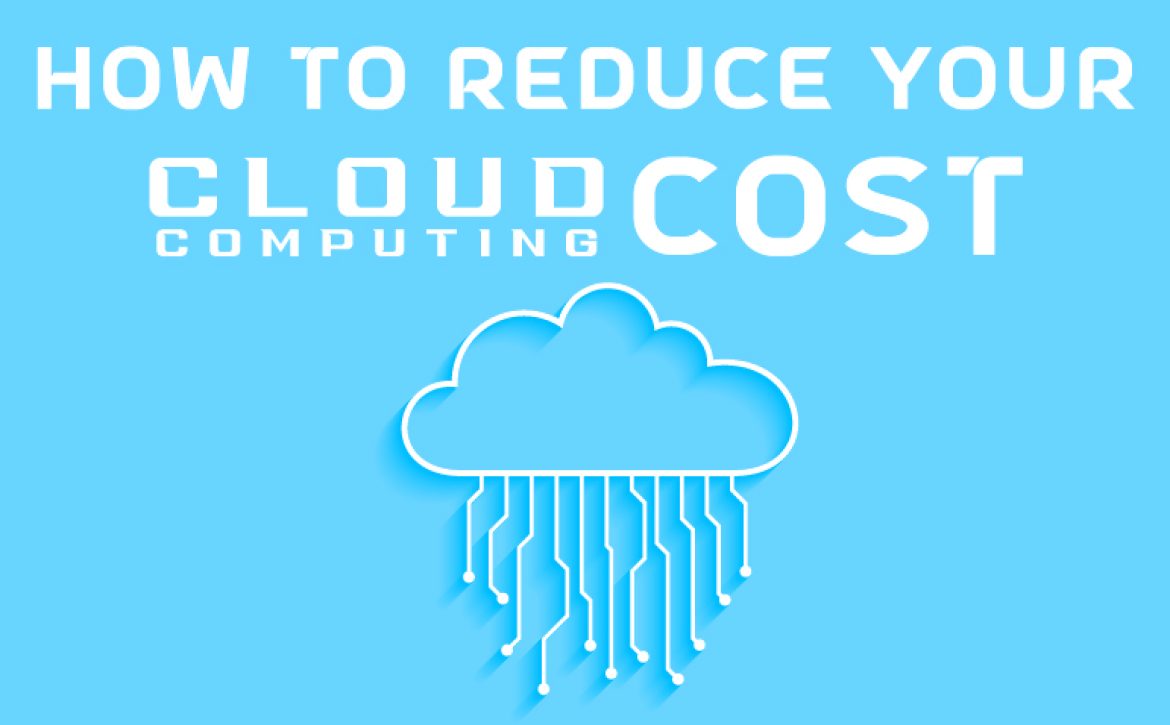




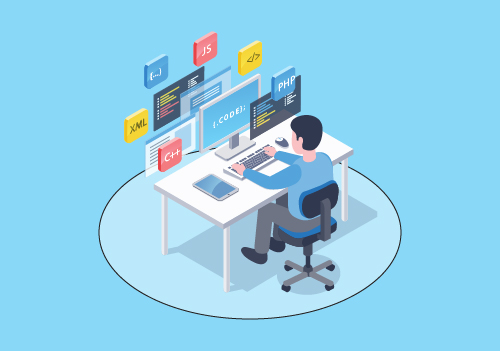 Achieving Maximum Security in Software Development
Achieving Maximum Security in Software Development

 with privacy laws such as the GDPR and CCPA. However, like with cybersecurity tools, these technologies must be implemented as part of a comprehensive privacy strategy to really be effective.
with privacy laws such as the GDPR and CCPA. However, like with cybersecurity tools, these technologies must be implemented as part of a comprehensive privacy strategy to really be effective.