Data Center Redundancy Explained

Data Center Redundancy Explained
In the ever-evolving landscape of IT infrastructure, colocation data centers stand out as vital hubs where businesses house their critical systems and applications. Amidst the myriad challenges of data center management, ensuring seamless operations is a top priority. This is where the concept of data center redundancy comes into play. In this blog, we delve into the intricacies of data center redundancy, exploring its significance in colocation environments and its role in optimizing data center services and solutions.
Stay tuned as we unravel the layers of data center redundancy and its impact on ensuring uninterrupted operations in colocation data centers.
What is Data Center Redundancy?
Redundancy in data centers refers to having multiple backup systems and resources to prevent downtime and data loss. A redundant data center will have multiple layers of backup systems, ensuring that if one component fails, another takes over instantly without causing disruptions. This redundancy covers every aspect of a data center including power, cooling, networking, storage, servers, and applications.
This is essential for several reasons. First, it ensures high availability and uptime. Any downtime can lead to significant losses in revenue, damage to reputation, and loss of customers. Redundancy in data centers ensures that disruptions are minimized, and the data center can operate continuously without interruptions.
Second, it enhances reliability and resiliency. A redundant data center can withstand various disruptions, such as power outages, network failures, hardware malfunctions, natural disasters, and cyberattacks. By having multiple layers of redundancy, data centers can mitigate the risk of a single point of failure, which could otherwise cause significant damage. This is particularly crucial for businesses that require continuous availability of their services like financial institutions and healthcare providers.
Third, it provides scalability and flexibility. As businesses grow, their IT infrastructure needs to scale and adapt to changing demands. A redundant infrastructure offers the flexibility to expand and contract the data center’s capacity quickly and efficiently. This means businesses can meet their changing IT requirements without disrupting their operations.
 5 Different Types of Data Center Redundancy
5 Different Types of Data Center Redundancy
Data centers have several types of redundancy, each designed to provide different levels of protection against disruptions. The most common types of redundancy are:
Power Redundancy: This ensures that multiple power sources are available to the data center. In a power outage, backup power sources, such as generators and batteries, will take over to ensure an uninterrupted power supply.
Cooling Redundancy: This is often overlooked but just as important because technology needs to operate at certain temperatures. So in case of a cooling system failure, backup cooling systems will take over to maintain the data center’s optimal temperature.
Network Redundancy: This ensures multiple network paths are available for data transmission. In case of a network failure, traffic is rerouted to alternate paths to prevent data loss or disruptions.
Storage Redundancy: Multiple copies of data are stored across different storage devices. In case of a storage device failure, data can be recovered from other storage devices to prevent data loss.
Server Redundancy: This redundancy ensures multiple servers are available to run applications and services. In case of a server failure, another server provides uninterrupted service.
What are Data Center Redundancy Levels
Data center redundancy levels ensure continuous operations during failures. Key levels include:
N: Basic infrastructure, no redundancy.
N+1: One backup component for each critical part.
2N: Two complete sets of infrastructure, ensuring full redundancy.
2N+1: Two complete sets plus an additional backup.
These levels form the foundation of a robust data center redundancy design, providing data center backup through redundant data center infrastructure.
What Do Data Center Tiers Have to Do with Redundancy?
Redundancy is a critical factor in evaluating the reliability, performance, and availability of a data center. However, adding extra components to the essential infrastructure is just one aspect of achieving robust redundancy. The Uptime Institute’s Tier Classification System plays a pivotal role in certifying data centers based on four distinct tiers: Tier 1, Tier 2, Tier 3, and Tier 4.
These progressive data center tiers have stringent requirements concerning the capabilities and minimum levels of service that a data center must provide to earn certification. While the level of redundant components is a key factor, the Uptime Institute also assesses aspects like staff expertise and maintenance protocols, which are crucial for ensuring a comprehensive disaster recovery plan. These combined factors result in the following minimum uptime guarantees:
- Data Center Tier 1 Uptime: 99.671%, equating to less than 28.8 hours of downtime per year.
- Data Center Tier 2 Uptime: 99.741%, equating to less than 22 hours of downtime per year.
- Data Center Tier 3 Uptime: 99.982%, equating to less than 1.6 hours of downtime per year.
- Data Center Tier 4 Uptime: 99.995%, equating to less than 26.3 minutes of downtime per year.
The increasing capabilities of each tier provide a reference point for understanding the level of performance a data center can deliver. By conducting a data center redundancy cost analysis, organizations can better gauge the investment required for each tier’s data center redundancy solutions and its impact on their overall disaster recovery strategy.
Ensuring Fault-Tolerant Cloud Services
Modern data centers have become the cornerstone of cloud computing and are crucial to the delivery of cloud services. To ensure high availability and minimize the risk of downtime, data center facility redundancy has become essential. Redundancy involves having multiple systems and backup components in place, providing fault tolerance, and ensuring continuous data streams.
Redundancies can be applied at various levels in a data center, including power, networking, and storage systems. A single point of failure (SPOF) in any of these areas can cause a service outage, which is why potential SPOFs are identified and addressed. Serial transmission, which transfers data one bit at a time, has been replaced by parallel transmission to reduce the risk of SPOFs.
Enterprise data centers and cloud data centers rely on redundant components to guarantee uptime. Protected Harbor, one of the top Managed service providers in Rockland County, NY, ensure data center security and implement redundant systems to support their client’s cloud services.
Final Words
Data center redundancy is necessary to guarantee availability, dependability, and resilience. A redundant data center offers high uptime and availability and offers scalability and flexibility. Power, cooling, network, storage, and server redundancy are examples of the several types of redundancy that might exist in data centers.
Having a redundant infrastructure, businesses make sure their IT infrastructure can survive setbacks and constantly run without interruptions. We are happy to review your redundancy plans. Give us a call.





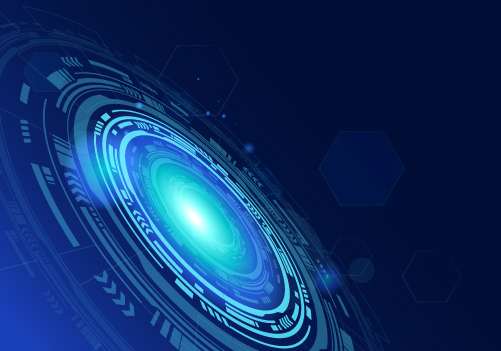
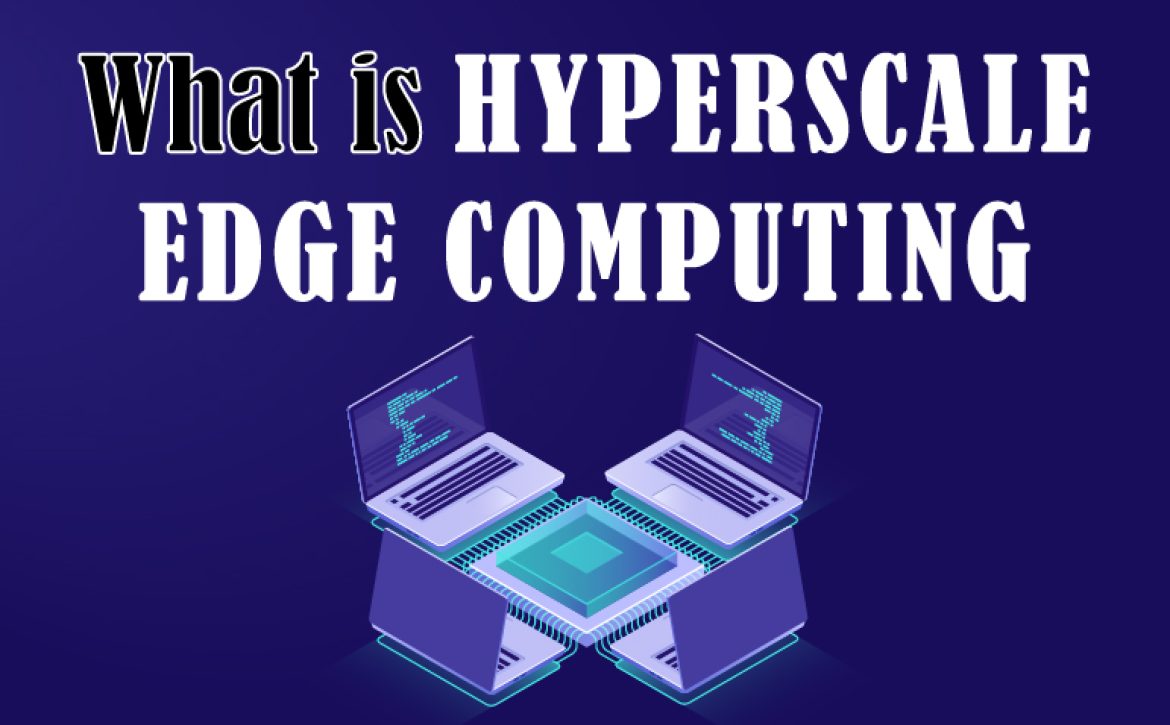
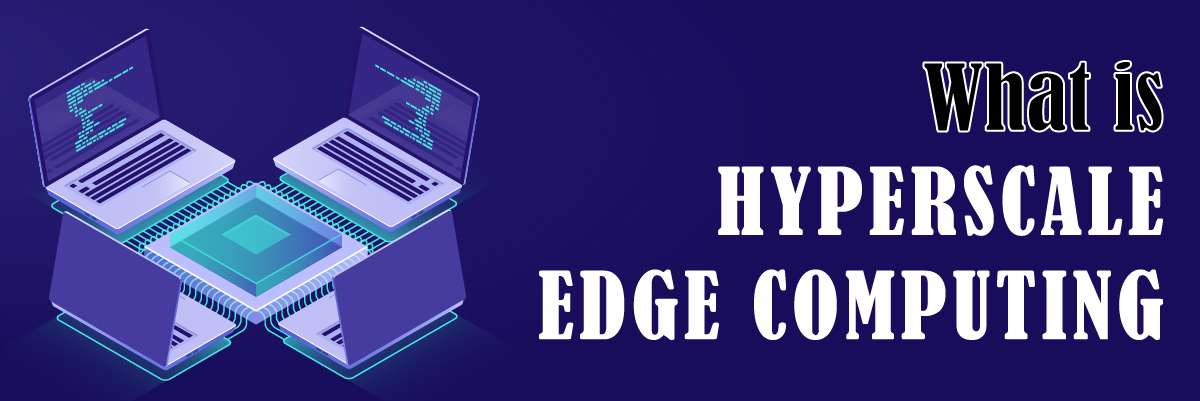





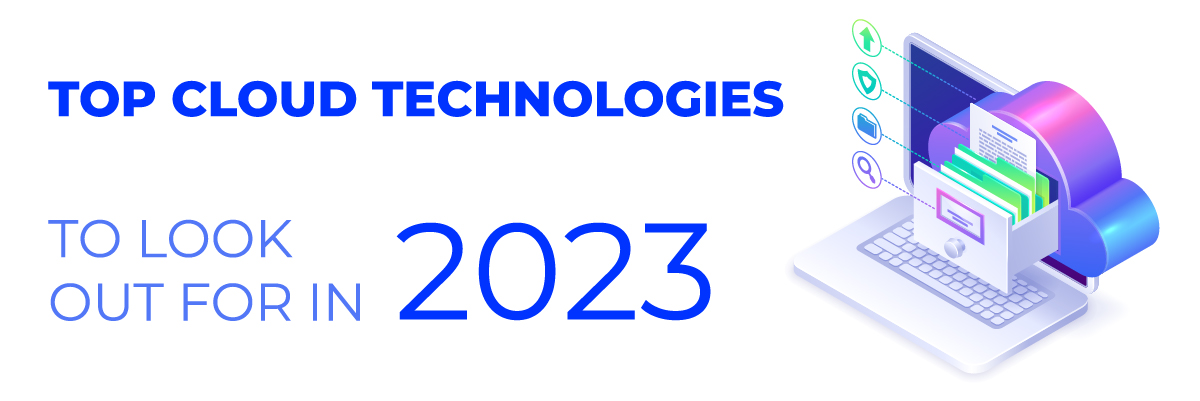
 Artificial Intelligence and Machine Learning Integration
Artificial Intelligence and Machine Learning Integration




 Cloud Computing Security Trends
Cloud Computing Security Trends







 What are the Benefits of Using Managed IT Services?
What are the Benefits of Using Managed IT Services?