Data Breach at LastPass

Data Breach at LastPass, How Safe is Your Information?
On December 22nd, 2022, while millions of people were preparing to celebrate and ring in the new year, cybercriminals were hard at work laying plans to breach the popular password manager, LastPass’s cloud server leaving all of their users exposed.
Due to a prior breach back in August of 2022, LastPass first sent word to its users about a limited security incident within their development environment. At first, it seemed as though there wasn’t too much cause for concern as the hackers had compromised a single developer account and “took portions of source code and some proprietary LastPass technical information.”
However, this past month, LastPass learned that though no customer data was accessed in the prior incident, there were certain source codes and technical information that was taken and used to dupe a LastPass employee into providing the hacker with credentials and keys to access and decrypt particular storage spaces within their cloud. LastPass’s CEO Karim Toubba has done his best to assure users that so long as they have followed their password guidelines, as restated in their statement above, they should be safe. But how safe is their customers’ information completely?
Let’s break it down.
What is LastPass?
For those who don’t know, LastPass is a popular password management software that allows users to store all of their important data, specifically, passwords. Whether it’s an individual’s banking info, logins to a frequented website, or even saved credit cards, insurance cards, memberships, etc. LastPass secures all of it for you, keeping it safe within their cloud software…at least it did, at one point.
 How Safe is My Information Now?
How Safe is My Information Now?
The truth is, we can’t speak on behalf of LastPass, but it’s important to note that there are never any sure-fire ways to keep your most important data safe from the ever-advancing cyber-criminals. There are only so many measures companies can take themselves in order to promise your security. Now, this isn’t to say that password management software’s such as LastPass can’t ever be trusted. For example, LastPass went so far as to instill quite a few security measures including their zero-knowledge policy, but it’s important to take the extra precautions yourself to ensure your own safety.
Aside from following the guidelines set forth for password protection from LastPass or any other website, we recommend for individuals to do the following:
- Instill 2-Factor Authorization (2-FA): We understand the ease of being able to just click sign in/login on a screen and having the website right at our fingertips. However, not instilling a 2-FA can cause you more harm than good in the long run. With 2-FA there are many different versions websites tend to use in order to keep your data safe whether that’s by sending a unique code to your phone or email, asking you security questions, and so on. We recommend whenever a user is signing up for any website to always enable 2FA for that extra boost of security.
- Change Your Passwords Often: Let’s be honest, we all have that one favorite password that we’ve been using for years on multiple sites because it’s the easiest thing to remember. That one password however can result in our immediate downfall if it’s exposed in a breach. We recommend updating your passwords and following the specifications provided by the websites you are signing up for to prevent any potential exposure.
- Store Your Passwords on Your Own Cloud: Just because LastPass experienced a data breach through their cloud doesn’t mean that all cloud servers can’t be trusted. The safest cloud option that you have available to you, is your own. Whether your passwords are stored on your own personal device in a folder, on your phone, or on your iCloud/Google Cloud, you are the gatekeeper of your passwords as you set the security measures.
- Don’t Login on Public Computers or Servers: Though this seems obvious, we have to reiterate the importance of staying off of your most important websites when you are out in public. You never know who is around and who is waiting for you to login in order for them to gain access to your most personal files. Always login on a private, personal computer or a private network.
Final Words
Data breaches at this stage in the game of today’s ever-evolving world are inevitable. A security breach on a source like LastPass was something that was unfortunately bound to happen as every single person, including hackers, has their one lucky day. The only thing that internet users can do in order to prevent their information from being spread is to take their own private security measures.
It doesn’t matter whether you’re an average consumer or a company using password managers like LastPass; you need to be sure your data is always safe and take the proper security precautions.
Nervous about how secure your company’s files are after reading about this breach? Contact us today for a Free IT Audit and put your fears at ease.





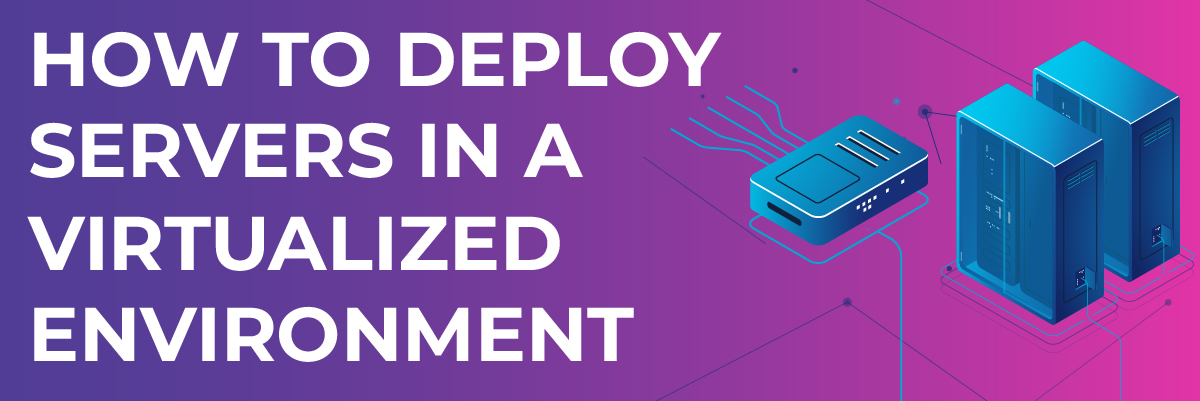
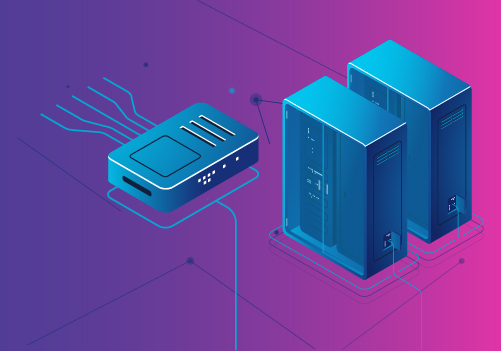 Common Challenges of Deploying Servers in Virtualized Environment
Common Challenges of Deploying Servers in Virtualized Environment
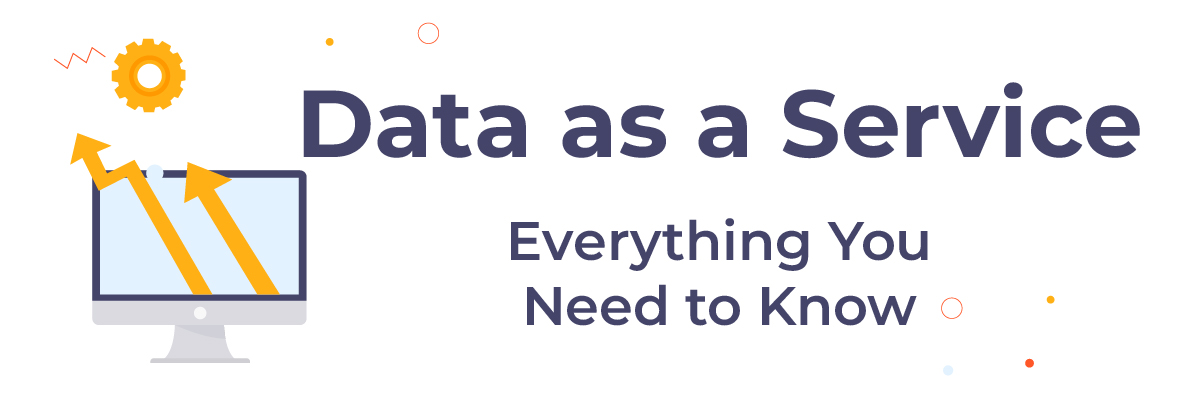 Data as a Service – Everything You Need to Know
Data as a Service – Everything You Need to Know What are the Benefits of Data as a Service?
What are the Benefits of Data as a Service?

















 Impact Of Angler Phishing Attacks on Business
Impact Of Angler Phishing Attacks on Business