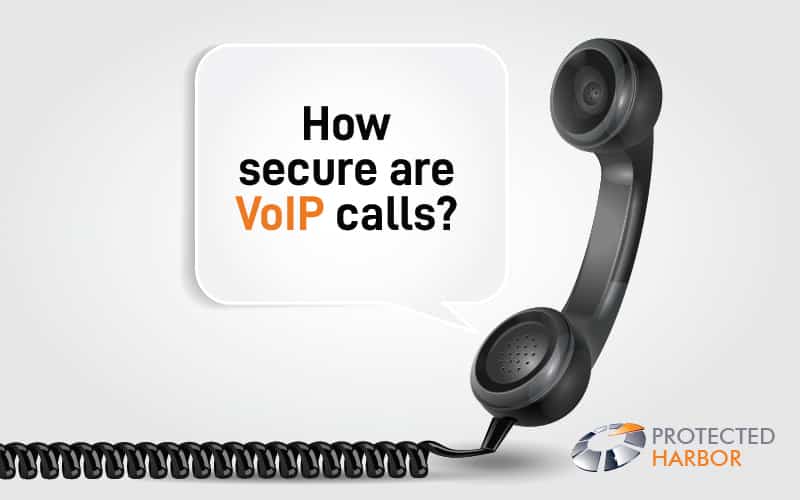If you notice these signs, our smartphone has been compromised.

Your Smartphone Has Been Hacked If You Notice These Signs
Your smartphone is your constant companion. It’s your source of information, entertainment, and social interaction, all in one small device. Most people check their phones at least 20 times a day, which makes them an attractive target for hackers and cybercriminals.
However, security features on most smartphones have made it pretty tricky for hackers to break through and take control of the device without you knowing about it. That doesn’t mean you can let your guard down or give hackers any opportunity to breach your phone’s security measures.
It will help if you remain diligent in keeping from being hacked. If you see any signs indicating that you have been hacked, take action quickly before it has a chance to do further damage to your data and access more personal information.
What causes this to happen in the first place?
To hack into your phone, a person doesn’t necessarily need to be a hacker. While you’re sleeping, someone may bring your phone up to your face and unlock it. With only this one action, they can look through your smartphone secretly.
There is also software that accomplishes the task. Stalkerware is intended to follow you using your location, call logs, messages, photos, browsing history, and other methods. Behind another app that appears to be unimportant, this malware may be disguised.
Your phone may become infected by malicious links and files without your knowledge. Even seemingly innocent PDF files can contain dangerous information. Because of this, it’s crucial to click with caution.
How about apps? Unreliable downloads may mimic well-known applications or attempt to con you into downloading and using them. When you do this, malware is installed on your phone.
There is also a much more focused technique known as SIM swapping. The criminal disconnects your previous connection and transfers everything to the criminal’s device by calling your phone company, pretending to be you, and asking for a new SIM card.

Signs to Look Out For
How can you tell if your phone has been compromised? Here are some warning signs:
- Your phone is being slowed down by too many processes operating at once, or it can just be malware using up many resources as the sole offender. Your phone may become heated as a result of this.
- Your battery is depleting significantly more quickly than usual.
- Significant increases in data usage may be a symptom of malware like adware that operates covertly.
- Spammy pop-ups clearly indicate that a malicious program has been installed on your phone.
- Malware can cause your internet to slow down by diverting your traffic to risky servers or simply using up all of your capacity to steal more data from you or target other people.
- Off your phone, there may be some indications, such as emails you don’t recall sending or odd social media posts.
Tap or click here for Top 5 Email Scams You Need to Look Out for This Month.
How to stop hackers from getting onto your Smartphone?
A little work can go a long way in preventing malware and hackers from accessing your phone.
- To start, always maintain your phone’s security patches and updates.
- Turn on two-factor authentication for each account that supports it. Read our comprehensive 2FA guide.
- Avoid clicking on shady or uninvited links. This includes emails, internet adverts, and messages from friends.
- Keep in mind that your home or business network is neither secure. For advice on how to secure it to keep snoops and bad guys out, tap or click here.
Conclusion
Take action right away if you discover any of these indicators that you’ve been hacked so the hacker can’t access more of your data or cause more damage. Your first step should be to power off your device and change your passwords, especially for social media accounts. Next, report the breach to your phone carrier and contact customer support to see what they can do to help. Finally, clean up your phone and make sure to keep your device protected in the future to avoid being hacked in the future.
Protected Harbor provides mobile security, data security, and identity protection. These services protect your company’s data, sensitive information, and valuable assets from cyber threats. In addition, we provide you with email and web security that blocks malicious content and stops data leaks. Our advanced threat protection gives you real-time protection against malware, ransomware, and other cyber threats. We also provide an integrated security operations center to monitor your network and devices, giving you complete peace of mind.
You can also contact our support team with questions or issues, and they’ll get back to you as soon as possible. With Protected Harbor, you can be sure that your company’s data is safe. So what are you waiting for? Secure your devices and network today! Contact us now.





 Nowadays, there is a substantial increase in the usage of mobile applications and the exponential growth of internet-connected devices in enterprises. Generally, Enterprise mobile applications foster workers and processes by allowing mobile computing across wireless networks and mobile devices. Enterprise mobile applications are considered emerging technology but can be challenging for organizations.
Nowadays, there is a substantial increase in the usage of mobile applications and the exponential growth of internet-connected devices in enterprises. Generally, Enterprise mobile applications foster workers and processes by allowing mobile computing across wireless networks and mobile devices. Enterprise mobile applications are considered emerging technology but can be challenging for organizations. Many reasons can compromise security in enterprise mobile applications. Hackers can find loopholes in your application due to the lack of security knowledge in a new language or technology and a small security budget. Here are some common reasons that could allow hackers to get into the application and insecure your organization and your user’s data.
Many reasons can compromise security in enterprise mobile applications. Hackers can find loopholes in your application due to the lack of security knowledge in a new language or technology and a small security budget. Here are some common reasons that could allow hackers to get into the application and insecure your organization and your user’s data.

 In today’s modern era, enterprises need to optimize the application cycle. It helps them keep up with consumer expectations, speed the pace of innovation, and keep
In today’s modern era, enterprises need to optimize the application cycle. It helps them keep up with consumer expectations, speed the pace of innovation, and keep  Strategies for application development
Strategies for application development