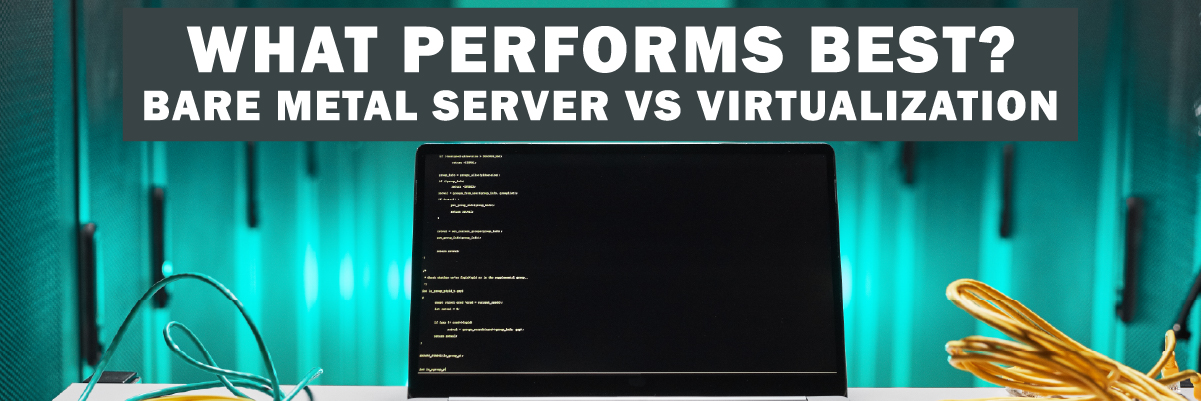Throughput vs. Uptime: The Two Sides of Real Performance

Throughput vs. Uptime:
The Two Sides of Real Performance
Throughput and uptime are two crucial elements working together to affect business performance.
Uptime is a basic metric that essentially means — is your system alive? Throughput is the rate at which a system, network, or process produces, transfers, or processes data within a defined timeframe.
A real-world way to think of throughput is as miles per gallon. It measures how much useful output (miles traveled) is produced per unit of input (one gallon of fuel). Or in an environment — what is actually going on in the deployment? How efficiently is the system performing? How much data can be moved within a certain amount of time?
Uptime then is a question of — does the car turn on?
Uptime is a crucial metric to look at, but it doesn’t tell the full story. This is where other metrics like throughput come in.
My Uptime Is Fine — Why Does Throughput Matter?
Uptime is important, but uptime alone doesn’t tell you the full performance story.
Downtime is obvious. It’s very clear to any organization when their system isn’t online, which means downtime is usually easy to spot across organizations. Throughput issues, their effects, and how they’re noticed highly depend on the organization impacted.
For example, a radiology organization works with large numbers of complex scans. A company like this might not notice drops in throughput because so much data is being processed so often, their workload isn’t sensitive in that way.
However, what about an organization that provides medical transportation to patients for doctor’s appointments, hospital visits, etc.? For this type of organization, a drop in throughput would be felt right away. Their queue of callers would build and their ability to address them would be compromised.
A relatively small drop in throughput can have a proportionally oversized business impact depending on how an organization operates. Even though uptime isn’t this nuanced, it simply isn’t enough to say that you provide 99.99% uptime. Uptime is a just measurement of if your application is online or not.
It guarantees access, but it doesn’t guarantee performance or responsiveness.
Uptime and throughput are especially important to consider during the hours your business operates, as this is when your environment sees the heaviest traffic. Downtime during business hours will immediately halt all productivity and impact every customer. Even though throughput might not have such a dramatic effect, times of heavy traffic are when we most often see issues bottlenecking throughput. Work may still be getting done, but it’s slowed down to such a degree that it can significantly hurt your business.
You want to ensure you have a system that can stay online and perform well no matter the time of day or traffic load.
How Do Uptime & Throughput Impact Organizations?
There’s a difference between your system being on and your system actually keeping up with your business.
Let’s say you’re experiencing a network issue:
Customers and staff can be online — the system is ‘up.
However, the network is unable to process requests, and requests that can be processed have volume limitations because of infrastructure degradation — poor throughput.
Whether you’re experiencing downtime, issues with throughput, or both, the trickle-down effects of these problems can seriously impact your organization.
The system is online, but barely functional OR your application is frequently ‘down’.
- Work is delayed or not getting done at all.
- Employees and customers are left frustrated.
- Staff get fed up and leave.
- Customers feel they can’t trust your organization to deliver what you’re offering.
- Profits take a hit.
- Your reputation is on the line.
For example, in the field of radiology, uptime and throughput can impact business in the following ways:
Doctors can’t do their jobs — they can’t get patient results or see patients in a timely manner.
Patients have trouble checking in — it takes a long time for anyone to provide help or clear answers because office staff can’t access the PHI they need.
Staff decide to leave your practice, further hurting productivity and efficiency.
Patients get fed up and chose to switch to a different organization.
Revenue decreases and trust in your organization is hurt.
Minimal connections or connections constantly going ‘down’ can also cause problems with images and patient data being written to disk, creating further issues for the integrity and performance of the practice.
Providing reliable, unmatched performance gives you a competitive edge.
When you have a deployment designed for your organizational needs and built for scale, you have an environment that consistently performs the way it should — eradicating disruptions from downtime or poor throughput.
Customers trust that you’ll be able to deliver on your promises.
Staff aren’t left frustrated by lags, crashes, etc.
Reputation and profits are bolstered, not threatened
Uptime and throughput are two sides of the same business growth coin. If you can’t scale good uptime and throughput, no matter what kind of organization you have, you risk the death of your business.
Why Uptime Alone Doesn’t Tell the Full Story
Uptime is an important metric, but it’s also been the most cited metric for a very long time. In the days of old, outages and inconsistent service were just part of the game. Uptime was adopted as a critical metric in the early 2000s because having a product that was online most of the time set companies apart. Today, hardware and software are more advanced than they used to be. Now, if a company cannot provide 99.99% uptime, they’re not considered a serious contender in the field.
This doesn’t mean uptime isn’t as important as it used to be, it just means that it’s not the only crucial metric you should be paying attention to. Having a system that is slow is better than a system that won’t come online, but having a fast system is better than both of those options. For example, if a page loads in 30 seconds versus 1 second, both are considered ‘up’, but one is nearly unusable.
At Protected Harbor, we treat uptime as the baseline — not the definition — of performance.
Performance Depends on Throughput & Design
Computers are logical — they only do what they’re designed to do. This means that it’s crucial that a deployment is designed correctly/ tailored to the unique needs and goals of your business. How your environment was built plays a crucial role in both uptime and throughput.
Was your environment built with your unique business workflow in mind?
Was your environment built for scale?
What happens when systems aren’t designed to handle sustained, simultaneous work?
Throughput measures how much of a thing can be done in a specific time period. Throughput is critical, especially at scale, because if you can’t add more users, features, reports, etc., then the platform slowly deteriorates.
If your organization hasn’t made a fundamental code change in a couple of decades, this will make any mobility now extremely painful and time consuming.
Maybe your organization is trying to make do with a hodge podge of servers trying to balance requests or put specific clients in specific places. This is unsuccessful because it’s arduous to manage, not sustainable, and doesn’t address core infrastructure deficiencies.
When your business is still starting out, a bad deployment won’t have the same impact as trying to scale to 1,000 users or even 100. Business growth exposes the architectural limits of a deployment not built for scale. This creates a painful user experience, threatening productivity and customer satisfaction. A scalable environment is crucial because without it, the growth of your organization is severely limited. If your business can’t grow, you die.
Another issue is misinterpreting problems as they arise. Let’s use an analogy: renting a speed boat as a novice versus an experienced fisherman.
As a novice, you can steer around a lake, catch some fish, catch some sun, but you’re not a skilled fisherman. You don’t know where the different schools of fish are, what the currents are like, how the water moves, or even how you should maneuver your boat to be most optimal. Now something that seemed trivial at first is actually more complicated. It involves understanding the weather, the lake, and your boat all at the same time to be efficient.
This analogy helps us understand why some IT teams misinterpret the data. They are the novice renting a boat, but they have the same contract as a fisherman, which is an impossible task.
A skilled professional has the knowledge and tools necessary to build an environment for heavy workloads and scaling your unique organization. They also know how to properly define metrics of performance for your specific workflow. This helps them understand when things are working well and when there are issues. They can then quickly and efficiently respond to those issues to ensure performance isn’t impacted.
At Protected Harbor, owning the full stack allows performance metrics to become actionable instead of confusing. We design environments around real workflows, define the right performance signals, and respond before slowdowns turn into business problems.
This same philosophy extends to Service Level Agreements (SLAs). An SLA is an agreement that a certain level of service will be provided by your Managed Service Provider (MSP). While uptime belongs in any agreement, it shouldn’t be the only metric. Responsiveness, latency, capacity under load, and consistency matter because they reflect how work actually gets done — not just whether systems are online.
Protected Harbor’s Dedication
The team at Protected Harbor works hard to ensure each of our clients has a custom deployment shaped around their workflow and built for scale. When we come in, our engineers don’t just tweak your existing deployment. Because of our strict standards, we take the time to understand your current environment, along with your business needs and goals, so we can build your system from scratch. We rebuild environments intentionally — keeping what works and redesigning what doesn’t — rather than patching issues on top of legacy architecture.
We’re also adamant that your data and applications are migrated to our environment. Unlike other IT providers, we own and manage our own infrastructure. This gives us complete control and the ability to offer unmatched reliability, scalability, and security. When issues do arise, our engineers respond to tickets within 15 minutes — not days. This allows us to provide unmatched support; when you call us for help, no matter who you speak to, every technician will know your organization and your system.
Additionally, we utilize in-house monitoring to ensure we’re keeping an eye out for issues in your deployment 24/7. Because our dashboards are tailored to each client’s unique environment, we’re able to spot any issues in your workflow right away. When an issue is spotted, our system will flag it and notify our technicians immediately. This allows our engineers to act fast, preventing bottlenecks and downtime instead of responding after they’ve already happened.
Framework: How Do Throughput & Uptime Impact You?
Throughput and uptime are crucial metrics to pay attention to. They work together to either support or damage business performance. Organizations need environments built around their specific demands and built for scale. They also need a Managed Service Provider who has the expertise and tools required to support a successful environment.
A poorly designed deployment will only get worse as your business tries to grow. Preventing downtime and throughput issues helps to increase efficiency, bolster productivity, and ensure staff and customers are satisfied — which all combines to equal a positive reputation, supported business growth, and increased profits.
Consider:
- Are you experiencing frequent downtime? — If not, is your throughput adequate?
- What metrics are included in your Service Level Agreement (SLA)? — Do those metrics actually reflect the workflow of your business?
- Are you satisfied with the agreed upon level of service being provided?
- Is your Managed Service Provider effectively meeting the requirements of your SLA? — Are they doing the bare minimum or going above and beyond?











 Outages and Downtime; Is it a big deal?
Outages and Downtime; Is it a big deal?