The 40% Factor: Finding Hidden IT Waste in Your Budget

The 40% Factor: Finding Hidden IT Waste in Your Budget
As a financial leader, you scrutinize every line item. Yet one of the biggest areas of waste hides in plain sight — your IT budget. We call it the 40% Factor: the portion of your IT spend quietly lost to inefficiency, downtime, and technical debt. According to Datto, mid-market companies waste 30–50% of their annual IT budgets due to overprovisioning, idle resources, and misconfigured systems—highlighting a major opportunity to optimize costs through smarter infrastructure management.
This isn’t just an IT problem; it’s a capital allocation failure. Let’s break down where this “40% Factor” is hiding and how to reclaim it for strategic advantage.
1. The Labor Sinkhole: Your Most Expensive Talent on Your Least Valuable Work
The Problem: Your highly paid IT team spends their days patching aging servers, troubleshooting network issues, and babysitting outdated hardware. This reactive work consumes their valuable time.
The Business Impact: This is a direct misallocation of human capital. The cost isn’t just their salary; it’s the opportunity cost of the revenue-generating projects they aren’t working on. You’re paying a premium for maintenance instead of innovation.
““Every hour spent fixing outdated systems is an hour not spent building competitive advantage.” .– Jeff Futterman, COO, Protected Harbor.
The Protected Harbor Difference: Your IT team’s time should fuel innovation, not maintenance. We take ownership of your infrastructure and handle the firefighting – freeing your engineers to focus on automation, data, and growth initiatives.
2. The Downtime & Security Tax: The Line Item You Didn’t Approve
The Problem: Unplanned downtime hits mid-market companies hard – with an average of 11 hours of unexpected downtime. The financial impact ranges from $25,000 to $50,000 per hour, compounded by security risks from outdated systems.
The Business Impact: Beyond immediate revenue loss, a single data breach costs companies an average of $150,000 (Hiscox). What appears to be a reliable system is actually creating massive, un-budgeted risk.
“Every hour of downtime costs $25K–$50K — and every patch delay multiplies that risk.“
The Protected Harbor Difference: We turn unpredictable outages into predictable outcomes. Our 24/7 monitoring and hardened infrastructure prevent failures before they start — converting emergencies into efficiency.
3. The Innovation Stall: How Technical Debt Impairs Your Valuation
The Problem: When your core technology is fragile, it can’t support new initiatives. Trying to implement modern solutions on shaky infrastructure is like building a skyscraper on sand.
The Business Impact: Every delayed rollout, every failed integration, quietly erodes company value. The 40% wasted on legacy systems could fund your next market expansion.
“The 40% Factor isn’t just wasted budget — it’s forfeited growth.“
The Protected Harbor Difference: We build stable, scalable platforms that provide multi-year stability. This lets you confidently invest in new software, support remote work, and enter new markets — turning technology from a liability into a strategic asset.
“When we conduct an Infrastructure Resilience Assessment, one of the first questions we ask leadership is, ‘What percentage of your IT budget is spent simply keeping the lights on versus funding new initiatives?’
The most common answer is also the most alarming: ‘We don’t know, but it feels like most of it.’ Most CFOs don’t know — and that’s exactly where the 40% Factor hides.”
– Nick Solimando, Chief Technology Officer, Protected Harbor
From Our Experts: The Stack Saturation—When Adding Technology Creates More Waste
According to Nick, the most common source of IT budget waste is unneeded software and hardware. Organizations and MSPs often attempt to solve problems by adding software or hardware when they should be identifying the underlying cause of the issue. This leads to a tangled mess of infrastructure and unnecessary annual costs for software or devices they may end up not using.
Time and time again, we see this, and it’s probably 20-30% of the IT budget.
Where the 40% Factor Hides:
- Overprovisioned resources
- Idle software licenses
- Manual maintenance labor
- Technical debt interest
- Unplanned downtime costs
Case Study Analysis: Agape Data Center – From Cost Center to Growth Engine
A real-world analysis of Agape Data Center, a multi-tenant colocation provider, reveals how hidden IT waste directly impacts service delivery, risk, and profitability.
Before: Manual maintenance, recurring outages, and compliance risks.
After: Unified infrastructure, zero downtime, and new revenue streams.
Agape Data Center’s infrastructure was a patchwork of legacy systems. The hidden costs were substantial.
The Pre-Protected Harbor Reality:
- Their team was consumed with manual maintenance
- Security risks created unquantified vulnerabilities
- They couldn’t offer advanced services to clients
The Protected Harbor Solution:
We engineered complete infrastructure modernization with:
- A highly available data center platform
- Modern hyperconverged infrastructure
- Comprehensive security monitoring
The Financial Result:
- Eliminated labor waste through automation
- Removed risk with 24/7 protection
- Unlocked new revenue streams with reliable services
Reclaim Your 40%: A CFO’s Guide to IT Efficiency.
The 40% Factor isn’t just an IT problem — it’s a capital-efficiency problem. By transforming maintenance budgets into strategic investments, you reclaim control of both cost and growth.
Protected Harbor’s methodology, based on owning the stack and solving root causes, makes this transition accountable and financially predictable.
Ready to identify and eliminate your hidden IT waste?
Get your Infrastructure Resilience Assessment.
We’ll pinpoint your hidden IT waste and deliver a clear roadmap to reclaim up to 40% of your tech spend
Your Assessment Delivers:
- A Visibility Audit of your IT environment and spending
- Security & Risk Analysis of single points of failure
- Compliance Review against relevant standards
- Custom Roadmap to transform IT into a growth advantage


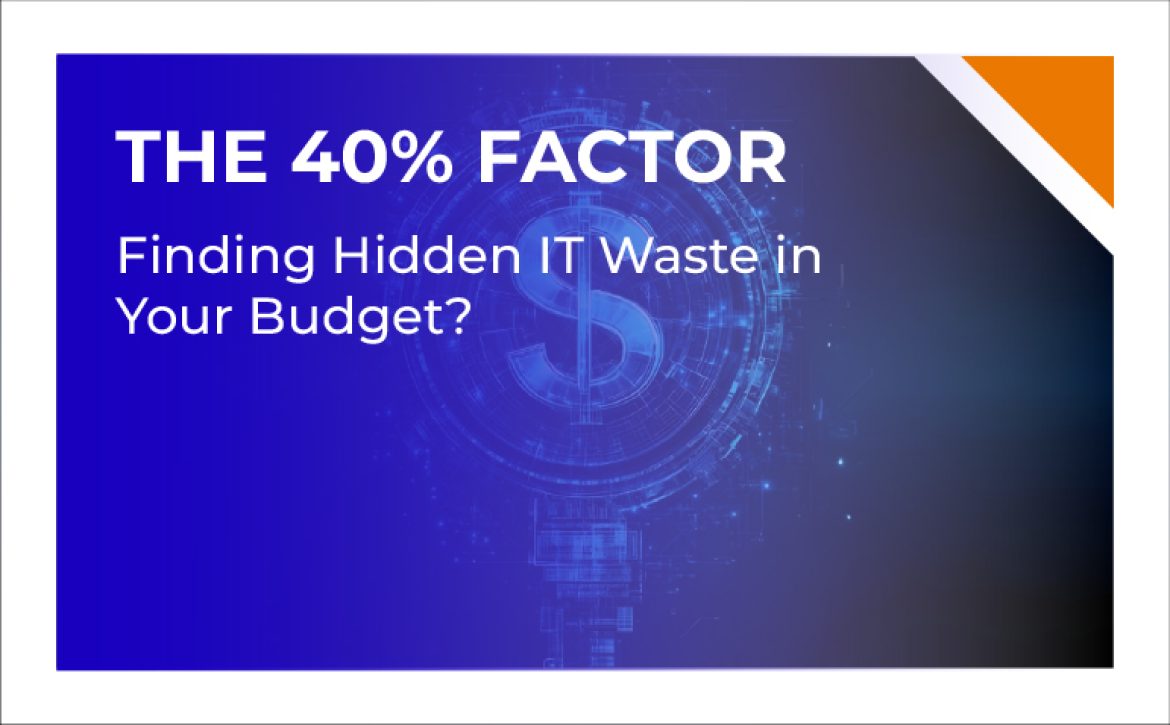
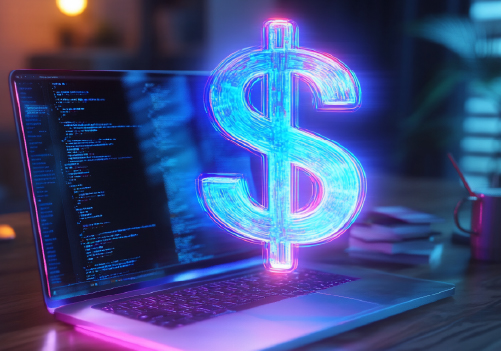

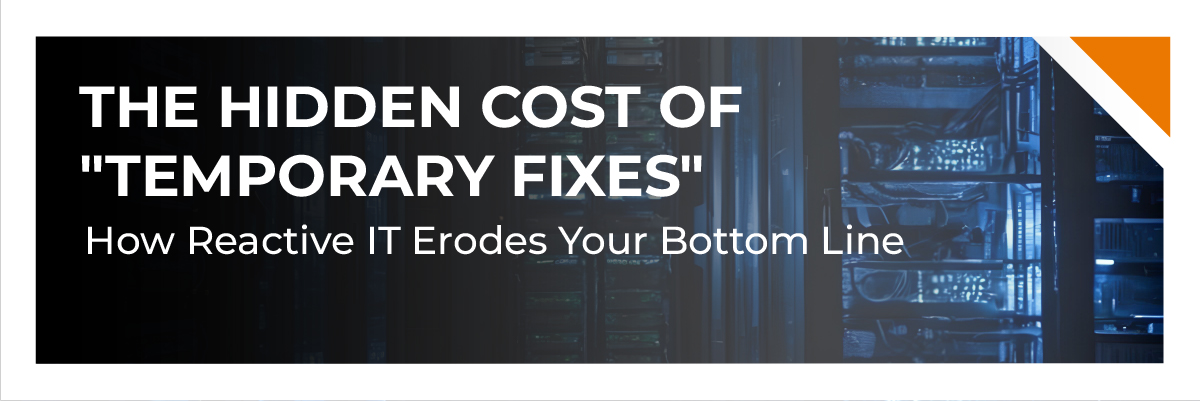



 Failure #4: Frankenstein Network
Failure #4: Frankenstein Network
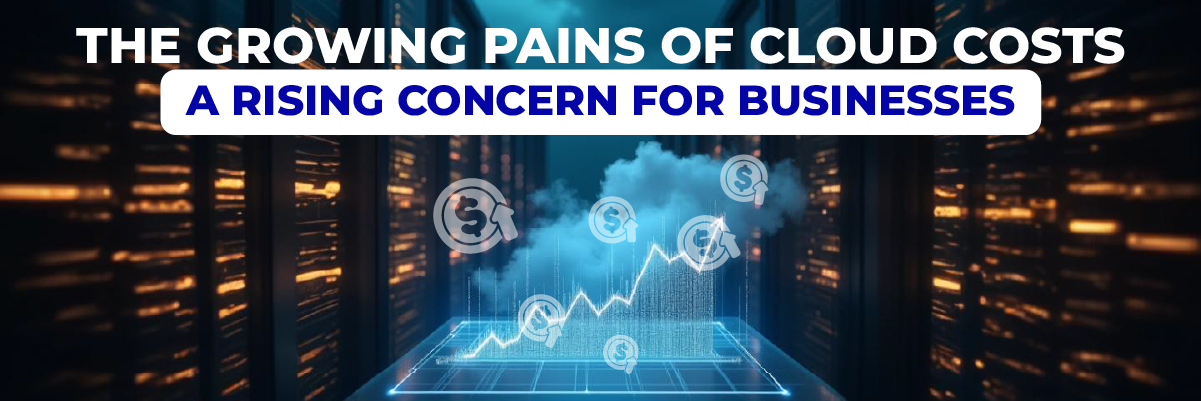
 The Ripple Effect: Business Implications
The Ripple Effect: Business Implications








 The Role of IT in Business Continuity
The Role of IT in Business Continuity

 6. Cloud Security Becomes Paramount
6. Cloud Security Becomes Paramount

 6. Safeguard Your Charging Habits
6. Safeguard Your Charging Habits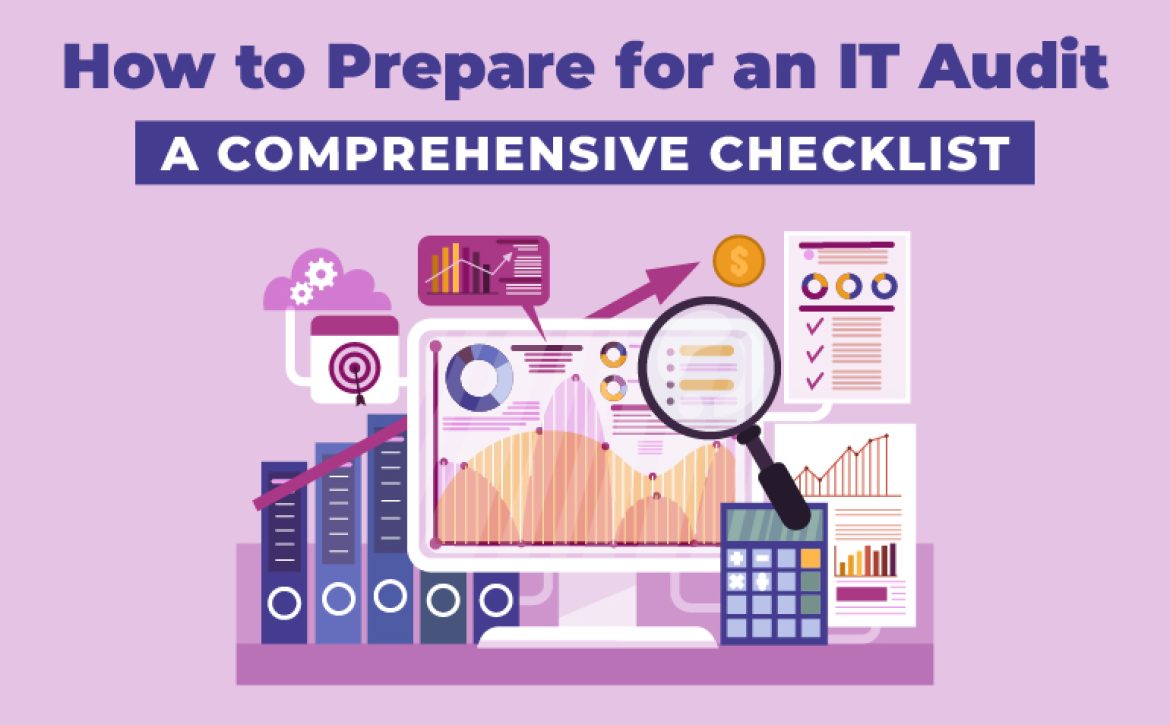

 6. Train Employees:
6. Train Employees: