B2B IT Services: All You Need to Know

B2B IT Services: All You Need to Know
In today’s highly competitive business environment, having access to reliable and efficient IT services is critical for the success of any business. Good B2B IT services offer a range of benefits to businesses, such as increased efficiency, cost-effectiveness, better security measures, scalability, and competitive advantage.
Following is a comprehensive overview of B2B IT services, including the types of services available, their benefits, key considerations, and tips on selecting the right B2B IT services provider for your business.
B2B IT Services Explained
B2B technology services refer to technology solutions designed for businesses and organizations. These services may include many IT-related activities, such as cloud services, storage, and networking, security architecture, virtual machines, computing resources, etc.
B2B IT solutions also include cloud computing for business, consisting of public cloud, private cloud, and hybrid cloud. Public cloud services are provided by third-party vendors and are accessible over the Internet. Private cloud services, on the other hand, are dedicated to a single organization and are usually deployed within the organization’s own data center. Hybrid cloud services combine public and private cloud services to provide a more comprehensive solution.
Regarding IT solutions for businesses and service management, certification exams and work experience are important factors to consider. In the case of cloud services, vendors often provide certification programs that allow IT professionals to become certified in specific technologies or platforms. These certifications can be valuable when selecting a B2B IT solutions provider. They demonstrate that the provider understands the technology and is committed to delivering high-quality services.
Another important aspect of data management services is the infrastructure-as-a-service (IaaS) model, which allows organizations to rent computing resources, storage, and networking on a pay-as-you-go basis. This model can help organizations to reduce their IT costs and improve scalability.
Types of B2B IT Services
There are several types of B2B IT services that businesses can choose from, depending on their needs and requirements. Some of the most common B2B IT services include:
- Managed IT Services: This refers to IT outsourcing for companies to a third-party provider responsible for managing and maintaining a company’s IT infrastructure. This may include hardware and software installation, network management, data backup and recovery, and help desk support.
- Cloud Computing Services: Cloud computing for business involves using remote servers and internet technologies to store, manage, and process data. Cloud computing services may include infrastructure as a service (IaaS), platform as a service (PaaS), and software as a service (SaaS).
- Network and Infrastructure Services: This includes designing, implementing, and managing a company’s network infrastructure. This may involve setting up local area networks (LANs), wide area networks (WANs), and virtual private networks (VPNs) to ensure that a company’s data and applications are accessible and secure.
- Cybersecurity Services: These services protect a company’s digital assets from unauthorized access, use, disclosure, disruption, modification, or destruction. Cybersecurity services may include security assessments, risk management, security consulting, and security operations center (SOC) services.
Businesses can also combine these services to create a custom IT solution that meets their needs and requirements.
Benefits of B2B IT Services
B2B IT solutions offer a wide range of benefits to businesses. Here are some of the key advantages:
- Increased Efficiency: B2B technology services can help streamline business processes, automate tasks, and eliminate manual processes, leading to increased productivity and efficiency.
- Cost-Effective: IT outsourcing for companies can be more cost-effective than hiring and maintaining an in-house IT team. By partnering with an appropriate B2B IT services provider, businesses can avoid the costs of recruitment, training, and benefits.
- Better Security Measures: Reputable B2B IT services providers specialize in cybersecurity and can help businesses identify and mitigate security risks. They can also provide access to the latest security technologies, such as firewalls, intrusion detection and prevention systems, and antivirus software.
- Scalability: B2B IT services can be configured to be scalable, which means they can grow or shrink with the needs of the business. Data analytics solutions allow companies to add or remove services as their needs change.
- Competitive Advantage: IT solutions for businesses can give businesses a competitive advantage by providing access to the latest technologies, reducing downtime, and improving the quality and speed of company’s services.
How to Choose the Right B2B IT Services Provider
Choosing the right B2B IT service management provider is critical to the success of a business. Here are some key considerations to keep in mind when selecting a provider:
- Research the Market: Look for companies that specialize in the services you need, experience in your industry, and have a good reputation.
- Evaluate Vendor Offerings: Identify companies that can offer customized solutions and can scale as your business grows so you don’t have to continually switch providers.
- Consider the Vendor’s Experience: Consider providers with a track record of delivering quality services and solutions. Check their references and testimonials to get an idea of their level of expertise.
- Check for Certifications and Accreditation: For example, if you need cybersecurity services, look for providers with certifications, such as CompTIA Security+, Certified Information Systems Security Professional (CISSP), or Certified Ethical Hacker (CEH).
- Ask for References and Testimonials: This will give you insight into their expertise, customer service, and ability to deliver results.
- Security: Security is also critical when selecting a B2B IT support and services provider. A good provider should have a security manager responsible for overseeing the security of the provider’s systems and services.
It is essential to research the market, evaluate different vendors’ offerings, consider their experience, check for certifications and accreditation, and ask for references and testimonials. With this information, businesses can choose the right data management services provider to meet their specific needs and requirements.
To Sum It All Up
B2B IT services provide many benefits, including increased efficiency, data analytics solutions, cost-effectiveness, better security measures, scalability, and competitive advantage. Several types of B2B IT services are available, such as managed IT services, cloud computing services, network and infrastructure services, and cybersecurity services.
Overall, choosing the best B2B IT services provider requires careful consideration of the business’s needs and a thorough evaluation of potential providers. It is important to select a provider that can offer reliable and secure services that can help optimize business operations and drive success.
Protected Harbor is a B2B IT services provider that offers a range of services, including managed IT services, cloud computing services, cybersecurity services, and more. We have experience working with businesses of various sizes and industries and have a reputation for delivering reliable and secure services and have won the Best IT Company in the US.
We offer customized solutions to each business’s unique needs and have a team of experienced professionals available to support and assist as needed. We also have the necessary certifications and accreditations to provide high-quality services in areas such as cybersecurity. With 99.99% Uptime and Google 5 Star Rating, the services we deliver are unparalleled. Get a free IT Audit today and learn how we make your business stay ahead of the curve.






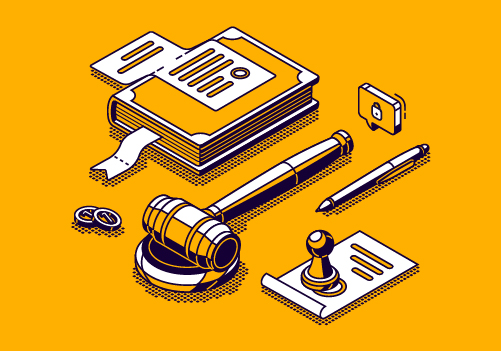


 Cybersecurity
Cybersecurity

 Flexibility: There are many ways to solve IT issues, and we know that. However, your IT team should be deploying solutions that can solve multiple problems. For example, when upgrading to a new system, your IT partner may recommend or automatically add multi-factor authentication to your new system, increasing security. They should automatically find ways to solve future potential problems even if they don’t exist yet.
Flexibility: There are many ways to solve IT issues, and we know that. However, your IT team should be deploying solutions that can solve multiple problems. For example, when upgrading to a new system, your IT partner may recommend or automatically add multi-factor authentication to your new system, increasing security. They should automatically find ways to solve future potential problems even if they don’t exist yet.




 IT Updates for Tech Leaders
IT Updates for Tech Leaders

 What To Look for in a Great IT Support Team?
What To Look for in a Great IT Support Team?



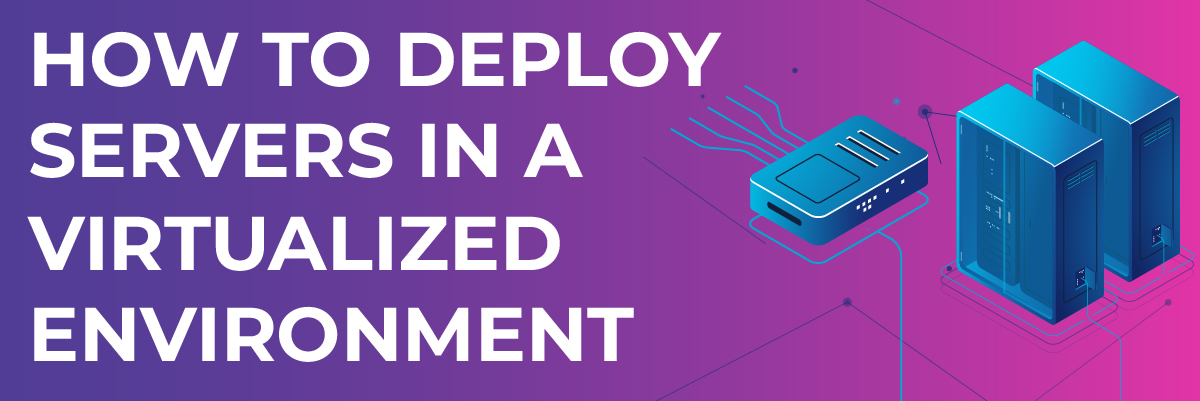
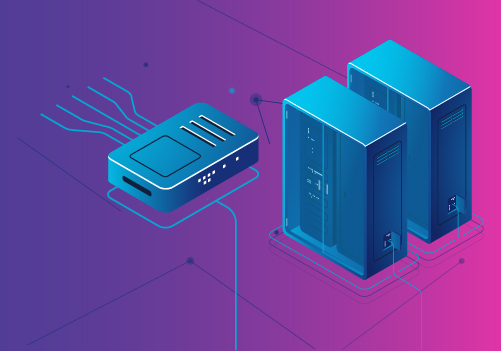 Common Challenges of Deploying Servers in Virtualized Environment
Common Challenges of Deploying Servers in Virtualized Environment

