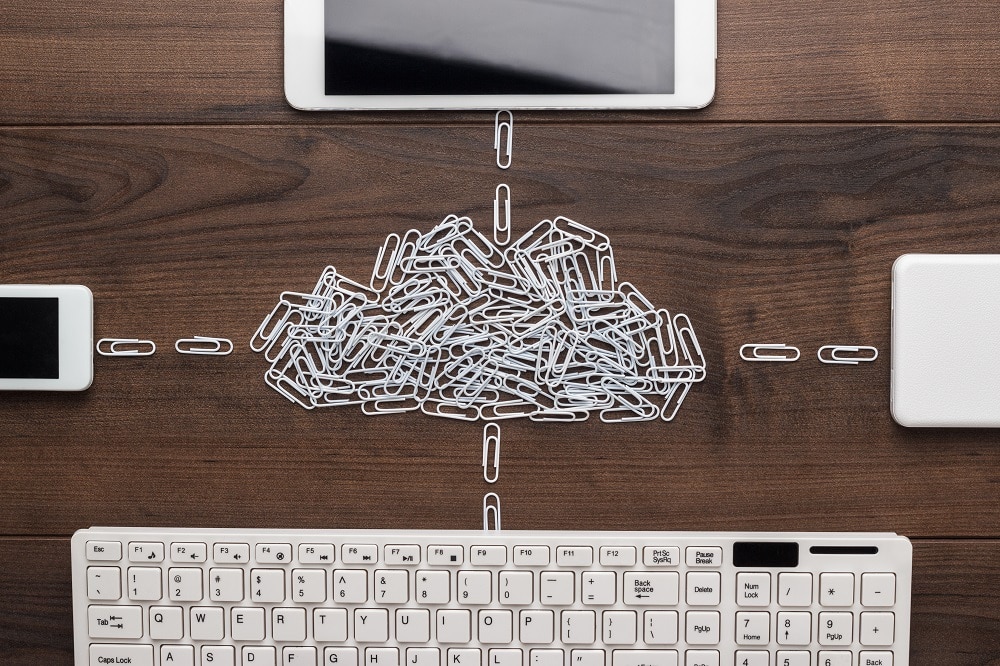The Real Cloud Decision: Who Owns Performance, Security, & Cost?

The Real Cloud Decision: Who Owns Performance, Security, & Cost?
Elasticity is Easy to Buy. Predictability, Security, & Accountability Are Not.
It’s time we rethink the cloud conversation. Most organizations prioritize convenience and elasticity when choosing their cloud environment. Both of these factors are important, but they’re not the only factors that matter. The real differences between cloud models show up over time, when performance, security, and cost become an issue. All modern cloud environments are elastic to varying degrees. The differentiator is who owns the work required to make that elasticity reliable, secure, and cost-effective.
To get the full picture, we seek to compare the different options that are out there — self-hosting, public cloud environments, and privately managed cloud environments.
What Does Self-Hosting Actually Require?
The choice between private cloud infrastructure and self-hosting is less about technology and more about risk, cost-predictability, staffing, and operational focus.
High availability
Redundant connectivity
Ransomware-protected and isolated backups
Clustered systems
Continuous monitoring
Security
Patching
Seamless updates
These features are not easy to maintain nor are they cost-effective when you self-host. In traditional on-premise environments, each of these capabilities is added piecemeal — driving up cost, complexity, and risk.
When organizations account for the full reality of on-prem infrastructure, costs escalate quickly and unpredictably. Hosting an environment requires:
- Hardware
- Licenses
- Backup and security platforms
- High-availability architecture
Along with 24/7 staff to deploy, monitor, and manage it all.
The operating costs of a private cloud environment, such as Protected Cloud, are more predictable and don’t require upfront hardware purchases. Self-hosting, however, requires significant capital investment and recurring refresh cycles every 3-5 years. Not to mention unexpected costs related to power, cooling, maintenance, downtime, emergency replacements, and more. Sure, having total ownership seems great, but that means you have to deal with the total cost of ownership. Self-hosting also requires internal engineers and on-call coverage, meaning it comes with staffing and operational burdens that introduce key-person dependency risk.
Another thing to consider is the worst-case scenario. Certain private clouds have redundancy and disaster recovery built in, but in self-hosted environments, these features must be separately designed, funded, and maintained. Self-hosted environments also rely heavily on internal discipline and additional tooling to meet security and compliance requirements.
Not to mention the difficulties you’ll face as your companies tries to grow. Self-hosting requires purchasing and installing new hardware, often leading to capacity planning challenges that make it difficult to scale without procurement delays.
The bottom-line — self-hosting gives you complete control — but it also places the full responsibility of your environment on your shoulders alone.
Public Cloud: Tradeoffs Over Time
Public cloud environments place the burden of architecture, monitoring, and incident response on you as the customer. When incidents occur, this often requires coordination across multiple vendors while outages persist.
On top of managing complex architectures and coordinating multiple vendors, organizations also have to deal with financial uncertainty. Public cloud environments are good for elasticity and scale, but this comes at a cost. Public cloud providers offer tools that make it easy to add or subtract servers and systems, along with distributing them geographically. However, the cost of these tools is often unpredictable. Public cloud users are often charged for every bit of network traffic, disk traffic, storage usage — even private network communication between two servers.
Public cloud costs are ever growing without cost details, so organizations don’t fully understand what they’re paying for. Public cloud environments also introduce hundreds of services, pricing variables, and dependencies that increase cost uncertainty and operational complexity over time.
A major distinguisher between public cloud environments and private cloud environments is the infrastructure itself. Most cloud deployments are an empty VM. The dashboard like nature encourages quickly spinning up resources or environments without the thought of how they all fit together. This can lead to insecure or illogical designs and wasted resources. Public cloud deployments charge you both for the resources you allocate AND the traffic moving inside your deployment between VMs. This means over allocation of resources, inefficient or busy code, and unused cloud resources all result in higher costs
However, private cloud environments like Protected Cloud provide dedicated resources sized specifically for your workloads. This ensures consistent performance without noisy-neighbor risk. Public cloud environments rely on shared infrastructure where performance can fluctuate and optimization becomes an ongoing effort.
Providing consistent, reliable performance is key for any organization. This ensures staff can get work done, customers remain happy, your reputation isn’t impacted, and profits can continue to grow. Because public clouds rely on shared infrastructure, performance can vary as workloads change and scale, requiring ongoing tuning and active management to maintain consistency over time — which are your responsibility.
When problems do occur, you have to submit a ticket to your cloud vendor and wait for a response. Sometimes you’ll be directed to a status page with updates about ongoing issues, but often you’re stuck waiting and have to hope that whatever response you get is helpful.
Another issue that arises with public cloud environments is misalignment with security and compliance. Protected Cloud is a private cloud environment built with a compliance-first design, while public cloud security follows a shared-responsibility model. This often leads to confusion, misconfiguration, and additional consulting costs.
The bottom-line — public cloud environments are great for elasticity and scalability — but private cloud environments are the better long-term solution for stability, cost predictability, and security.
The Protected Cloud Difference
Protected Cloud offered by Protected Harbor is a privately managed cloud environment. Protected Cloud brings together deep infrastructure and hosting expertise with DevOps and programming support to deliver a secure, flexible, and well-governed platform.
It’s designed for organizations that need:
- Predictable costs
- Strong security
- Hands-on operational support
Protected Cloud is purpose-built for steady workloads, compliance-driven environments, and long-term operational stability.
With Protected Cloud, infrastructure, platform, and operations are actively monitored and managed 24/7 by a single accountable partner whose job is to prevent outages before they can impact your business. Stuck updates, runaway jobs, and resource contention are identified and addressed in minutes by experienced engineers, restoring systems quickly and avoiding prolonged downtime and reputational damage.
Infrastructure, operations, and support are all under one reliable partner offering fixed, transparent pricing — eliminating unpredictable usage spikes and cost uncertainty.
Protected Cloud offers:
- Clear monthly costs
- Dedicated resources tailored to your organization’s specific workflow
- Clear accountability for security control and simpler audit processes
- Reduced architectural complexity, making onboarding and long-term management easier
Self-hosting maximizes control but it also maximizes responsibility. Protected Cloud delivers private infrastructure benefits without the staffing risk, capital exposure, and operational complexity of self-hosting.
Public cloud and private cloud environments are both elastic. Protected Cloud differentiates itself through predictable cost, dedicated resources, and clear accountability. Protected Cloud is the better platform for organizations prioritizing long-term stability, security, and a true managed partnership.
At Protected Harbor, we care deeply about the success of our clients and fostering strategic partnerships. We offer private infrastructure without the private infrastructure burden, along with the skillset and flexibility to scale an environment, all at an upfront cost.
Framework: How Does Cloud Hosting Impact You?
Self-hosting and public clouds both have their own unique benefits — along with their downfalls. Protected Cloud exists as a middle path, providing your organization with the control and privacy of private cloud environments, along with the elasticity common to public clouds, but without the cost uncertainty or the burden of full responsibility weighing on your shoulders.
Consider:
- What type of cloud environment does your organization currently use?
- Is this cloud environment meeting your needs?
- Do you feel that what you’re getting is worth what you’re paying for?
- Are costs predictable?








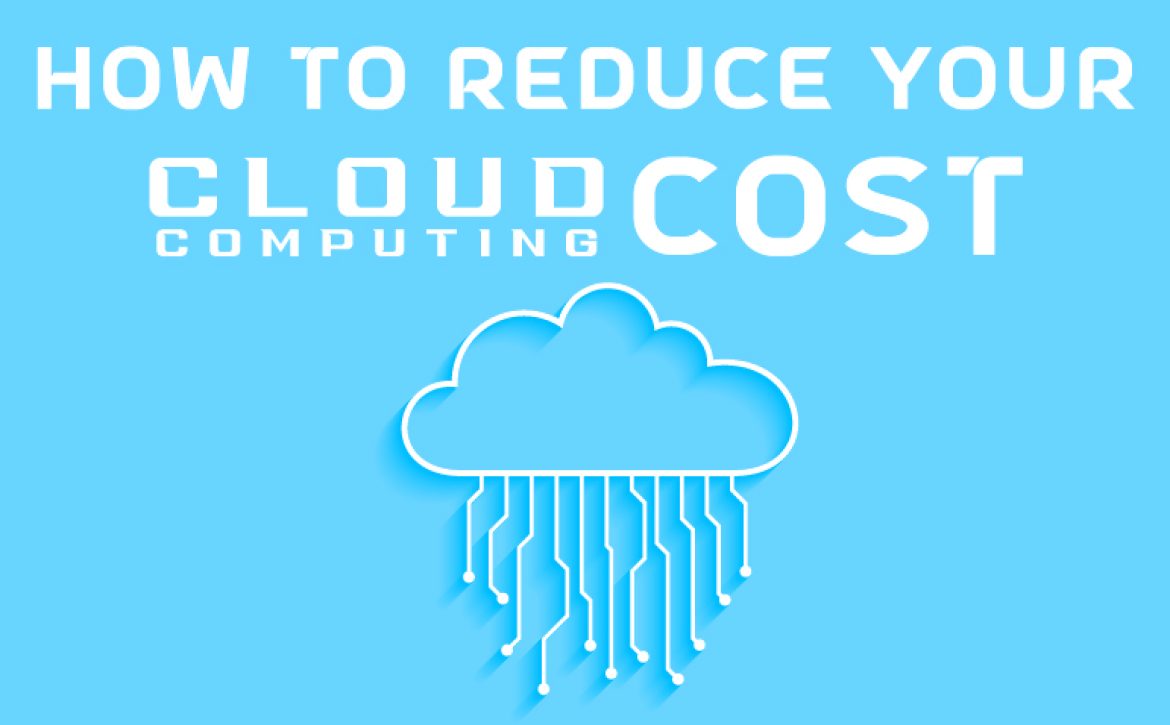




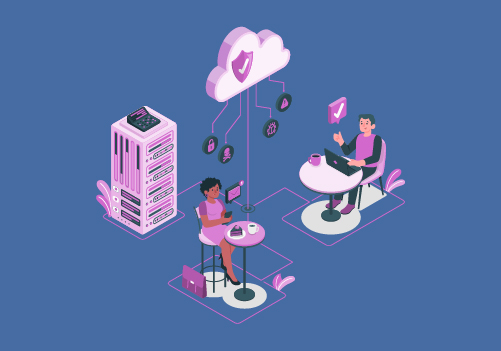


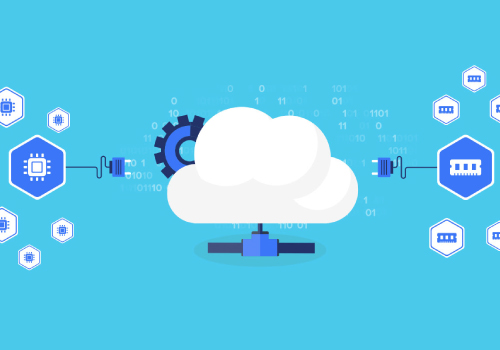 Private Cloud: A Better Alternative
Private Cloud: A Better Alternative
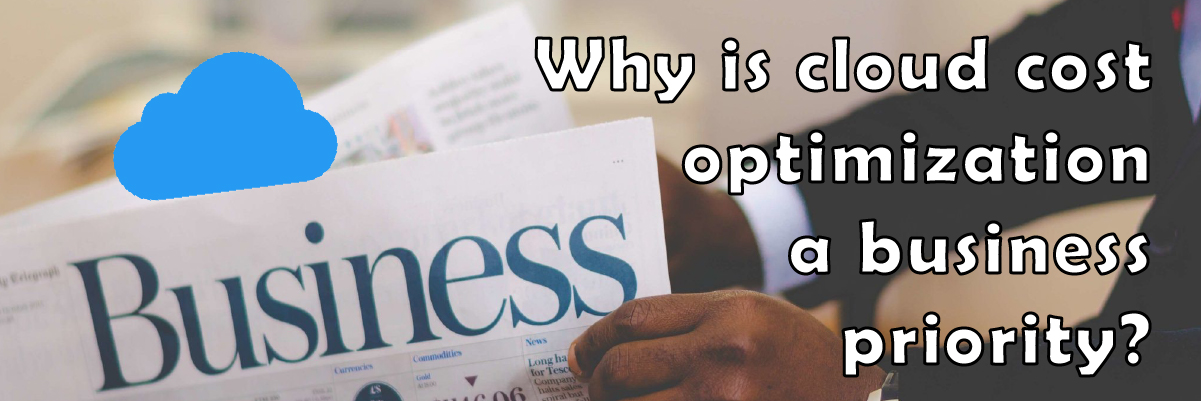
 For businesses leveraging cloud technology, cost optimizations should be a priority. Cloud computing helps organizations boost flexibility, increase agility, improve performance, and provide ongoing cost optimization and scalability opportunities. Users of
For businesses leveraging cloud technology, cost optimizations should be a priority. Cloud computing helps organizations boost flexibility, increase agility, improve performance, and provide ongoing cost optimization and scalability opportunities. Users of