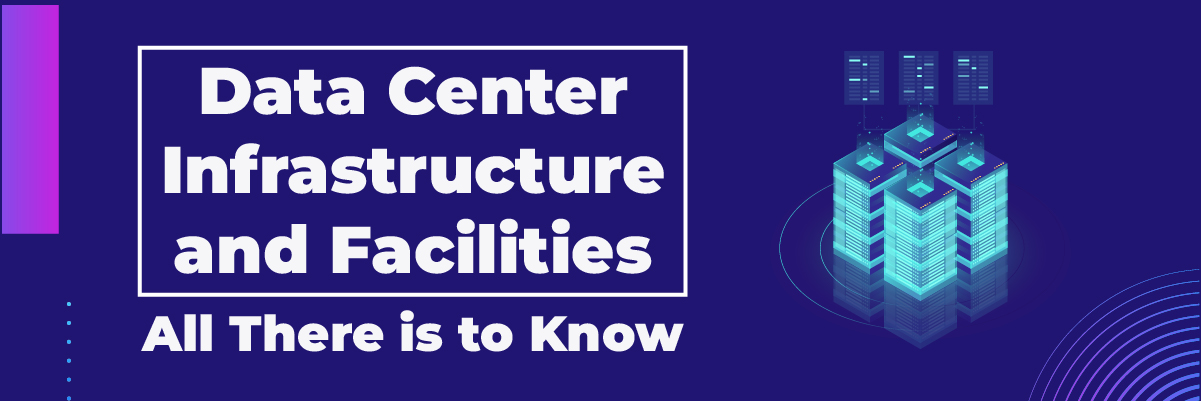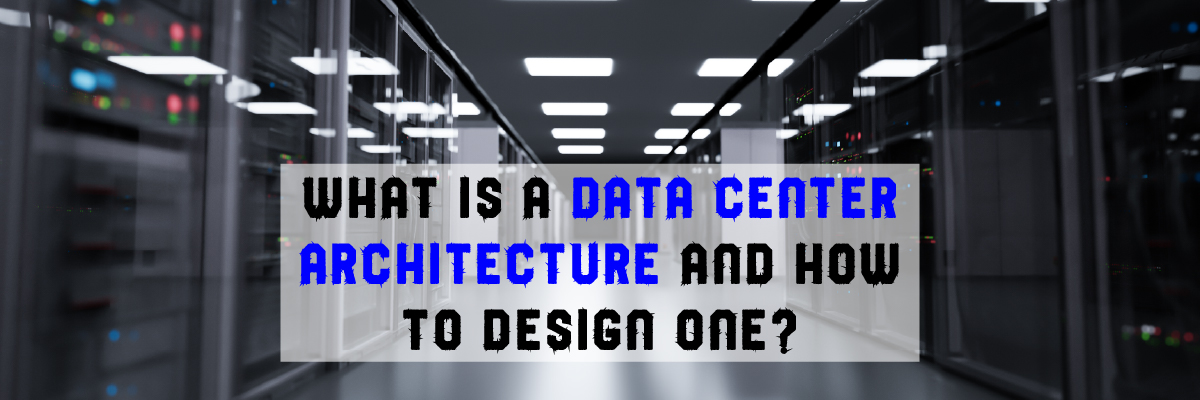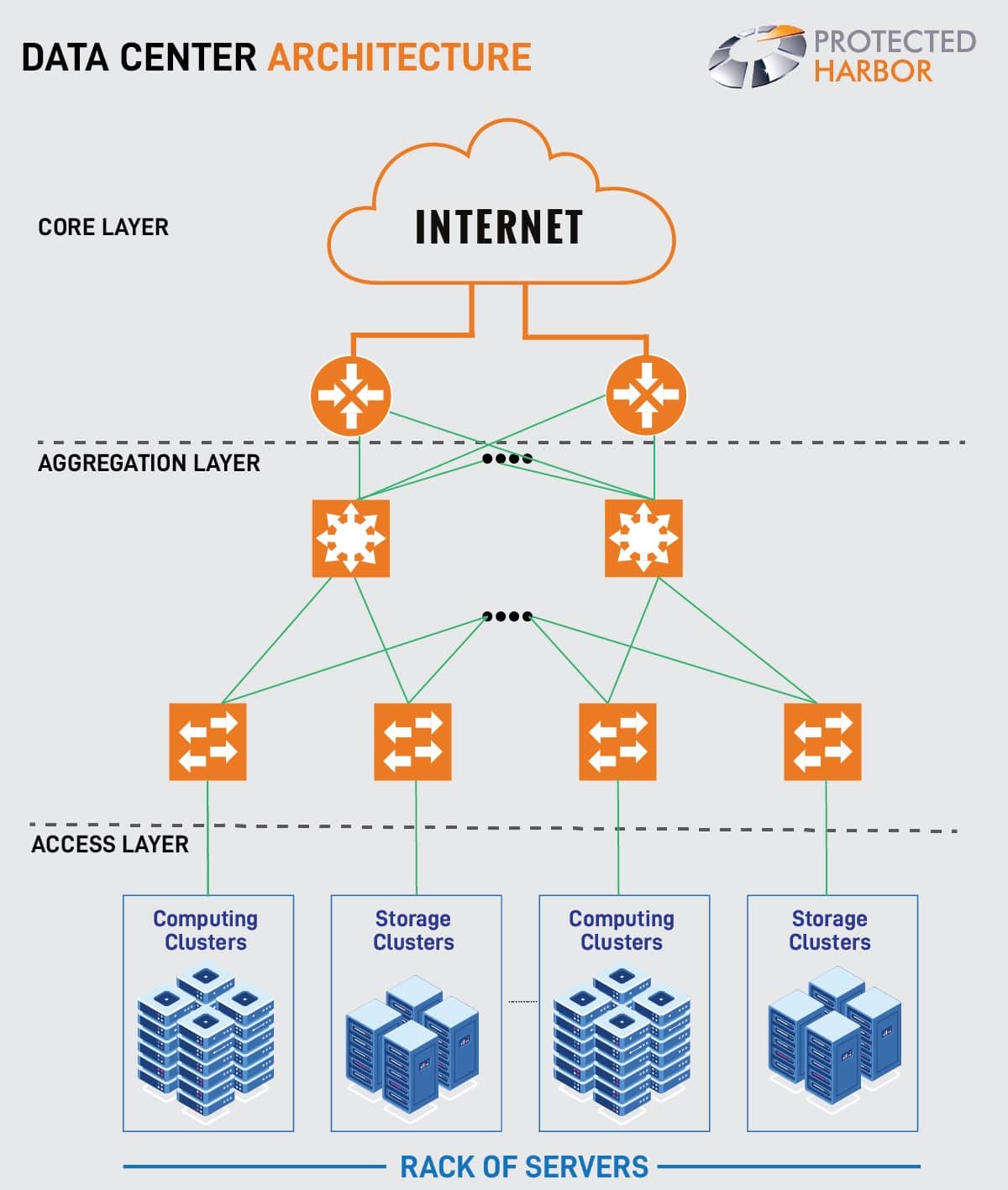Addressing Major Concerns of Data Center Managers
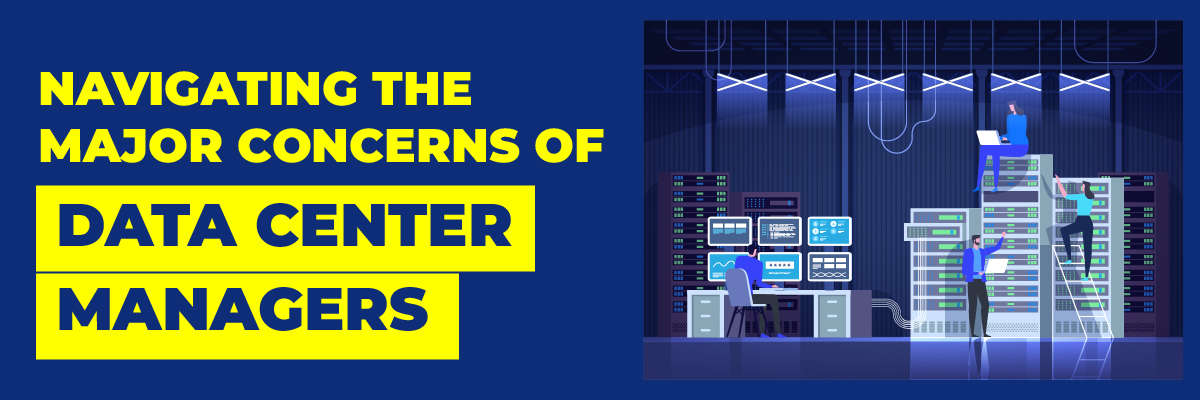
Navigating the Major Concerns of Data Center Managers
Data centers stand as the backbone of modern technological infrastructure. As the volume of data generated and processed continues to skyrocket, the role of data center managers becomes increasingly crucial. The major concern of data center managers is to oversee the physical facilities and the seamless functioning of the digital ecosystems they support.
These data centers are managed by professionals facing critical challenges. This blog delves into these challenges, offering insights into the complex world of data center management. From cybersecurity threats to the delicate balance of energy efficiency and scalability, we explore strategies for mitigating risks and preparing for the future. Join us on this journey through the intricacies of data center management, where each concern presents an opportunity for innovation and strategic decision-making.
1. Security Challenges
The Reality of Data Breaches
Data breaches are a pervasive threat in today’s digital landscape. Cybercriminals utilize a variety of methods to infiltrate systems and compromise sensitive information. These methods include phishing attacks, malware, insider threats, and advanced persistent threats (APTs). Understanding these tactics is essential for developing robust defense mechanisms.
Consequences of Data Breaches
The impact of a data breach can be devastating for organizations. Financial losses can be substantial, not only from the breach itself but also from subsequent legal repercussions and fines. Additionally, data breaches erode customer trust, which can have long-lasting effects on a company’s reputation and bottom line. The far-reaching consequences of data breaches underscore the need for comprehensive cybersecurity measures.
Importance of Physical Security Measures
Physical security is just as critical as digital security in protecting data centers. Implementing stringent physical security measures such as access controls, surveillance systems, and intrusion detection systems helps prevent unauthorized access. Data center managers must be vigilant in identifying and mitigating physical security risks to ensure the uninterrupted and secure operation of their facilities.
Ensuring Facility Safety
Ensuring the safety of a data center facility involves comprehensive risk assessments, redundancy measures, and contingency planning. By proactively identifying potential threats and implementing preventive measures, data center managers can safeguard sensitive data and maintain business continuity. Strategies such as backup power supplies, fire suppression systems, and secure physical perimeters are essential components of a robust facility safety plan.
2. Scalability and Capacity Planning
Factors Driving Data Growth
The exponential rise in data generation is driven by several factors, including the proliferation of connected devices, the expansion of online services, and the increasing reliance on digital platforms. Understanding these drivers is crucial for data center managers to anticipate storage needs and develop scalable infrastructure solutions that can accommodate growing data volumes.
Complexities of Scaling Infrastructure
Scaling infrastructure to meet increasing storage demands involves optimizing storage architectures, managing data growth, and deploying efficient data retrieval systems. Data center managers must balance performance, efficiency, and cost-effectiveness to ensure seamless scalability. Technologies like cloud storage, virtualization, and software-defined storage (SDS) can enhance storage capabilities and support scalable growth.
Capacity Planning Strategies
Effective capacity planning requires accurate forecasting of future data storage requirements. By analyzing data growth trends, technological advancements, and business expansion plans, data center managers can develop accurate forecasts and avoid capacity shortages or over-provisioning. This proactive approach ensures that data centers are prepared for upcoming demands and can maintain operational efficiency.
Forecasting Future Needs
Anticipating future data storage requirements is crucial for effective capacity planning. By analyzing data growth trends, technological advancements, and business expansion plans, data center managers can develop accurate forecasts. This proactive approach ensures that data centers are prepared for upcoming demands and can avoid capacity shortages or over-provisioning.
Ensuring Flexibility and Scalability
Flexibility and scalability are paramount in adapting to changing storage needs. Implementing modular infrastructure, scalable storage solutions, and agile management practices allows data centers to respond dynamically to evolving requirements. This approach enables data center managers to optimize resources, minimize downtime, and maintain operational efficiency.
3. Energy Efficiency and Sustainability
Energy Consumption in Data Center
Data centers are notoriously energy-intensive, with significant power consumption required for both computing and cooling systems. Managing energy consumption is a major concern for data center managers, who must balance the need for high-performance computing with the imperative to reduce energy costs and environmental impact. Strategies to optimize energy use include leveraging energy-efficient technologies, improving cooling efficiency, and incorporating renewable energy sources.
Sustainable Practices
Sustainable practices in data center management involve adopting energy-efficient technologies, designing green data centers, and minimizing environmental impact. Implementing strategies such as using renewable energy, optimizing server utilization, and employing advanced cooling techniques can significantly reduce the carbon footprint of data centers. These practices not only benefit the environment but also enhance operational efficiency and reduce costs.
 4. Disaster Recovery and Business Continuity
4. Disaster Recovery and Business Continuity
The Role of Disaster Recovery Plans
Disaster recovery plans are essential for ensuring that data centers can quickly recover from disruptions and continue operations. These plans involve conducting risk assessments, implementing backup solutions, and establishing clear recovery procedures. Data center managers must ensure that disaster recovery plans are regularly tested and updated to address emerging threats and vulnerabilities.
Business Continuity Strategies
Business continuity strategies focus on maintaining critical operations during and after a disruption. This includes ensuring redundancy, minimizing downtime, and implementing crisis management protocols. By developing comprehensive business continuity plans, data center managers can ensure that their facilities remain operational even in the face of unexpected events.
5. Regulatory Compliance and Governance
Data Protection Regulations
Data center managers must navigate a complex landscape of data protection regulations, including GDPR, HIPAA, CCPA, and industry-specific standards. Compliance with these regulations is crucial to avoid legal penalties and maintain customer trust. Data center managers must stay informed about regulatory changes and implement policies and procedures to ensure compliance.
Compliance Strategies
Effective compliance strategies involve policy implementation, regular audits, and continuous monitoring of compliance activities. Data center managers must establish clear guidelines for data handling, conduct regular security assessments, and maintain thorough documentation to demonstrate compliance. These strategies help ensure that data centers meet regulatory requirements and protect sensitive information.
Future Trends in Data Center Management
The future of data center management will be shaped by emerging technologies, evolving threats, and industry innovations. Data center managers must stay abreast of trends such as artificial intelligence, edge computing, and quantum computing to remain competitive and secure. Embracing these technologies can enhance operational efficiency, improve security, and support scalability.
Conclusion
Navigating the major concerns of data center managers is a complex and dynamic task, demanding continuous adaptation to technological advancements and emerging threats. Data center managers must tackle a myriad of challenges, from ensuring robust cybersecurity and physical security measures to managing scalability and capacity planning effectively.
At the forefront of these efforts is the need for a proactive approach to cybersecurity. By understanding the methods employed by cybercriminals and implementing stringent security protocols, data center managers can protect sensitive information and maintain operational stability. Equally important is the emphasis on physical security measures, which form the first line of defense against unauthorized access and potential threats.
Scalability and capacity planning remain critical as the digital landscape evolves. With the exponential rise in data generation, data center managers must employ sophisticated forecasting methodologies and ensure infrastructure flexibility to meet future demands. Implementing modular and scalable solutions allows for dynamic responses to changing storage needs, ensuring seamless operations and business continuity.
Protected Harbor, a leading MSP and Data Center Provider in the US, exemplifies excellence in managing these challenges. By leveraging cutting-edge technology and innovative strategies, we ensure the highest levels of security, efficiency, and scalability for our clients. Our expertise in data center management sets a benchmark for the industry, offering peace of mind and unparalleled support.
Take the first step towards securing and optimizing your data center operations with Protected Harbor. Contact us today to learn more about our comprehensive data center solutions and how we can help you navigate the major concerns of data center managers.


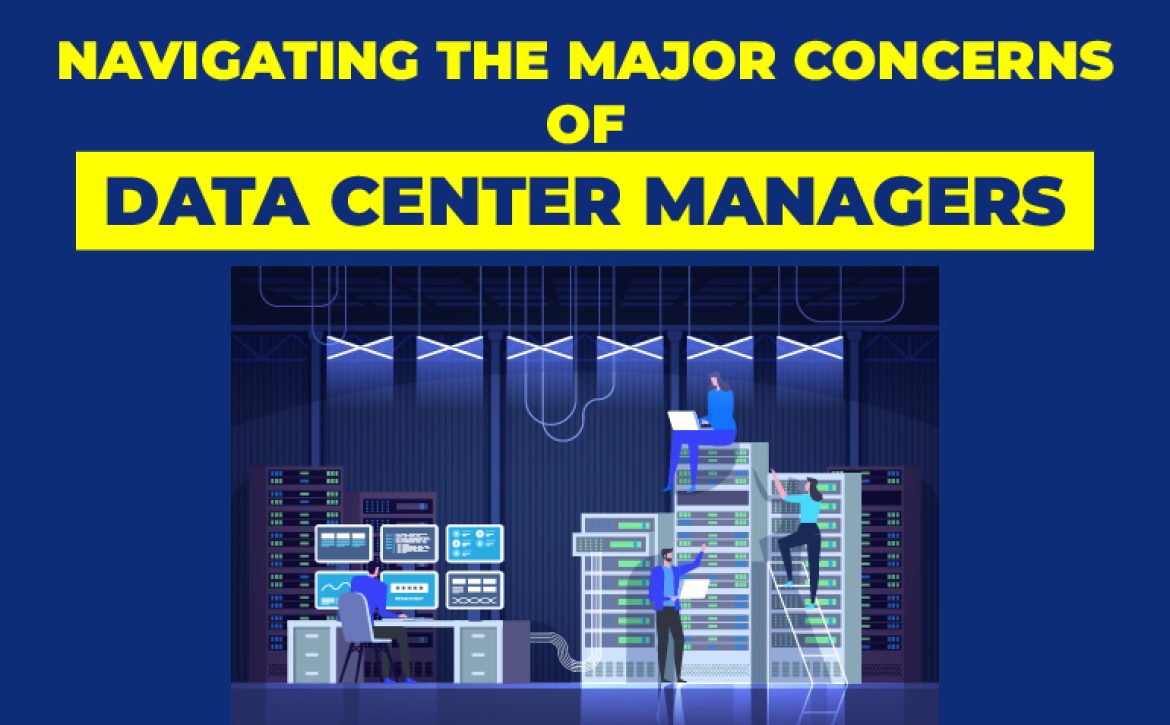





 Challenges of Data Center Management
Challenges of Data Center Management




 Why is IT Infrastructure Important for Businesses?
Why is IT Infrastructure Important for Businesses?