Top Cybersecurity Trends in 2024

Top Cybersecurity Trends in 2024
In a world where technology evolves at an unprecedented pace, the importance of cybersecurity cannot be overstated. As we embark on the journey through 2024, the digital landscape is becoming more complex, and with it, the challenges and threats to cybersecurity are reaching new heights. In this blog, we delve into the top cybersecurity trends anticipated to shape organizations’ defense strategies worldwide. These top cybersecurity trends in 2024 reflect the ongoing arms race between cyber attackers and defenders and highlight the innovative solutions cybersecurity experts are deploying to stay one step ahead.
In the face of rising cyber threats, understanding and adopting these trends is not just a matter of safeguarding sensitive data but is integral to sustaining the trust and reliability upon which the digital world thrives.
1. AI-Powered Threat Detection
Artificial Intelligence (AI) continues to revolutionize cybersecurity with its ability to analyze vast datasets and identify anomalies. AI-powered threat detection systems are becoming more sophisticated, providing real-time insights into potential cyber threats, and enabling organizations to respond swiftly.
2. Zero Trust Architecture
The traditional security model of trusting entities inside a network gives way to a Zero Trust Architecture. This approach mandates verifying every user and device, regardless of their location, before granting access. This proactive model enhances overall security posture.
3. Quantum-Safe Cryptography
With the advent of quantum computers, there is a growing concern about their potential to break current cryptographic algorithms. Quantum-safe cryptography is gaining prominence, ensuring data remains secure even in the face of quantum threats.
4. Cloud Security Maturity
As businesses increasingly rely on cloud services, the need for robust cloud security measures becomes paramount. In 2024, organizations are focusing on enhancing their cloud security maturity to protect sensitive data stored and processed in the cloud.
5. Ransomware Resilience
Ransomware attacks have become more sophisticated and prevalent. The emphasis is on building resilience against such attacks, incorporating advanced backup and recovery strategies, employee training, and deploying advanced threat intelligence solutions.
6. 5G Security Challenges
As 5G networks become ubiquitous, the attack surface for cyber threats expands. Addressing the unique security challenges posed by 5G technology is crucial to prevent potential vulnerabilities in the network infrastructure.

7. IoT Security Focus
The proliferation of Internet of Things (IoT) devices introduces new entry points for cyber threats. Organizations are intensifying their efforts to secure IoT devices, implementing robust encryption, authentication, and monitoring mechanisms.
8. DevSecOps Integration
Integrating security into the DevOps process from the outset, known as DevSecOps, is gaining traction. This approach ensures that security measures are seamlessly integrated throughout the development lifecycle, enhancing overall system security.
9. Biometric Authentication
Traditional passwords are increasingly being replaced by more secure biometric authentication methods. Fingerprint recognition, facial recognition, and other biometric measures add an extra layer of security to user authentication.
10. Global Collaboration against Cyber Threats
Cyber threats are borderless, and collaboration is key. In 2024, there is a growing emphasis on global cooperation among governments, businesses, and cybersecurity professionals to share threat intelligence and collectively strengthen defenses against cyber threats.
Generative AI: Short-term Skepticism, Longer-Term Hope
Generative AI, often hailed as a harbinger of innovation and progress, evokes a spectrum of reactions within the cybersecurity landscape. While its potential to revolutionize various industries is undeniable, skepticism looms large in the short term, particularly concerning its implications for cybersecurity.
At the heart of this skepticism lies the concern over vulnerabilities inherent in IoT (Internet of Things) devices. As Generative AI continues to advance, the integration of AI and ML (Machine Learning) algorithms into IoT ecosystems introduces new avenues for exploitation. Malicious actors could leverage these technologies to orchestrate sophisticated cyber attacks, exploiting vulnerabilities in interconnected systems with unprecedented precision and scale.
However, amidst the prevailing skepticism, there exists a glimmer of hope for the longer term. Generative AI, when wielded judiciously, holds the potential to bolster cybersecurity defenses and mitigate emerging threats. By harnessing the power of AI and ML, cybersecurity professionals can proactively identify and address vulnerabilities, fortifying IoT infrastructures against potential breaches.
As we navigate the evolving landscape of cybersecurity in 2024, the intersection of Generative AI, IoT vulnerabilities, and advanced machine learning algorithms will undoubtedly shape the top cybersecurity trends. Embracing a nuanced perspective that acknowledges both the short-term challenges and the longer-term opportunities inherent in Generative AI is paramount to fostering a resilient cybersecurity ecosystem capable of withstanding the ever-evolving threat landscape.
Cybersecurity Outcome-Driven Metrics: Bridging Boardroom Communication Gap
Amidst the perpetual evolution of cybersecurity threats and the increasing sophistication of hacking techniques in 2024, aligning security operations with business objectives is paramount. This is where outcome-driven metrics (ODMs) step in, aiming to provide clarity and guidance amidst the escalating digital risks and broader organizational goals.
Let’s explore the escalating relevance of ODMs for cybersecurity teams and Security Operations Centers (SOCs), showcasing how they can revolutionize cybersecurity management. We’ll delve into examples of outcome-driven metrics and analyze prevailing trends in cybersecurity to underscore their significance.
The Importance of ODMs for Cybersecurity
The importance of Original Design Manufacturers (ODMs) for cybersecurity is paramount in shaping the future of cybersecurity. As the creators of hardware and software foundations, ODMs play a critical role in integrating the latest cybersecurity trends directly into devices and systems. By embedding security features from the outset, ODMs can better address emerging cybersecurity trends and evolving threats. This proactive approach ensures robust protection against vulnerabilities and enhances the resilience of digital infrastructure. As a result, ODMs are essential for developing innovative solutions that safeguard data and maintain the integrity of an increasingly interconnected world.
Conclusion
As we conclude our exploration of the top cybersecurity trends in 2024, it is evident that the future of digital security is dynamic and challenging. The ever-evolving threat landscape necessitates a proactive and adaptive approach to cybersecurity. Organizations must not view cybersecurity as a mere necessity but rather as a cornerstone of their operations.
In this crucial journey toward fortified defenses, it’s essential to mention leaders like Protected Harbor. As one of the top cybersecurity providers in the United States, they stand at the forefront of technology and security innovation. With a commitment to staying ahead of emerging threats, Protected Harbor exemplifies the proactive approach needed to navigate the intricate cybersecurity landscape of 2024.
The interconnected world of 2024 demands not only robust defense mechanisms but also strategic partnerships with industry leaders. By aligning with trusted cybersecurity partners, organizations can enhance their security posture and better safeguard their digital assets.
Take the next step in securing your digital future! Contact Protected Harbor today and discover how our cutting-edge solutions can empower your organization to thrive in the digital age. Don’t just meet cybersecurity challenges; conquer them with confidence. Your digital resilience begins here!





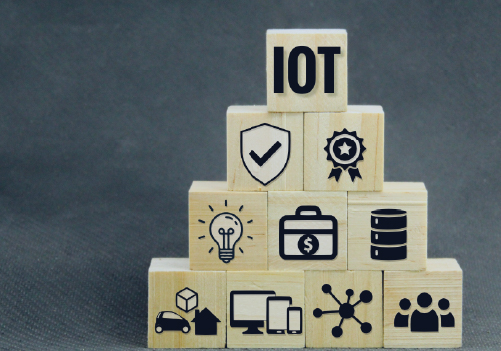 Advancements in IoT Technology
Advancements in IoT Technology

 Common Examples of IOCs
Common Examples of IOCs

 3. Simpler Case Management
3. Simpler Case Management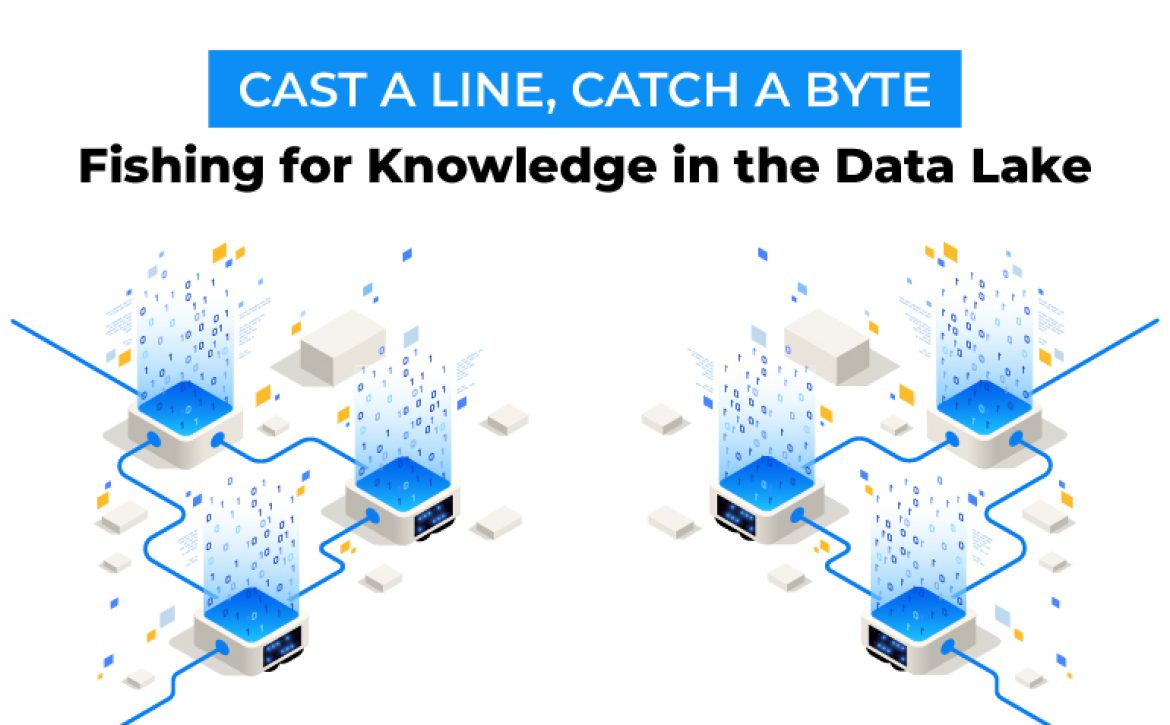
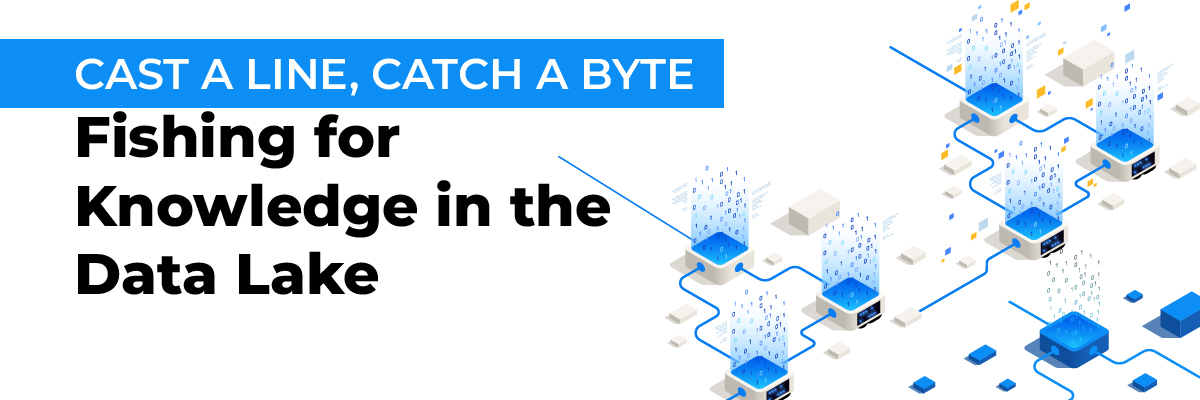
 Let’s dive into a real-world scenario. EComPro (ECP), a high-volume e-commerce company, services hundreds of thousands of online orders per day. Their main transaction processing system is backed by a finely tuned, high performance OLTP database on MySQL. MySQL has change data capture configured, which streams data changes in real time to EComPro’s data lake in Amazon’s Simple Storage Service (S3). A rapidly expanding organization, EComPro runs distribution centers all over the country. These distribution centers are equipped with all types of network-enabled sensors- temperature sensors, weighing stations, x-ray machines, even radiation dosimeters. All of these sensors output logs in either CSV or text files daily, which get uploaded to S3.
Let’s dive into a real-world scenario. EComPro (ECP), a high-volume e-commerce company, services hundreds of thousands of online orders per day. Their main transaction processing system is backed by a finely tuned, high performance OLTP database on MySQL. MySQL has change data capture configured, which streams data changes in real time to EComPro’s data lake in Amazon’s Simple Storage Service (S3). A rapidly expanding organization, EComPro runs distribution centers all over the country. These distribution centers are equipped with all types of network-enabled sensors- temperature sensors, weighing stations, x-ray machines, even radiation dosimeters. All of these sensors output logs in either CSV or text files daily, which get uploaded to S3.

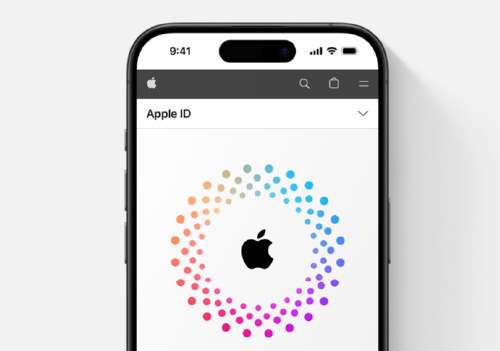




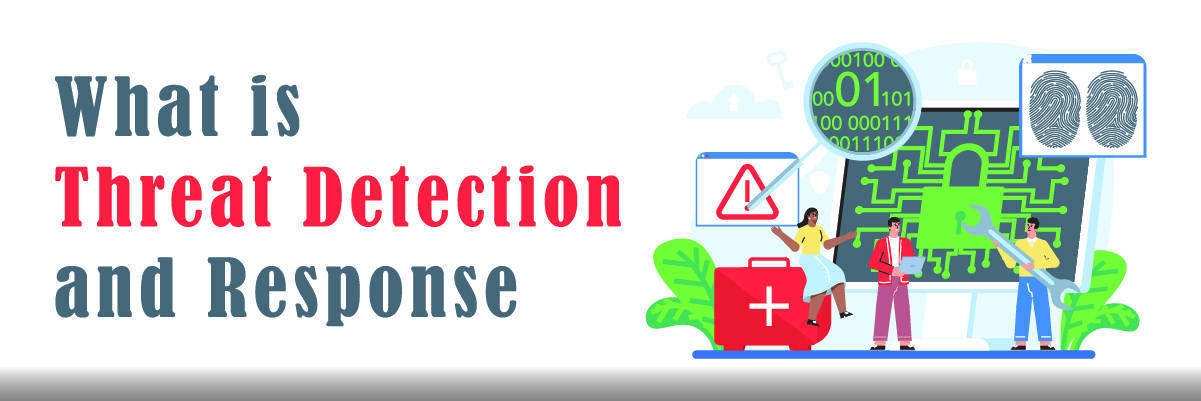
 Threat Detection and Response Best Practices
Threat Detection and Response Best Practices




