Describe how cloud computing will impact business in 2023.
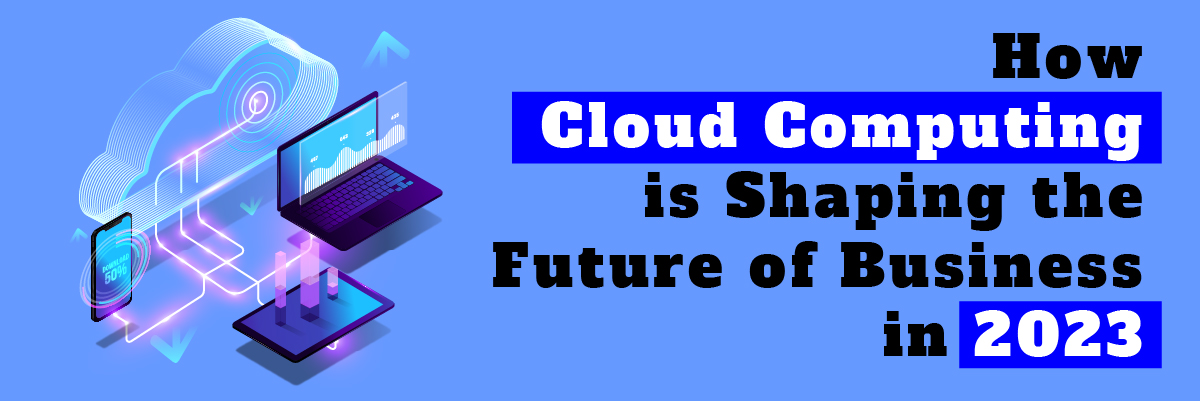
How Cloud Computing is Shaping the Future of Business in 2023
Cloud computing has transformed businesses’ operations by providing scalable, flexible, and cost-effective data management and processing solutions. As we enter 2023, new trends in cloud computing are emerging, promising to reshape the business landscape. Understanding these trends is crucial for organizations aiming to stay ahead in the digital world.
A Brief Evolution of Cloud Computing
Cloud computing has evolved remarkably since its inception, from a relatively unknown concept to a fundamental pillar of modern technology infrastructure. Understanding the historical development and key milestones in cloud computing provides valuable insights into its current and future potential.
Cloud computing emerged in the early 2000s, with companies recognizing the need for scalable and on-demand computing resources. The early pioneers, such as Amazon Web Services (AWS) and Salesforce, introduced Infrastructure as a Service (IaaS) and Software as a Service (SaaS), respectively, laying the groundwork for the cloud revolution.
As technology progressed, virtualization became a vital component of cloud computing. It allowed for the efficient utilization of physical hardware by running multiple virtual machines on a single server, enabling better resource allocation and cost savings.
Another significant development in cloud computing was the rise of containers, spearheaded by Docker. Containers revolutionized application deployment, making it more efficient, portable, and scalable. Container orchestration tools like Kubernetes emerged to manage complex containerized environments.
Moreover, the concept of serverless computing gained traction. Serverless platforms, like AWS Lambda and Azure Functions, allowed developers to focus on writing code without the burden of managing servers. This paradigm shift increased agility and reduced operational complexities.
As cloud computing matured, hybrid cloud solutions emerged, combining the benefits of public and private clouds. This approach allowed organizations to leverage the scalability and cost-effectiveness of public clouds while retaining control over sensitive data and applications in private clouds.
In recent years, edge computing has gained prominence. With the proliferation of Internet of Things (IoT) devices and the need for real-time data processing, edge computing brings computational power closer to the data source, reducing latency and enabling faster decision-making.
Cloud Computing Trends in 2023
Understanding the following 2023 cloud computing trends is crucial for organizations seeking to optimize their operations and stay ahead of the competition. Here are the key trends to watch in 2023:
- Hybrid Cloud Solutions: Combining the best public and private clouds, hybrid cloud solutions are gaining popularity. Organizations are leveraging the scalability and cost-effectiveness of public clouds while retaining control over sensitive data and applications in private clouds. Hybrid cloud environments enable seamless data integration, flexibility, and enhanced security.
- Edge Computing: With the proliferation of IoT devices and the need for real-time data processing, edge computing is becoming increasingly important. By moving computational power closer to the data source, edge computing reduces latency, enhances performance, and enables faster decision-making—edge computing benefits autonomous vehicles, smart cities, and industrial IoT applications.
- Serverless Computing: Serverless computing, also known as Function-as-a-Service (FaaS), allows developers to focus solely on writing code without the need to manage servers or infrastructure. In 2023, serverless computing is expected to gain more traction as organizations embrace its benefits, such as reduced operational complexities, improved scalability, and cost-efficiency.
- Artificial Intelligence (AI) and Machine Learning (ML) in the Cloud: The integration of AI and ML capabilities with cloud computing is a trend that will continue to grow in 2023. Cloud providers offer AI and ML services, enabling businesses to leverage these technologies without extensive infrastructure or expertise. Cloud-based AI and ML allow robust data analysis, predictive insights, and industrial automation.
- Blockchain Technology and Cloud Integration: Blockchain, known for its secure and transparent nature, is integrated with cloud computing to enhance data integrity and trust. In 2023, we expect more applications combining blockchain and cloud technologies, enabling secure and decentralized storage, smart contracts, and auditable transactions.
 Industry-specific Transformations
Industry-specific Transformations
Cloud computing has a transformative impact on various industries, revolutionizing how they operate, deliver services, and meet customer demands. Let’s explore how cloud computing is driving industry-specific transformations in critical sectors:
- Healthcare: Cloud computing enables healthcare providers to securely store and share patient data, improving accessibility and collaboration among medical professionals. It facilitates telemedicine services, enabling remote consultations and patient monitoring. Cloud-based data analytics and machine learning algorithms enhance disease diagnosis, treatment planning, and personalized healthcare delivery.
- Finance: Cloud computing empowers financial institutions to streamline operations, improve risk management, and enhance customer experiences. Cloud-based financial management systems facilitate real-time transaction processing, secure data storage, and seamless integration with banking platforms. Cloud analytics enables advanced fraud detection, risk assessment, and compliance monitoring.
- Retail: Cloud computing enables retailers to enhance customer experiences, streamline inventory management, and optimize supply chain operations. Cloud-based e-commerce platforms provide scalable and secure online storefronts. Cloud analytics and machine learning drive personalized marketing, customer segmentation, and demand forecasting. Cloud-based inventory management systems enable real-time tracking and efficient stock replenishment.
- Manufacturing: Cloud computing revolutionizes manufacturing processes, enabling real-time monitoring, predictive maintenance, and supply chain optimization. Cloud-based Industrial Internet of Things (IIoT) platforms collect and analyze machine data, enabling predictive maintenance and reducing downtime. Cloud-enabled collaboration among manufacturers, suppliers, and customers improves production planning and coordination.
These industry-specific transformations demonstrate the power of cloud computing in driving innovation, efficiency, and competitiveness across sectors. By leveraging cloud technologies, businesses can unlock new opportunities, enhance customer experiences, and stay ahead of industry disruptions.
Future Outlook and Predictions
The future of cloud computing holds great potential for further advancements and innovations. The market is projected to experience continued growth as businesses across industries recognize the benefits of cloud technologies.
Edge computing will expand to meet the demand for real-time data processing and reduced latency. Hybrid and multi-cloud environments will gain popularity, enabling organizations to optimize performance, scalability, and cost-efficiency.
AI-driven cloud services will become more prevalent, making advanced AI capabilities accessible to businesses of all sizes. Security and privacy will remain top priorities, with cloud providers investing in advanced encryption, access controls, and compliance measures.
Sustainability will also gain prominence, with cloud providers focusing on green and energy-efficient infrastructure. Embracing these trends and leveraging the benefits of cloud computing will position businesses for success in the digital era and beyond.
Get the Right Cloud Partner for Your Business
The advancements and trends discussed above highlight the transformative potential of cloud computing, from scalability and cost efficiency to enhanced collaboration and data security. Having a partner who totally understands the technology can help your business immeasurably.
Protected Harbor is a leading cloud migration services provider known for its robust infrastructure, advanced security protocols, and exceptional customer support. With Protected Harbor, businesses can harness the full power of cloud computing while ensuring data protection and seamless operations.
Take the next step towards optimizing your business operations by partnering with Protected Harbor. Contact us today to learn how we can help you leverage the benefits of cloud computing and drive your business forward.



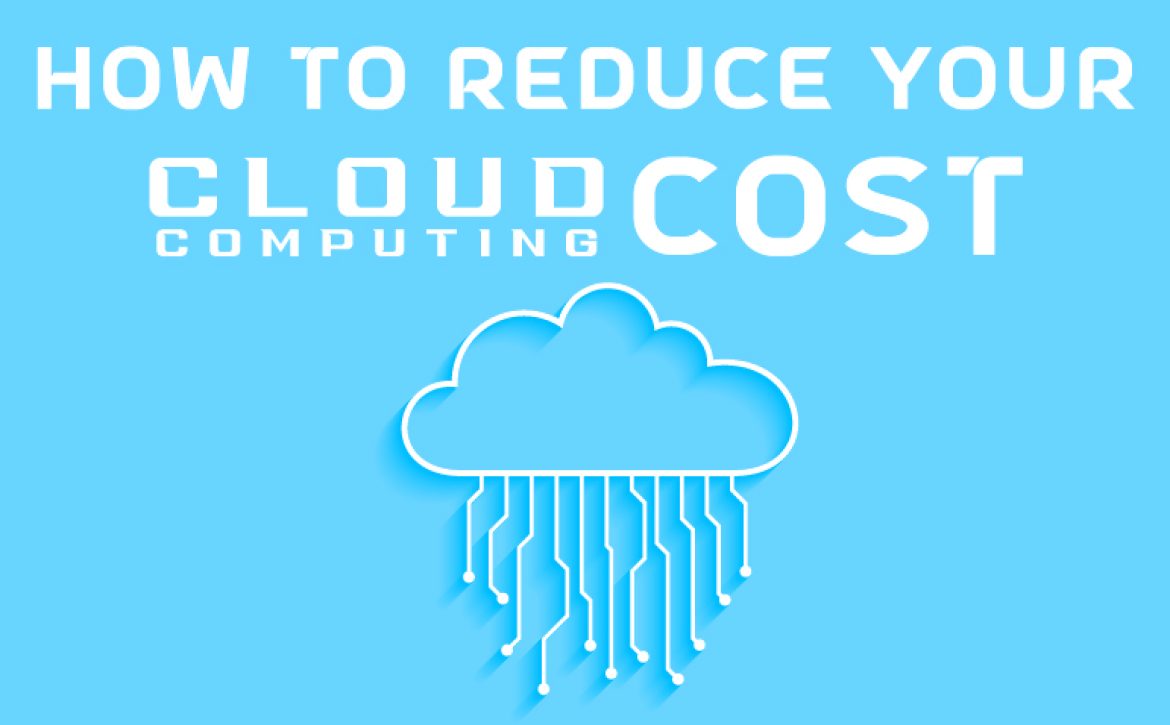




 Best Practices for Managing Data Security and Privacy Concerns in Cloud Computing
Best Practices for Managing Data Security and Privacy Concerns in Cloud Computing






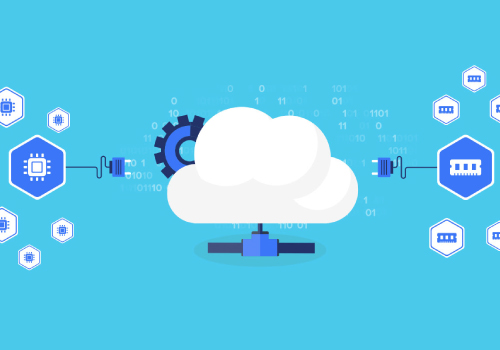 Private Cloud: A Better Alternative
Private Cloud: A Better Alternative

 Lack of Multi-factor Authentication for Privileged Users
Lack of Multi-factor Authentication for Privileged Users
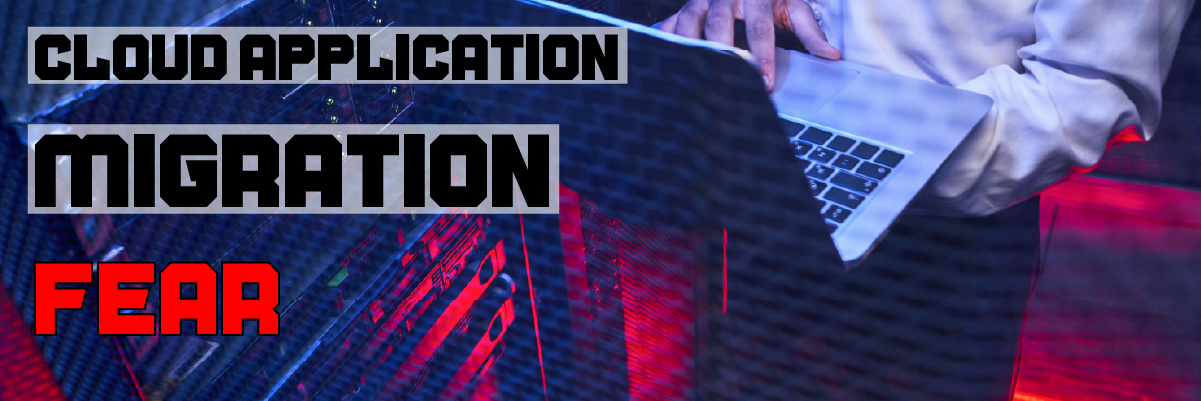
 Most Common Exposure Points for Cloud-based Applications
Most Common Exposure Points for Cloud-based Applications


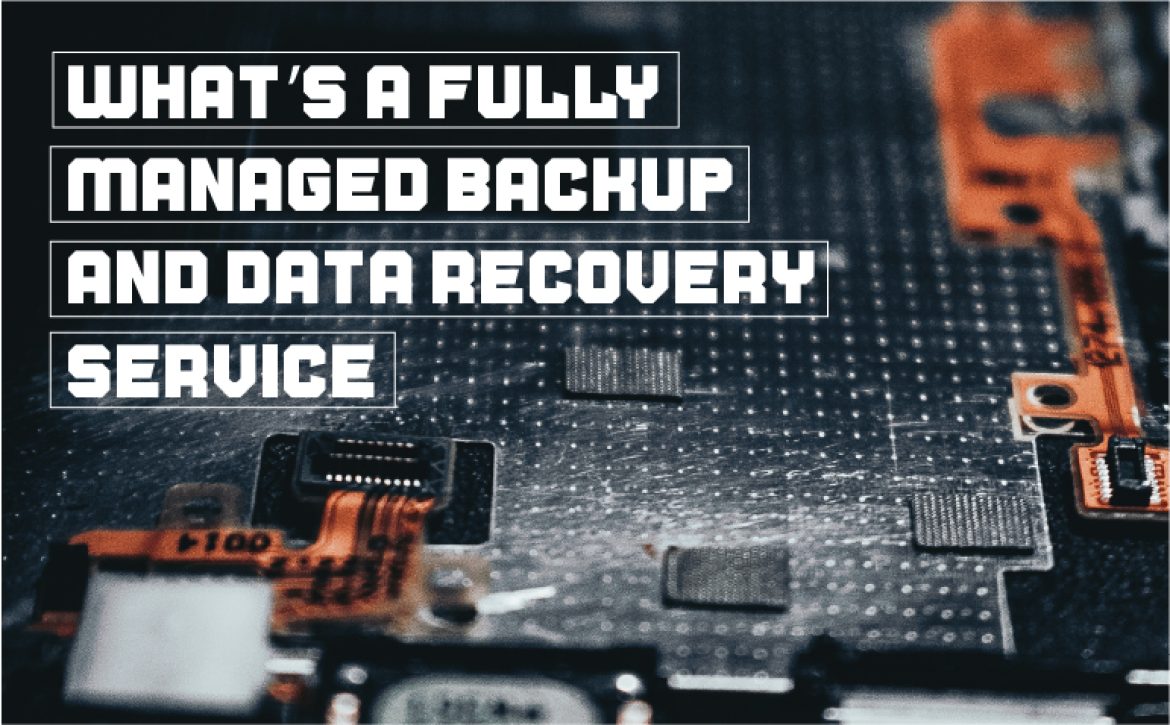
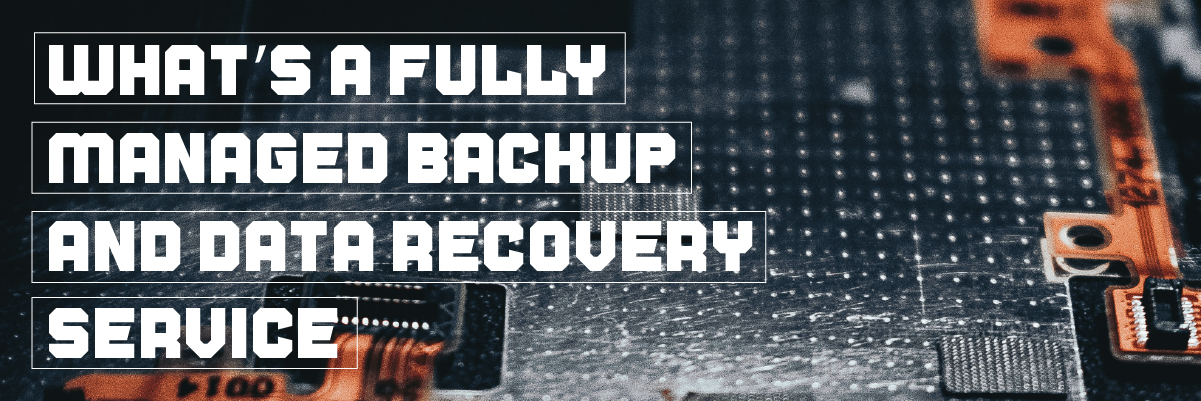
 Data backups are the core of the online business. Through data backup and recovery, you can create and store copies of your business data that you can use to protect your organization against data loss. Data backup aims to recover the
Data backups are the core of the online business. Through data backup and recovery, you can create and store copies of your business data that you can use to protect your organization against data loss. Data backup aims to recover the 