Non-profit Computer Services
Non-profit Computer Services: Building the Foundation for Your Non-Profit’s Success
Non-profit organizations are often driven by passion, not profits. But that doesn’t stop non-profits needing technology to operate efficiently and thrive. Technology can support growth by streamlining operations, making collaboration with partners and volunteers easier, or increasing the organization’s visibility to potential donors.
Whether your non-profit is just starting or looking for ways to improve efficiency, these tips will help you better manage your non-profit’s IT needs. Here is the next video in the series Uptime with Richard Luna. This blog post will cover why your non-profit should invest in IT services or managed serv and how to find the right partner.
All Has to be Seamless
In the dynamic landscape of non-profit organizations, leveraging technology effectively is crucial to fulfilling their missions. Non-profit IT services play a pivotal role in ensuring seamless operations and impactful outreach. Managed IT services for non-profits provide tailored solutions to address the unique challenges these organizations face. From optimizing network infrastructures to implementing robust cybersecurity measures, these services are designed to enhance efficiency while maintaining a focus on cost-effectiveness.
Non-profit IT services empower organizations to leverage the latest advancements, such as cloud solutions and data management, without the burden of day-to-day IT management. By partnering with a trusted managed IT service provider, non-profits can concentrate on their core objectives, confident that their technological foundation is secure, reliable, and aligned with their philanthropic goals.
When it comes to non-profit IT services, the tech experience must be seamless for your internal team and end users. Your services should integrate well with your existing tools and be easy to set up. They should also provide a straightforward user experience—whether someone is using your website or accessing a hosted application, they should not be overwhelmed by technology.
Provide a Uniform Interface
One of your organization’s most influential services is a uniform interface for managing your environment. You may have one or several application or platform environments. You may also have one or more partner organizations or support system that provide you with internal or external services, such as email systems, hosted applications, and data storage.
These multiple environments and partners may need to be integrated, monitored, and managed in a single interface. Your non-profit IT services partner should be able to help you do this. In particular, you’ll want to ensure the partner can provide a single pane of glass to manage your environments, no matter where they are hosted, so you can have one view of all your operations.
Finding the right partner
Finding the right IT partner for your nonprofit organizations is more critical than the cost. It’s about meeting your needs, including your ability to collaborate, manage operations, and measure results. Before you begin the search for non-profit IT services, do some self-reflection on your organization’s goals and objectives. Are you seeking a turnkey solution? Will you need to staff the project internally? What are your most prominent non-profit IT challenges? These are all critical questions to consider when looking for the right partner and customer service for your non-profit.
Conclusion
When it comes to non-profit IT services, you want to be sure to select a partner that will help you meet your strategic goals. You want to make sure the partner can provide the level of service you need and that it can scale as your needs grow. You also want to ensure the partner is committed to positive social impact and can show you how their technology and services are helping other non-profits succeed.
With the right partner like Protected Harbor and the right level of support, there is no limit to what your non-profit can accomplish. Protected Harbor is dedicated to offering scalable and affordable solutions and is aware of the unique challenges faced by non-profit organizations. We have spent years planning IT infrastructures for NGOs to ensure they receive the IT support required for both short- and long-term objectives while being productive.
To find out more about how our IT solutions may assist your non-profit organization in achieving its objectives, get in touch with Protected Harbor for a free consultation and IT Audit.





 Preventions Against Crashes and Outages
Preventions Against Crashes and Outages






 3. Firmware Updates
3. Firmware Updates 
 Lack of a Proactive Culture
Lack of a Proactive Culture
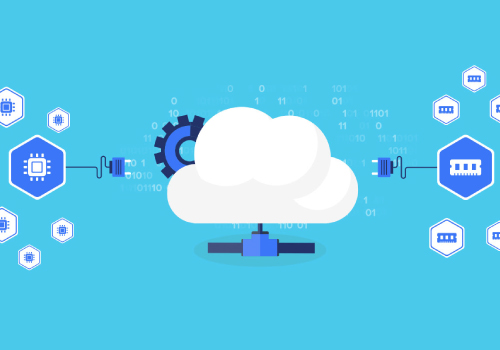 Private Cloud: A Better Alternative
Private Cloud: A Better Alternative



 4. Backup User Data in Several Locations and Isolated Backups
4. Backup User Data in Several Locations and Isolated Backups

 What Are The Benefits of Microservices?
What Are The Benefits of Microservices?