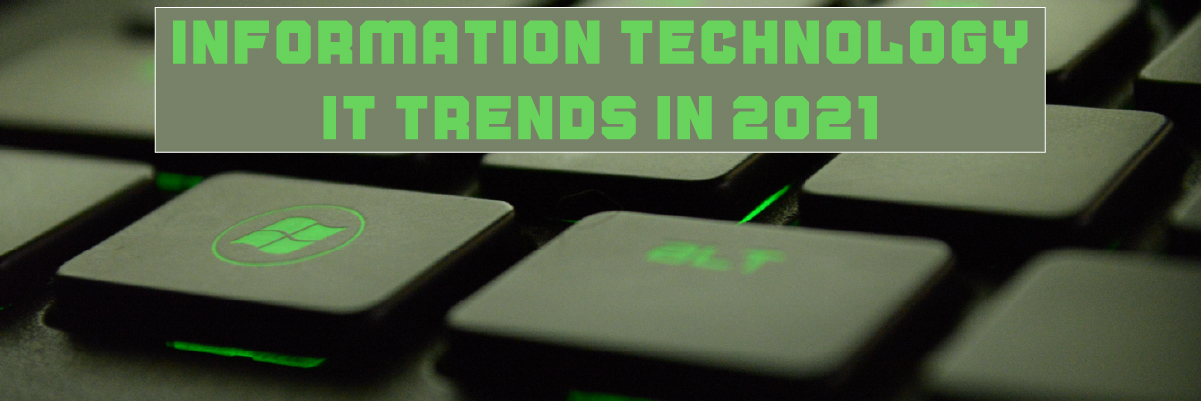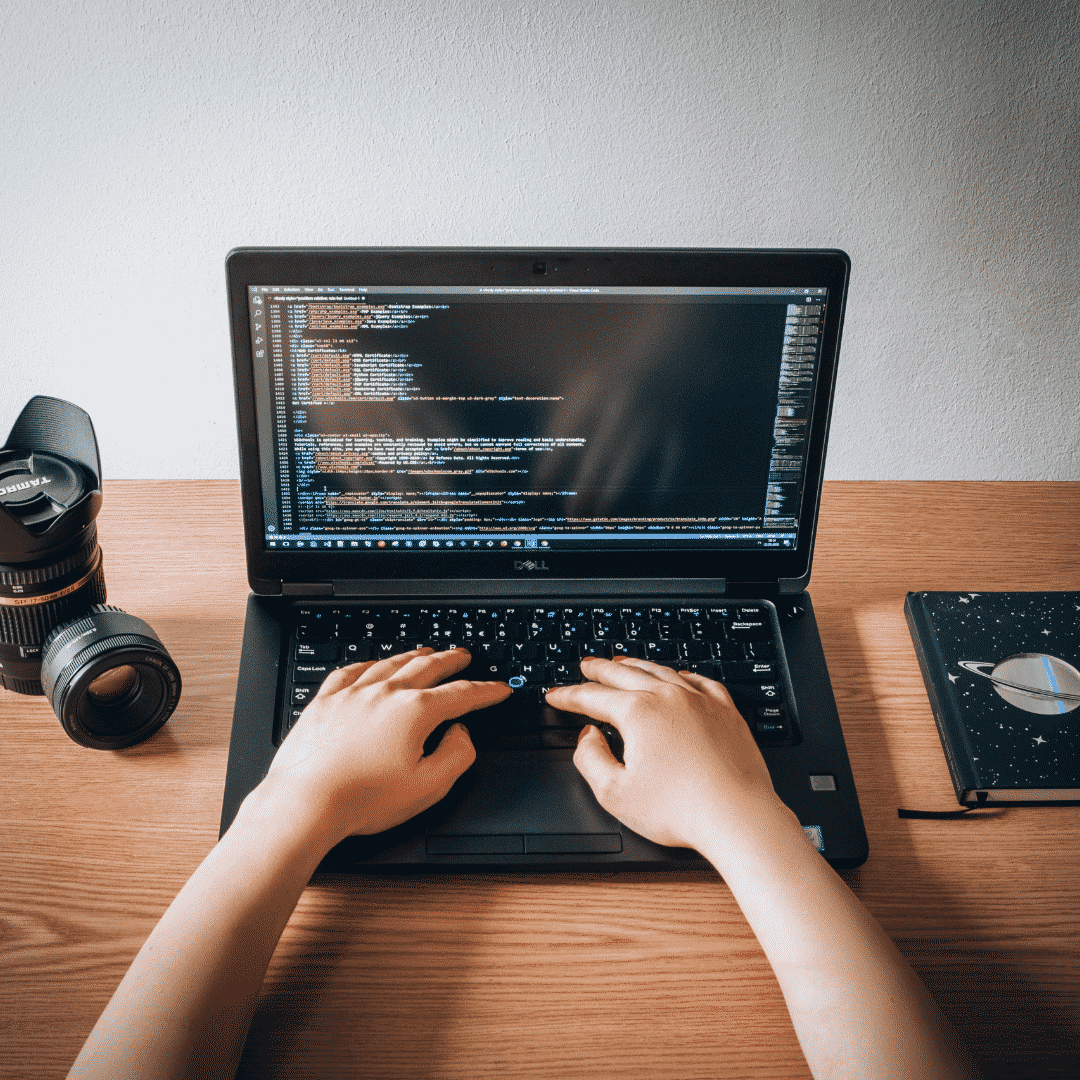How Large Enterprises Secure Their Data
How Large Enterprises Secure Their Data
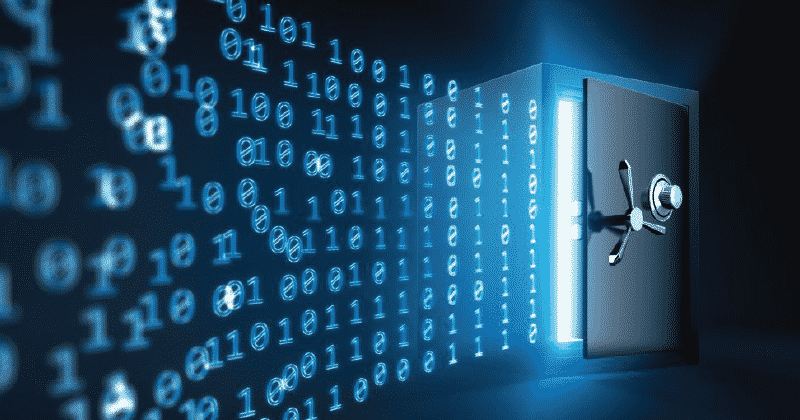 In recent years, data security has become critical for all businesses, regardless of size. Data breaches and cyber theft can disrupt organizations’ day-to-day operations, whether on the newest start-ups on the block or at a large corporation. In many circumstances, large corporations are far ahead of the curve. They risk exposing themselves to the dangers and consequences of cyberattacks if they do not have sufficient security procedures and policies in place.
In recent years, data security has become critical for all businesses, regardless of size. Data breaches and cyber theft can disrupt organizations’ day-to-day operations, whether on the newest start-ups on the block or at a large corporation. In many circumstances, large corporations are far ahead of the curve. They risk exposing themselves to the dangers and consequences of cyberattacks if they do not have sufficient security procedures and policies in place.
Whatever the severity of a danger to a company’s data security, it can be readily avoided with the proper measures in place. You must invest in the correct methods to secure business continuity. This article will examine how major enterprises protect their data and ensure corporate data security.
Data Security Methods For Large Enterprises
Many large enterprises are already using rigorous security methods. Since they learn and grow from the mistakes of other organizations, large entities tend to have proactive security policies and robust threat monitoring techniques in place. Here are five methods that large businesses look to redesign their data security methods.
Understand data lifecycle
Large enterprises with proactive security policies know their data, how it is used and where it is stored. Mapping data flow lets organizations better evaluate their weak points. Moreover, large organizations use discovery tools to ensure that data is accessible by authorized devices and users only. These capabilities enable large enterprises to be GDPR compliant and fulfill other transparency/privacy standards.
Use of encryption across the boards
Large enterprises handle a bulk of data and a variety of data. The heterogeneous pool of data makes them vulnerable to cyber-attacks. They use encryption methods for systems, data in the cloud, data at rest, and data in transit to protect their data. Hard drives, USB devices, and phones should use encryption if holding sensitive data.
Here are a few recommendations for data encryption.
- Look at data in all cases, both in transit and at rest. Encryption is used to protect data in all scenarios.
- Back up all the files and create an image backup before encryption. Create a boot disk or removable media and ensure that you have installed media for the operating system.
- Decentralize encryption and decryption. You need an encryption key manager to maintain the security of keys to keep things organized while using a decentralized method. You will want to encrypt databases, applications, and files. Using distributed encryption, your organization can yield many benefits, including more robust performance, better availability, low network bandwidth, and high-quality data transmission.
- Use the hub-spoke model to encrypt data. While combining the distributed execution with the central key management, the encryption and decryption mode will be anywhere within your network. The critical management can integrate with encryption software and deploy on more than a single node. You can encrypt and decrypt at the node level with all the spokes. By structuring this way, data does not need to travel much. You can also maintain higher uptime that can arise from a hub failure. The key manager should be created, store, and monitor the expiration date of the keys used by the spokes. Keys need to be changed within the nodes when they expire.
Protecting data in the cloud
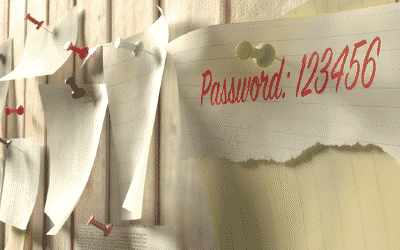 Cloud has become an essential part of digitalization, but more security risks come. As data migrates to the cloud, the security issues have sparked heated debates in the information security circles and CIOs. Large enterprises can’t control the security measures of the cloud, but the Cloud Service Providers do. It makes IT departments nervous, and they leverage cloud security tools to encrypt data before uploading to the cloud, rank data by risk level, protect and monitor the endpoints, and offer organizations greater control over the cloud data security.
Cloud has become an essential part of digitalization, but more security risks come. As data migrates to the cloud, the security issues have sparked heated debates in the information security circles and CIOs. Large enterprises can’t control the security measures of the cloud, but the Cloud Service Providers do. It makes IT departments nervous, and they leverage cloud security tools to encrypt data before uploading to the cloud, rank data by risk level, protect and monitor the endpoints, and offer organizations greater control over the cloud data security.
Here is a list of the best cloud security tools.
- CloudStrike Falcon_ It’s a next-gen cloud-based endpoint protection solution that takes care of any connected device, ranging from light with a tiny digital footprint to powerful enough to handle attacks like shell injections and zero-day exploits.
- Cloudflare Web Application Firewall_ It’s a powerful online protection service that can keep millions of web applications safe and connected effectively. It also protects the network by acting as a reverse proxy, preventing DDoS attacks.
- Barracuda CloudGen Firewall_ It’s a next-gen SaaS security system to protect complex distributed network architectures. This tool identifies and protects against phishing emails and also offers backup.
- TOPIA_ It’s a cloud security tool that gathers data on assets and analyzes them to detect threats and rank them based on their severity. It applies in-memory protection and Patchless Protection to defend a network.
- Zerospam_ This cloud security tool protects corporate email servers by fighting against cyber threats like spear-phishing and ransomware. It’s an easy-to-use, highly effective tool with performance enhancement capabilities.
Technologies for data security
Large enterprises use a variety of methods and techniques to minimize security threats. While several tools focus on external threats, log-in records and authentication tools help monitor internal threats. Below are standard technologies and policies large enterprises use for data security.
- Data masking_ Data masking is a method to develop a fake yet realistic version of your company data. Data masking aims to protect sensitive data and provide a functional alternative when accurate data is not needed, such as sales demos, user training, or software testing. Data masking processes alter the data values while using the same format. The aim is to create a version that can not be reverse-engineered or deciphered. There are various ways to alter data, including encryption, word or character substitution, and character shuffling.
- Data backups_ To ensure accessibility, it is recommended to keep data backed up. Backing up data includes files, databases, configurations, systems, and applications. Implementing storage backups minimizes the effect of ransomware or other malicious attacks.
- Data erasure_ Erase the data that is not necessary. Delete data if a customer cancels an account. Moreover, erase information if a customer does not want to be on an email list.
- Tokenization_ It is a way to protect data at rest while preserving data length and type. Tokenization replaces sensitive data with non-sensitive, randomly generated substitute characters as placeholder data. These characters, known as tokens, have no intrinsic value. They allow authorized users to get sensitive data when needed. It isn’t easy to maintain performance and scale securely as databases increase in size. Moreover, it isn’t easy to exchange data as it requires direct access to a token vault mapping the token values. Tokenization is mainly used for structured data fields, such as social security numbers or payment cards.
- Authentication_ can vary from two to four-factor authentication (2FA-4FA) and sometimes involves physical keys.
Conclusion
As organizations plan for the future, they identify security as a prime directive. But there is a lot that can be done to consolidate and move toward distributed architectures without sacrificing data integrity and compliance. Privacy by Design/Default is one concept that would certainly help. For example, when you look at data reported as lost, compromised, or stolen, most of these incidents are related to human error.
And while technology can reduce some of the human mistakes that lead to breaches, ultimately, it will be up to the organization to enforce strict policies regarding security and the management of sensitive data. If an organization treats its data as its own, then there is no reason it would get into the wrong hands or leak out in any harmful way.
In summary, the future of data security depends on a combination of creative solutions and technology to maintain privacy while still giving individuals access to their information.
Any strategy must also be adaptable and responsive to changes as they occur. Protected Harbor focuses on infrastructure hardware, servers, modified servers, and changes in connection and operations, and deployed monitoring is layered in as part of the plan. Our expert team of engineers is proactive and committed to satisfying the clients.
If you want to protect your enterprise data and comply with the latest compliances, you can do plenty to keep that data safe. Whether you choose to partner with a HIPAA compliant hosting company such as Protected Harbor or go the do-it-yourself route, a number of strategies are available to secure your organization’s information. Protected Harbor provides free IT audit to all the enterprises, book one today!






 With the advancement in technology, most businesses have shifted online. Due to the rapid technological shift, threats constantly evolve and become more sophisticated. Protecting the IT environment in an organization is critical, regardless of the size. Cybersecurity is the need of every business operating online, and they should take it seriously.
With the advancement in technology, most businesses have shifted online. Due to the rapid technological shift, threats constantly evolve and become more sophisticated. Protecting the IT environment in an organization is critical, regardless of the size. Cybersecurity is the need of every business operating online, and they should take it seriously.


 With the onset of the pandemic and transformation in workplace behaviors, remote work has reached a climax. Many companies face the same question – what is the best collaboration tool for working at home?
With the onset of the pandemic and transformation in workplace behaviors, remote work has reached a climax. Many companies face the same question – what is the best collaboration tool for working at home? 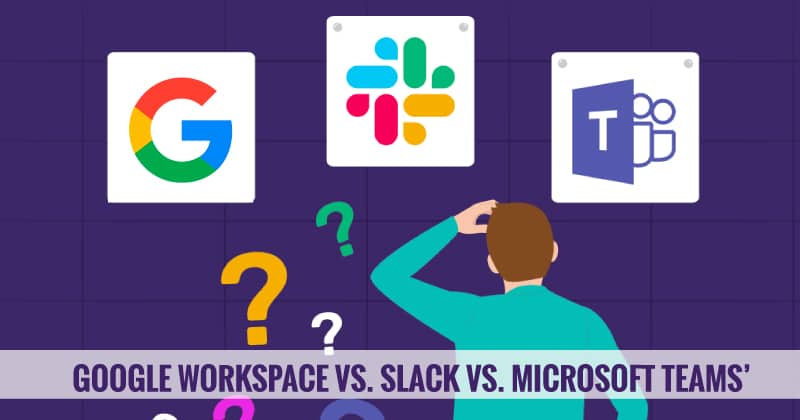 Slack Negative Features
Slack Negative Features