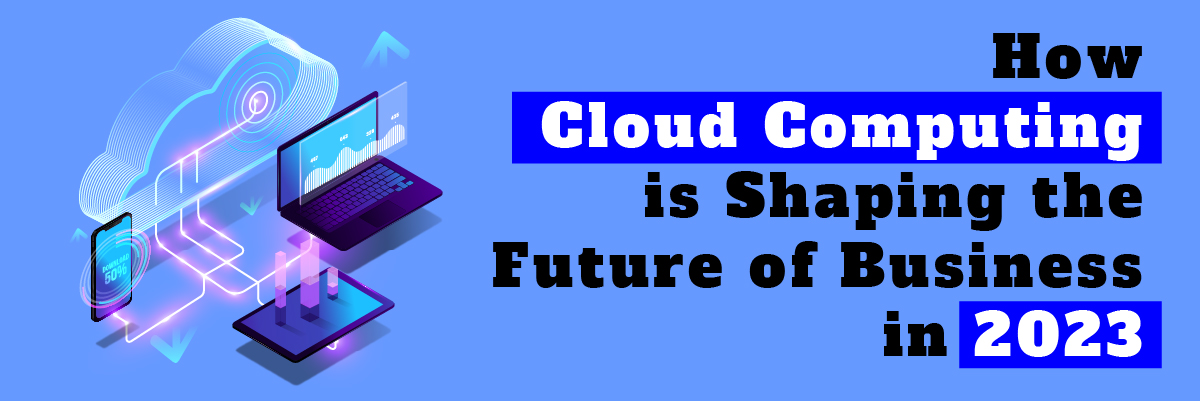Why Your Cloud Infrastructure Is Slower (and Riskier) Than You Think

Why Your Cloud Infrastructure Is Slower (and Riskier) Than You Think — Especially in High-Stakes Industries
You didn’t move to the cloud for slower performance, ballooning costs, or unexplained downtime.
Yet here you are — frustrated with slow cloud application performance, monthly bills that keep climbing, and incident response times that stretch on while your teams scramble.
If you’re in healthcare, finance, legal, or SaaS, the stakes are even higher. For you, a slow or unstable cloud isn’t just inconvenient — it’s a business-critical risk that can lead to compliance violations, lost revenue, and reputational damage.
Protected Harbor has rebuilt dozens of fragile, misconfigured cloud environments for organizations in these industries. The patterns are always the same – and the danger is always worse than most teams realize.
———————————————————————————————————————————————————————————————————————-
The Illusion of Control in the Cloud
Moving to the cloud is often treated like crossing the finish line. “We’re in the cloud now. We’re good.”
That’s the first trap.
Most environments are a patchwork of services and tools — built by different teams over the years, patched for short-term needs, and never re-architected for long-term stability, performance, or security. These silent failures represent some of the most underestimated cloud infrastructure risks and challenges facing enterprise environments today.
We’ve seen:
• Duplicate workloads in multiple regions — double-billing tens of thousands annually.
• Overlapping security tools that don’t communicate — leaving exploitable gaps.
• Misconfigured storage and compute — silently draining resources every day.
“Most cloud problems aren’t visible until they cause downtime. By then, it’s already costing you.” — Protected Harbor
This isn’t just inefficiency. It’s the dangerous illusion of cloud control — and it’s costing you more than you think.
———————————————————————————————————————————————————————————————————————-
The Real Risks of “Spaghetti” Infrastructure
A messy cloud isn’t just expensive — it’s dangerous. In compliance-heavy industries, it can mean regulatory penalties, lawsuits, or client loss.
These are some of the most common cloud infrastructure problems we see across healthcare, finance, legal, and SaaS environments:
• Security Gaps – Unpatched VMs, dangling services, unclear vendor ownership. In healthcare or finance, these can lead directly to HIPAA or SOC 2 violations.
• Downtime Risks – No real redundancy, poor monitoring, and long lag times for incident response. For legal firms or SaaS providers, that means lost billable hours and angry clients.
• Cost Bloat – Overprovisioned resources, zombie servers, and unused licenses draining budget — without improving performance.
Left unaddressed, these architectural issues contribute directly to rising cloud downtime risks — especially in compliance-heavy sectors.
We’ve rebuilt cloud environments that were costing 40% more than needed — just by removing duplicate workloads and tuning resource usage.” — Protected Harbor
By the time the symptoms are obvious, the damage is already underway.
———————————————————————————————————————————————————————————————————————-
Warning Signs Your Cloud Is Failing You
If you’re seeing any of these, your infrastructure is already costing you:
• Application performance slows after every release — with no clear cause.
• Cloud spend rises monthly while performance stays flat.
• Outages trigger vendor finger-pointing instead of rapid fixes.
• Your IT team is stuck firefighting instead of innovating.
These aren’t irritations — they’re red flags your cloud may be one incident away from a major disruption. If you’re asking yourself, “Why is my cloud so slow?” — it’s time to step back and assess the root causes before a larger failure hits.
———————————————————————————————————————————————————————————————————————-
What World-Class Cloud Infrastructure Looks Like
Protected Harbor has rebuilt mission-critical environments for hospitals, hedge funds, law firms, and SaaS platforms with zero tolerance for downtime.
Here’s what success looks like:
• Proactive, 24/7 Monitoring – Real-time visibility into performance, cost, and security.
• Unified Ownership – One accountable team for the entire cloud stack — no vendor blame games.
• Right-Sized Resources – Regular tuning and audits for zero waste and maximum ROI.
• Security-First Design – Least-privilege access, automated patching, and no open ends.
“Protected Harbor owns the stack. We solve what others can’t — and we fix it for good.” — Protected Harbor
This isn’t “managing” IT — it’s rebuilding it to be bulletproof.
———————————————————————————————————————————————————————————————————————-
Case in Point: 40% Cost Reduction for a Healthcare Provider
A mid-sized hospital came to us with ballooning costs and recurring downtime threatening HIPAA compliance.
Our team:
• Audited their multi-vendor environment
• Eliminated redundant workloads and zombie servers
• Re-architected failover for true redundancy
• Implemented proactive monitoring
Result: 40% monthly cost savings, 99.99% uptime, and a security posture that passed an independent HIPAA audit with zero findings.
———————————————————————————————————————————————————————————————————————-
Final Thoughts: Don’t Wait for the Crash
If you think your cloud is underperforming, you’re probably right — and you’re not alone.
Protected Harbor specializes in untangling the mess others leave behind. We take ownership, eliminate blind spots, and deliver stability most MSPs can’t match. With flat-rate pricing and 24/7 support, we don’t just send alerts — we fix problems before they become disasters.
———————————————————————————————————————————————————————————————————————-
Get Your Free Cloud Infrastructure Checkup
Let’s talk. No gimmicks, no hype — just a real conversation about what’s working, what’s breaking, and how to make your cloud durable, efficient, and secure.






 4. Compromised Encryption Keys
4. Compromised Encryption Keys
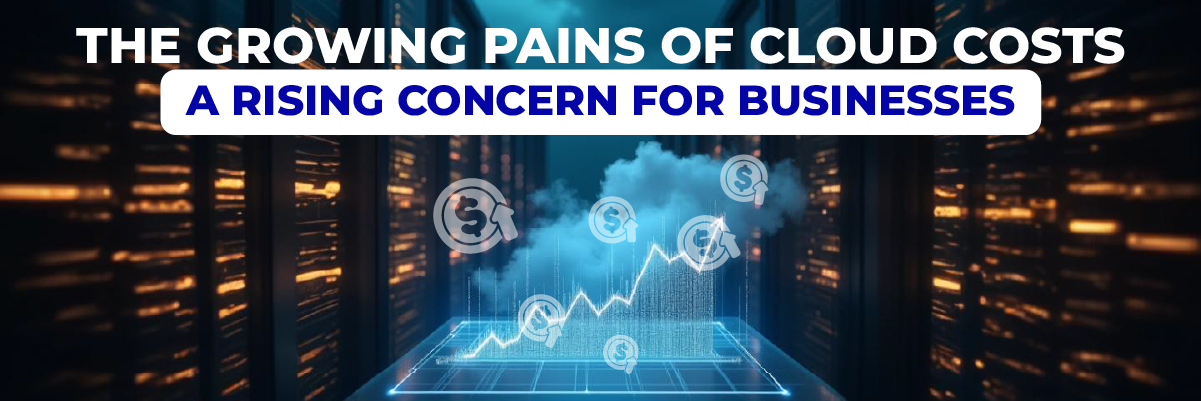
 The Ripple Effect: Business Implications
The Ripple Effect: Business Implications

 3. Costly Technical Support & Management
3. Costly Technical Support & Management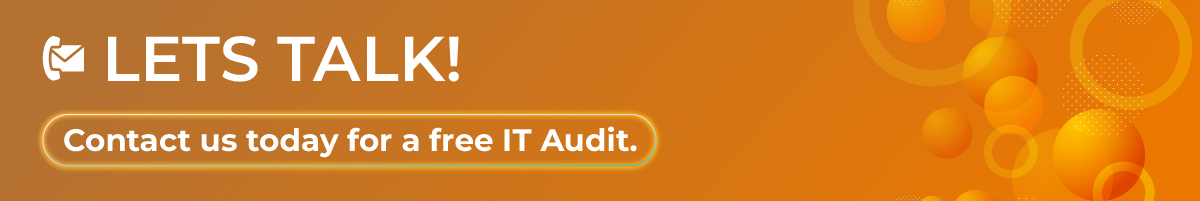





 Strategy 5: Securing APIs and Interfaces
Strategy 5: Securing APIs and Interfaces




 4. Quantum Computing’s Quantum Leap
4. Quantum Computing’s Quantum Leap

 5. Design the Architecture
5. Design the Architecture