Is the Cloud Answer to Everything?
Is the Cloud Answer to Everything?
The cloud is a popular topic, with big and small organizations looking at cloud solutions to increase efficiency, reduce costs, and accelerate new projects. A recent survey found that 66% of businesses currently use the cloud in some capacity. But is it the answer to everything? Is the cloud the best option for your business? The quick answer is No! – but there’s more to it than that. Read on to find out if the cloud is right for you and your business or if another solution might suit you better.
We are excited to bring you another much-requested video on our series Uptime with Richard Luna. We are discussing Cloud and Is the Cloud answer all your problems. Watch the video to understand it in detail.
Why the Cloud is Such a Big Deal
If you think back to when you were a child, the internet probably wouldn’t have even been on your radar. It’s only been around for a few decades, so it’s not surprising that it’s still such a new concept, even though it’s become a massive part of our daily lives.
When you hear the word cloud, what do you think? Most people think of a massive server that holds all the data for an organization, storing it in a remote location. This is an oversimplification, but it gets the point across. As a business owner, you need to know what the cloud means and what it could mean for your organization.
For a good reason, the cloud has become a massive trend in recent years. It offers various benefits that traditional on-premises solutions cannot match. Hybrid cloud solutions, Infrastructure as a Service (IaaS), Software as a Service (SaaS), and Platform as a Service (PaaS) are just some examples of cloud offerings available to businesses. One of the significant advantages of cloud computing is the flexibility it provides. Businesses can choose between public and private clouds or even create multi-cloud environments that utilize multiple clouds to meet their specific needs.
Cloud solutions like IBM Cloud, and Protected Harbor Cloud can simplify management and reduce overhead costs, as businesses no longer have to worry about maintaining and upgrading their hardware or operating systems. Moreover, businesses can quickly scale up or down their resources as required with the cloud, making it a more cost-effective solution. These and other benefits of cloud computing have made it an attractive option for businesses of all sizes and industries.
Is the Cloud Right for You?
Whether or not the cloud is right for you depends on your business, needs, and how it aligns with your goals and vision for the future. If you’re unsure if the cloud is the right solution, consider the following questions: Is your organization ready for a significant change or transformation? Do you have a reliable and secure internet connection? Does your organization have a substantial amount of data? If you answered yes to one or more of these questions, the cloud might be your ideal solution.
Cloud computing services are viable options for businesses looking to modernize their IT infrastructure. However, choosing the right cloud solution depends on various factors, such as the business’s size, industry, and requirements. For instance, small business owners might benefit more from SaaS offerings that allow them to access the software through the cloud rather than investing in costly hardware and maintenance.
On the other hand, larger companies with complex IT infrastructure might find IaaS or PaaS more suitable, as they offer greater control and customization over the environment. Additionally, businesses with a hybrid cloud architecture, combining on-premises and cloud infrastructure, may require a hybrid cloud infrastructure to ensure seamless integration between the two.
Furthermore, choosing a cloud provider is also critical, and businesses must select a reliable provider such as Alibaba Cloud that offers high availability and scalability. Virtual machines and other computing services provided by the cloud can also be advantageous, allowing businesses to quickly spin up new resources or scale up existing ones to meet their demands. Ultimately, the decision of whether the cloud is right for you depends on your unique business needs and goals.
What Else Should You Be Considering?
While the cloud may be a good fit for your business, there are a few other things you may want to consider before making a decision. What are your security needs? If you’re storing data remotely, you must be confident that it’s secure. Being compliant with government regulations like HIPAA and GDPR is another critical factor. Finally, you’ll also want to consider your budget and ROI. If you don’t have the budget to use a cloud-based solution, you might want to look at other options.
Summary
The cloud is a popular solution for many businesses but isn’t the best solution for everyone. No single technology or vendor can be the answer to everything. Cloud providers are trying to solve different problems at different scales. As with any technology, the cloud has its strengths and weaknesses, and it’s essential to understand them before making decisions.
There are many Cloud service providers in the US. Among all, Protected Harbor was one of the top Cloud service providers in the US. Our cloud services include AWS Migration, Office 365 Migration, Google Cloud Migration, Hybrid Cloud, Private Cloud, and Dedicated Cloud Infrastructure.
If you’re still unsure about the Cloud or its features, contact one of our experts immediately. They’ll recommend the best-suited strategy for your business. We are also giving away a free IT Audit to help the company identify its weak points. Keep watching the video for more.






 Protected Harbor aims to ensure clients achieve optimal technological productivity. The company treats clients as partners and thoughtfully listens to the client’s business and technology issues, and delivers technology solutions tailored to the client’s business requirements.
Protected Harbor aims to ensure clients achieve optimal technological productivity. The company treats clients as partners and thoughtfully listens to the client’s business and technology issues, and delivers technology solutions tailored to the client’s business requirements. Working as a Content Writer at
Working as a Content Writer at 
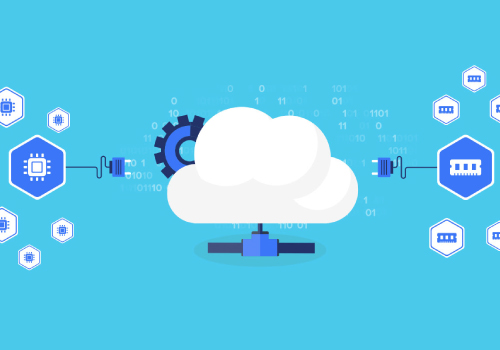 Private Cloud: A Better Alternative
Private Cloud: A Better Alternative

 4. Backup User Data in Several Locations and Isolated Backups
4. Backup User Data in Several Locations and Isolated Backups
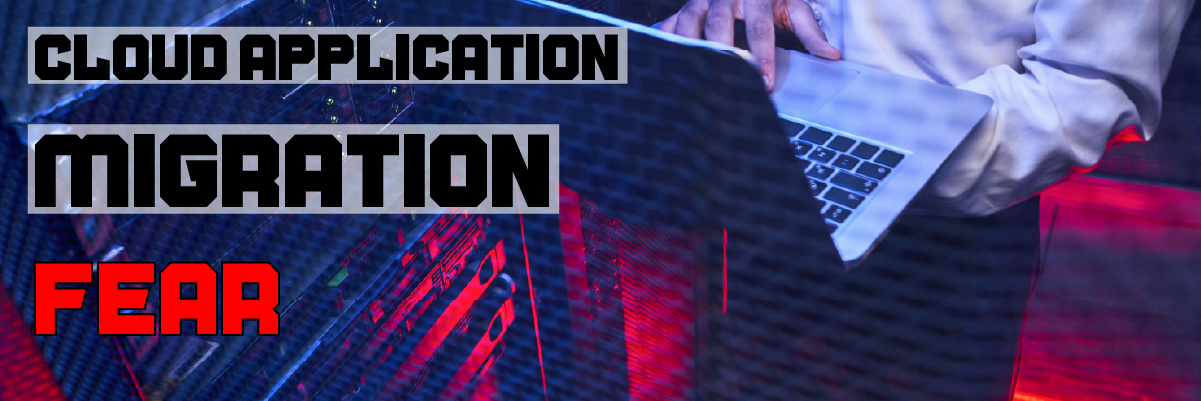
 Most Common Exposure Points for Cloud-based Applications
Most Common Exposure Points for Cloud-based Applications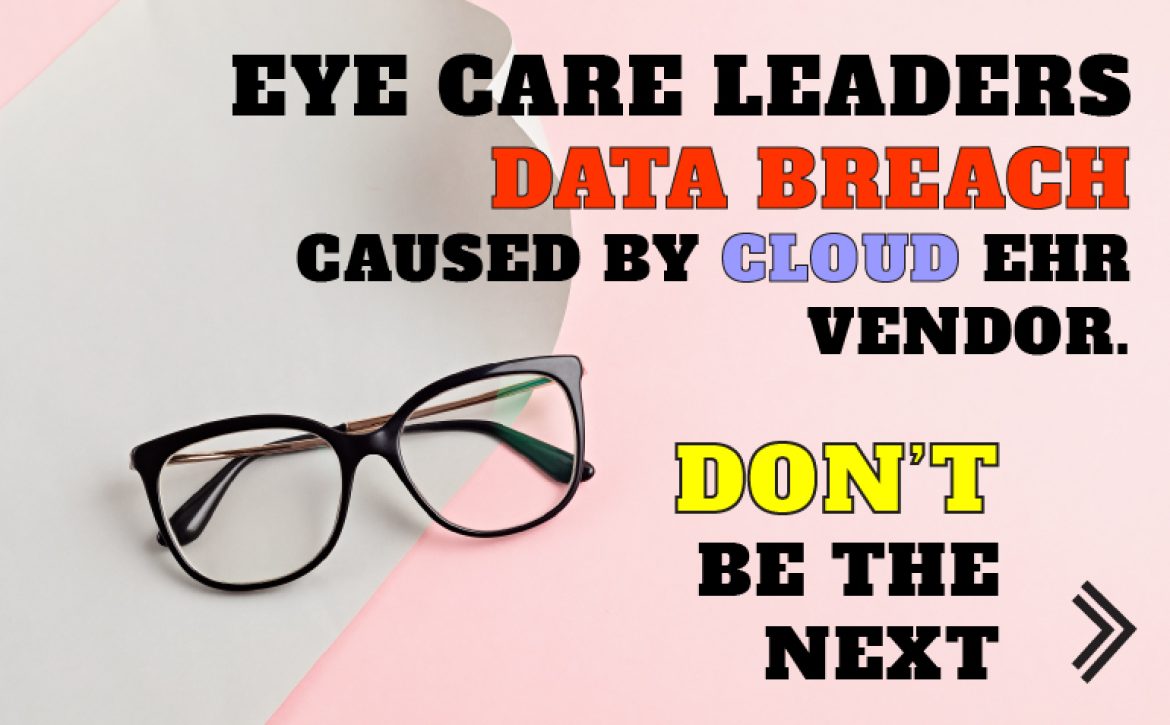

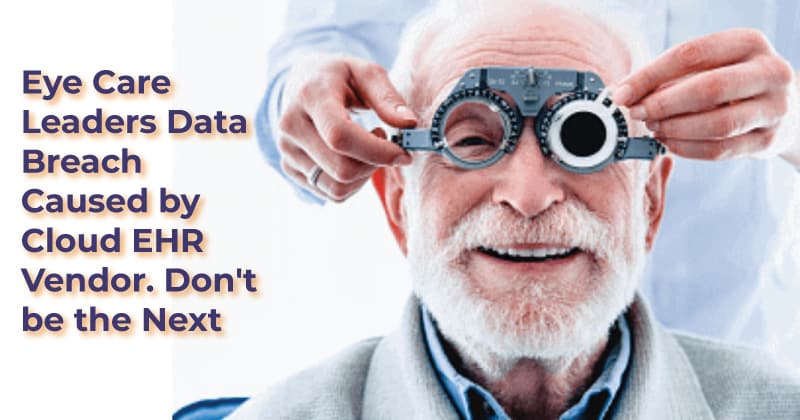 The databases and system configuration files for Eye Care Leaders, a manufacturer of
The databases and system configuration files for Eye Care Leaders, a manufacturer of  Protected Harbor’s Take On The Matter
Protected Harbor’s Take On The Matter
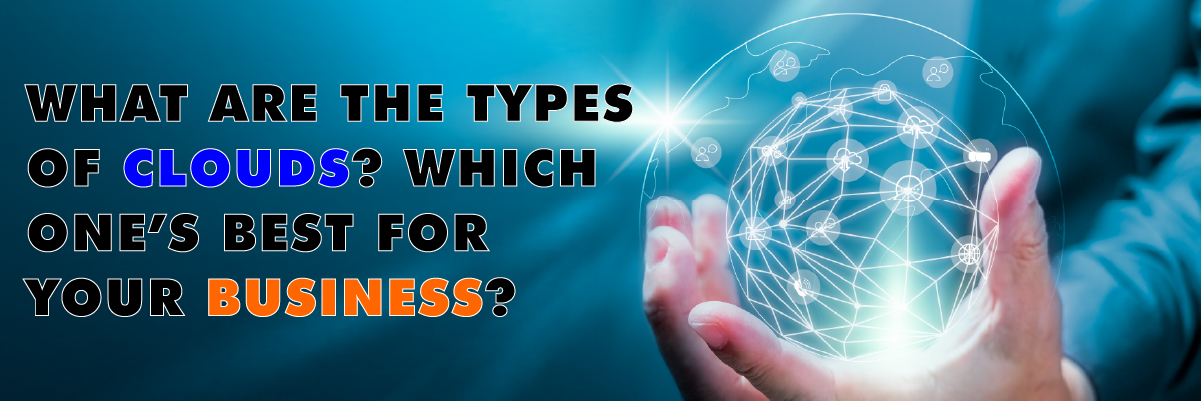
 When you think of
When you think of  Public cloud architecture
Public cloud architecture







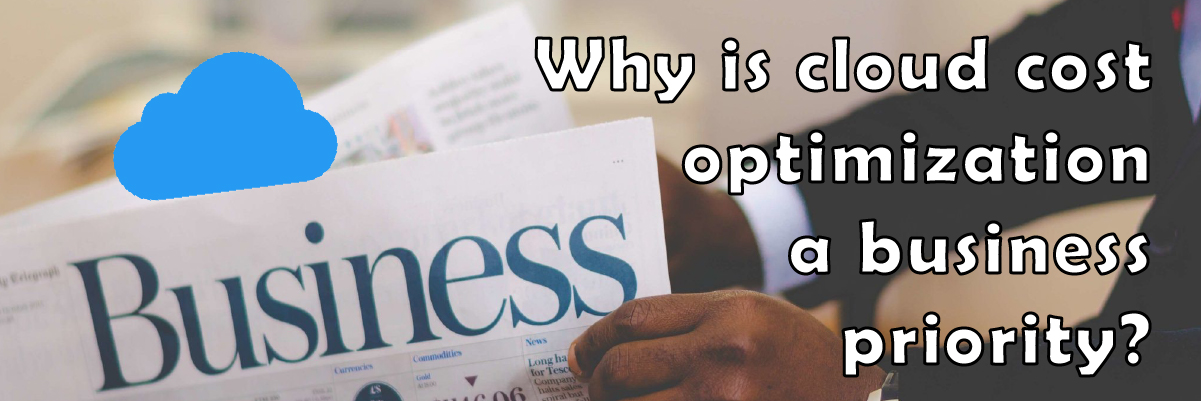
 For businesses leveraging cloud technology, cost optimizations should be a priority. Cloud computing helps organizations boost flexibility, increase agility, improve performance, and provide ongoing cost optimization and scalability opportunities. Users of
For businesses leveraging cloud technology, cost optimizations should be a priority. Cloud computing helps organizations boost flexibility, increase agility, improve performance, and provide ongoing cost optimization and scalability opportunities. Users of