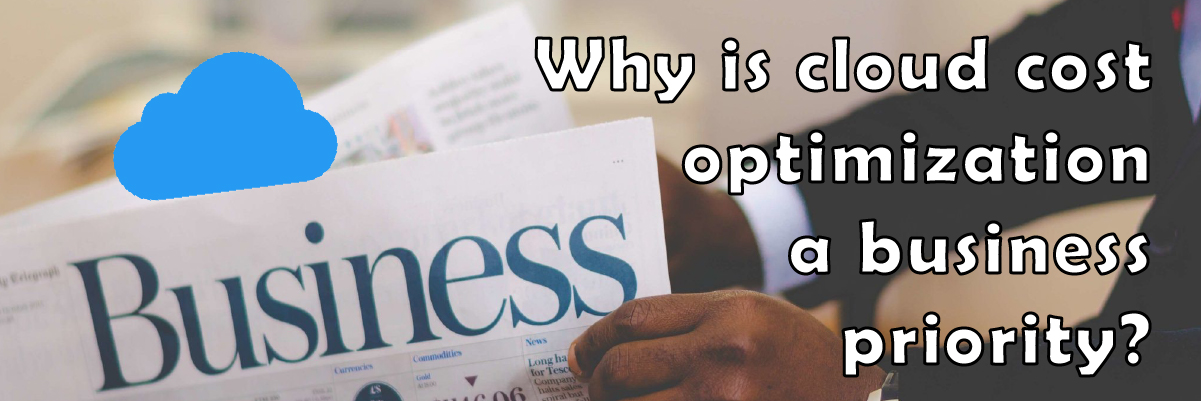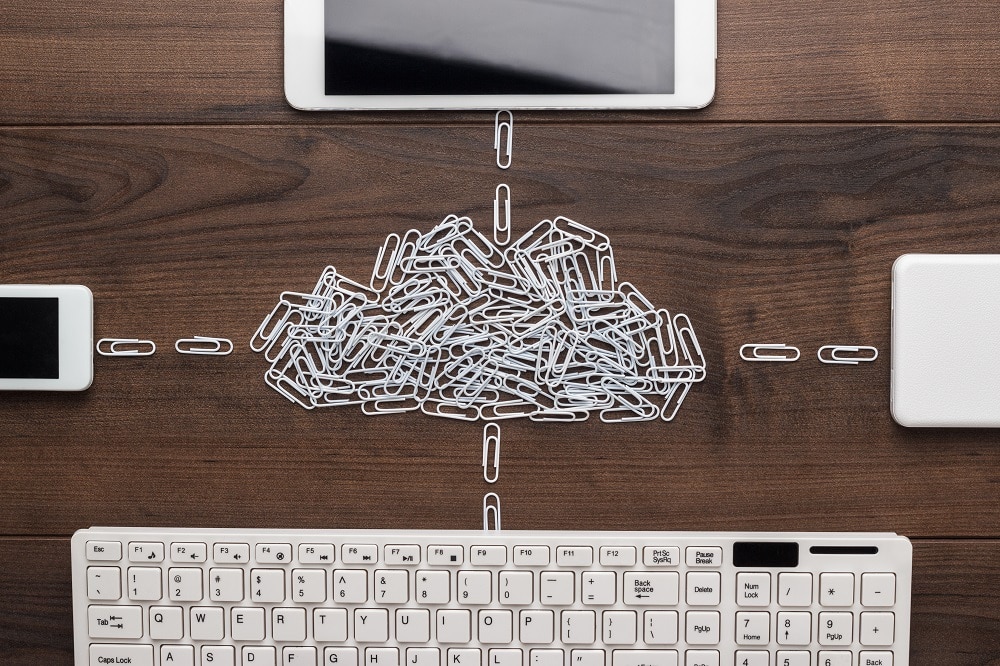Why is cloud cost optimization a business priority?
Why is cloud cost optimization a business priority?
 For businesses leveraging cloud technology, cost optimizations should be a priority. Cloud computing helps organizations boost flexibility, increase agility, improve performance, and provide ongoing cost optimization and scalability opportunities. Users of cloud service providers like Google Cloud, AWS, and Azure should understand the ways to cloud cost optimization. This article will discuss why cloud cost optimization should be a business priority.
For businesses leveraging cloud technology, cost optimizations should be a priority. Cloud computing helps organizations boost flexibility, increase agility, improve performance, and provide ongoing cost optimization and scalability opportunities. Users of cloud service providers like Google Cloud, AWS, and Azure should understand the ways to cloud cost optimization. This article will discuss why cloud cost optimization should be a business priority.
What is cloud cost optimization?
Cloud cost optimization reduces the overall cloud expense by right-sizing computing services, identifying mismanaged resources, reserving capacity for high discounts, and eliminating waste. It provides ways to execute applications in the cloud, leveraging cloud services cost-efficiently and providing value to businesses at the lowest possible cost. Cost optimization should be a priority for every organization as it helps maximize business benefits by optimizing their cloud spending.
Here are some of the most common reasons cloud cost optimization is a business priority:
1. Rightsize the computing resources efficiently
AWS cloud support and many other cloud providers offer various instance types suited for different workloads. AWS offers savings plans and reserved instances, allowing users to pay upfront and thus reduce cost. Azure has reserved user discounts, and Google Cloud Platform provides committed user discounts. There are multiple cases where application managers and developers choose incorrect instance sizes and suboptimal instance families, leading to oversized instances. Make sure your company chooses the proper cloud storage that aligns well and is the right fit based on your business requirements.
2. Improves employee’s productivity and performance
When engineers or developers do not need to deal with many features to optimize, they can easily focus on their primary role. Implementing cloud cost optimization can free up the DevOps teams from constantly putting out fires, taking much of their time. Cloud optimization lets you spend most of the time and skills on the right task to mitigate risks and ensure that your services and applications perform well in the cloud.
3. Provides deep insights and visibility
A robust cloud cost optimization strategy affects the overall business performance by bringing more visibility. Cloud expenditures are structured and monitored efficiently to detect unused resources and scale the cost ratio for your business. Cloud cost optimization discovers the underutilized features, resources, and mismanaged tools. Deep insights and visibility reduce unnecessary cloud costs while optimizing cloud utilization. Cloud cost optimization does reduce not only price but also balances cost and performance.
4. Allocate budget efficiently
Cloud cost optimization eliminates the significant roadblocks, such as untagged costs, shared resources, etc. It gives a cohesive view and accurate information about business units, cost centers, products, and roles. It becomes easier for organizations to map their budget and resources accurately with complete financial information. It gives businesses the power to analyze billing data and the ability to charge back by managing resources efficiently.
5. Best practices implementation
Cloud cost optimization provides businesses to apply best practices, such as security, visibility, and accountability. A good cloud optimization process allows organizations to reduce resource wastage, identify risks, plan future strategies efficiently, reduce spending on the cloud, and forecast costs and resource requirements.
Final words
Cloud cost optimization is not a process that can happen overnight. However, it can be introduced and optimized over time. Cloud computing has a lot of potentials, but organizations should pay attention to cost optimization to take full advantage. It’s not a complicated task but requires a disciplined approach to establish good rightsizing habits and drive insights and action using analytics to lower cloud costs.
Enterprises can control expenses, implement good governance, and stay competitive by prioritizing Cloud cost optimization. Cloud costs must be viewed as more than just a cost to be managed. A good cloud cost strategy allows firms to better plan for the future and estimate cost and resource requirements.
Protected Harbor is one of the US’s top IT and cloud services providers. It partners with businesses and provides improved flexibility, productivity, scalability, and cost-control with uncompromised security. Our dedicated team of IT experts takes pride in delivering unique solutions for your satisfaction. We know the cloud is the future. We work with companies to get them there without the hassle; contact us today, move to the cloud.