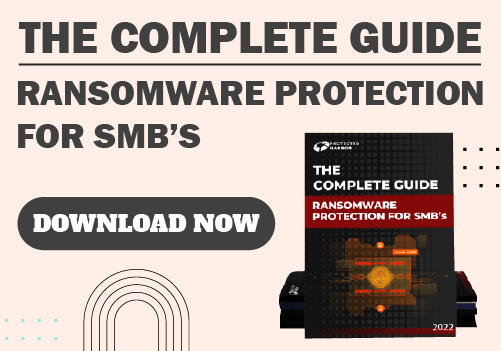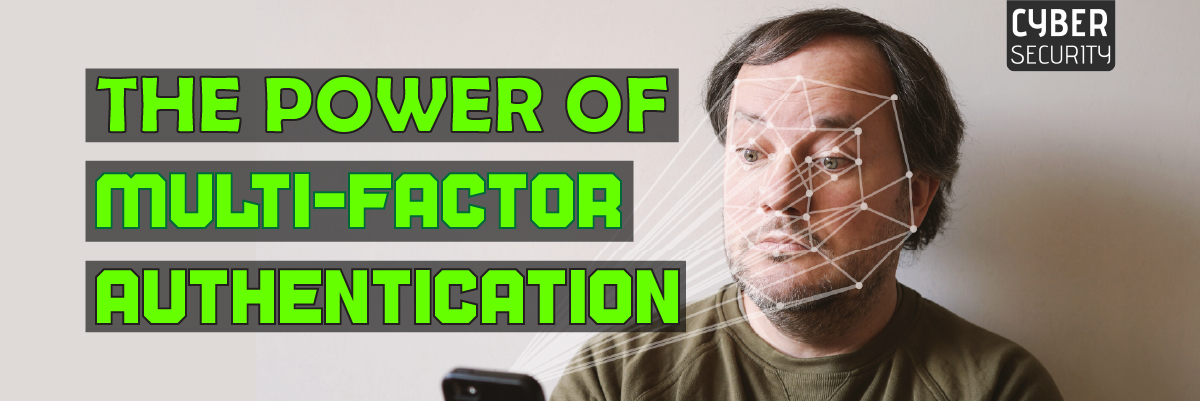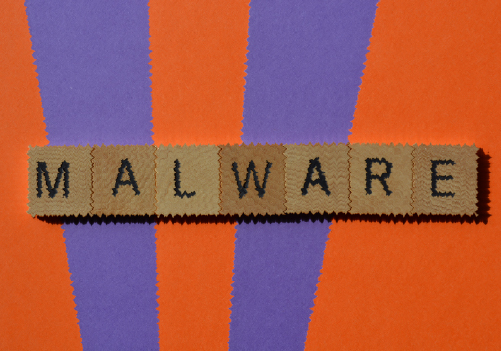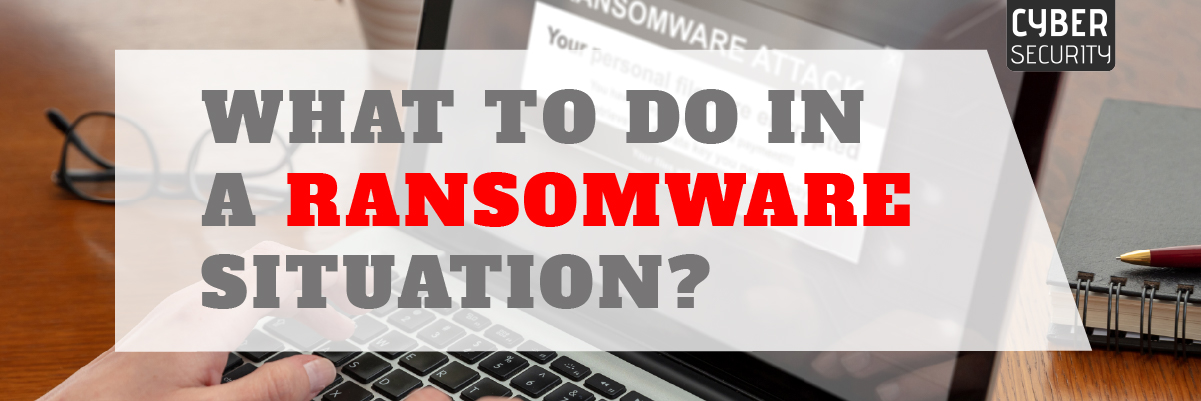Third-party Vulnerabilities: Stay Protected from Software Supply Chain Security

Third-party Vulnerabilities: Stay Protected from Software Supply Chain Security
The global economy is becoming more interconnected, making it easier for hostile actors to carry out these assaults, which take advantage of the trust businesses and their partners have in one another. Supply chain cyber-attacks are on the rise.
In the past 12 months, 45% of respondents to the 2021 Global Security Attitude Survey by cybersecurity company CrowdStrike experienced a supply chain assault. This increased from 32% of respondents in 2018, indicating that hackers are becoming more comfortable using this sophisticated cyberattack.
Attacks on the supply chain increased by 42% in the first quarter of 2021. Surprisingly, 97% of businesses have had a supply chain breach, with 93% experiencing a direct violation due to a supply chain security weakness.
If you are well-prepared, you could be positively affected by a software breach you use or have an essential service or supplier of goods fall offline for several days due to a cyberattack.
Let’s take a closer look at software supply chain security.
What is a Supply Chain Attack?
A supply chain attack is a type of cyberattack in which malicious actors attack a company’s supply chain, which can be as simple as stealing money from an e-commerce site or as complex as stealing intellectual property.
In some cases, hackers wait for a company to make a purchase and then try to steal information about that transaction. In other cases, hackers might try to steal money directly from the company’s bank account.
The goal of a supply chain attack is to disrupt the flow of goods from the factory to the store shelf. This can allow attackers to take advantage of the lack of visibility into their supply chains and move more quickly than companies would otherwise be able to do on their own.
How Do Supply Chain Attacks Work?
Supply chain attacks are not just about stealing intellectual property like trade secrets or confidential data; they also involve stealing physical assets such as manufacturing equipment or companies.
Supply chain attacks work by taking advantage of vulnerabilities within the supply chain itself. These vulnerabilities could be in the form of human error or poor security practices for the companies involved in making and shipping products.
Different Forms of Supply Chain Attack
Supply chain attacks can take many forms, including firmware, hardware, and software attacks.
Supply Chain Attack on Software
One compromised application or piece of software is all needed for a software supply chain assault to spread malware throughout the whole network. Attackers frequently aim for the source code of an application to introduce malicious code into a reliable program or computer system.
Supply Chain Attack on Hardware
Similar to the USB keylogger we previously stated, hardware attacks rely on actual physical objects. To maximize their impact and harm, attackers will aim for a device that travels through the entire supply chain.
Supply Chain Attack on Firmware
An attack that introduces malware into a computer’s booting code can be launched instantly. The malware starts to run as soon as a computer starts up, endangering the entire system. Attacks on firmware are swift, frequently unnoticed if you’re not looking for them, and very destructive.
Best Practices to Counter Supply Chain Attacks
Companies can implement various strategies to combat supply chain assaults, from fixing problems with their overall cybersecurity infrastructure to ensuring endpoints are protected against intrusion.
Attacks on the supply chain can be challenging to identify and prevent because they take advantage of organizations’ confidence in their suppliers. Fortunately, there are still methods companies may take to prevent or lessen the effects of a supply chain attack.
Install Backup Vendors
You run a considerably more significant chance of downtime if you sell widgets and only have one supplier for a particular component needed for that widget than if you had two vendors.
For instance, most businesses would view themselves as inoperable and unable to function without their internet. If your primary ISP goes down, having a backup provider will help prevent extended downtime.
Use a Model of Zero Trust
Businesses should request that their IT department use a zero-trust approach whenever possible. This restricts the kinds of activities carried out within a network because it presumes that no user or application should be trusted by default.
Implement Security Tools
Firewalls and antivirus software are security solutions that can only sometimes stop supply chain attacks. They might be able to let you know if an attack is happening. For instance, firewalls may be able to identify and halt significant volumes of data from leaving a network, which would indicate a breach. Still, antivirus software can identify malware, such as ransomware.
Include Third-party Threats in Your Threat Intelligence Program
Vendors, suppliers, service providers, resellers, agents, channels, joint venture partners, and intermediaries like payment processors, utilities, nonprofits, subscription services, contractors, affiliates, rating agencies, governmental organizations, and trade associations are all your supply chain.
In the supply chain, businesses and applications work together to deliver products. Security measures in software or physical form could be used to achieve this. On the other hand, more high-risk endpoints result from each additional link. Make careful to double-check all integrations and risks. After all, you cannot defend that which you do not comprehend.
Impose Stringent Shadow IT Regulations
All IT equipment that a company’s security staff has not vetted is called “shadow IT.” As a result of the recent widespread acceptance of a remote-working paradigm, many employees are setting up their home offices with their own personal IT equipment.
All IT equipment should be registered, and there should be clear rules regarding what can and cannot be linked, according to IT security agencies. To identify DDoS assaults conducted through the supply chain, all authorized devices (particularly IoT devices) should be monitored.
Conclusion
Although attacks on the software supply chain have increased recently, they have been around for almost a decade. Software developers must follow the best practices to safeguard their build, deployment, and delivery systems.
When protecting the software supply chain, you need to be proactive. For most organizations, security isn’t something they do but rather something they have. They’re likely not setting up or implementing the right solutions and need to address security concerns in their software supply chain. And when the issues arise and are exploited, they’re forced to deal with them later.
You require a well-organized and experienced third-party risk management staff like Protected Harbor to handle supply chain vulnerabilities. The team should frequently and early involve essential suppliers. And to secure the entire supply chain, your technology team should consider blockchain and hyper ledger technologies.
To ensure that your developers and vendors always provide certain products, the best defense is one you build yourself. To delve further into this topic or for more information about software security, contact us today!