Can I Recover Lost Data from an Android
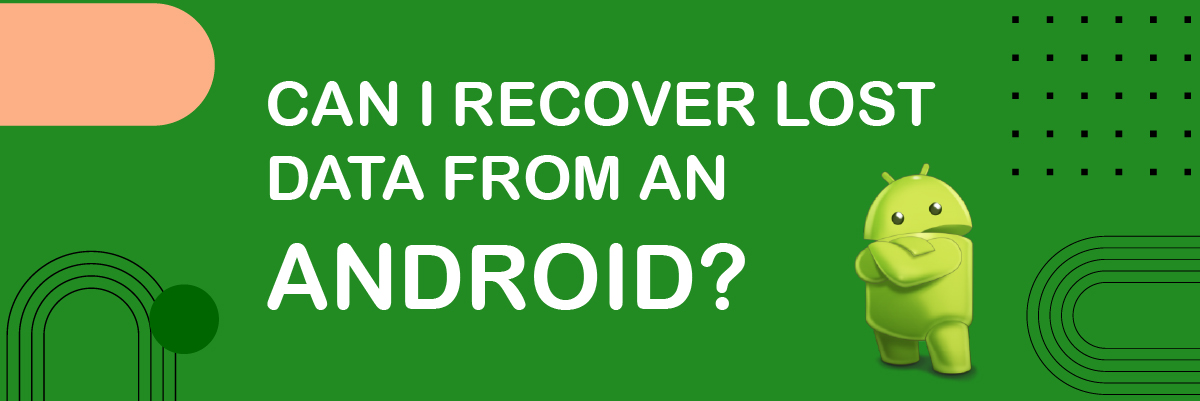
Can I Recover Lost Data from an Android?
We all typically have important data stored on our computers and smartphones. Most of us store that data locally, meaning you could lose everything if something were to happen to your computer or phone.
So, have you ever considered what would happen if all of your data was lost and you didn’t have a backup? What would you do? How to recover lost data on android?
Data loss is a big annoyance that wreaks havoc on the day-to-day operations of any information-based company. When essential data and documents go missing, your company will have to spend time and resources recreating or retrieving these files to fill the gaps left by the loss. While hard copies of information may be found, they may not be as up-to-date as their lost digital counterparts.
If you want to know how to recover permanently deleted files on android without any backup, you’ve come to the right place.
Reasons for Data Loss
Data loss is a common issue when it comes to Android devices. Nothing can ensure the safety of your digital assets, no matter how diligent you are. Data loss can happen in various ways.
Data loss can be minor or catastrophic, depending on what was lost. Even in the best-case scenario, you’ll have to devote time and money to recover it during forensic data analysis.
The main reason behind the data loss is that people are not backing up their important files. Many reasons can cause data loss from Android devices. Some of them are listed below:
- Accidental deletion: Your files may get deleted accidentally when you press the delete button on your keyboard or by pressing the delete button on your device.
- Virus attack: If you have an infected device, it may result in data loss. It also includes damage to files due to a virus attack.
- Hard Reset: If you want to reset or clear all data from your android phone, you will lose all the app data and settings. So, in this case, there is no other way to recover deleted files from an external source like a computer or cloud storage.
- SD card malfunctioning: If your SD card gets damaged or corrupted, it can cause data loss from your device and laptops or PCs that use SD cards for storage purposes.
- Corruption of software: Data can be lost due to software crashes that request data. If the software fails while updating several files, some files may fail to save or update, resulting in their destruction.
- Power Failures: Sudden power outages may result in data loss by damaging hardware and causing the operating system to malfunction. Sometimes, computers cannot reboot, so they can’t access data. Suddenly increasing voltage (usually) can lead to data loss and damage to computer hardware.
- Damaged Device: If your android device gets damaged due to water damage or any other reason, all the data on it will be lost because of hardware failures.
Recovering Lost Data Without Any Backup
Losing important data can be a nightmare for any individual or business. While having a data backup is the best way to ensure you don’t lose your data, sometimes things don’t go as planned, and you end up losing your data without any backup. Several common causes of data loss include power outages, human error, and hardware failure. However, you can still recover your lost data with the right tools and approach.
One way to recover lost data android is by using the Windows File Recovery tool or Android file recovery software, which can recover deleted files from your computer’s hard drive, external storage, and even from flash storage. Another option is to check if your cloud storage services have previous versions of the file you lost. File-sharing services also have a trash bin where deleted files are temporarily stored, and you can retrieve them before they are permanently deleted.
Additionally, it’s important to note that different file types may have different recovery methods. For example, photos can be recovered by using specialized software.
Here are some options for recovering data from your Android device including android recovery software, regardless of how or why it was deleted.
 Recovering Lost Data Using CMD
Recovering Lost Data Using CMD
When you lose your data, the first thing to restore lost android data, you should do is try to find it on your device again. If you have not synced the device with Google Drive or another cloud service, you can use the CMD to locate it and lock it remotely.
Command Prompt (CMD) is a command-line interpreter built into Windows. It’s a powerful tool for troubleshooting and system administration, but it can also be used to recover lost files.
This method can only work if the battery has not been completely discharged or the phone has not been reset after losing the data. If these conditions are met, it’s worth trying this method before going ahead with other options.’
Get Back Data Directly from the Recycle Bin
If you have deleted a video or image file, it will be saved in the Recycle Bin. You can quickly get back such files using this method.
Steps:
1) Go to Settings> Storage & USB.
2) Tap on Internal Storage or SD Card, depending on where you want to look for your Recycle Bin.
3) You will see two options: ‘ Recycle Bin’ and ‘Clear Data. Tap on Clear Data to delete all data from that folder.
4) Go back to the previous page by tapping the Home button and then tap on the Recycle Bin option again. When you open the folder, all deleted files will be displayed there, along with other files that were not deleted earlier.
Deep Scan
It would help if you first tried to connect your phone to a computer and open its storage location through a file explorer. If you find the deleted data there, it’s easy to restore it by copying or moving the files to your computer. If not, try performing android phone data recovery steps with deep scan on your phone using third-party software.
Use Recovery Software
For lost data recovery android, you can use the Android Data Recovery tool, which can help you easily recover all types of data from your Android quickly.
Data recovery software is designed to recover lost files from storage devices like hard drives, USB drives, memory cards, etc. The main advantage of this software is that it can recover files from formatted drives. This means that if you have accidentally formatted your hard drive or memory card, then it will still be able to retrieve all the lost files from them.
There are many options available in the market. Still, before buying, anyone makes sure that it supports all the latest versions of android devices and has a sound customer support system.
Why It’s Important to Backup Your Data
Backing up your data is essential in today’s digital world, especially for Android users who rely heavily on their devices for personal and professional needs. Without regular backups, recovering lost contacts android can be a stressful and challenging process. While Android data recovery solutions exist, such as Android file recovery apps and Android lost data recovery software, having a backup ensures you never have to rely solely on these tools.
Backing up your data safeguards critical files, photos, messages, and app data from being permanently lost due to device malfunctions, accidental deletions, or cyberattacks. It also makes it easier to restore deleted files on Android without the risk of partial recovery or corruption.
A robust backup strategy, combined with reliable recovery solutions, gives you peace of mind. So, before you find yourself searching for the best Android data recovery tools, take proactive steps to ensure your data is securely backed up in the cloud or on external storage. This not only saves time and effort but also protects your digital memories and essential files.
Final Verdict
Every user has experienced data loss in a variety of ways. When you accidentally delete pictures or videos from your device’s storage or your essential company data gets lost, you feel like it’s the end of the world. But there’s no need to worry because you can recover lost android data back if you follow our best practices.
Data safety and security have become a top priority for every company within the fast-paced business world where everything is done digitally. With data storage, recovery, and backup solutions from Protected Harbor, you can be assured your data is secure.
Our mobile security and android recovery software keeps your employees connected and productive while protecting sensitive data and company assets. Network security ensures reliable, high-speed connections for your employees and guests while safeguarding your network from outside threats. Data security and isolated backups protect your organization’s most critical asset — its data — from internal and external threats and fast recovery to keep your business up and running.
With the right approach, you can recover lost data android.
Contact our data experts today to learn about data safety and security procedures and how we keep your data backed up and always accessible in an emergency.








 3. Firmware Updates
3. Firmware Updates 

 Lack of Multi-factor Authentication for Privileged Users
Lack of Multi-factor Authentication for Privileged Users
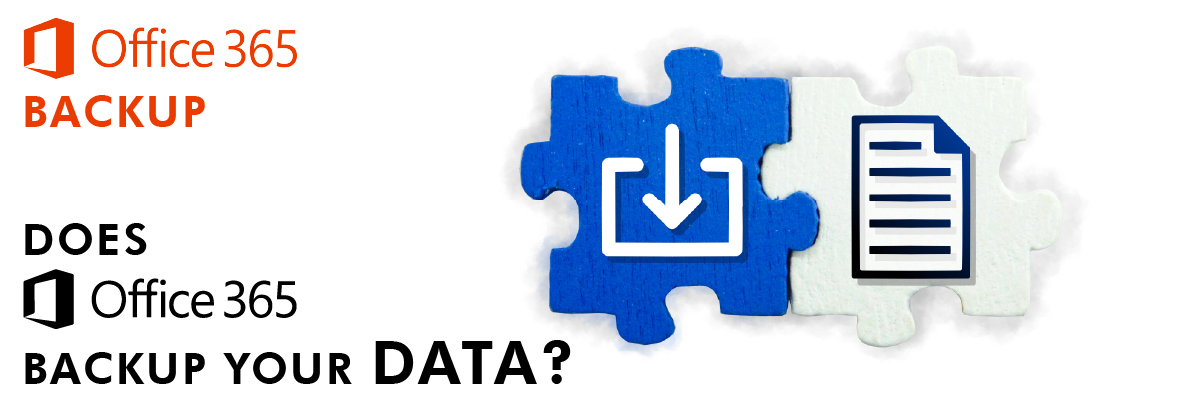
 If you think that Microsoft Office 365 backs up your data, it is not more than a misconception. It is a secure platform but does not provide backup.
If you think that Microsoft Office 365 backs up your data, it is not more than a misconception. It is a secure platform but does not provide backup. 
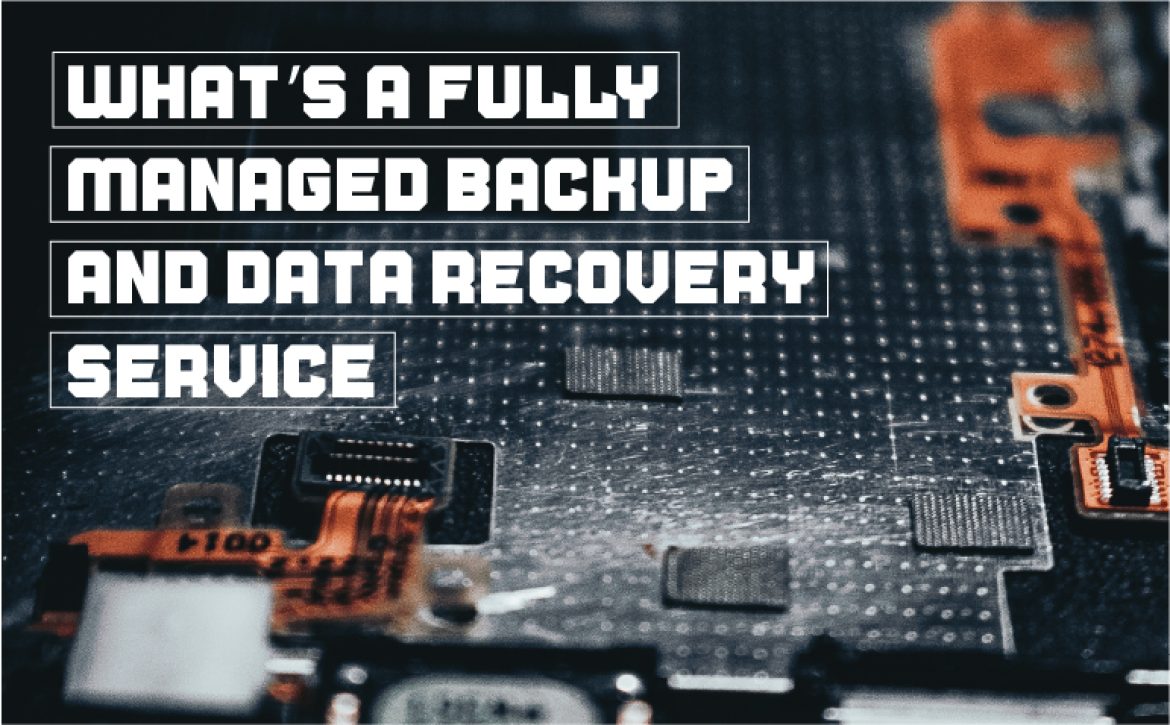
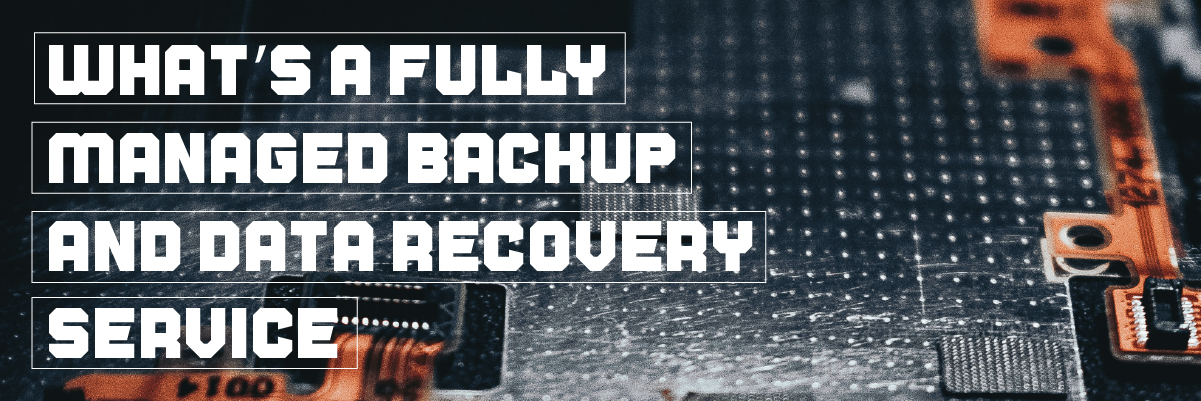
 Data backups are the core of the online business. Through data backup and recovery, you can create and store copies of your business data that you can use to protect your organization against data loss. Data backup aims to recover the
Data backups are the core of the online business. Through data backup and recovery, you can create and store copies of your business data that you can use to protect your organization against data loss. Data backup aims to recover the 





