Common 2FA Myths Debunked

Common 2FA Myths Debunked
In our digital age, where security threats loom large, safeguarding sensitive information is paramount. Two-factor authentication (2FA) stands as a robust defense. It requires users to present two distinct forms of identification, typically something they know (like a password) and something they possess (like a phone), before granting access. This extra layer of security is vital, thwarting unauthorized access and data breaches. Even if one factor is compromised, the account remains secure. Here are some common 2FA myths debunked.
Known as two-step verification or multi-factor authentication, 2FA is widely adopted across sectors. From banks to social media, e-commerce to email services, it’s integral in preserving our digital identities. This blog section explores 2FA’s importance, two-factor authentication myths, and implementation best practices. With this knowledge, we can confidently navigate the online world, protecting what matters most.
Myth #1: Two-Factor Authentication is Only for High-Profile Targets
Misconceptions can often lead to missed opportunities, and when it comes to cybersecurity, it is crucial debunking 2FA misconceptions. One myth surrounding two-factor authentication (2FA) is that it is only necessary for high-profile targets. However, this couldn’t be further from the truth.
Contrary to popular belief, 2FA security myths explained, it is not limited to high-profile individuals or organizations. It should be implemented by everyone who values their online security. With the increasing prevalence of cyber threats and data breaches, no one is immune to potential attacks.
Two-factor authentication adds an extra layer of protection by requiring users to provide two verification forms before accessing their accounts. This could include something they know (such as a password) and something they have (such as a unique code sent via SMS or generated by an authenticator app).
By implementing 2FA, individuals can significantly reduce the risk of unauthorized access to their accounts and sensitive information. It is a powerful deterrent against hackers relying on stolen passwords or brute-force attacks.
Furthermore, 2FA has become increasingly user-friendly and accessible in recent years. Many popular online platforms and services offer built-in support for 2FA, making enabling this additional security measure easy.
In conclusion, two-factor authentication is not exclusive to high-profile targets; it is a valuable tool that should be embraced by everyone concerned about safeguarding their digital presence. Don’t succumb to misconceptions – take control of your online security with 2FA today.
Myth #2: Two-Factor Authentication is Complicated and Time-Consuming
In today’s digital landscape, security is paramount, and one of the most effective tools in your cybersecurity arsenal is Two-Factor Authentication (2FA). Yet, a common misconception lingers: that 2FA is a cumbersome and time-consuming process. We’re here to debunk this myth and show you how straightforward and user-friendly 2FA can be.
Breaking Down the Steps
Setting up 2FA doesn’t require an IT degree or hours of your time. It involves a few simple steps:
- Choose Your Authentication Method: You can select an authenticator app or a hardware token. Authenticator apps like Google Authenticator or Authy are widely used and quickly set up. Hardware tokens are physical devices that generate verification codes.
- Link Your Accounts: Once you’ve chosen your method, link your accounts to enable 2FA. Most major online platforms, from email providers to social media sites, offer this option in their security settings.
User-Friendly Features
2FA comes with user-friendly features designed to streamline the process:
- Biometric Authentication: Many smartphones now support biometric options like fingerprint and face recognition. This means you can access your accounts with a simple touch or glance, making 2FA even more convenient.
- One-Tap Verification Codes: Authenticator apps often provide one-tap verification codes. This means you don’t have to type in lengthy codes manually; a single tap generates the code.
2FA adds a crucial layer of security to your online presence, and the setup is anything but complicated. Choosing the correct authentication method and using user-friendly features allows you to enjoy enhanced protection without sacrificing convenience. So, let’s put this myth to rest and embrace the simplicity of Two-Factor Authentication. Your digital security will thank you.
 Myth #3: Two-Factor Authentication is Infallible – No Need for Additional Security Measures
Myth #3: Two-Factor Authentication is Infallible – No Need for Additional Security Measures
Two-factor authentication (2FA) is undoubtedly a robust security tool, but it’s not an invincible shield against all digital threats. This brings us to the critical debunking of 2FA misconceptions: the belief that 2FA alone is sufficient, rendering additional security measures unnecessary. It’s essential to layer your security defenses.
Defense in Depth
The concept of defense in depth is fundamental in cybersecurity. It means that instead of relying on a single security measure, you create multiple layers of protection. While 2FA is a powerful layer, it’s most effective when combined with other security practices:
- Password Hygiene: A strong password is still a cornerstone of security. Ensure your passwords are unique, complex, and regularly updated. Consider using a reputable password manager.
- Secure Networks: Always connect to secure, trusted networks. Public Wi-Fi can be a breeding ground for cyberattacks. Use a VPN for added protection.
- Regular Software Updates: Keep your devices and software up to date. Updates often contain crucial security patches to address vulnerabilities.
Additional Security Measures that Complement 2FA
Beyond the basics, consider these additional security measures:
- Encryption: Encrypt sensitive data both in transit and at rest. Encryption ensures that even if unauthorized access occurs, the data remains unreadable.
- Firewalls: Implement firewalls to monitor and filter network traffic. They act as a barrier between your network and potential threats.
- Secure Backup Solutions: Regularly back up your data to secure, offsite locations. This safeguards your information against ransomware attacks and hardware failures.
In the world of cybersecurity, no single measure is infallible. Relying solely on 2FA is like having a solid front door on your house; it’s a great start, but you also need locks on your windows, an alarm system, and a sturdy fence. Layering security measures enhances your defense against the evolving landscape of digital threats. So, while 2FA is a valuable tool, don’t forget the importance of a holistic security strategy that combines multiple layers of protection.
A Safer Digital Experience
It’s essential to recognize that 2FA, while a potent security tool, has limitations. It can’t single-handedly solve all security issues, but it is crucial in enhancing online protection. By dispelling these myths, we aim to empower individuals and organizations to make informed decisions about digital security, emphasizing the need for a multi-layered approach to cybersecurity.
At Protected Harbor, we understand the evolving landscape of cybersecurity. As one of the top cybersecurity service providers in the United States, we’ve always emphasized the importance of 2FA as a fundamental step in fortifying your online defenses. We urge you to take action now:
- Implement 2FA: If you haven’t already, enable 2FA on your critical accounts. It’s a simple yet effective way to bolster your security.
- Stay Informed: Keep up-to-date with the latest cybersecurity threats and best practices. Knowledge is your best defense.
- Consult with Us: If you’re unsure about your organization’s cybersecurity posture or need expert guidance, don’t hesitate to contact Protected Harbor. We’re here to assist you in safeguarding your digital assets.
By taking these steps, you contribute to a safer digital environment for yourself, your organization, and the wider online community. Don’t let myths and misconceptions keep you from securing your digital future. Act now, and fortify your defenses with 2FA and expert guidance from Protected Harbor. Your cybersecurity journey begins today.



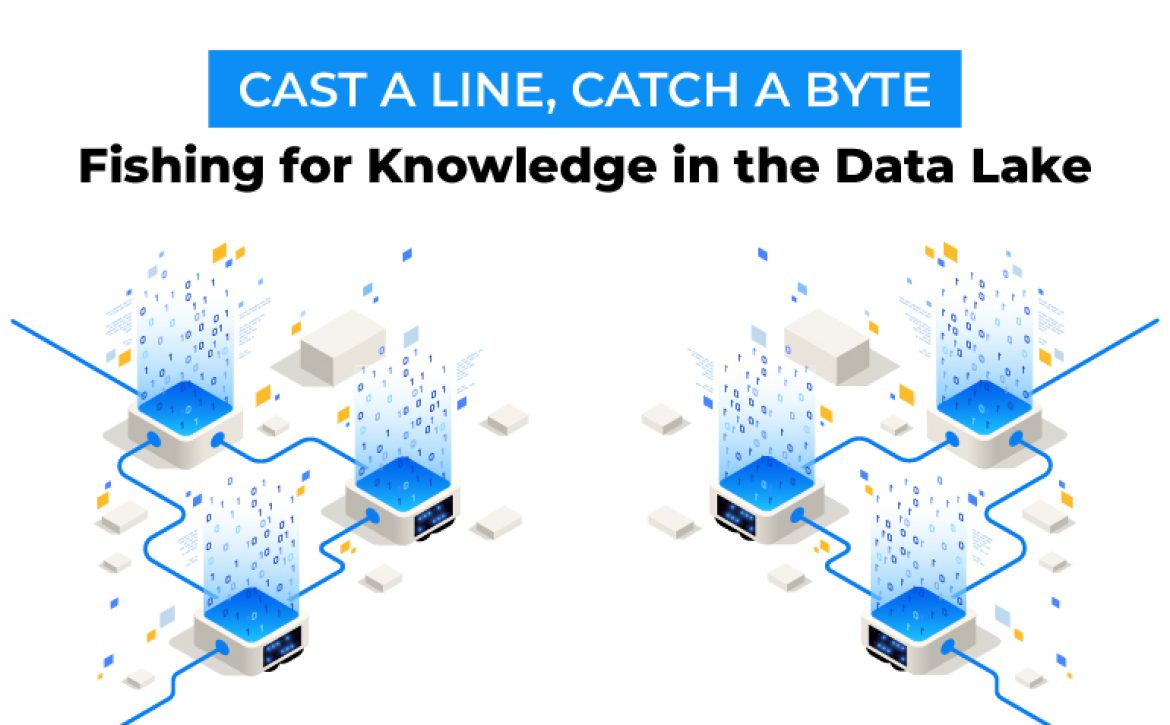
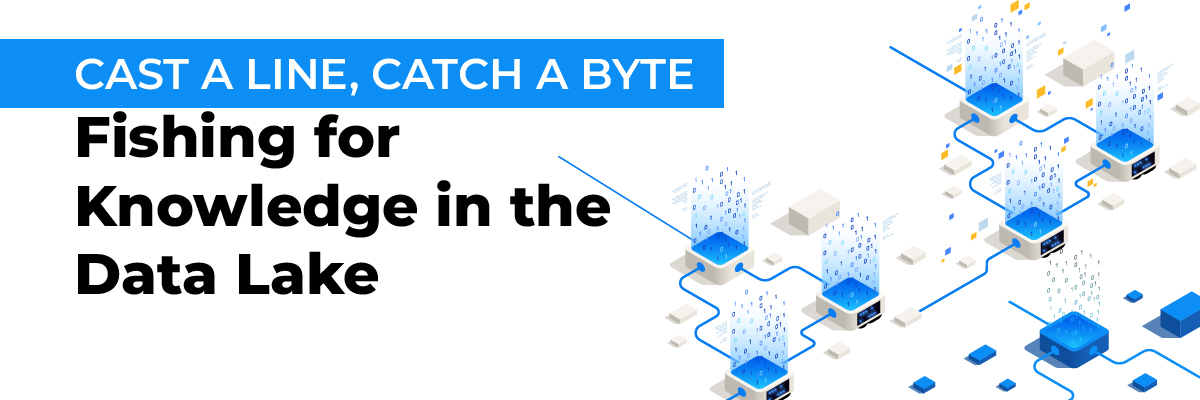
 Let’s dive into a real-world scenario. EComPro (ECP), a high-volume e-commerce company, services hundreds of thousands of online orders per day. Their main transaction processing system is backed by a finely tuned, high performance OLTP database on MySQL. MySQL has change data capture configured, which streams data changes in real time to EComPro’s data lake in Amazon’s Simple Storage Service (S3). A rapidly expanding organization, EComPro runs distribution centers all over the country. These distribution centers are equipped with all types of network-enabled sensors- temperature sensors, weighing stations, x-ray machines, even radiation dosimeters. All of these sensors output logs in either CSV or text files daily, which get uploaded to S3.
Let’s dive into a real-world scenario. EComPro (ECP), a high-volume e-commerce company, services hundreds of thousands of online orders per day. Their main transaction processing system is backed by a finely tuned, high performance OLTP database on MySQL. MySQL has change data capture configured, which streams data changes in real time to EComPro’s data lake in Amazon’s Simple Storage Service (S3). A rapidly expanding organization, EComPro runs distribution centers all over the country. These distribution centers are equipped with all types of network-enabled sensors- temperature sensors, weighing stations, x-ray machines, even radiation dosimeters. All of these sensors output logs in either CSV or text files daily, which get uploaded to S3.

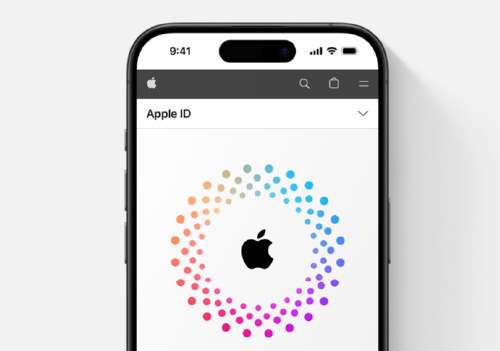





 What this accomplishes
What this accomplishes
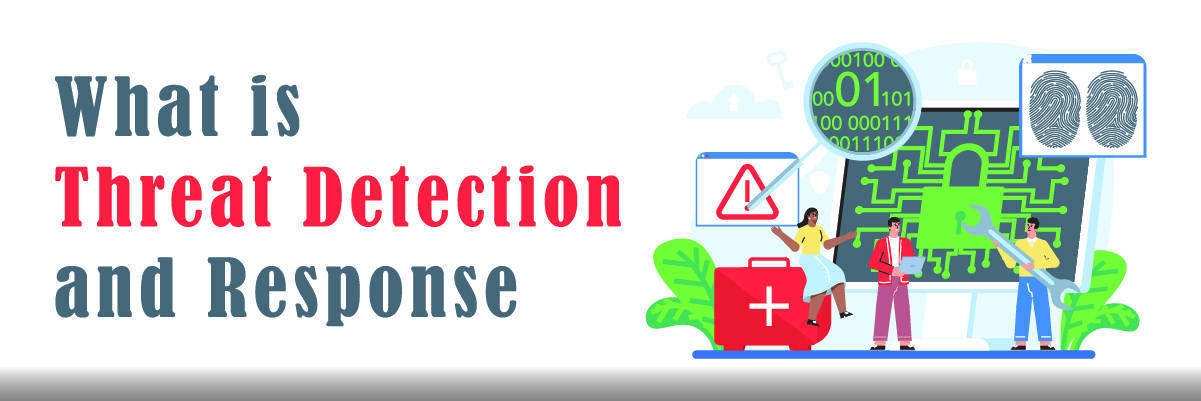
 Threat Detection and Response Best Practices
Threat Detection and Response Best Practices




 Identifying the Right Digital Solutions for Nonprofits
Identifying the Right Digital Solutions for Nonprofits




