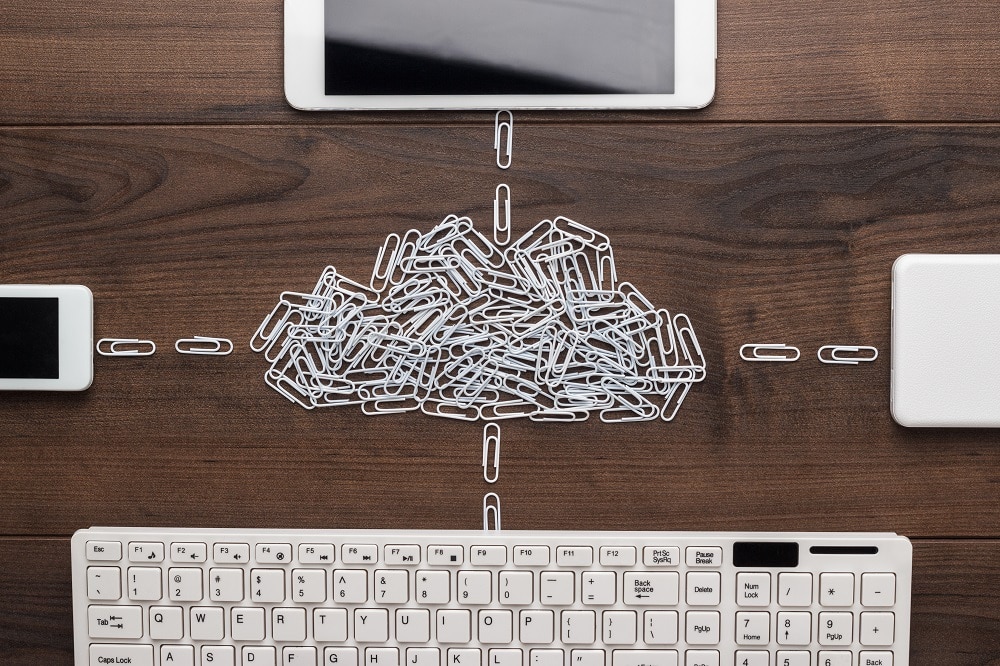The 6 Best Cloud Solutions for Nonprofits to Save Money

The 6 Best Cloud Solutions for Nonprofits to Save Money
Aside from mission awareness and meeting your non-profit organization’s goals, staying under budget is undoubtedly one of your organization’s most challenging but necessary requirements. Without having to worry about purchasing and maintaining its servers, a nonprofit can use cloud storage to store and access all of its data, some of which may be sensitive. Regarding file sharing, cloud solutions for nonprofits ensures that even remote volunteers have the same access as those in the office.
But, as previously said, nonprofits often need help finding ways to lower and maintain their bottom line. By using a cloud-based solution rather than in-house servers, nonprofits will access more affordable solutions than those offered by larger companies.
Below, we will be discussing six of the best cloud solutions for nonprofits and how they can help you save money.
Top Cloud Storage Solutions for Non-Profits
Nonprofits require reliable and affordable cloud storage solutions to store their files and data, collaborate with teams and partners, and access their information from anywhere. Cloud storage providers offer a range of features and pricing options, including free cloud storage plans, paid plans, lifetime plans, and business plans. One of the most popular cloud storage solutions is Microsoft 365, which offers a suite of services that includes cloud backup, file sync, and share files. It is also easy to set up and use, and it’s virtual machine and hybrid cloud capabilities make it a versatile option.
Other key features of cloud storage solutions for nonprofits include being dedicated to single or multiple users, and service daas. Nonprofits can choose from various cloud storage providers, depending on their needs and budget. Free cloud storage plans suit small nonprofits with basic storage needs, while paid plans offer more features and storage capacity. Lifetime plans provide a one-time payment for a lifetime of storage, making it a cost-effective option for nonprofits. In conclusion, nonprofits have plenty of options for cloud storage solutions. They need to choose a provider that meets their requirements and budget while providing secure and reliable storage for their data.
Understanding what each one offers is essential before deciding which suits your organization. Here are some of the top cloud storage solutions:
Public Cloud: Google for Non-Profits
Public cloud storage is an excellent option for non-profits because it’s easy to set up and maintain. No servers or IT personnel are required on your end, so you can focus on your mission instead of managing all those technical details. Public cloud services also offer built-in security features such as encryption and authentication.
Google has been offering its Cloud Storage product for years, and it’s the most popular cloud storage service on the web. The service offers unlimited space for photos and videos at zero cost, plus you can use Google Drive to store your documents and spreadsheets.
Features
- Free Space Up to 30GB
- Superb Compatibility
- Several Storage Capabilities
Private Cloud – Protected Harbor
Private clouds offer non-profits the most secure and reliable form of cloud storage. They are hosted on private servers in data centers that are more stable than public clouds.
Businesses can turn to Protected Harbor to get the benefits of cloud computing without putting critical information at risk. As the name suggests, a private cloud is a cloud in which only one company can protect its proprietary data. As a result, only selected individuals, as opposed to everyone, have access to the data.
Features
- Cutting-Edge Cloud Migration Services
- Increase Your Return on Investment.
- Foresee and Avert Any Problems
Online Backups – IDrive
Online backups are a great way to protect your computer and its data. Unfortunately, they’re only easy to use in some instances. That’s where cloud storage comes in.
The only provider on our list that isn’t a cloud storage service is IDrive, an online backup platform (more on the differences between the two below). IDrive, however, incorporates a cloud storage service with all the usual fixings, including file synchronization and sharing.
Users can access up to 100TB of combined storage space. If you’re interested in trying IDrive before making a total financial commitment, they have a free, 10-gigabyte version available to try.
Features
- Unlimited File Sharing and Syncing
- Collaboration Tools
- Zero-Knowledge Encryption
- Single Sign-On Features
- Mobile Apps for Android and iOS Devices
Hybrid Collaboration – Protected Desktop
When you choose hybrid collaboration for cloud storage, your data is stored in two separate places: on-premises and offsite. You have complete control over where your data lives and how it’s backed up.
Protected Desktop is an excellent choice for any non-profit looking for a hybrid collaboration to store their files and data. The company offers unlimited storage space at no extra charge and has an easy-to-use interface that makes it great for both beginners and advanced users.
Features
- Desktop as a Service
- Provides Support, Monitoring, and Backups
- Ransomware Protection
- Application Outage Protection
Fundraising Tools – Aplos
Nonprofit organizations have a lot to keep track of, and one of the most important things is staying on top of their donors. Tracking how much money an organization has raised or how much they’ll need in the future can take a lot of time and effort, that’s where Aplos comes in.
Aplos is a free cloud-based software suite for non-profits that provides fundraising, accounting, membership management, and more helpful tools.
Features
- Donation Tracking
- Bank Reconciliation
- Budgeting/Forecasting
- Financial Management
- Accounts Receivable
Resource Planning – Envisio
As a nonprofit, you have many needs but limited resources. Choosing the right cloud storage solution is critical to your organization’s success.
Envisio is an Artificial Intelligence (AI) powered planning application that makes it simple to build a framework and generate aesthetically appealing reports as a part of the strategic planning process.
Features
- Ad Hoc Reporting
- Alerts/Notifications
- Charting
- Chat/Messaging
- Collaboration Tools
Final Words
There is no doubt that cloud solutions have become a necessity in business. Many companies have found tremendous value in moving their IT infrastructure to the cloud to save money and gain efficiency. These same benefits apply to non-profit organizations, and although there are many free options for small businesses, larger non-profits can still benefit from enterprise-level cloud solutions. Non-profits are making great strides to save money and stay within their budget. Cloud services have become a tremendous tool in their arsenal.
There are numerous services available for non-profits at a variety of price points. The trick is to match your specific needs with your budget—something a professional like Protected Harbor can help you with. Talk to the experts and get the perfect advice for a cloud storage solution that best fits your non-profit. Contact our team today!




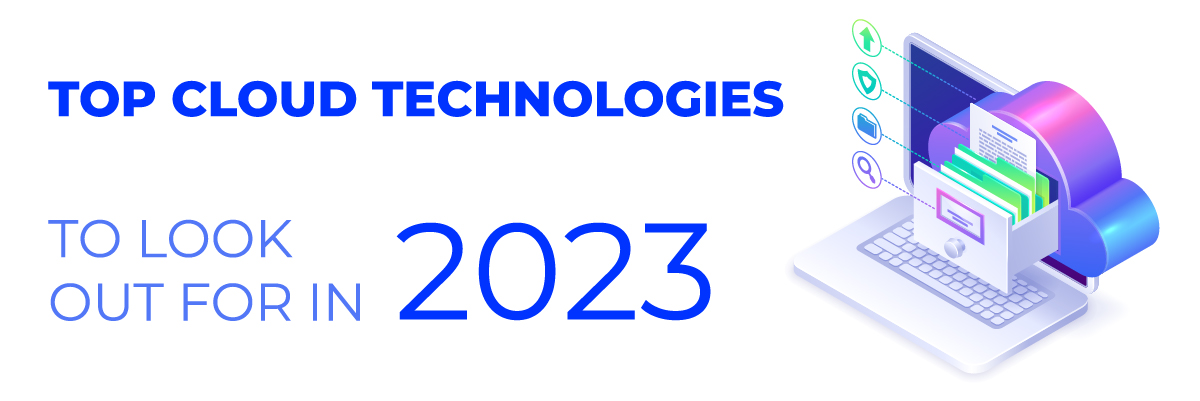
 Artificial Intelligence and Machine Learning Integration
Artificial Intelligence and Machine Learning Integration

 How to Avoid Cloud Misconfiguration?
How to Avoid Cloud Misconfiguration?







 Protected Harbor aims to ensure clients achieve optimal technological productivity. The company treats clients as partners and thoughtfully listens to the client’s business and technology issues, and delivers technology solutions tailored to the client’s business requirements.
Protected Harbor aims to ensure clients achieve optimal technological productivity. The company treats clients as partners and thoughtfully listens to the client’s business and technology issues, and delivers technology solutions tailored to the client’s business requirements. Working as a Content Writer at
Working as a Content Writer at 
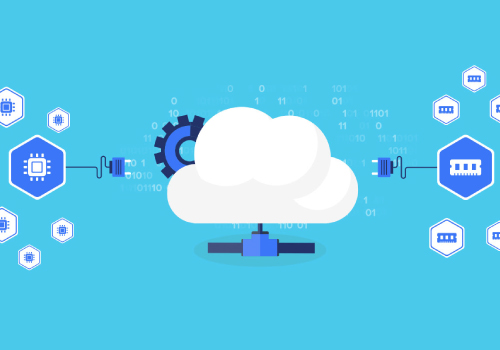 Private Cloud: A Better Alternative
Private Cloud: A Better Alternative
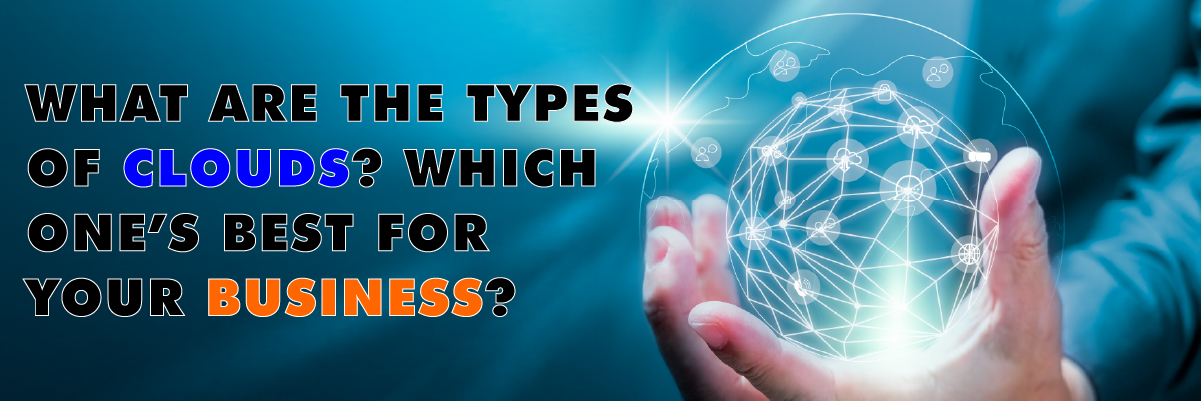
 When you think of
When you think of  Public cloud architecture
Public cloud architecture