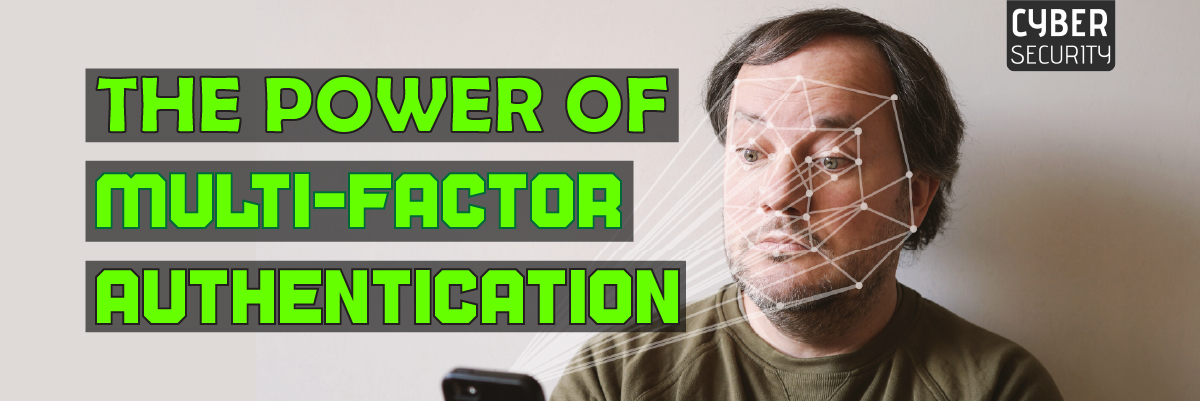Why do Cyber-attacks Occur?
Why do Cyber-attacks Occur?
As the digital world continues to grow, so do cyber threats. Cyber-attack is on the rise, and businesses of all sizes are becoming increasingly aware of the risk of a cyber-attack. Whether operating in a small business or managing enterprise IT systems, it’s essential to understand why cyber-attacks occur and how you can protect your organization from them. To achieve optimal cybersecurity and reduce risk from cyber-attack, businesses need to understand their threat level and know how attackers might infiltrate their systems. This article will explain why cyber-attack occur and what you can do as an individual or business owner to prevent them from happening again.
We are excited to welcome you to another video in the series Uptime with Richard Luna. We focus on important topics in today’s threat landscape, discuss best practices, and offer advice on staying safe and secure online. Today’s video will discuss cybersecurity, how cyber-attacks occur, and how to protect yourself against these attacks. Stay tuned.
What is a Cyber-attack?
A cyber-attack is any attempt to breach the defenses of a computer system. It’s a broad term describing malicious activity toward an organization’s network and data. A cyber-attack can be a denial-of-service attack, ransomware attack, phishing attack, or any other malicious activity. These types of attacks can cause damage to data and systems and can disrupt or shut down a business entirely. To protect your organization, it’s important to understand why cyber-attack occur and how to prevent them from happening again.
Why do Cyber-attacks Occur?
There are multiple reasons why cyber-attack occur. They can be carried out by curious teenagers, state-sponsored hackers, or cybercriminals. All of these scenarios pose serious threats to businesses of all sizes. Cyber-attacks occur in three ways:
- Theft of Information – Cybercriminals may want to steal your valuable information, such as credit card numbers, social security numbers, or other sensitive data.
- Damage to Systems – Hackers might want to damage your systems by deleting information, corrupting files, or shutting down your systems.
- Extortion – If hackers have taken your systems hostage, they might demand ransom in exchange for releasing them.
Why Are Cyber-attacks So Successful?
There are a few reasons why cyber-attacks are so successful. First, it’s hard to identify an attack in real time. It’s difficult to know if your systems are under attack because it happens outside your network. Another reason why cyber-attacks are so successful is that it’s hard to predict who will be targeted next. Economies of scale have made developing and executing large-scale cyber-attack more economically viable.
How to Protect Your Organization from Cyber-attacks?
Implementing a solid cybersecurity plan is the best way to protect your organization from cyber-attack. This includes conducting thorough risk assessments, identifying vulnerabilities in your systems, and implementing best practices for your employees.
Conduct a Risk Assessment – Before implementing a cybersecurity plan, you must perform a thorough risk assessment. This involves identifying your organization’s cybersecurity vulnerabilities.
Identify Vulnerabilities- After identifying your organization’s weaknesses, you can determine where you’re most vulnerable. Common vulnerabilities include being attacked online, having unsecured devices on your network, or being hacked through a mobile app.
Implement Best Practices – Once you’ve identified your vulnerabilities, you can implement best practices. For example, you can use two-factor authentication on your online accounts or install antivirus software on your computers.
Final Words
Whether you’re operating in a small business or managing enterprise IT systems, it’s important to understand why cyber-attacks occur and how you can protect your organization from them.
With a partner like Protected Harbor on your side, you can rest assured that your business is protected against any threat. Our solid cybersecurity plans are flexible enough to accommodate changes in the risk environment and ever-evolving threats. Therefore, partnering with a company that offers a customized cybersecurity solution is important.
Contact our expert today to receive a comprehensive cybersecurity solution that keeps your company safe.










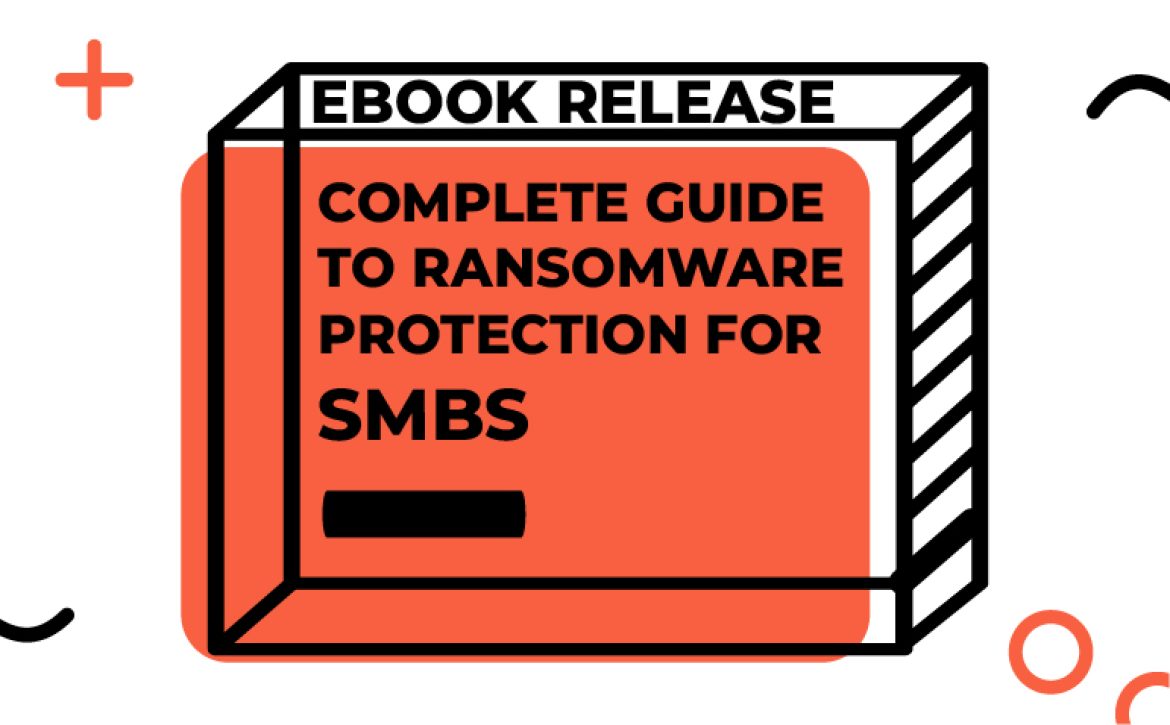
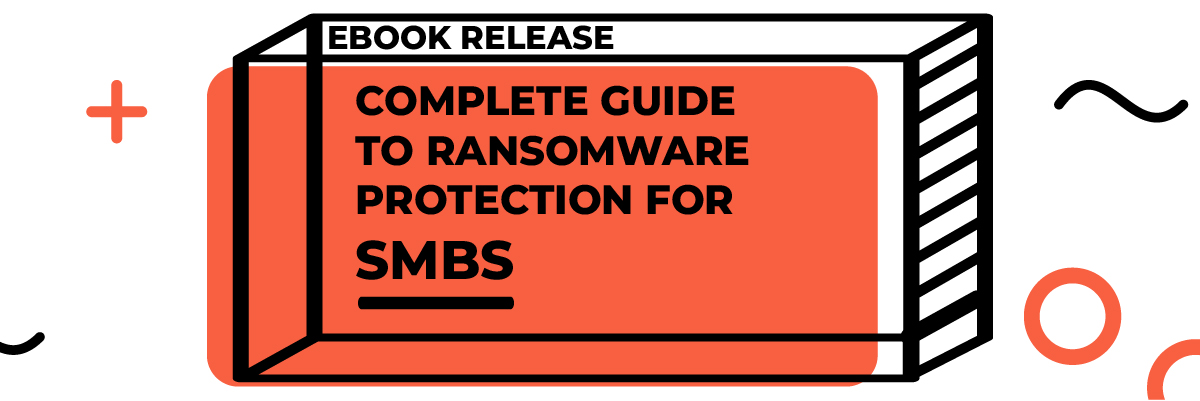
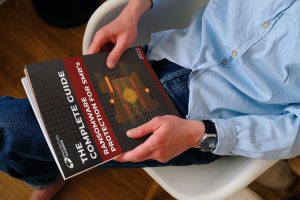
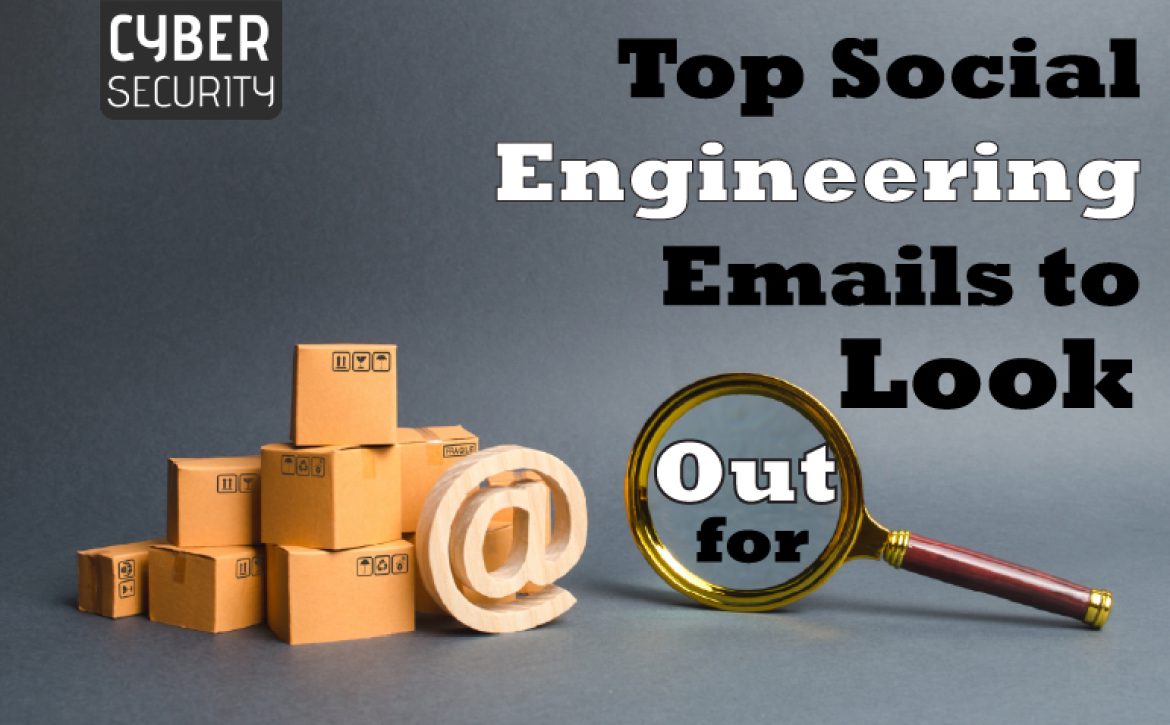

 Email Phishing Scams
Email Phishing Scams




 Impact Of Angler Phishing Attacks on Business
Impact Of Angler Phishing Attacks on Business