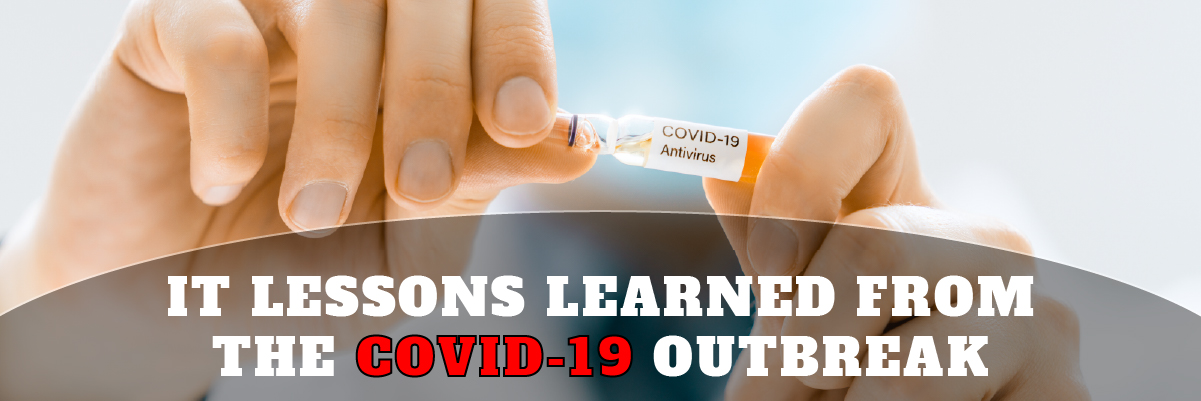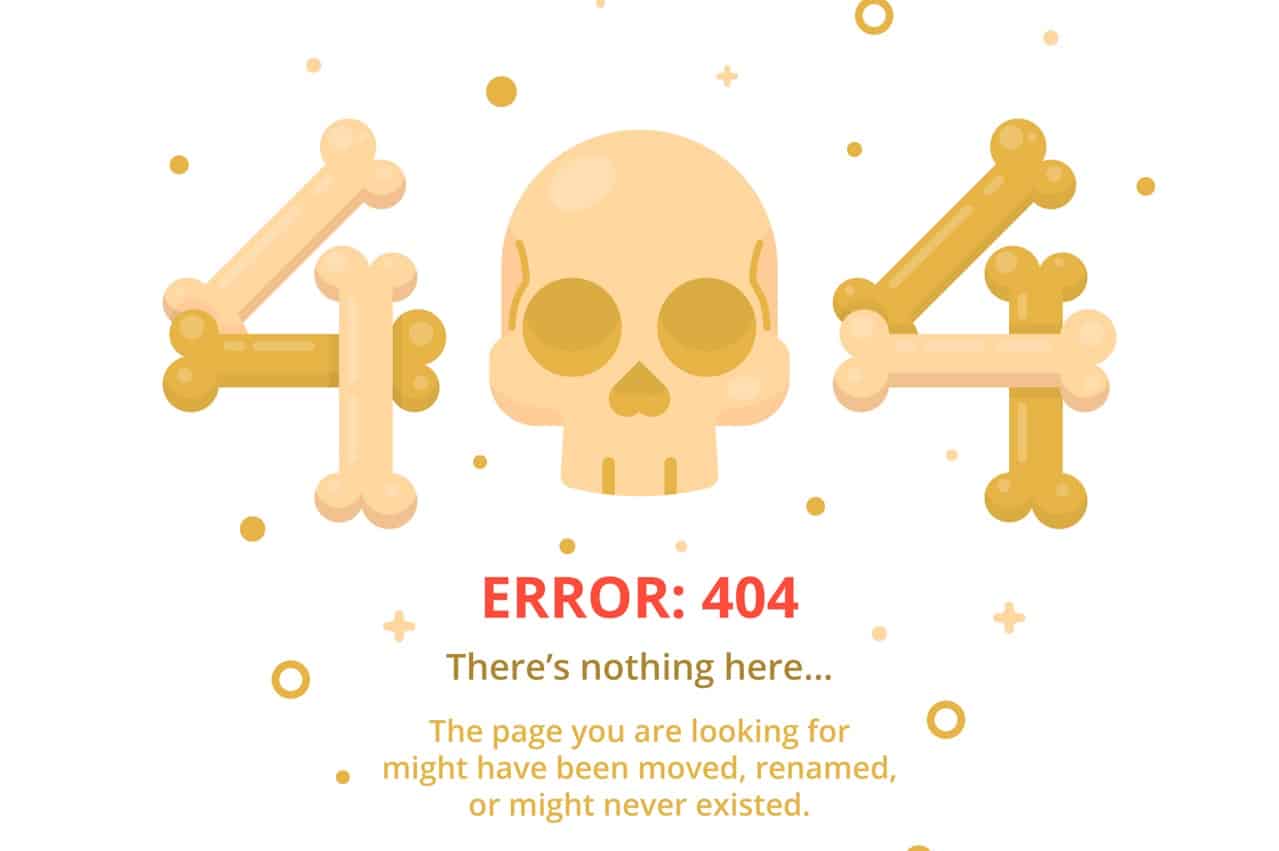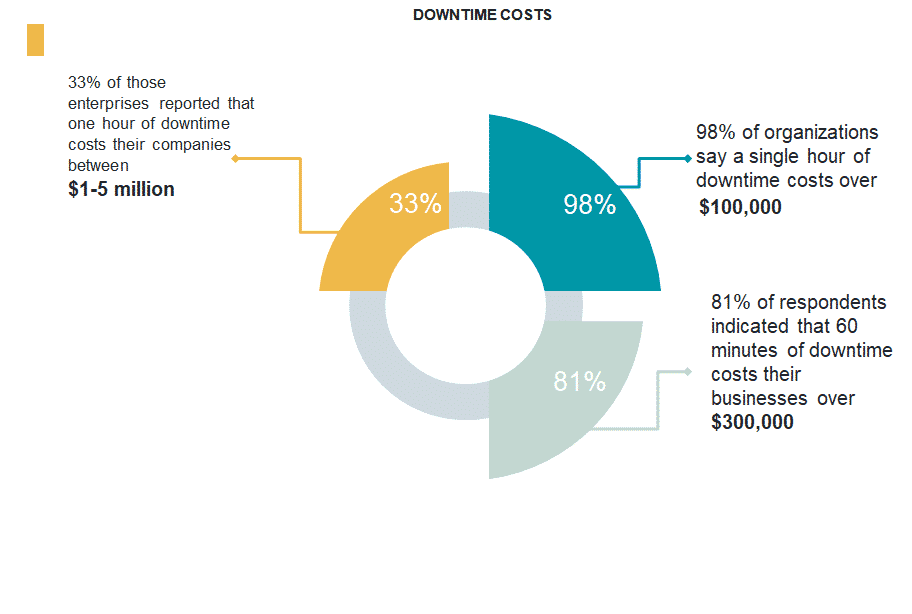Navigating IT Compliance: What Your Business Needs to Know

Navigating IT Compliance: What Your Business Needs to Know
In today’s business landscape, where data is one of the most valuable assets, ensuring your business meets IT compliance standards is more than just a regulatory hurdle; it’s essential for growth and reputation. Whether your business is in finance, healthcare, or retail, understanding IT compliance is critical to mitigating risk, safeguarding data, and earning your customers’ trust. This guide will cover navigating IT compliance: what your business needs to know to ensure your business remains compliant, secure, and well-prepared for the future.
Understanding IT Compliance: Why It Matters
IT compliance refers to following a set of laws, guidelines, or regulations that govern how businesses handle data. Compliance requirements vary by industry, but all aim to protect sensitive information from unauthorized access, breaches, and misuse.
Failure to comply with IT standards can lead to significant fines, legal consequences, and reputational damage, but staying compliant fosters trust with your customers, enhances data security, and helps your business avoid costly setbacks.
1. Key Compliance Standards by Industry
- Healthcare (HIPAA): The Health Insurance Portability and Accountability Act (HIPAA) is essential for healthcare providers, mandating the protection of patient health information (PHI).
- Finance (GLBA and SOX): The Gramm-Leach-Bliley Act (GLBA) and Sarbanes-Oxley Act (SOX) are crucial for financial institutions, ensuring customer data confidentiality and accurate financial reporting.
- Retail (PCI DSS): The Payment Card Industry Data Security Standard (PCI DSS) is mandatory for businesses handling credit card transactions, requiring secure data storage and transmission.
- General Data Protection (GDPR and CCPA): The General Data Protection Regulation (GDPR) applies to any business dealing with EU citizens’ data, while the California Consumer Privacy Act (CCPA) governs California residents’ data rights.
Each of these regulations sets specific guidelines and standards that companies must adhere to, and understanding which apply to your business is the first step toward maintaining compliance.
2. Identifying Core Compliance Areas
Compliance is multifaceted, and it’s vital to identify core areas within your IT infrastructure that need attention:
- Data Storage and Encryption: Storing sensitive data securely and encrypting it to prevent unauthorized access.
- Access Controls: Ensuring only authorized personnel can access sensitive data, especially through role-based access control (RBAC).
- Monitoring and Auditing: Continuous monitoring of systems for unusual activity and maintaining audit logs to document any access or changes.
- Incident Response Planning: Preparing an incident response plan to act swiftly in case of a data breach or security incident.
Protected Harbor specializes in building and managing these core compliance areas to keep businesses secure and compliant.
 3. Steps to Achieve and Maintain Compliance
3. Steps to Achieve and Maintain Compliance
Achieving compliance can be complex, but a structured approach can simplify the process. Here are some key steps:
- Conduct a Risk Assessment: Start by identifying potential risks within your IT infrastructure. Understanding where vulnerabilities exist is crucial for addressing them effectively.
- Implement Security Policies: Security policies provide guidelines for handling data, setting up firewalls, using antivirus software, and defining password policies.
- Automate Compliance Monitoring: Use tools that offer real-time monitoring of compliance requirements and alerts for any potential issues.
- Provide Employee Training: Compliance isn’t only about technology; employee awareness and training are essential to avoid accidental breaches.
- Regular Audits: Regularly audit your systems to ensure they meet current compliance standards and adjust as regulations evolve.
Partnering with an MSP like Protected Harbor ensures that these steps are consistently monitored, assessed, and maintained, freeing you from the technical burdens of compliance.
4. Challenges of IT Compliance
Many businesses face challenges on their compliance journey, including:
- Constantly Evolving Regulations: Compliance standards frequently change, which can create challenges for businesses trying to keep up.
- Resource Constraints: Smaller companies may lack the resources or personnel for effective compliance management.
- Data Complexity: Managing sensitive data across various departments and systems adds to compliance complexity.
Protected Harbor’s expertise in IT compliance helps businesses overcome these challenges by implementing adaptive, cost-effective solutions designed to grow with your business.
5. The Role of an MSP in IT Compliance
For many companies, outsourcing IT compliance management to an MSP can be a game-changer. Here’s how an MSP like Protected Harbor can assist:
- Expert Guidance and Customization: We provide tailored compliance solutions based on your industry and business needs.
- Ongoing Monitoring and Support: MSPs handle the daily monitoring and maintenance of compliance standards, allowing your team to focus on core business activities.
- Access to the Latest Compliance Tools: MSPs stay updated on the latest regulatory requirements and tools, giving you an edge in maintaining compliance.
With over a decade of experience, Protected Harbor combines compliance expertise with robust technology solutions, making us an ideal partner for businesses of all sizes.
Compliance as a Foundation for Future Growth
Maintaining IT compliance isn’t just about avoiding penalties; it’s a strategic investment in your business’s future. By ensuring that customer data is secure and regulations are met, your business can build trust and credibility with customers and partners alike.
Protected Harbor helps businesses across the US leverage compliance not only as a safeguard but also as a foundation for sustainable growth. Our team works to streamline compliance processes, making it easier for you to focus on what matters—growing your business.
Get Started with Protected Harbor Today
Navigating IT compliance can be overwhelming, but you don’t have to do it alone. Protected Harbor is here to help guide your business through the complex compliance landscape, ensuring your data stays secure and your company remains protected.
Contact us today to learn more about how we can support your compliance journey with tailored solutions and expert guidance. Let’s build a secure, compliant future together.
Reach out now to discuss your compliance needs with Protected Harbor.








 IT Updates for Tech Leaders
IT Updates for Tech Leaders

 What To Look for in a Great IT Support Team?
What To Look for in a Great IT Support Team?
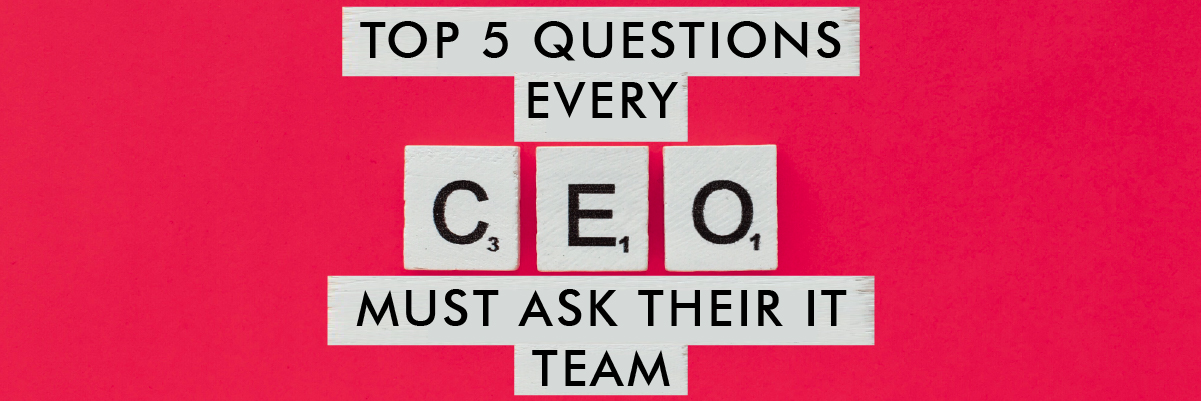
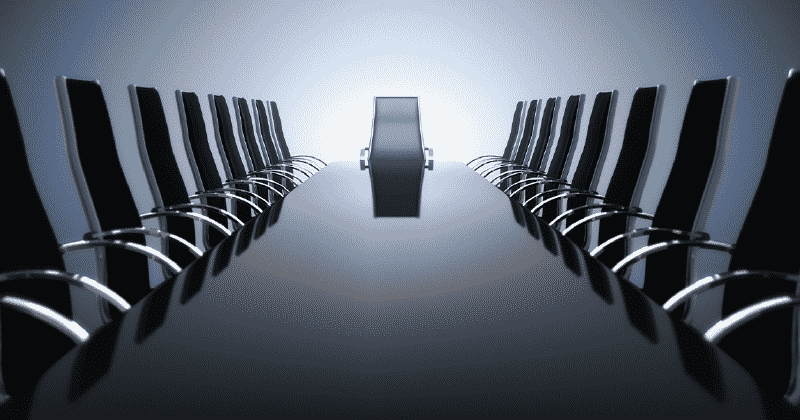 CEOs and company executives are ultimately accountable for safeguarding their organization’s long-term security, which helps mitigate cyber risks. As executives become more aware of risk and security management, they ask increasingly nuanced and complicated leaders questions. At the board level, interest in security and risk management (SRM) is at an all-time high. In
CEOs and company executives are ultimately accountable for safeguarding their organization’s long-term security, which helps mitigate cyber risks. As executives become more aware of risk and security management, they ask increasingly nuanced and complicated leaders questions. At the board level, interest in security and risk management (SRM) is at an all-time high. In  A risk outside the tolerance needs an antidote to bring it within tolerance. It does not require dramatic changes in a short time, so beware of overreacting. The Gartner report presents a way to defend the risk management decision, and you can change it according to your organization’s risk tolerance.
A risk outside the tolerance needs an antidote to bring it within tolerance. It does not require dramatic changes in a short time, so beware of overreacting. The Gartner report presents a way to defend the risk management decision, and you can change it according to your organization’s risk tolerance.