7 Types of Cyber-attacks to Watch Out for in 2023

7 Types of Cyber-attacks to Watch Out for in 2023
The world is ever-evolving, and so is the cyber threat landscape. As technology advances, so do the methods of cybercriminals. As we enter the new year, it’s crucial to plan for it, especially for your resilience in any cyber security attacks. The importance of cyber security has never been greater, and the frequency of assaults and breaches has recently increased. This blog post will look at the 7 types of cyber-attacks to watch out for in 2023.
Introduction to Cybersecurity
As we move closer to the future, the need for cybersecurity becomes ever more critical. Cybersecurity is the practice of protecting networks, systems, and programs from digital attacks. It is also the practice of ensuring data privacy and integrity. Cybersecurity is essential for businesses, organizations, governments, and individuals.
Types of Cyber-attacks
There are many different types of cyber-attacks. These include phishing attacks, malware attacks, man-in-the-middle (MITM) attacks, denial of service (DoS) attacks, SQL injection attacks, password attacks, and insider threats.
1. Phishing Attacks
Phishing attacks are one of the most common types of cyber-attacks. In a phishing attack, the attacker sends an email that appears to be from a legitimate source, such as a company or a bank. The email contains a link that, when clicked, takes the user to a malicious website. The website then asks the user to enter personal information, such as username and password.
It is important to be aware of phishing attacks and to be wary of any suspicious emails. It is also essential to ensure that the website being visited is secure and is from a legitimate source.
2. Malware Attacks
Malware is short for malicious software. It is malicious code or software designed to damage or disrupt systems and networks. Malware can be viruses, worms, trojans, spyware, ransomware, and adware.
Malware can be spread through emails, downloads, and websites. One has to be aware of the signs of malware attacks, such as slow computer performance, pop-up ads, and sudden changes in settings. It is also vital to update your anti-virus software regularly and to use a reputable anti-virus program.
3. Man-in-the-Middle (MITM) Attacks
Man-in-the-middle (MITM) attacks are a type of cyber-attack in which the attacker intercepts communication between two parties. The attacker can eavesdrop on the communication and, in some cases, even alter the communication.
MITM attacks can be carried out on various networks and systems, including wireless networks, VoIP networks, and email systems. It becomes necessary to use secure networks and encryption when sending sensitive data.

4. Denial of Service (DoS) Attacks
A Denial-of-Service Attack poses a severe risk to businesses. Attackers target systems, servers, or networks, in this case, and bombard them with traffic to drain their bandwidth and resources. The attacker attempts to make a server or network resource unavailable. The attacker does this by flooding the server or network with requests, causing the system to become overwhelmed and unable to respond to legitimate requests.
DoS attacks can be prevented by using secure networks, limiting access to servers and networks, and using firewalls. It is also essential to be aware of the signs of DoS attacks and to respond quickly if any suspicious activity is detected.
5. SQL Injection Attacks
In an SQL injection attack, the attacker attempts to gain access to a database by injecting malicious code into a vulnerable input field. The malicious code is then executed, allowing the attacker to access the database.
SQL injection attacks can be prevented using secure coding practices, properly validating user input, and secure authentication methods. It is also important to regularly update the database and to use intrusion detection systems.
6. Password Attacks
Password attacks are a type of attack in which the attacker attempts to gain access to a system or network by guessing or cracking a user’s password. To decipher your password, the attacker can use a computer program or password-cracking tools like Aircrack, Cain, Abel, John the Ripper, Hashcat, etc.
It is crucial to use strong passwords and to change them regularly. It is also essential to enable two-factor authentication and to use a password manager to store passwords securely.
7. Insider Threat
An insider threat, as the name implies, involves an insider rather than a third party. In this situation, it can be someone who works for the company and is familiar with its operations. The potential damage from insider threats is enormous.
Small organizations are particularly vulnerable to insider threats because their employees frequently have access to sensitive data. There are several causes for this kind of attack, including avarice, malice, and even negligence. Insider threats are tricky because they are difficult to predict.
Cybersecurity Statistics and Trends
In 2020, the global cybersecurity market was valued at over $170 billion, expected to grow in the coming years. According to Cybersecurity Ventures, the global cybersecurity market will be worth over $300 billion by 2024.
In addition to the growth in the cybersecurity market, there has been an increase in cyber-attacks. In 2022, the number of cyber-attacks increased by over 40% compared to 2021.
Cybersecurity Solutions
To protect against cyber-attacks, it is crucial to have a comprehensive cybersecurity strategy in place. This strategy should include employee training, secure networks, regular security updates, and intrusion detection systems.
Partnering with a reliable cybersecurity provider, such as Protected Harbor, is also important. Protected Harbor provides a range of cybersecurity services, including security assessments, vulnerability management, and incident response.
Conclusion
You have learned everything there is to know about cyberattacks from this essay on their several types. You studied the definition of a cyber-attack, the top 7 types, and the techniques to avoid one. It is wise to be knowledgeable about cyberattacks and network security, given the rise in cybercrimes today. Watch this video about cybersecurity threats to learn more about this subject.
If you’re looking for a reliable cybersecurity partner, look no further than Protected Harbor. With their range of cybersecurity services, from penetration testing, cloud security, ransomware protection, and email filtering to threat detection and response, we’ve you covered. Whether you’re an SMB or a large enterprise, we have a solution that works for you.
Have you got any inquiries for us about “Cyber Attacks”? Please get in touch with our security specialist. You’ll hear from one of our experts as soon as they can!





 1. Bridgestone
1. Bridgestone
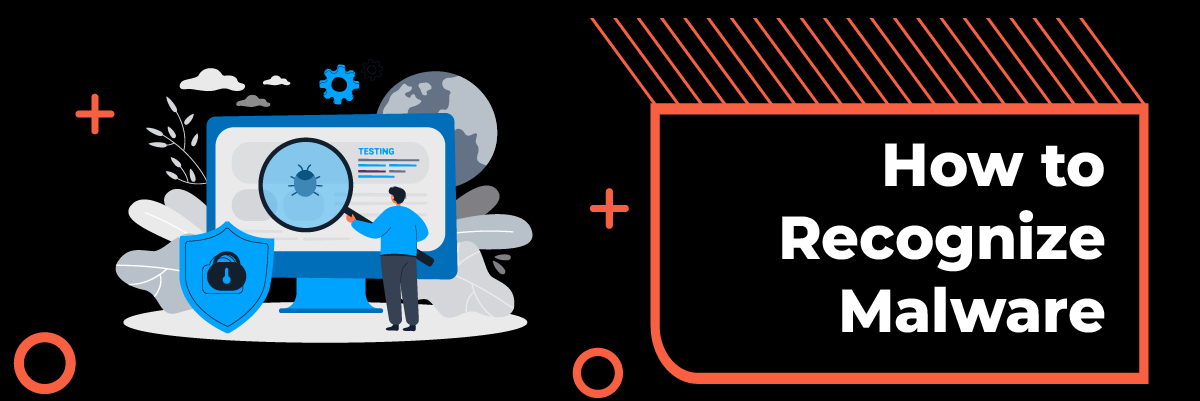
 Ways to Tell if You’re Infected with Malware
Ways to Tell if You’re Infected with Malware







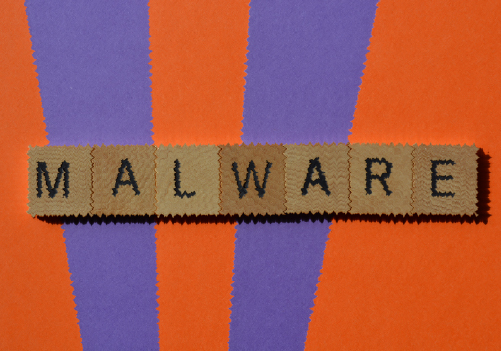





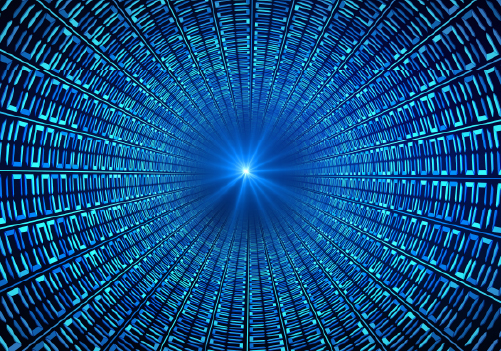


 ES File Explorer
ES File Explorer

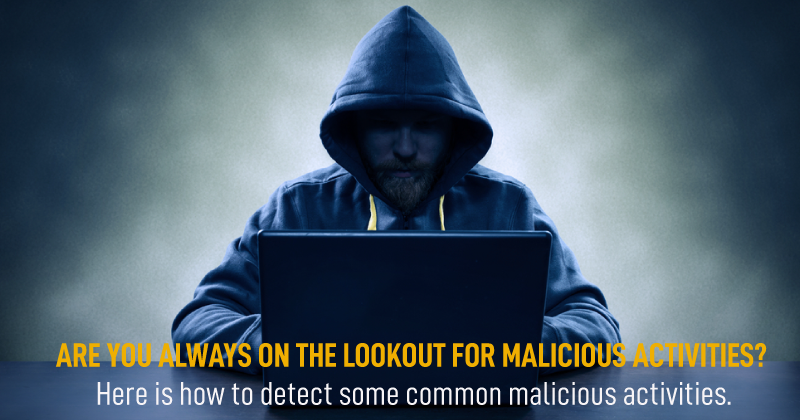 Businesses are not reacting promptly to malicious activities. Technology is constantly and rapidly evolving and expanding the attack surface in multiple ways. At the same time, cybercriminals are adapting advanced courses and escalating the threat landscape. They are adopting sophisticated ways to attack, and the struggle to deal with the changes is real. Malicious or unauthorized activities occurring inside your network are causing damage without even you knowing that. How can you detect those malicious network activities inside your network as quickly as possible and respond efficiently to avoid or reduce the potential damage?
Businesses are not reacting promptly to malicious activities. Technology is constantly and rapidly evolving and expanding the attack surface in multiple ways. At the same time, cybercriminals are adapting advanced courses and escalating the threat landscape. They are adopting sophisticated ways to attack, and the struggle to deal with the changes is real. Malicious or unauthorized activities occurring inside your network are causing damage without even you knowing that. How can you detect those malicious network activities inside your network as quickly as possible and respond efficiently to avoid or reduce the potential damage? Best practices to prevent malicious activities in a network
Best practices to prevent malicious activities in a network