What is Network Infrastructure Design
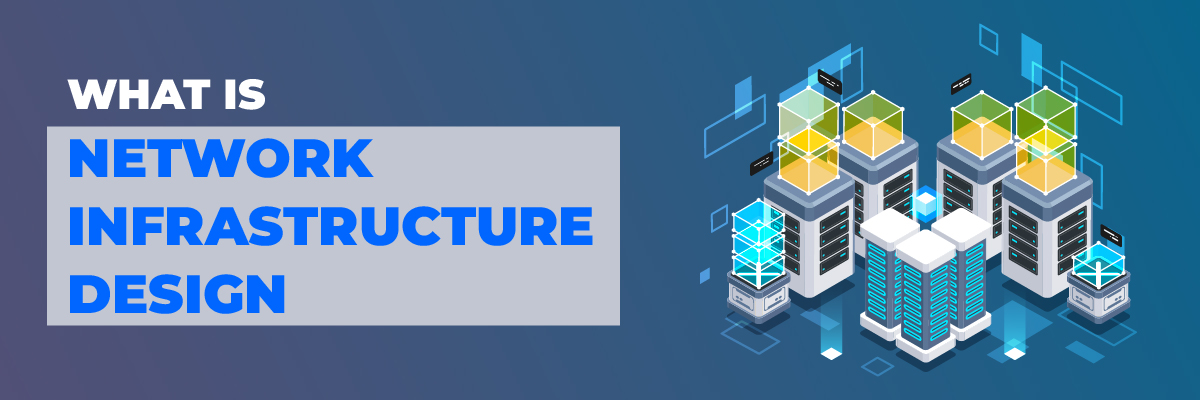
What is Network Infrastructure Design
In today’s digital age, a robust network infrastructure is the backbone of any successful organization. Whether a small business or a large enterprise, an efficient and secure network design is crucial for seamless operations, data security, and future scalability. This comprehensive guide delves into the intricacies of what is network infrastructure design, offering insights and best practices to help you build a network that meets your organization’s needs.
What is Network Infrastructure Design?
Network infrastructure design refers to the planning and structuring of a network, including hardware, software, connectivity, communication protocols, and policies that support data exchange and resource sharing within an organization. A well-designed network ensures efficient data flow, security, and scalability.
Importance of a Well-Designed Network Infrastructure
A well-designed network infrastructure enhances operational efficiency, reduces downtime, improves security, and supports the growth of an organization. It provides a reliable framework for communication, data transfer, and access to resources.
Components of Network Infrastructure
- Hardware: Routers, switches, servers, cables, and other physical devices.
- Software: Network management tools, operating systems, and applications.
- Connectivity: Wired and wireless connections that enable communication.
- Protocols: Standards and procedures for data exchange.
- Security: Measures to protect data and network resources.
Types of Network Infrastructure
- Local Area Network (LAN): Connects devices within a limited area, like an office.
- Wide Area Network (WAN): Connects devices over a large geographic area.
- Metropolitan Area Network (MAN): Spans a city or a large campus.
- Wireless Networks: Use wireless signals for connectivity.
- Cloud Networks: Leverage cloud resources for network services.
Steps in Designing Network Infrastructure
Assessing Network Requirements
- Understanding Business Needs: Identify the objectives and requirements of the organization.
- User Requirements: Determine the number of users and their network needs.
- Data Requirements: Assess the types of data and their flow within the network.
- Application Requirements: Identify critical applications and their network demands.
Planning and Designing the Network
- Network Topology: Choose an appropriate topology (star, mesh, ring, etc.) based on needs.
- Hardware Selection: Select the right routers, switches, servers, and other hardware.
- Software and Protocols: Determine necessary software and communication protocols.
- Security Measures: Plan for firewalls, intrusion detection systems, and other security tools.
- Scalability: Ensure the network can grow with the organization.
Implementation and Testing
- Deployment: Install and configure network components.
- Testing: Conduct thorough testing to ensure functionality and performance.
- Optimization: Fine-tune settings for optimal performance.
- Documentation: Maintain detailed documentation for future reference.
 Best Practices for Network Infrastructure Design
Best Practices for Network Infrastructure Design
Ensuring Network Security
- Firewalls: Deploy robust firewalls to protect against unauthorized access.
- Encryption: Use encryption to protect data in transit.
- Access Controls: Implement strong access control policies.
- Regular Audits: Conduct regular security audits and vulnerability assessments.
Optimizing Network Performance
- Load Balancing: Distribute traffic evenly across servers.
- Quality of Service (QoS): Prioritize critical applications and services.
- Monitoring: Use network monitoring tools to track performance and identify issues.
- Redundancy: Implement redundant paths to ensure network availability.
Scalability and Future-Proofing
- Modular Design: Use a modular approach to facilitate easy upgrades.
- Capacity Planning: Regularly review and plan for future capacity needs.
- Emerging Technologies: Stay informed about new technologies and trends.
- Vendor Support: Choose vendors that offer long-term support and upgrades.
Challenges in Network Infrastructure Design
Common Challenges
- Security Threats: Constantly evolving threats require ongoing vigilance.
- Scalability Issues: Rapid growth can strain network resources.
- Budget Constraints: Balancing cost with quality and performance.
- Technical Complexity: Designing and managing complex networks.
Overcoming Challenges
- Regular Training: Ensure staff are trained in the latest technologies and best practices.
- Effective Planning: Invest time in thorough planning and requirement analysis.
- Vendor Partnerships: Collaborate with reliable vendors for support and resources.
- Proactive Management: Monitor and manage the network proactively to anticipate issues.
Protected Harbor: Your Partner in Network Infrastructure Design
At Protected Harbor, we are dedicated to providing top-tier managed services and network management expertise across the United States. With years of experience and a team of highly skilled professionals, we specialize in designing, implementing, and maintaining robust network infrastructures tailored to your organization’s unique needs. Our services ensure optimal performance, security, and scalability, empowering your business to thrive in a competitive landscape.
Conclusion
Designing a robust network infrastructure is critical for the smooth operation and growth of any organization. By understanding the key components, following best practices, and staying updated with emerging trends, you can build a network that meets your current needs and is prepared for future challenges. Whether you’re a small business or a large enterprise, investing in a well-designed network infrastructure will pay off in improved efficiency, security, and scalability.
Ready to design a network infrastructure that propels your business forward? Contact Protected Harbor for expert guidance and services that ensure your network is secure, efficient, and scalable. Partner with us to unlock the full potential of your network infrastructure.


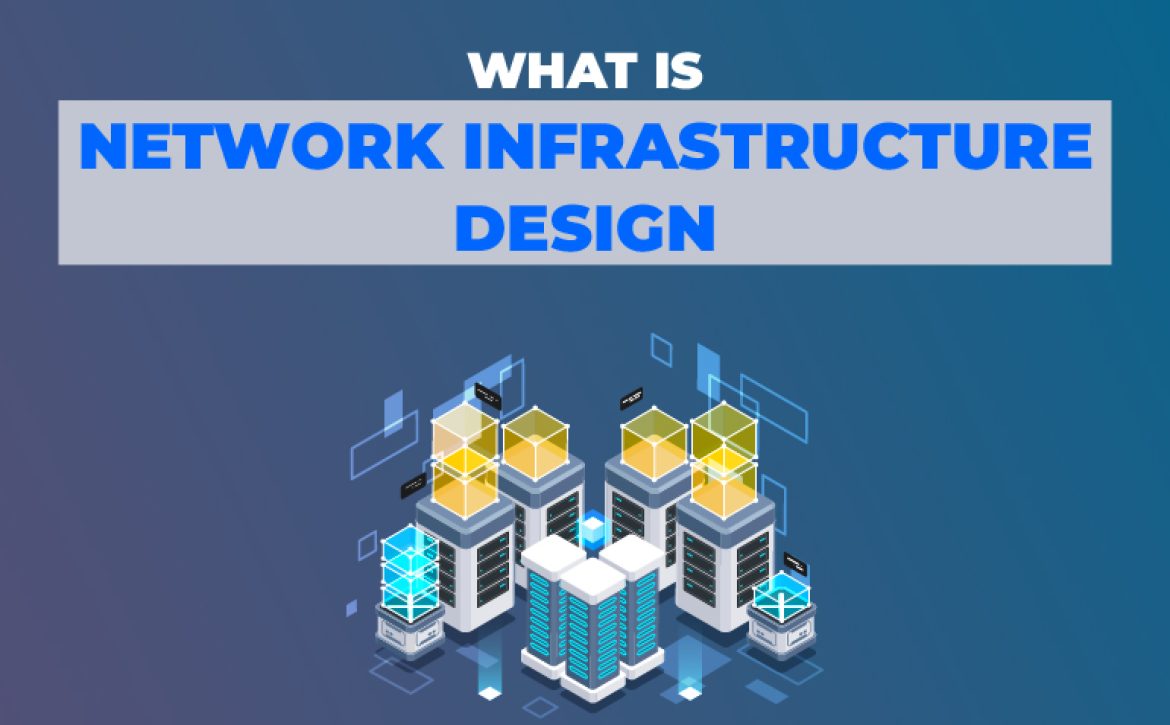





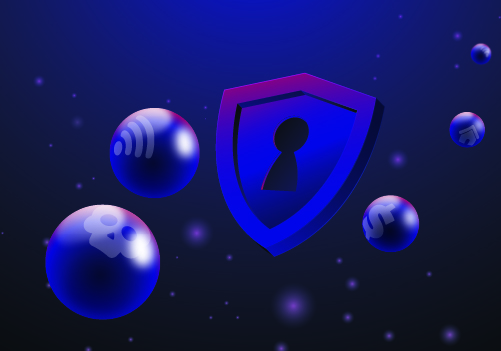 Implementing Zero Trust Security
Implementing Zero Trust Security


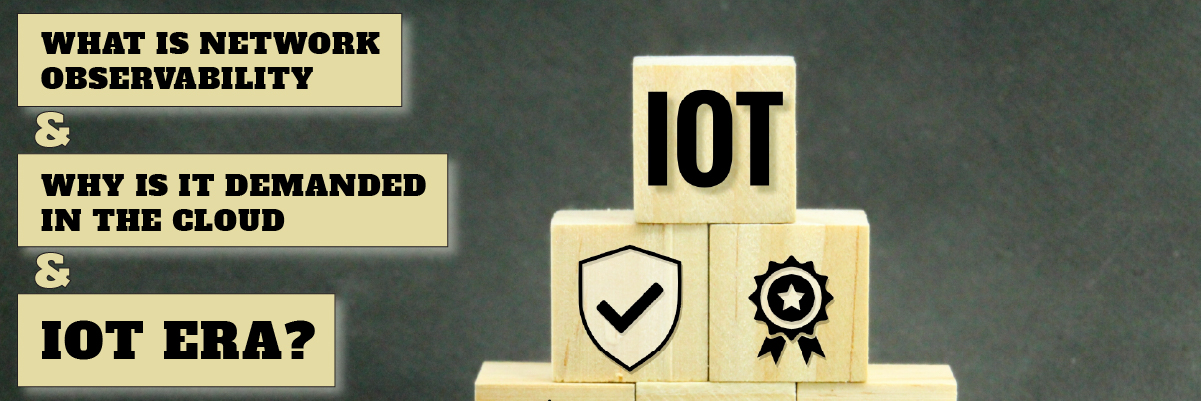
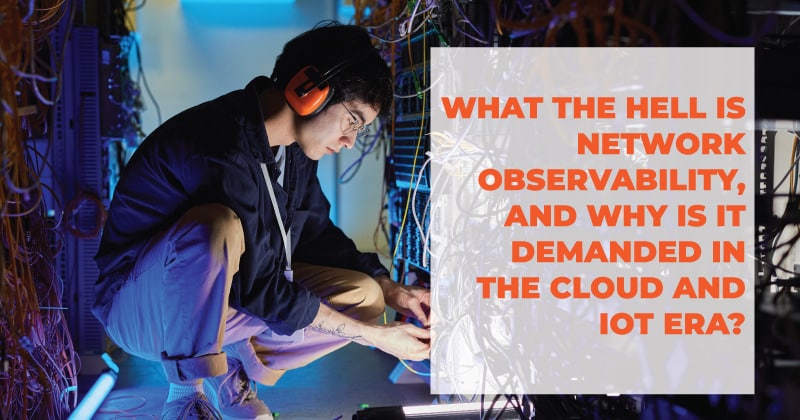 Implementing dynamic
Implementing dynamic 


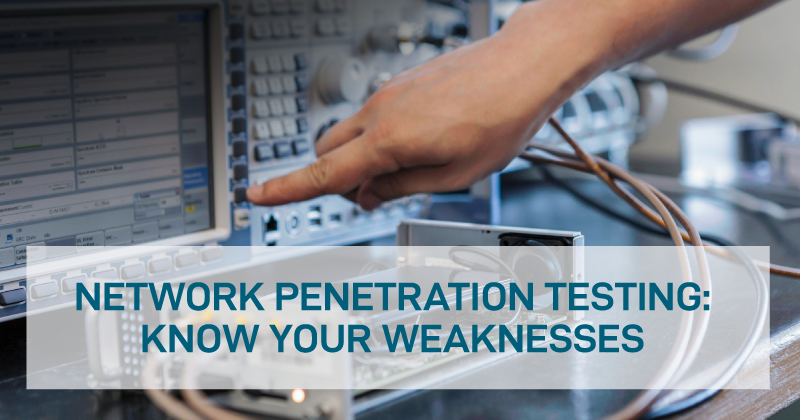 In an ever-changing
In an ever-changing Testing or attack phase
Testing or attack phase
