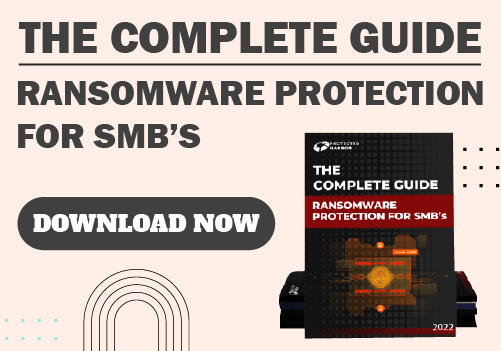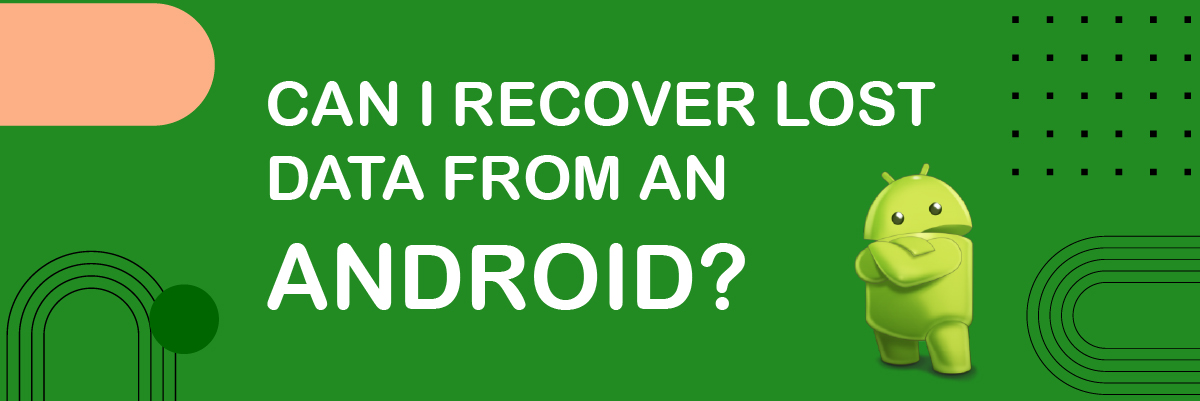Top Phishing Email Attacks to Watch For

Top Phishing Email Attacks to Watch For
Attacks, including phishing, have increased over the past few years. However, since Covid-19 forced many businesses to adopt remote working, phishing assaults have sharply increased.
IRONSCALES’ most recent study indicates that since March 2020, email phishing assaults have increased in frequency for 81% of enterprises worldwide.
Even though phishing is a genuine issue for businesses today, just about 1 in 5 organizations provide their staff with phishing awareness training once a year. Financial institutions targeted 23.6% of all phishing attacks during the first quarter of 2022.
Additionally, webmail and web-based software services accounted for 20.5% of attacks, making them the two most often targeted sectors for phishing during the investigated quarter.
There is proof that most people are aware that phishing attacks exist. Many businesses offer training and simulations to teach staff members how to recognize phishing emails and messages.
What is Phishing?
Phishing is an email scam where the sender spoofs their identity and tries to obtain sensitive information, such as usernames, passwords, and credit card details. Phishing can be either a social engineering attack or an information technology (IT) compromise.
These attacks are carried out by sending emails with URLs that look like they come from legitimate sites, but they lead to fake versions of those sites instead. Phishers aim to trick recipients into providing personal information or clicking on links that will infect their computers with malware.
Phishers often use websites that look like they belong to well-known companies but are not the real deal. The phishers use a technique known as domain spoofing to hide their identity and make it seem as if they are asking for personal information from other people on the Internet.
Why is Phishing Successful?
Phishing is a tactic used by criminals to obtain personal and financial information from victims.
It has become so popular and successful because of a combination of factors:
Users are the Weakest Link
Phishing is a popular and successful method of cyber-attack because users are the weakest link in the chain. They are the easiest targets for cybercriminals, who are often unaware that their personal information has been compromised.
Phishing attacks are often powered by bots that send thousands of emails or spam messages simultaneously so that victims may receive several notifications from different sources. This means it is harder to spot an attack, especially if you have received a phishing message from a trusted source like your bank or email provider.
Lack of Awareness
The lack of awareness among users is also one of the most significant factors contributing to phishing attacks becoming more popular in recent years. Phishing messages are sent to unsuspecting victims via legitimate websites and social media platforms, which makes them look real at first glance. People tend to trust these websites more than they should because they think they are using them legitimately.
Phishing Tools are Low-cost and Widespread
Countless websites provide free phishing kits – including fake websites that look exactly like the real thing – with step-by-step guides explaining how to create phishing sites. These kits make it easy for even amateurs with no experience in web development or IT security at all to develop convincing-looking phishing sites that get past most security checks.
 Top Phishing Email Attacks to Watch For
Top Phishing Email Attacks to Watch For
Don’t let the sweet names given to these attacks mislead you. They can be devastating for victims and are serious. The following are the most typical methods used by cybercriminals:
1. Email Phishing
Email phishing is a type of scam that involves sending an email to trick the recipient into entering their personal information into a fake website.
Email phishing primarily aims to obtain your username, password, and other confidential information. Once you enter this information, it can be used to access your account or steal money from your bank account.
2. Smishing
One of the most common phishing attacks is the smishing attack, which exploits a vulnerability in a smartphone or tablet to fool the user into giving up their login credentials or other personal information. The attacker sends a message to the user’s mobile device pretending to be an official source of information, asking the user to click on a link to see more details. Smishing attacks can target all devices, including desktop computers and smartphones.
3. Vishing
A vishing attack is a call-forwarding scheme where a caller posing as a legitimate person at an organization calls a victim and claims to be from the organization. The caller then offers up some product or service for sale and asks the victim to provide their personal information. The caller may also ask for sensitive payment information such as credit card numbers, social security numbers, or PINs.
4. Spear Phishing
Spear phishing is a more targeted form of phishing that targets specific individuals at an organization by sending emails that appear to come from legitimate employees. These emails include a link or attachment that the attackers can use to steal valuable information or perform other malicious actions on behalf of the victim.
5. Whaling
Whaling is another form of targeted spear phishing where attackers attempt to obtain personal information from high-value individuals within an organization. This attack often occurs on company websites, such as those owned by major corporations.
6. Fake Websites
A fake website is another phishing attack that uses deceptive URLs, images, and logos to trick users into entering their data. These sites look legitimate and mimic popular websites like Facebook, Twitter, and PayPal.
They often ask users for sensitive data such as passwords or credit card numbers. Spammers often use fake websites to spread malware or links to malicious files.
Conclusion
Phishing attacks are a constant risk for businesses. Even if you can’t completely protect yourself from phishing assaults, you can generally prevent their success. The possibility that any phishing may harm your firm can be significantly decreased with a mix of defensive technologies to defend your systems and training to help your personnel recognize fraud.
Protected Harbor protects your company’s brand and reputation from phishing scams by allowing users to report phishing emails and block them from ever reaching your inbox. With the ability to deliver messages to your inbox based on rules, you can segment and prioritize essential emails.
With us, you can rest assured that your business communications are protected. You get advanced anti-spam and email filtering, anti-phishing and malware protection, and 24/7 support.
We are here to help with your every need, from risk assessments to network maintenance. Contact us today to get started.







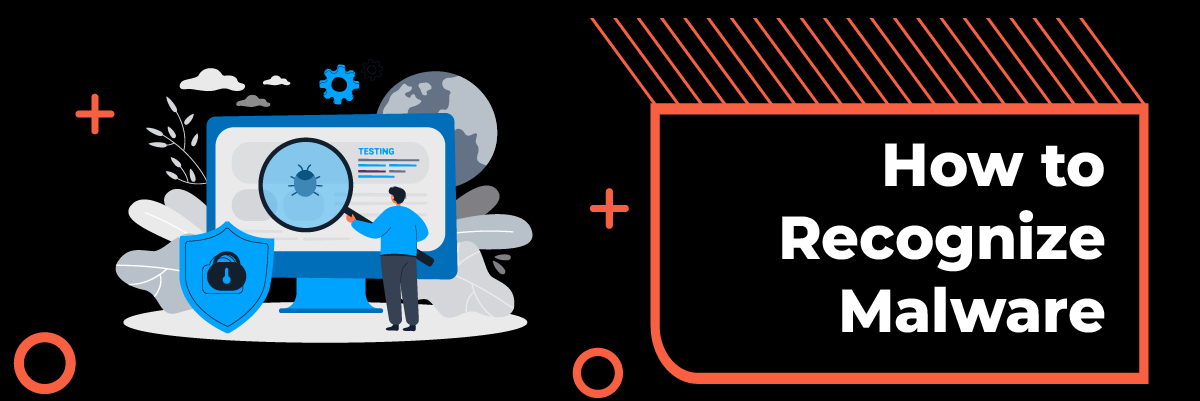
 Ways to Tell if You’re Infected with Malware
Ways to Tell if You’re Infected with Malware





 The award of
The award of 
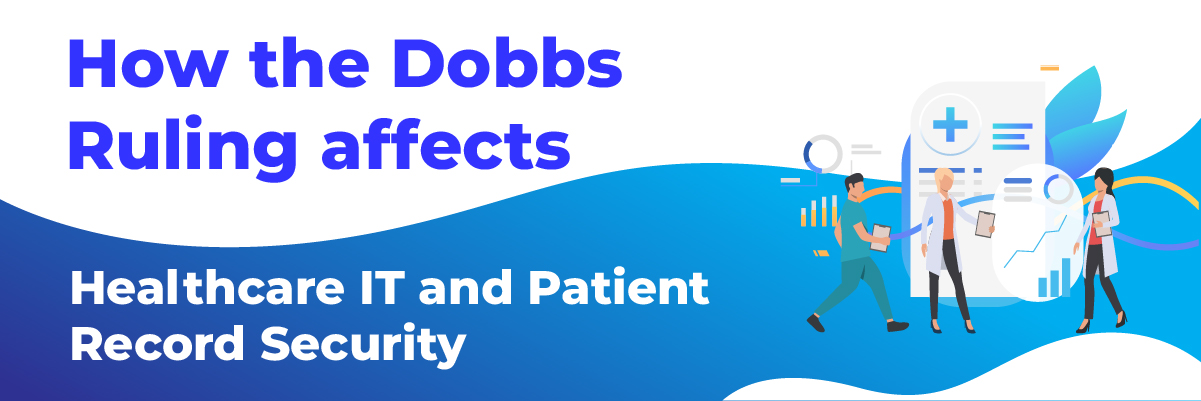
 Response of Organizations
Response of Organizations