Why Is Scalable Infrastructure Important and What Does It Entail?

What is Scalable Infrastructure and Why is it Important?
While business owners and leaders often focus on the immediate aspects of their business, it is also essential to work on the company’s long-term viability. One of the most critical components of this is the scalable IT infrastructure.
Scalability is more than just moving to the cloud. It involves building an inherently stable system. Future development and expansion are made more straightforward to manage and safer for your business when scalability is incorporated as an essential component of your current infrastructure.
Effective IT operations and management depend on a stable IT infrastructure which is why companies should never undervalue its significance as this can lead to your business suffering if your data is ever exposed due to your system needing to be either fixed or maintained.
You can have an amazing product developed by a dedicated group of developers. However, if your technology isn’t up to the task, you will waste money on resources and fail to realize returns on marketing and development efforts.
Continue reading to find out what a solid IT infrastructure involves and why your company needs to prioritize it.
Scalable IT Infrastructure – An Overview
A scalable IT infrastructure is based on the idea that you can reduce the cost of operations by reducing your physical footprint when it’s not needed.
In the upcoming years, public cloud services are anticipated to represent a more significant portion of cloud infrastructure spending, reaching nearly 46% by 2024. ~Statista
You might have fewer servers, storage systems, or employees working within your data center. But, when you need more capacity, it’s easy to add back in these necessities and increase your use of the cloud.
Achieving this type of flexibility requires careful planning and management of your hardware, software, and applications so that they’re able to scale up or down without disrupting service delivery. A good example would be having multiple layers of redundancy built into your storage system so that if one component fails, another can take over seamlessly without any noticeable impact on users accessing their data.
Reasons for Having a Scalable Infrastructure
There are many reasons to have a scalable infrastructure, such as:
Growth
The most important reason is growth, which can happen in two different ways:
- Growth of your company or business
- Growth of your users or customer base
Growth is inevitable, and you need to be ready for it. You can’t just build an application and expect it to work forever without any changes.
Cyclical Demand
The second reason is cyclical demand. It means that there are times when more people use your application than others. An example of this could be heightened traffic during the holidays. To handle this situation, you will need a scalable infrastructure that can handle increased demand without sacrificing performance.
 Why is IT Infrastructure Important for Businesses?
Why is IT Infrastructure Important for Businesses?
It’s no longer enough to have just a good product or service. The competition amongst businesses is fierce, and it’s not enough to be just good. You need to be great, which means having an infrastructure supporting your business.
Businesses need reliable IT infrastructure to operate efficiently and effectively.
The following are some of the reasons why having this IT infrastructure is crucial for businesses:
Productivity
The first reason you should invest in your infrastructure is that it will help to increase the productivity of your employees. The more efficient your employees are, the more work they can do in less time. This means that they will be able to get more done every day, which leads to an increase in revenue for your business.
Security
Another reason why infrastructure is critical is that it helps protect your data from cyber-attacks.
By 2025, experts predict that cybercrimes, such as phishing scams, spyware, ransomware, and Denial of Service (DoS) attacks on small and large businesses, will total $10.5 trillion yearly.
If you don’t have a sound security system, hackers can easily break into your network, steal customer information, or even eradicate data. This can lead to devastating consequences for your company, so you must have a robust security system.
Compliance
Businesses must ensure that they comply with industry regulations, standards, and legal requirements such as HIPAA (Health Insurance Portability & Accountability Act) and SOX (Sarbanes-Oxley Act). An efficient infrastructure will allow businesses to quickly meet compliance requirements without negatively impacting their operations or productivity.
Efficiency
A company’s employees will be more efficient if they have access to an adequate infrastructure. For example, if you have an employee who works from home and needs access to your company’s servers or databases, you must ensure they can access them both quickly and easily. An inadequate infrastructure would lead to slow access times and frustration on both ends of the spectrum. Having an adequate infrastructure in place will ensure that your employees can access all necessary data efficiently, leading to happier employees!
Benefits of IT Infrastructure
The major benefits of a scalable IT infrastructure are:
Greater Ease of IT Operations
IT infrastructure is the foundation upon which all other components and services are built. Without it, there would be no way to perform the tasks that support an organization’s mission. This includes introductory emails and office productivity applications to complex ERP systems and CRM solutions. Considering how much time and money is spent on IT infrastructure today, it becomes apparent that any operational efficiency improvement will significantly impact a company’s bottom line.
Reduced Overall Capital and Operating Expenses
Since no upfront costs are associated with hosting your IT infrastructure with Cloud providers, your overall operating expenses can be significantly reduced. Your IT budget will also become easier to manage because it will no longer include capital expenses such as hardware purchases or upgrades and maintenance contracts for servers, storage devices, network equipment, and more.
Flexible Pricing Model
Cloud providers offer more flexible pricing models than traditional enterprise software companies because they don’t have to build physical infrastructures like data centers or server farms. They just have to buy enough capacity from their suppliers (e.g., Amazon Web Services) to offer customers the best prices possible.
Final Words
Focusing on scalability means you will not have to worry about the server’s ability to handle your website traffic or the potential of technical debt eating away at your budget. Scalable IT infrastructures are a good choice for scaling businesses and startups, especially in the beginning phases of growth.
Protected Harbor’s solution is designed to be a scalable, reliable, and flexible IT infrastructure optimized to support various data-centric workloads like Artificial Intelligence (AI), Machine Learning, Business Intelligence, High-Performance Computing, and other data-centric workloads. Doing so enables enterprises and service providers to transform their businesses, drive new revenues and provide better, more efficient customer service.
Protected Harbor is here to serve as your reliable partner. We help keep your business secure without slowing you down by providing top-notch IT infrastructures that work for you. With real-time monitoring and capacity planning, integrated security, and on-demand scaling, our IT infrastructure or Infrastructure as a Service (IAAS) is designed for data-intensive workloads and business-critical applications.
Get a free IT Audit today and learn why your business needs a highly scalable infrastructure without losing out on reliability and security.




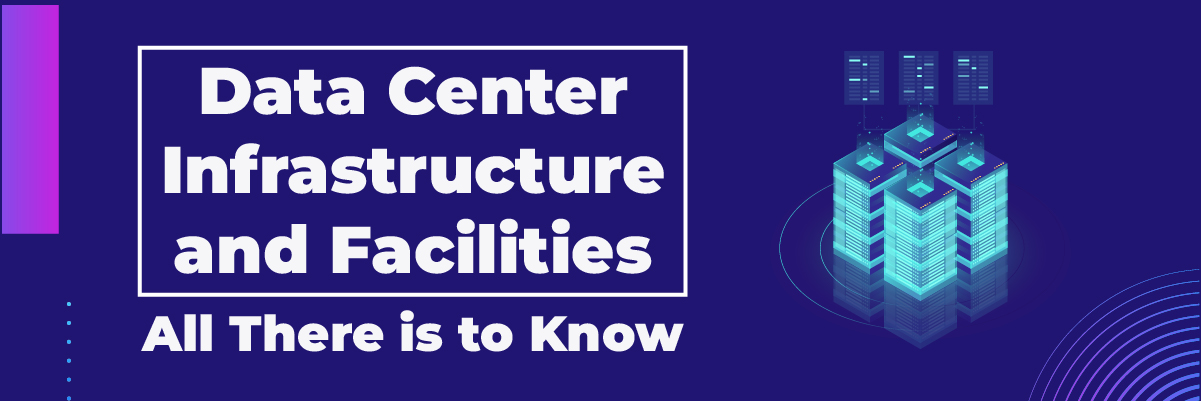



 How to Avoid Cloud Misconfiguration?
How to Avoid Cloud Misconfiguration?
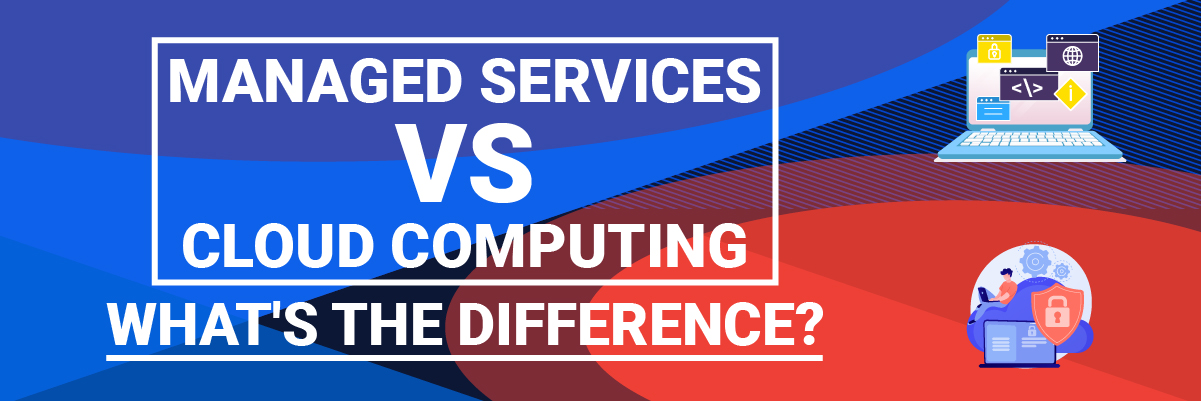





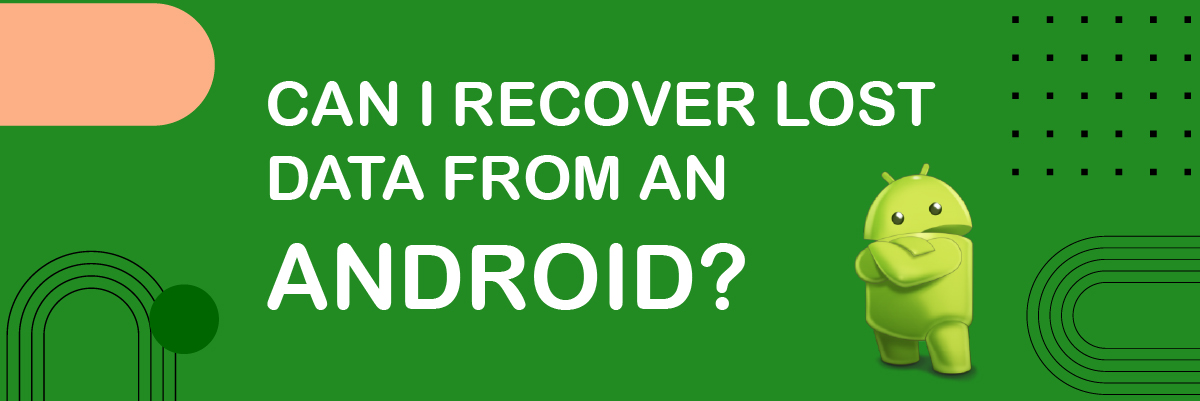


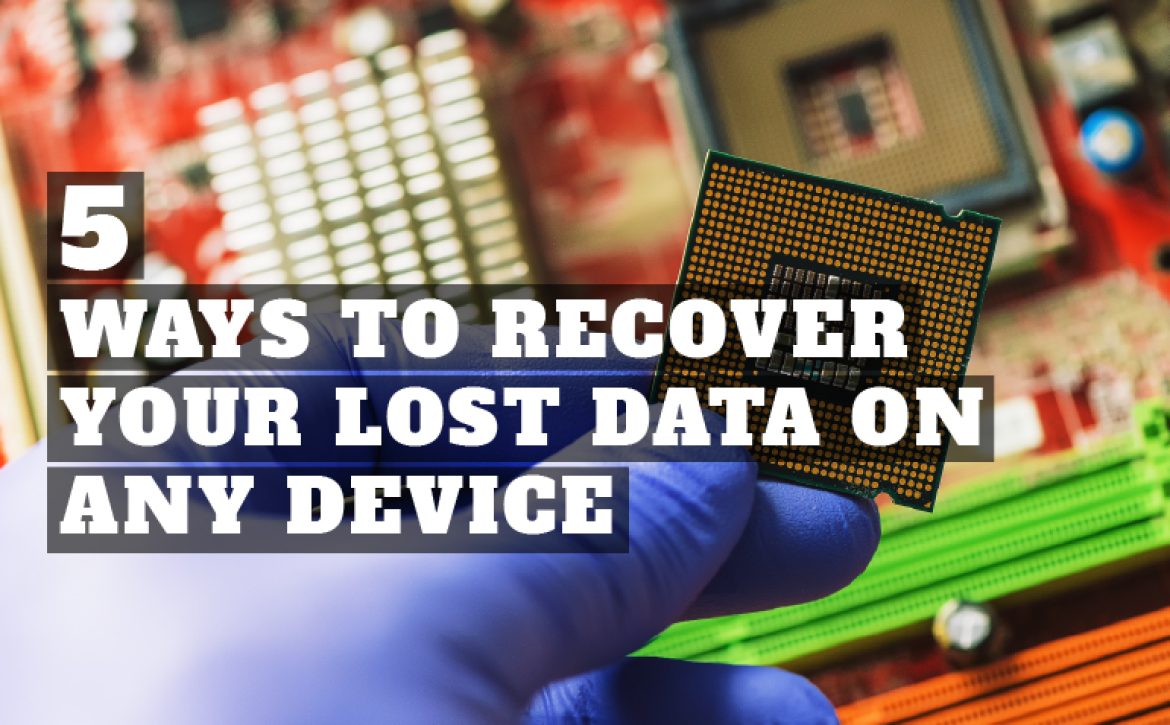



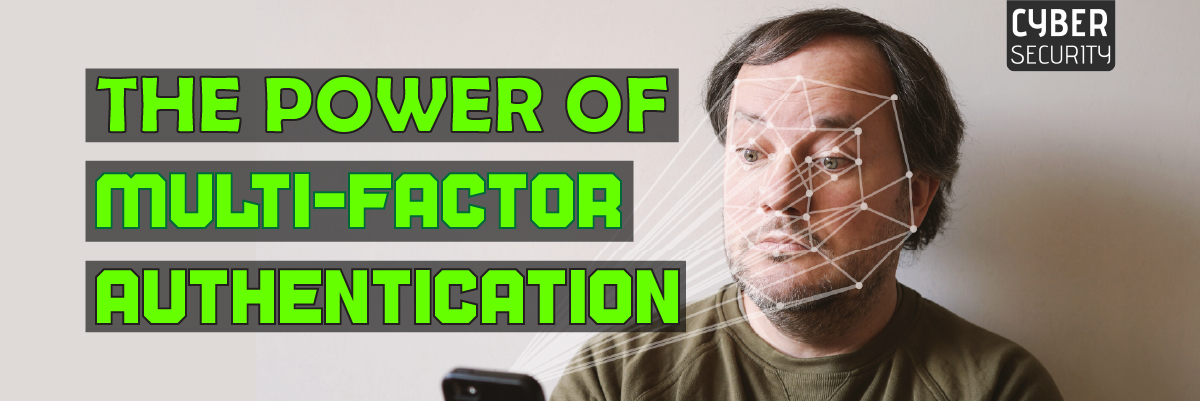



 Before diving into the world of telecommunications, you should first consider how your team is currently collaborating and how you can improve that experience. You’ll also want to think about how you want your business to grow over time so you can pick a solution that will scale with you and your goals.
Before diving into the world of telecommunications, you should first consider how your team is currently collaborating and how you can improve that experience. You’ll also want to think about how you want your business to grow over time so you can pick a solution that will scale with you and your goals.