Test Your Vulnerabilities: The Complete Guide to Identifying and Mitigating Risk
Test Your Vulnerabilities: The Complete Guide to Identifying and Mitigating Risk
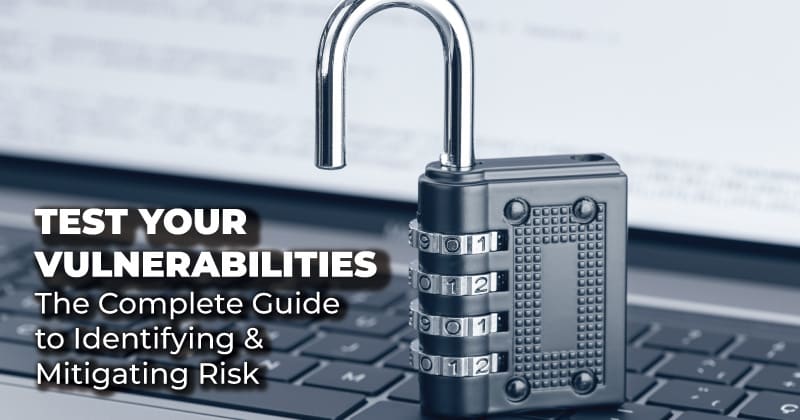 Vulnerability Assessment helps you identify, assess, and analyze security flaws in applications and IT infrastructure. We provide vulnerability assessment services through reliable tools to scan vulnerabilities and give in-depth and accurate final reports.
Vulnerability Assessment helps you identify, assess, and analyze security flaws in applications and IT infrastructure. We provide vulnerability assessment services through reliable tools to scan vulnerabilities and give in-depth and accurate final reports.
With the rapid pace of technological development in today’s digital world, companies have become exposed to new risks that are often difficult to identify and manage. However, failure to monitor these risks could result in significant damage. There are several ways that businesses can be affected by cyber threats. You must assess your own risk and other people’s risks, and potential external threats to your business. Failure to do so will leave you open to vulnerabilities; here is what you need to know about testing your vulnerabilities, mitigating risk, and how we help in vulnerability assessment.
Components Of The IT Environment We Access
We provide high-quality vulnerability assessment services at reasonable costs. Our information security team finds vulnerabilities and detects weak points in the following elements of the IT environment.
IT Infrastructure
- Network_ We evaluate the efficiency of the network access restriction, network segmentation, firewall implementation, and the ability to connect to remote networks.
- Email services_ We assess the susceptibility to spamming and phishing attacks.
Applications
- Mobile applications_ We assess the mobile application security level using the Open Web Application Security Project (OWASP Top) 10 mobile security risks.
- Web applications_ We evaluate the vulnerability of web applications to several attacks using OWASP Top 10 application risks.
- Desktop applications_ We check how data is stored in an application, how the application transfers data, and whether the authentication is provided.
Assessment Methods We Apply
Our security testing team merges the manual and automated ways to take full advantage of the vulnerability assessment process.
Manual Assessment
We tune the scanning tools manually and perform subsequent manual validation of the scanning results to remove false positives. Upon completing the manual assessment conducted by our security testing team specialists, you get reliable results with actual events.
Automated Scanning
We use automated scanning tools based on customer needs and financial capabilities to start the vulnerability assessment process. These scanning tools have databases containing the known technical vulnerabilities and enable you to determine your organization’s susceptibility to them. The key benefit of the automated approach is that it ensures comprehensive coverage of security flaws in multiple devices and hosts on the network. Moreover, it is not time-consuming.
Cooperation Models We Offer
Regardless of the cooperation model you choose, we provide you with a high-quality vulnerability assessment.
1. One-time services
One-time services let you get an impartial security level assessment and avoid vendor lock-in. Selecting this model may help you make an opinion on the vendor and decide if you want to cooperate with them afterward. We are ready to offer on-time services to evaluate the security level of your applications, network, or other elements of the IT environment. When getting familiar with the assessment target, our team thoroughly reads the details, such as understanding basic device configurations, gathering information on the installed software on the devices in the network, and collecting available data on known vulnerabilities of the vendor, device version, etc. Evaluation activities are carried out afterward.
2. Managed services
Selecting managed services means establishing a long-term relationship with a vendor. After gathering the information on your IT infrastructure during the first project, the vendor can eventually carry out an assessment reducing the cost for you and spending less time on the project. If you want to stay aware of your company’s security level, we suggest you put a vulnerability assessment regularly and provide appropriate services. We have sufficient resources to perform vulnerability assessment on a quarter, half-year, or annual basis, depending on your regulatory requirements and frequency to apply changes in your applications, network, etc.
Upon completion, we offer a final vulnerability assessment report, regardless of the selected cooperation model. The report splits into two parts_ an executive summary and a technical report. The executive summary contains the information on the overall security state of your company and the revealed weaknesses, and the technical report includes comprehensive details on assessment activities performed by security engineers. Apart from it, we provide valuable recommendations regarding corrective measures to mitigate the revealed vulnerabilities.
Vulnerability classification techniques we apply
We have divided the detected security flaws into groups based on their types and security level while conducting the vulnerability assessment, following the classification below
- Open Web Application Security Project testing guide
- Web Application Security Consortium Threat Classification
- OWASP Top 10 Application Security Risks
- OWASP Top 10 Mobile Risks
- Common Vulnerability Scoring System
This vulnerability classification lets our security engineers prioritize the results based on the impact they may have during the exploitation. It will take your attention to the most critical vulnerabilities to avoid security and financial risks.
Challenges We Solve
The vulnerability assessment scope is defined without foreseeing the customer’s needs.
Information security vendors may follow a familiar pattern while performing vulnerability assessments for their customers having specific requirements. Our security engineers mainly focus on getting all information regarding the customer’s request and the vulnerability assessment target at the negotiation stage. Our security specialists confirm whether a customer needs to comply with HIPAA, GLBA, PCI DSS, GDPR, and other standards and regulations, whether the firewall protection is applied in the network, and what elements are included. This information lets us estimate an approximate scope of work, efforts, and resources required to complete the project.
Advanced and more sophisticated vulnerabilities occur every day.
Cybercriminals always try to find new attack vectors to get inside the corporate network and steal sensitive data. Our security testing team stays updated with the latest changes in the information security environment by regularly monitoring the new flaws and checking updates of scanning tools databases.
Changing the elements of the IT environment can cause new security weaknesses.
There is always a chance that new flaws can occur after modification in customers’ applications and networks. Our security engineers provide vulnerability assessments after each release or significant update. It will ensure that changes implemented do not open new doors for cybercriminals to attack your IT infrastructure.
Advanced hyper-connected solutions are highly prone to evolving cyber threats.
A wide range of advanced integrated solutions exists in affiliation with each other. Thus, a vulnerability in one system can compromise the security of other systems connected to it. For example, a modern solution merging a wide variety of elements in the e-commerce environment generally includes a website, an e-commerce platform, a payment gateway, marketing tools, CRM, and a marketplace. Our security testing team looks at the vulnerability assessment process from different perspectives that helps them to evaluate the security of all possible vectors that hackers may choose to get into the complex solutions.
Conclusion
A Vulnerability Test is a great way to understand your level of risk and identify any potential gaps or issues in your security. It is essential to conduct regular tests to ensure that any weaknesses are identified and addressed as soon as possible. Once you have completed your tests, including Network Penetration Testing, it is necessary to change your passwords and passcodes and update any software or systems that need to be updated. Finally, installing and using security software is important to monitor and identify threats in your systems and networks.
Increase the security level of your organization by leveraging Protected Harbor Vulnerability Assessment services. Our security testing team will help you identify the flaws in the security of your application, network, etc. Equipped with expertise, our specialists will help you detect the loopholes in your company’s IT infrastructure and find ways to mitigate the risks associated with security vulnerabilities. We rely on a quality management system to ensure that cooperation with us doesn’t risk your data’s security.
If you want to know more about our services while opting for vulnerability assessment services, feel free to contact us. Our security experts are here to answer any query to help you make a final decision.



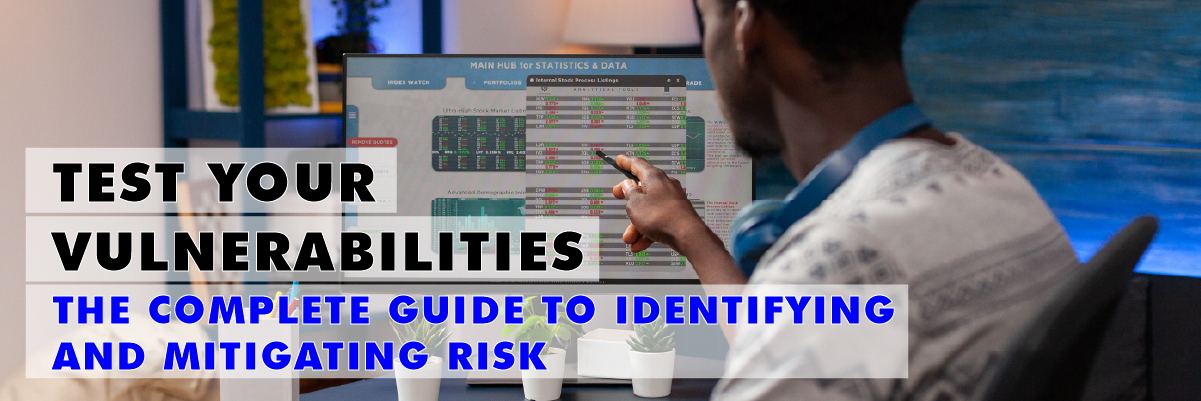



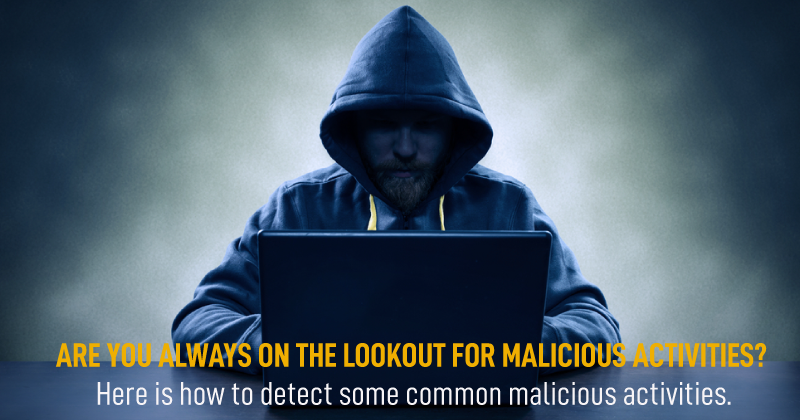 Businesses are not reacting promptly to malicious activities. Technology is constantly and rapidly evolving and expanding the attack surface in multiple ways. At the same time, cybercriminals are adapting advanced courses and escalating the threat landscape. They are adopting sophisticated ways to attack, and the struggle to deal with the changes is real. Malicious or unauthorized activities occurring inside your network are causing damage without even you knowing that. How can you detect those malicious network activities inside your network as quickly as possible and respond efficiently to avoid or reduce the potential damage?
Businesses are not reacting promptly to malicious activities. Technology is constantly and rapidly evolving and expanding the attack surface in multiple ways. At the same time, cybercriminals are adapting advanced courses and escalating the threat landscape. They are adopting sophisticated ways to attack, and the struggle to deal with the changes is real. Malicious or unauthorized activities occurring inside your network are causing damage without even you knowing that. How can you detect those malicious network activities inside your network as quickly as possible and respond efficiently to avoid or reduce the potential damage? Best practices to prevent malicious activities in a network
Best practices to prevent malicious activities in a network

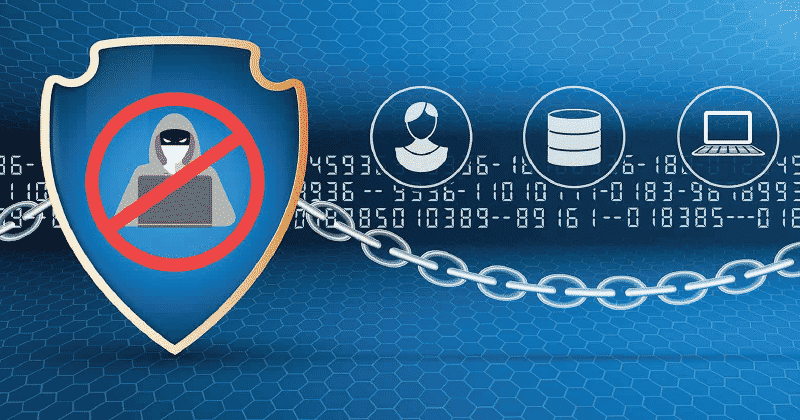 After the coronavirus outbreak, everyone is doing their
After the coronavirus outbreak, everyone is doing their 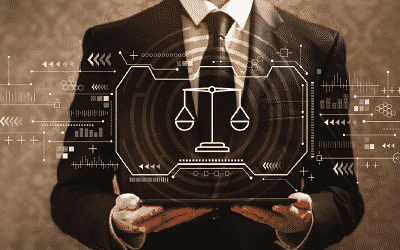 Tell Employees to use Two-Factor Authentication.
Tell Employees to use Two-Factor Authentication.

 With the advancement in technology, most businesses have shifted online. Due to the rapid technological shift, threats constantly evolve and become more sophisticated. Protecting the IT environment in an organization is critical, regardless of the size. Cybersecurity is the need of every business operating online, and they should take it seriously.
With the advancement in technology, most businesses have shifted online. Due to the rapid technological shift, threats constantly evolve and become more sophisticated. Protecting the IT environment in an organization is critical, regardless of the size. Cybersecurity is the need of every business operating online, and they should take it seriously.


 Organizations’ employees are one of the most significant risks to their cybersecurity, and their negligence is considered the leading cause of data breaches. However, these employees can be a valuable asset for organizations if provided with the required knowledge to identify
Organizations’ employees are one of the most significant risks to their cybersecurity, and their negligence is considered the leading cause of data breaches. However, these employees can be a valuable asset for organizations if provided with the required knowledge to identify 

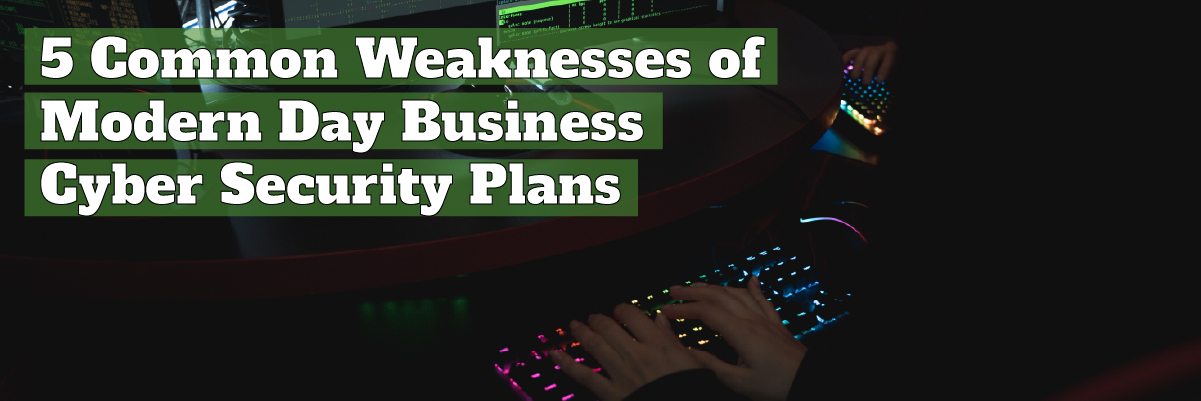
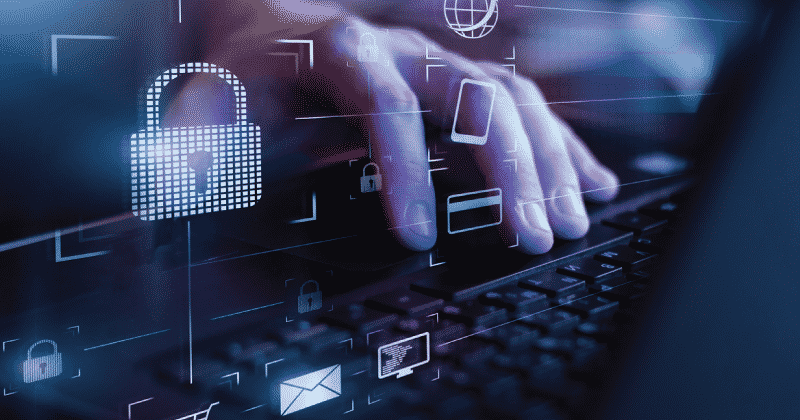 A host of advanced and evolving
A host of advanced and evolving 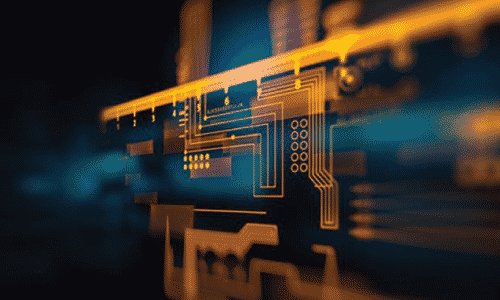
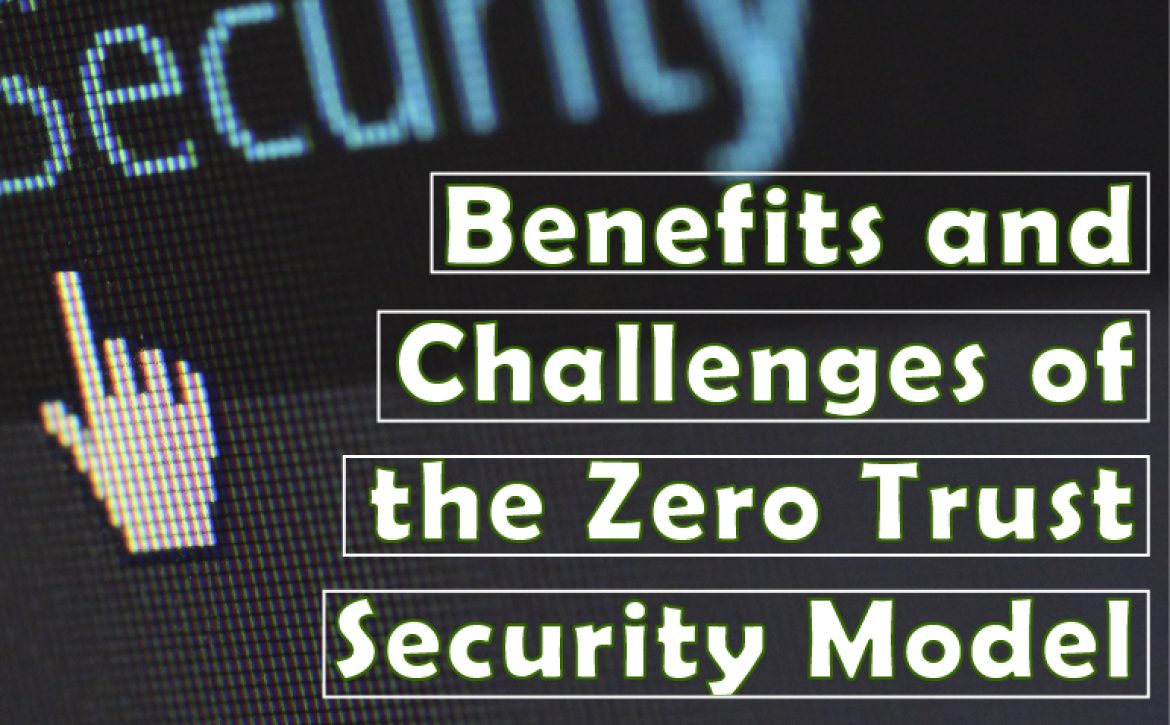
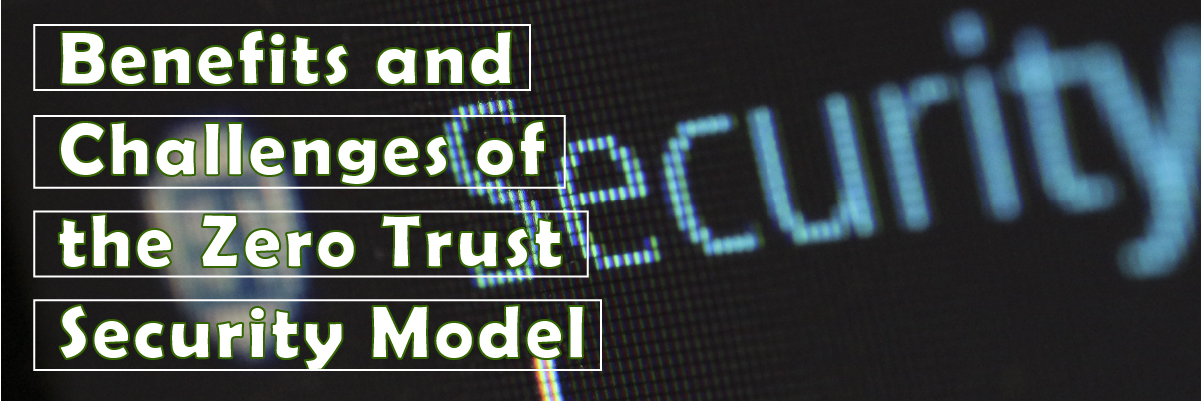
 The
The 



 Why are Managed Cybersecurity Services Necessary?
Why are Managed Cybersecurity Services Necessary?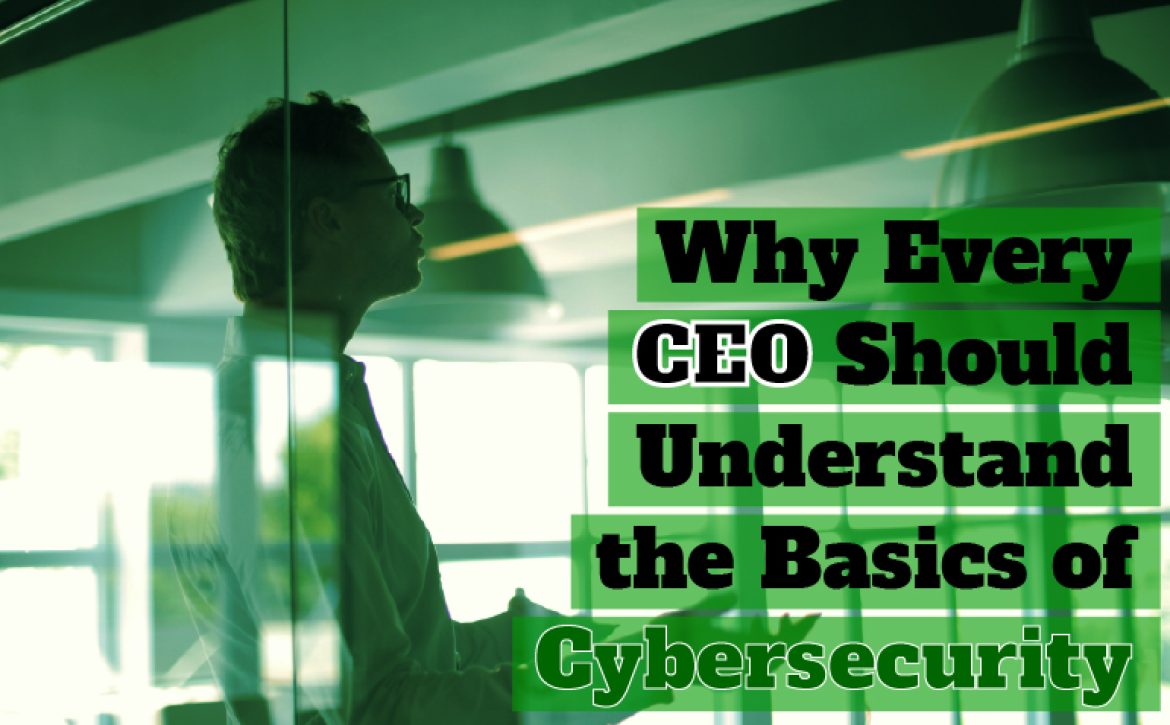

 With the growing advancement in technology, their risks are also increasing. Online frauds, money laundering, and data leaks are becoming significant problems in the digital world and online businesses. Cybersecurity is becoming critical for smaller and larger corporations alike. Security threats and
With the growing advancement in technology, their risks are also increasing. Online frauds, money laundering, and data leaks are becoming significant problems in the digital world and online businesses. Cybersecurity is becoming critical for smaller and larger corporations alike. Security threats and 
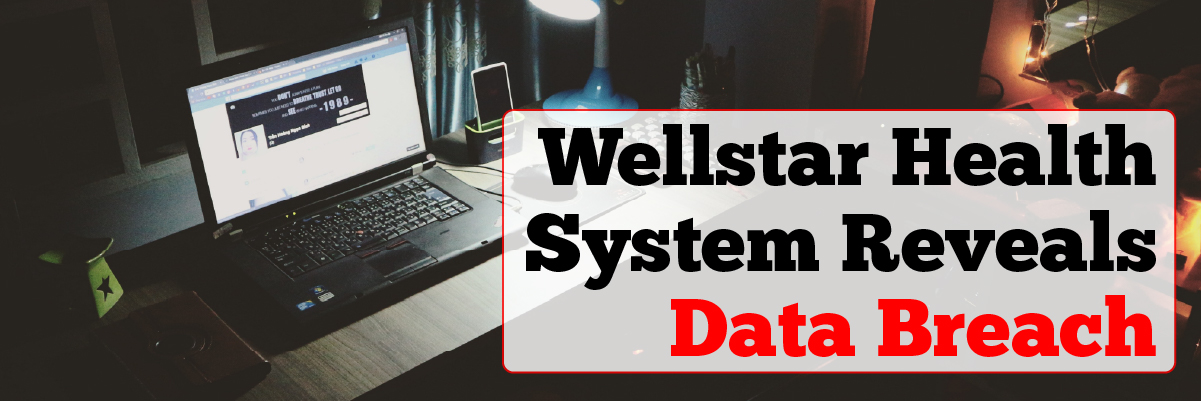
 Wellstar Health System announced on Friday afternoon that its email system had been hacked.
Wellstar Health System announced on Friday afternoon that its email system had been hacked. Use Encryption
Use Encryption