9 Questions Non-Profits Should Ask Themselves When Looking for an IT Partner

9 Questions Non-Profits Should Ask Themselves When Looking for an IT Partner
Let’s say you’re working on a new project for your nonprofit organization. You will eventually need to scale if it becomes wildly successful, and your servers will need to be fast and secure. So, what do you do? Well, it depends on many factors, but the one thing you should be considering most of all is partnering with a Non-profit IT support company.
Finding a reliable IT partner for non profits require good communication, time, energy, and trust. Non-profits are assumed to have limited resources, so the level of due diligence and in-depth collaboration must be high before choosing a tech support for non-profits. But there are many Managed IT solutions, so how can you figure out the right one for you?
Well, asking the right questions will always lead you to the best decision when looking for a partner, and we’re here to guide you through the best questions to ask yourself when evaluating your next IT company and affordable IT solutions.
First, Why Do Non-Profits Need an IT Partner?
The non-profit sector is continually evolving as more organizations develop new ways to tackle today’s biggest challenges. As these organizations grow, they need more technology to keep up with the IT compliance and data security for nonprofits with the pace of change.
Whether your organization is a small start-up or a large national charity, it’s essential to have an IT partner that understands your organization’s goals and works closely with you to develop a technological strategy that supports them.
Non-profits will need an IT partner because they will:
- Increase Efficiency: A professional service provider can take on some short-term costs associated with IT procurement and usage, freeing up resources for other needs, like staff hiring or marketing. This can also increase efficiency as your non-profit learns how to utilize its new tech tools.
- Enhance Credibility: A partnership with a professional service provider allows non-profits access to specialized knowledge and expertise often unavailable within the organization. This can help these organizations to develop trust between their donors, volunteers, and members.
- Share Knowledge and Expertise: When you’re working as an IT partner rather than an employee, you learn firsthand about your client’s business objectives and challenges – which helps you to better understand where you fit into their overall plan for success.
Questions Non-Profits Should Ask When Looking for an IT Partner
Non-profit organizations are often in the same boat as businesses regarding technology needs. Only, usually with a smaller budget. Tech support for non-profits provides a reliable and secure IT infrastructure to support their operations, but they also need non-profit IT support that understands a non-profit’s unique challenges.
The following questions will help organizations find the right IT services for non profit:
1. Do they care about my mission? Is there enthusiasm for the cause?
There’s nothing worse than working with an IT company that doesn’t care about your organization’s mission. You want someone passionate about helping you achieve your goals. A good IT partner for non profits will already have prior knowledge and experience with non-profit IT challenges, understand what you do and why it matters, and have a strong desire to help make a difference in the world.
2. How will they help me save money?
Non-profits always need to find ways to save money while providing excellent service to their clients and donors. Your partner should be able to give recommendations on how they can help reduce your costs while maintaining the quality and security of your data.
3. Do they understand how non-profits work and what is important to me?
Non-profits operate under a different set of rules than for-profit companies, so their partners must know how non-profits work in general and their overall purpose. A good IT company will understand your organization’s mission and how technology can help it. They may also make recommendations about software that could help accomplish your goals more efficiently and effectively.
4. Are they committed to increasing your capacity?
One thing that often separates great IT providers from good ones is their commitment to helping customers grow their capacity over time to meet new challenges and continue growing their businesses.
5. Do they have strong brand recognition?
Your prospective IT partner must have a good reputation within their industry. The more positive reviews they have, the more likely organizations and their members will trust them with their data.
6. Who are their potential partners?
Non-profits want to find a company that shares its values, vision, and mission. They also want to work with a partner who has experience working with non-profits, as it helps them to better understand what the organization needs from its technology.
7. Is their target audience particularly appealing to some corporations?
If a non-profit technology support is focused on helping people in need, its target audience may be very appealing to a large corporate sponsor. If you have a corporation like this in mind that you hope to work with, make sure your IT partner has experience working with them before asking for any referrals.
8. How does this approach cybersecurity?
A good Manged IT solutions partner will have a strong security posture and be able to help your organization implement the best practices for protecting your sensitive data and networks. They should be able to identify the vulnerabilities in your system and make the necessary changes to data security for non-profits and secure your networks.
9. Do they have a remote helpdesk?
If your nonprofit has remote employees or volunteers, it’s essential that they can quickly get help from their IT provider when they need it most. An excellent remote support solution allows your team members to connect with their helpdesk no matter where they are located.
Conclusion: Empower Your Mission with the Right IT Partner
Finding a reliable IT partner is a pivotal step toward amplifying your organization’s impact. They face unique non-profit IT challenges, from tight budgets to managing donor and beneficiary data securely. By asking the right questions, you can identify a provider that offers tailored IT compliance and security services for non-profits, understands your mission, and delivers affordable IT solutions without compromising quality.
The right Non-profit digital transformation IT partner will provide seamless non-profit technology support, enabling your organization to focus on what truly matters: driving positive change in your community. Ready to take the next step? Partner with experts who prioritize your goals and deliver results you can trust.
Non-profits are not usually IT experts, and they shouldn’t have to be. A non-profit’s vision, culture, and success depend on its organization’s reliability, starting with the most trusted technology available to its members. That’s where Protected Harbor comes in.
Protected Harbor can assess, evaluate, and offer budget-friendly suggestions on increasing your organization’s cybersecurity and technology. For non-profits who may not have the budget for a full-time IT staff, this is the best option to guarantee that your organization’s infrastructure is in good hands.





 Why is IT Important for Businesses?
Why is IT Important for Businesses?










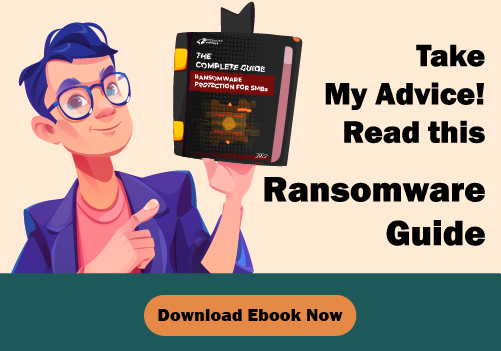



 Lack of a Proactive Culture
Lack of a Proactive Culture
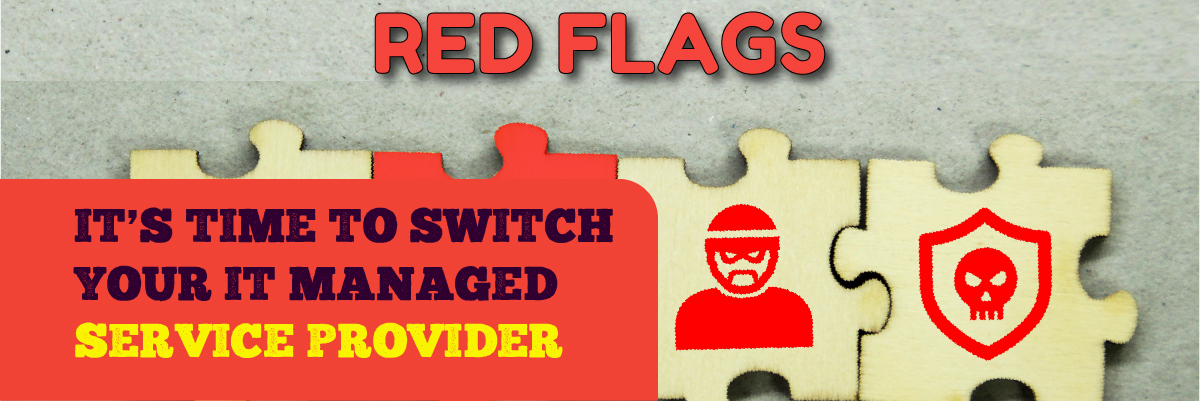
 Does your MSP have the vision to plan and execute for the future? How good is your MSP in project management skills?
Does your MSP have the vision to plan and execute for the future? How good is your MSP in project management skills?