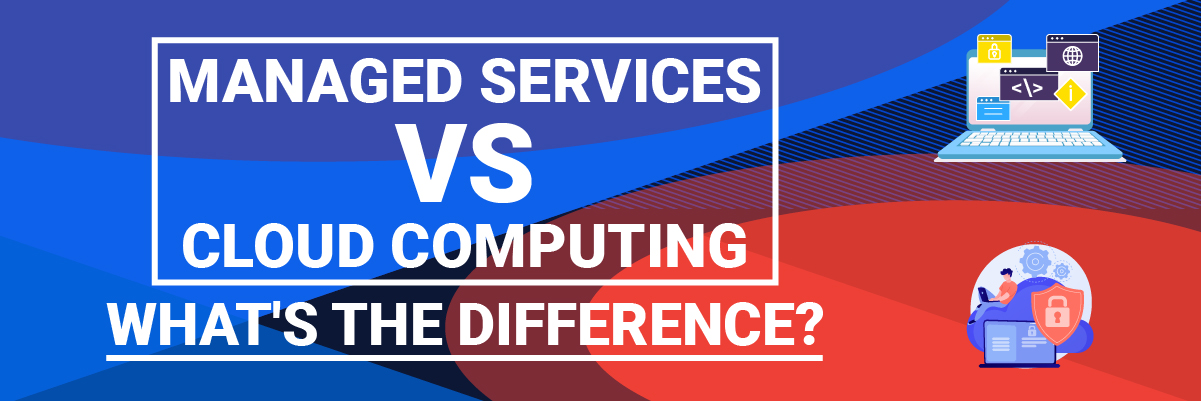Essential Elements of Data Center Facilities and Infrastructure
Core Components of Data Center Infrastructure and Facilities
The data center is a critical part of any IT infrastructure. Data center infrastructure services include computing, networking, and storage resources necessary to support an organization’s virtualized applications and services.
Regardless of your company’s size or scope of operations, dedicating resources to a data center is essential for maintaining a secure, reliable IT infrastructure that can support your business for years.
This blog post will discuss the core data center infrastructure components and facilities and critical considerations when planning your own data center.
What is Data Center Infrastructure?
Data center infrastructure refers to the essential physical or hardware-based resources and components that make up a data center, including all IT infrastructure applications, devices, and technologies. It is modeled and named in a design plan that contains a detailed description of all the infrastructural parts required to build a data center.
Components of Data Center Infrastructure
We’ve determined that facilities house the environmental architecture (power, cooling, etc.) and the data center’s IT infrastructure. However, this article will refer to the server, storage, and network hardware as the “core elements.”
1. Data Center Components of Server Infrastructure
Rack, blade, and tower servers that store data and applications are called server infrastructure. Servers can also be fully virtualized environments inside actual machines, but because they are not physical infrastructure, they aren’t part of the data center components discussed in this article.
2. Data Center Components of Storage Infrastructure
Network Attached Storage (NAS), Direct Attached Storage (DAS), Solid State Drive (SSD) flash arrays, tape storage, etc., are all examples of storage infrastructure. Some well-known storage device manufacturers are HPE, Dell EMC, NetApp, and IBM.
3. Data Center Components of Network Infrastructure
Hardware like routers, switches, security devices, and firewalls make up the network infrastructure. The connection and integration of the various data center hardware systems depend on these data center assets. Some major network infrastructure brands are Cisco, Brocade, Juniper, and F5 Networks.

Types of Data Center Facilities
Numerous types of data center facilities have grown and been categorized as a result of the development of data center infrastructure.
Enterprise Data Center Facilities- Facilities with a traditional organizational structure, known as enterprise data center facilities, are run and owned solely by one company. These are often on-site; an internal team is in charge of network monitoring, hardware upgrades, IT deployments, and maintenance.
Colocation Data Center– These offers shared data center space businesses can rent for their servers and other hardware needs. The advantage of colocation over internal data centers is that the colocation facility handles the building, power, HVAC, internet bandwidth, and physical security; you (the customer) are still responsible for providing and maintaining the equipment.
Managed Data Center – In a managed service data center arrangement, a business leases the building’s physical infrastructure, and a third-party managed service provider looks after the facility’s hardware and operations.
Cloud Data Center- Data centers with a cloud-based architecture have grown in popularity recently. A cloud data center is an off-premises location that your business may access over the Internet, but you are not liable for the infrastructure’s upkeep.
What is Data Center Infrastructure Management (DCIM)
Data Centre Infrastructure Management (DCIM)refers to the set of tools, software, and processes used to manage the physical infrastructure of modern data centers. This includes everything from uninterruptible power supplies (UPS) and fiber channel switches to storage systems and data center security.
DCIM tools provide real-time visibility into the performance and health of all these components, enabling administrators to quickly identify and resolve issues before they can impact services. With the rise of cloud services and high-speed networks, DCIM has become increasingly important to ensure data center resources’ reliability, availability, and scalability.
DCIM is a critical aspect of modern data center management, helping organizations to optimize their infrastructure and achieve better performance and efficiency. It is a platform that mixes IT and Data Center Ops and may be used to achieve the best possible performance from a data center. Data center operations managers may better manage the physical components of the data center by using DCIM’s discovery, monitoring, reporting, and visualization tools.
Third-Party Maintenance, Managed Service Providers, or DCIM software can all be used in part or in whole to maintain the infrastructure of a data center.
Types of Data Center Components
The main components of any data center can be divided into the following categories:
Facility- The term “facility” describes the area used to set up all IT equipment. Data centers are the most energy-intensive buildings because they provide constant access to vital information.
Core Components- These are all the hardware and programs needed to run IT operations, store data, and run applications. Additionally, it could include servers, storage devices, network infrastructure, and information security components.
Support Infrastructure- This consists of all the hardware that helps provide the maximum uptime sustainability.
Operational Staff- The labor needed to monitor operations and continuously repair IT and infrastructure equipment is known as operational staff.
Conclusion
Digital transformation is a journey, not a destination. It’s a fluid process, not a one-time project. You must have a partner who understands this and stays on top of the latest cloud, software, and hardware technology developments. Only then can you ensure you’re getting the best technology to meet your business goals.
Protected Harbor partners with businesses to help them future-proof their data centers and transform their IT infrastructure with the latest technologies. By partnering with us, your business will receive the highest level of support and increase its reliability and scalability.
Contact us today to learn how we can serve your data center needs.



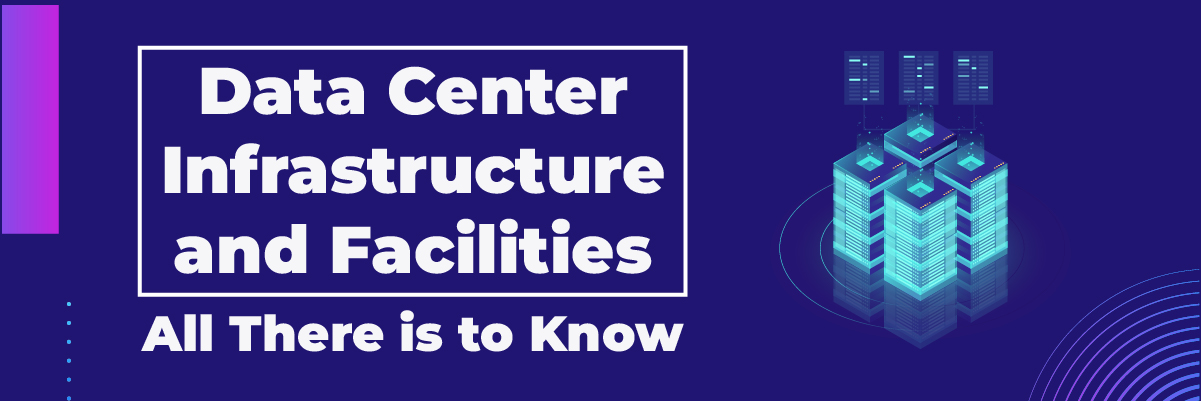








 How to Avoid Cloud Misconfiguration?
How to Avoid Cloud Misconfiguration?








 Role of I.T in Student Success
Role of I.T in Student Success