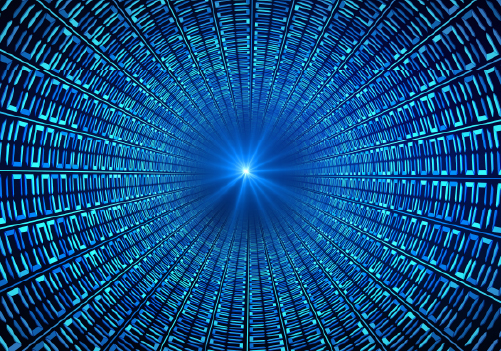I Had My Info Stolen; Should I Pay the Ransom?

Hackers Stole My Data: Should I Pay the Ransom?
Ransomware attacks are surging around the globe at a mind-blowing pace. In the 2022 Cyber Threat Report by SonicWall, ransomware attacks on governmental institutions worldwide increased by about 1885% in 2021. The healthcare industry alone witnessed an increase of 755%. According to a report by Cybersecurity Ventures, the total loss incurred globally was around $20 billion in 2021. According to the same report, the loss is now projected to cross $265 billion by the year 2031.
These statistics show that ransomware attacks are imminent for most companies regardless of size; it’s just a matter of when. So, in this surge, everyone wants to know if they need to pay for ransomware or not.
Do We Need to Pay for Ransomware Attacks?
The facts legitimize the debate over whether the ransom should be paid once the illegal encryption has compromised your important data. The answer is not an easy one; it is a double-edged sword. The theory and practice differ in answer to the question of payment of the ransom.
You need to know both sides of the coin before you conclude.
Reasons in Favor of Paying the Ransom
Most of the time, the companies who fall victim to a ransomware attack choose to pay the ransom. One might feel that they should have made a better choice, but given their considerations, it is never clearly an irrational decision. The affected organizations opt to pay the ransom because of one of the following reasons:
- To Reduce the Recovery Time
The companies have to consider the time. The time required to recover the encrypted data may exceed the limit which companies can withstand. The service delivery firms may find themselves in an extraordinary situation in this regard. They may lose revenue and clients swiftly, and prolonging the recovery may be unbearable in terms of the cost incurred. Consequently, the companies decide to pay the ransom in hopes of recovering the data quickly and easily.
- To Save Their Reputation
The companies fear that hackers may publicize the news of their victimhood if they don’t act fast and pay the ransom. The name and reputation built over decades may go down the drain with a click. Resultantly, the companies choose to pay the amount instead of jeopardizing their reputation.
- To Avoid Huge Recovery Costs
The companies are business enterprises, after all. Rational actors make cost and benefit analyses before making crucial decisions. If they feel that the cost to recover the data might not be rationalized in terms of the ransom amount, they decide to pay the ransom instead.
- To Protect the Information of the Clients and the Employees
Perhaps the most valuable asset at stake is the personal information of the clients and the employees. The companies can hardly accept the exposure of sensitive information, which may risk the people associated with them. Naturally, they choose to go ahead with the ransom payment.
Reasons Against Paying the Ransom
The reasons in favor of paying the ransom may be theoretically valid, but the experience, in such cases, suggests otherwise. Most security experts agree that ransom should not be spent. They have the following reasons to support their view:
- No Guarantee of Data Recovery
As a company, you might decide to pay a ransom to recover sensitive information, but you might never get it back. Either you might not receive the decryption key, or you might not be able to locate the data where it was before the attack. Hence, you might risk dooming yourself with a payment that might not pay you back.
- Risk of Future Attacks
This is a natural occurrence. Once you put out your weakness by paying the ransom and the word gets out, you will become a potential prey to more attacks in the future. The hackers will use the money to come back even more powerfully. Furthermore, the hackers watching the whole episode will attack you hoping to get paid as you paid earlier. You don’t wish to see yourself in such a situation as a company or an individual.
- Blackmailing Without Any Bounds
The hackers might ask for more payments. They might steal your data, meaning getting a decryption key might not get you over the hook. The hackers might blackmail you into paying them so they don’t publicize your data. Hence, you might be in a vicious circle of repetitive payments to save your life as a company, but such payments might destroy you rather than save you.
- Legal Troubles
There is consensus among security experts that the proceeds of cybercrimes are used to commit even more significant crimes. Around 79% of the experts in a 2021 survey by Talion advocated criminalizing ransom payments. The money which you pay might be used used to commit terrorism. National security agencies will advise you against paying the ransom to prevent the funds from landing in the hands of those who commit heinous crimes like terrorism, drug trafficking, human trafficking, etc. Your payment might be seen as aiding the criminals in their destructive motives by the law of your land or the country to which the hackers belong. You might end up paying for lawsuits, then.
Consider all the Possible Options before Paying
Let the law and the empirical evidence guide your decision. You may do the following things:
- Paying Ransom Must Not be Prioritized
It would help if you went by the opinion of the experts. According to the empirical data, paying the hackers won’t help you in the future. Your payment will only encourage the hackers and make ransomware attacks a lucrative option for them. Don’t jeopardize your money and prestige by bowing down to the hackers, not as the first option, at least.
- Bring Law Enforcement Agencies into Play.
Get the law on your side. You might be able to guide the law enforcement agencies(LEAs) in their quest to find more information about the hackers. Possibly, the LEAs might identify the hackers, or they might be able to prevent other companies and individuals from victimhood.
- Look for a Decryption Key
You might be lucky enough to find a decryption key online. For this, you will have to know the attack variant first. Many online websites might help you with the recognition of the attack variant.
- Pay Ransom as a Last Resort
After looking at all the facts and legal liabilities involved, if you believe you have no other option but to pay the ransom, negotiate wisely before paying. Tell the hackers to delete the data, if possible; otherwise, they might use it to blackmail you again.
Conclusion
Ransomware assaults are impossible to avoid altogether. You can best prepare for an attack and have measures in place to respond quickly. To put it in a nutshell, don’t pay unless you have to. It all boils down to proactive measures to avoid an attack in the first place rather than scrambling for help when little can be done.
Additionally, it’s essential to strengthen backups and test restores for all critical business operations. Assuming the backups are reliable and that recovering from a disaster would never be more expensive than paying a ransom for an uncertain result.
“In most cases, organizations only start testing restore after being hit by ransomware,” says Protected Harbor CEO Richard Luna.
Additionally, guarantee that executives are fully informed about the matter and participate in decision-making. The more they are aware of the hazards, the more equipped they will be to decide and defend it in court.
In conclusion, paying a ransom demand needs to be carefully considered because it is typically not wise to do so. As always, it is preferable to be proactive and invest in safeguarding your crucial data assets from cyberattacks than to be forced to take protective measures.
Protected Harbor offers single sign-on (SSO), multifactor authentication (MFA), automated password resets, isolated backups, easy remote management, and much more at an affordable price to protect your systems and data from attack by cybercriminals using a stolen or phished password. And for more than 20 years, we have been defending our clients. Additionally, we provide both trainers and trainees with an easygoing training experience.
To learn more about how our digital risk prevention platform can help you safeguard your company and your clients from ransomware threats, get in touch with the solution specialists at Protected Harbor right away. Visit Protected Harbor to get the necessary guidance and a ransomware audit that shields you from malicious attacks.





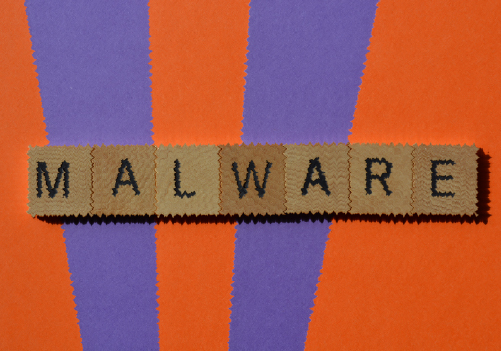







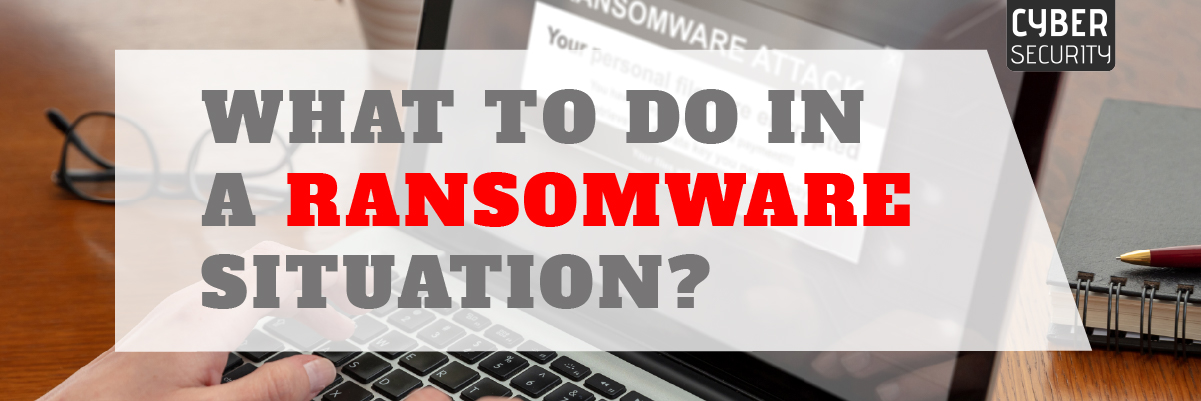







 How do I Send Data Privately?
How do I Send Data Privately?