How Video Conferencing Can Save Your Business

How Video Conferencing Can Save Your Business
The standard 10AM office meeting is no longer the norm for modern business practices. In today’s digital world, businesses need smarter, more flexible conferencing solutions that can be both accessed from anywhere and tailored to their operational needs. With the rise of cloud-based collaboration tools plus the continued integration of video across most other digital experiences; conferencing solutions must be able to provide security and scalability in order to adapt to the ever-changing environment of business technology.
In this post, we are going to explore some key conferencing trends that are shaping the future of collaboration plus share our selection of superior conferencing solutions.
Video Conferencing for Business
Whether you have offices around the globe or you’re a part of the expanding remote workforce, video conferencing has probably become your businesses new version of a phone call. Video conferencing became more prominent these last few years, especially in the world of business, with its ability to make collaboration easier as well as to boost company productivity whether at-home or in-the-office.
By 2022, video conferencing usage is predicted to increase by 20% annually, according to research from VC Daily.
Benefits of Video Conferencing Solutions
Video conferencing solutions provide a virtual space that supports real-time discussions between teams. Successful video conferencing solutions should be easily accessed from any device and integrated within other business tools/apps to create a seamless workplace experience. Some of the key benefits of video conferencing solutions include:
- Improved Collaboration – Video conferencing solutions can be used to host real-time discussions between teams, providing an easy way to facilitate collaboration across offices.
- Better Customer Experience – Video conferencing solutions can be used to host client-facing meetings for those more comfortable interacting with your team virtually.
- Improved Employee Satisfaction – Employees can feel more connected to their team when they can quickly join-in discussions with colleagues.
- Increased Productivity – Employees can focus on the discussion at hand and spend less time trying to find a meeting room or organize logistics.
- Better Employee Retention – Employees are more likely to stay with your business if you offer a more convenient way to collaborate.
- Cost-Effectiveness – Video conferencing solutions can be hosted in the cloud, making them less expensive than traditional systems.
- Flexibility – Video conferencing systems can be used to host both scheduled meetings or impromptu discussions.
- Scalability – Video conferencing solutions are designed to grow your business. You can scale to host discussions between either more teams or customers.
How to Determine the Best Conferencing Solution for Your Business
 Before diving into the world of telecommunications, you should first consider how your team is currently collaborating and how you can improve that experience. You’ll also want to think about how you want your business to grow over time so you can pick a solution that will scale with you and your goals.
Before diving into the world of telecommunications, you should first consider how your team is currently collaborating and how you can improve that experience. You’ll also want to think about how you want your business to grow over time so you can pick a solution that will scale with you and your goals.
Some key factors to consider when evaluating conferencing solutions include:
Tech Stack – The technology behind the solution matters. You’ll want to know which technology is helping to power your meetings so you can ensure it’s delivering a high-quality experience.
Meeting Types – How do you currently hold meetings? Is your team primarily virtual, or do you prefer an in-person discussions? This will help you to determine the “meeting rooms,” and tools you’ll need.
Workflow – How do your team members use these technology tools? Do they prefer text-based discussion boards or visual tools like whiteboarding? Are they more likely to share files or host video calls?
Wrapping Up
Conferences are ideal for business leaders to meet, collaborate, and exchange ideas. They’re also great for teams to meet with potential clients and for remote teams to meet “face-to-face.”
Modern businesses need modern conferencing solutions. Fortunately, there’s never been a better time to invest in telecommunication tools. With the conferencing landscape more competitive than ever, providers are investing in new features to attract new businesses.
Protected Harbor’s video conferencing platform is both cloud integrated, scalable, flexible, and secure. It enables enterprises to host their video conferencing solutions in their own data centers, giving them complete control over their data security. The software-based solution is easy to set up and deploy. With the help of Protected Phones, enterprises can boost their productivity, reduce operating costs, and increase their profitability by conducting virtual meetings over the Internet. Contact us today to try out the fantastic features our video conferencing solution offers.





 To determine if Microsoft 365 suits your company, start by understanding your business requirements and goals. What applications do you need to run? What are your security and compliance concerns? What are the current and future costs of on-premises software versus the cost of Microsoft 365?
To determine if Microsoft 365 suits your company, start by understanding your business requirements and goals. What applications do you need to run? What are your security and compliance concerns? What are the current and future costs of on-premises software versus the cost of Microsoft 365?
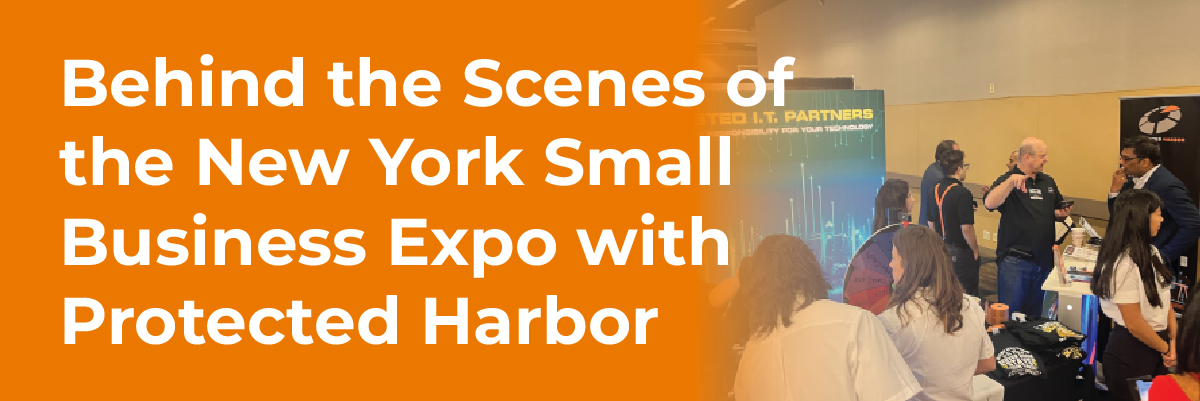
 Workshop with CEO Richard Luna
Workshop with CEO Richard Luna

 What Are The Benefits of Microservices?
What Are The Benefits of Microservices?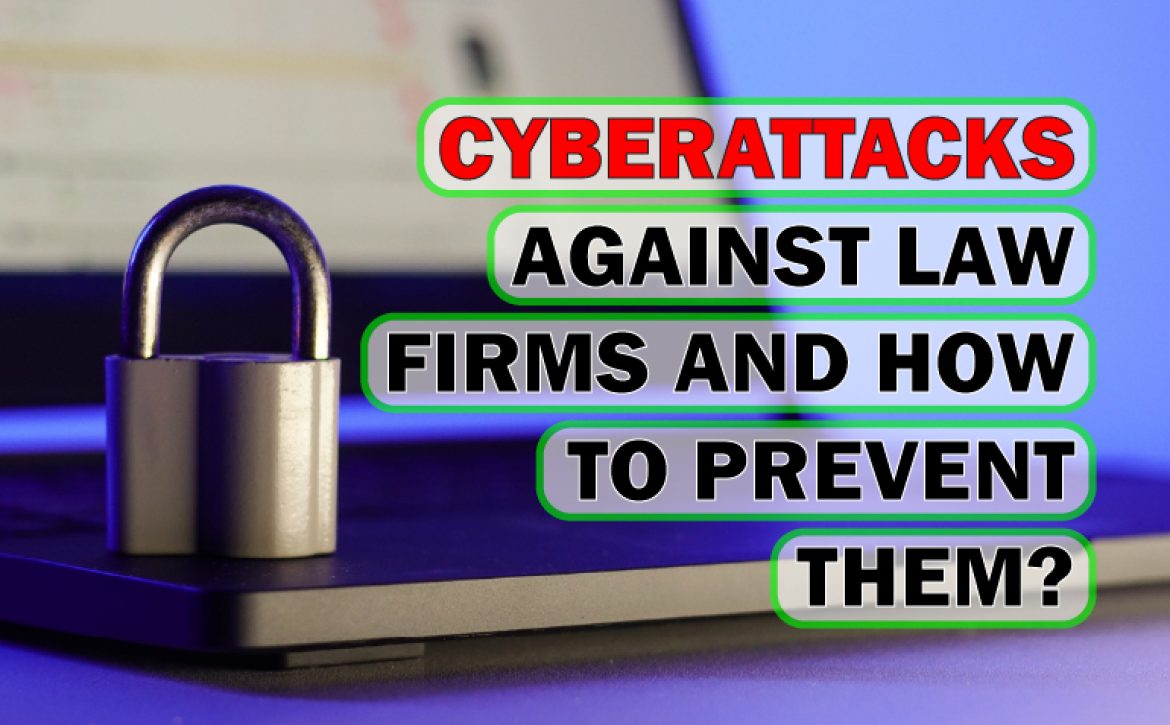

 How to Protect Your Law Firm Against Cyberattacks
How to Protect Your Law Firm Against Cyberattacks






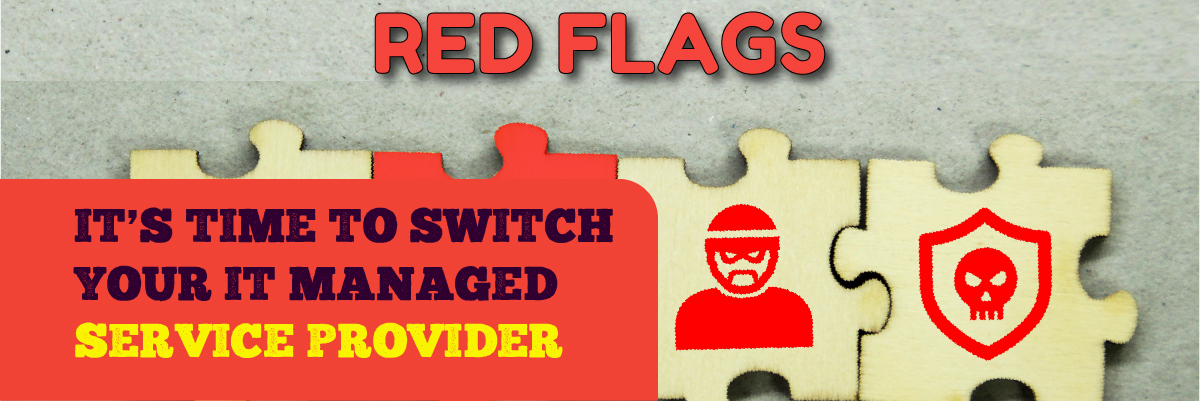
 Does your MSP have the vision to plan and execute for the future? How good is your MSP in project management skills?
Does your MSP have the vision to plan and execute for the future? How good is your MSP in project management skills?

 Customer Experience (CX)
Customer Experience (CX)

 The
The  Service Level Agreements:
Service Level Agreements: