What Is a Managed Data Center Service

What Is a Managed Data Center Service?
When it comes to data center services, managed services are becoming more and more popular. Many people don’t understand what a managed data center service does or how it can help them. It’s understandable why some people might feel this way – after all, there are so many other managed data center service available that you may not at first see the point of this service.
In the rapidly evolving landscape of IT infrastructure, businesses are increasingly relying on colocation data centers for enhanced performance, security, and scalability. This blog explores the intricacies of managed data center services, shedding light on key aspects such as colocation data center, data center management, data center services, and data center solutions. Dive into the world of managed data centers to discover how businesses leverage these services to streamline operations, ensure data security, and achieve optimal performance for their digital ecosystems.
Managed Data Center Service Definition
A managed data center service is a service that provides you with a fully managed data center environment. When you sign up for this service, you do not need to worry about the data center itself – the service provider will take care of all aspects of the physical data center and many IT-related aspects of your business. It is designed to make your data center operations more accessible and effective.
Some companies also offer ongoing IT support as part of the package, so you can have everything you need under one roof. It is different from a colocation or managed hosting service in several ways: managed hosting and colocation both require you to have your data center and take care of the physical space, while with a managed data center service, the physical data center is managed by the service, with you being provided with a remote access connection.
Why Use a Managed Data Center Service?
There are many reasons why an IT company would recommend a data center service over other IT services. Here are just some of the main ones:
- A managed services provider can offer better uptime because they manage the physical data center, making it easier for them to keep everything running smoothly.
- Data security is often better as they’re more aware of and can react quickly to any potential security issues.
- It can reduce costs because they’re more efficient and often provide better value for money than other managed services.
These aspects make a data center service an excellent option for many businesses.

3 Things To Look For In A Managed Data Center Service
When comparing data center services, there are several factors you should look out for. Here are the key things you should consider:
- Security and compliance – A managed service should have strong data security and compliance capabilities. You want to be sure that your data is safe and that it’s being handled in a way that meets your compliance needs.
- Technical skills and Experience – You want to ensure the service has the technical skills to handle your data center effectively. A skilled data center team can keep things running smoothly and ensure your data remains secure and accessible.
- Customer service – You also want to ensure the service has good customer service capabilities. You’ll deal with the team a lot, so it’s essential to have a good relationship with them and feel like they’re always responding well to your needs.
How To Find the Right Managed Service?
Finding the right service is essential, as it can make a big difference to your business. You can do a few things to find exemplary service: – Contact potential services and ask them about their offerings. Find out what they offer and what their rates are. You can ask for a referral from a friend or business. They might recommend an experienced service provider. Compare different managed service providers and their offerings. Also, look at the above criteria to find a service that’s the best fit for your company.
Final Words
Managed data center services can hugely benefit many businesses, especially those with complex IT needs or large amounts of data. This service can offer many advantages over other managed services, including better uptime, data security, and reduced costs. When comparing these services, look at the above criteria to find the best service for your company.
As data centers become more crucial and companies are expected to meet new business requirements, the need for modern data center solutions is increasing. Data centers, from application delivery to the cloud, have become integral to businesses and their operations. These solutions help companies protect, manage, and cost-effectively secure their data. To deliver these solutions and keep your company’s operations running smoothly, you need a professional team of Data Center Engineers. A Data Center Engineer has data and cloud solutions expertise and can help you achieve your goals.
Protected Harbor offers solutions to help you get your data center operations and security up and running. We are a company based in the United States, with data center experts on staff who have deep experience with many of the top data center operators in the world. We stay in close contact with our customers, working together to develop solutions that meet their unique requirements.
Contact us today to set up a free IT Audit and consultation with our data center engineer.




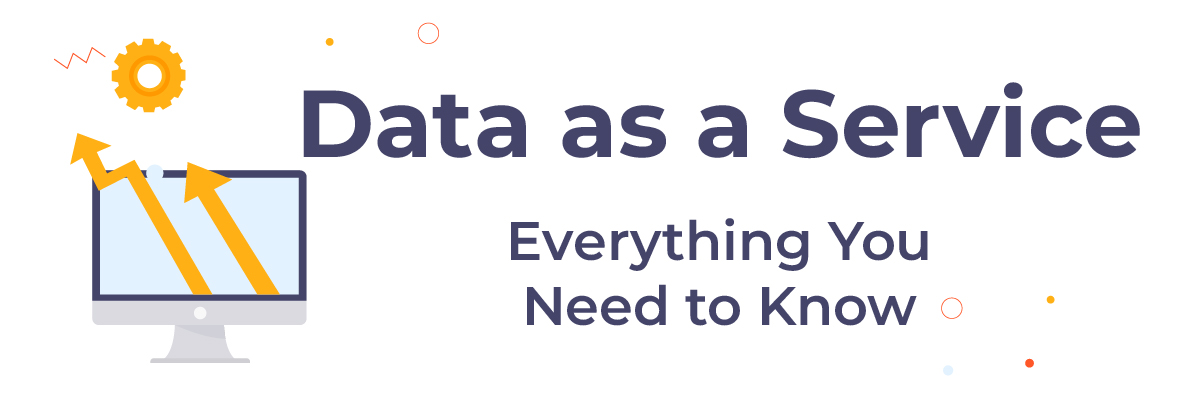 Data as a Service – Everything You Need to Know
Data as a Service – Everything You Need to Know What are the Benefits of Data as a Service?
What are the Benefits of Data as a Service?

 Best Data Center Managed Services 2022
Best Data Center Managed Services 2022

 Why is IT Infrastructure Important for Businesses?
Why is IT Infrastructure Important for Businesses?
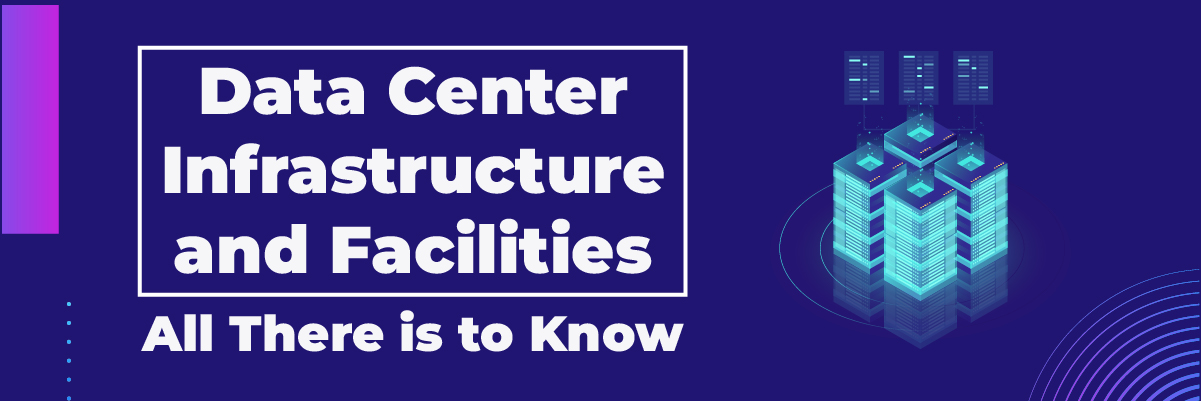


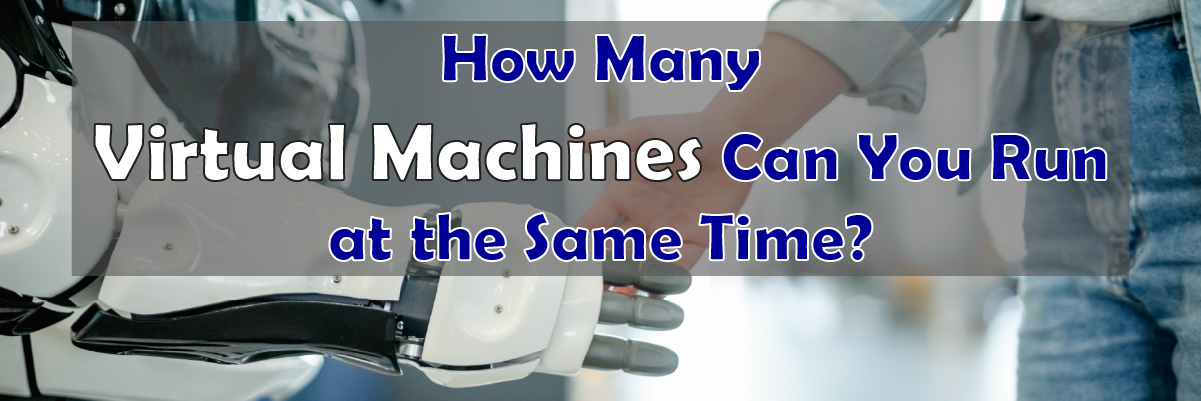
 In general, you can run as many
In general, you can run as many 

 4. Backup User Data in Several Locations and Isolated Backups
4. Backup User Data in Several Locations and Isolated Backups
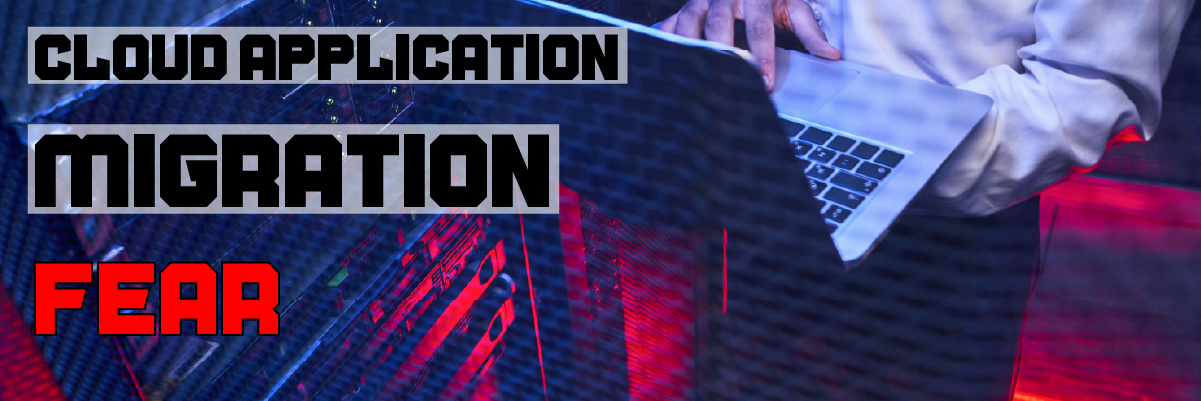
 Most Common Exposure Points for Cloud-based Applications
Most Common Exposure Points for Cloud-based Applications




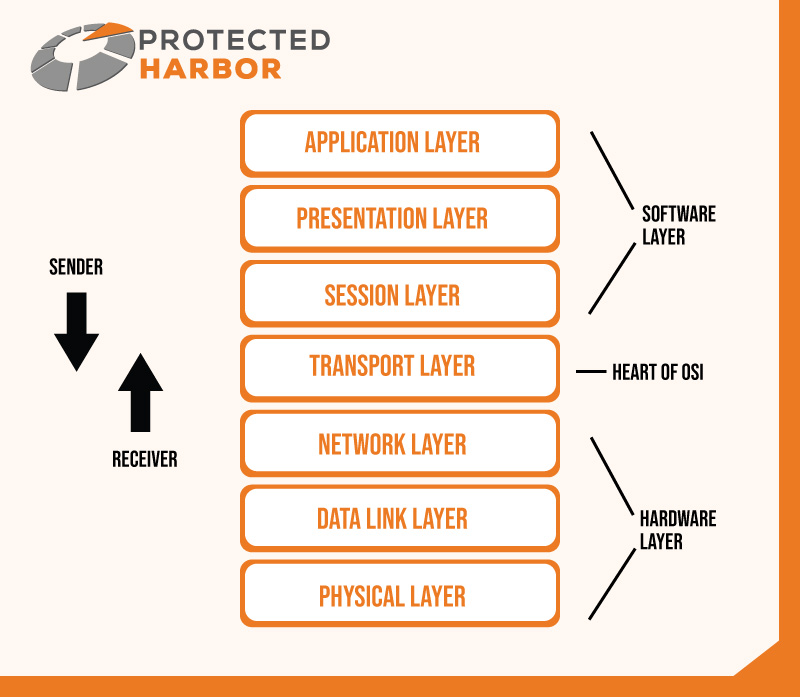 What are the Benefits of Load Balancing?
What are the Benefits of Load Balancing?